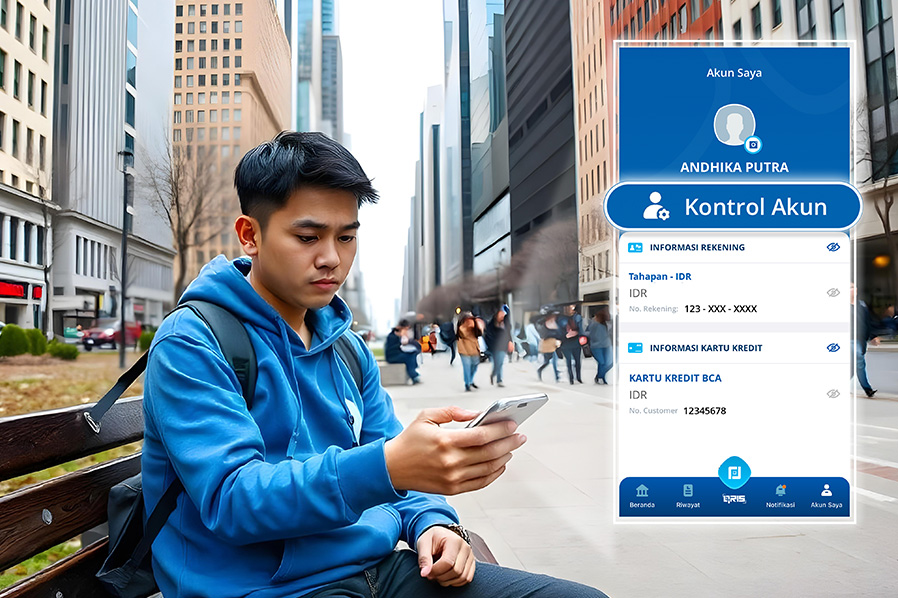When traveling abroad for leisure or business, it can be both enjoyable and stressful if we aren’t well-prepared. It’s important to bring your BCA Debit and Credit card so you don’t have to worry about running out of cash.
BCA Debit Mastercard holders can withdraw cash at all ATMs and EDC machines with the Mastercard logo. Additionally, BCA Debit Mastercard now facilitates cash withdrawals and transactions overseas without exchange rate conversion (1:1) by debiting the source of funds from Poket Valas.
What to do if you lose Debit/Credit Card overseas?
If you find yourself on vacation abroad and suddenly realize that your debit card/credit card is lost, don’t panic. Here are some tips to help you out.
FirstTip: Deactivate the Card
If you want to temporarily disable certain transactions on your debit/credit card, follow these steps:
Steps to Deactivate Debit Card/Credit Card through myBCA
- Login to myBCA
- Select Settings in the top right corner
- Choose Debit Card or Credit Card
- Select the card you want to deactivate
- Choose Transaction Control and turn off all types of transactions (toggle off)
- Check the confirmation box, then click Continue
- Enter your transaction PIN. The Debit or Credit Card has been successfully deactivated.
Once you’ve deactivated your debit and credit cards, they can no longer be used. However, your myBCA account will remain usable, utilizing the source of funds from the debit card account.
Steps to Deactivate Debit Card/Credit Card through BCA mobile
- Debit Card Control: Select the “Akun Saya” menu, choose “Kontrol”, disable all transaction types (toggle is off), click OK and enter your PIN.
- Credit Card Control: Select m-Admin, choose “Kontrol Kartu Kredit”, select the credit card and click “send”, disable all transaction types (toggle is off), click OK and enter your PIN.
Your debit and credit cards will no longer be usable. However, your BCA mobile can still be used for QR cross-border transactions.
Second Tip: Block The Card
Customers can block their ATM card through the myBCA app:
Steps to block Debit Card/Credit Card at myBCA
- Login to myBCA
- Select Settings in the top right corner
- Choose Debit Card or Credit Card
- Select the Debit or Credit Card you want to block
- Choose Block Card
- Enter your transaction PIN. The Debit or Credit Card has been successfully blocked.
Once the card is blocked, all transactions made will be automatically declined. However, myBCA transactions using the blocked debit card account number as a source of funds will be prohibited, unless using funds from your other BCA account.
Steps to block Debit Card/Credit Card at BCA mobile
- Block Debit Card: Select My Account menu, then select Block and enter your PIN.
- Block Credit Card: Select m-Admin, then select Block Credit Card. Click OK and enter your PIN.
Once the card is blocked, all transactions made with the card will be automatically rejected. After the BCA Debit Card is blocked, transactions using BCA mobile can no longer be done.
You can also contact Halo BCA via the haloBCA application from abroad. Before going abroad, make your phone has at least the myBCA and haloBCA application available. Have a safe trip abroad!