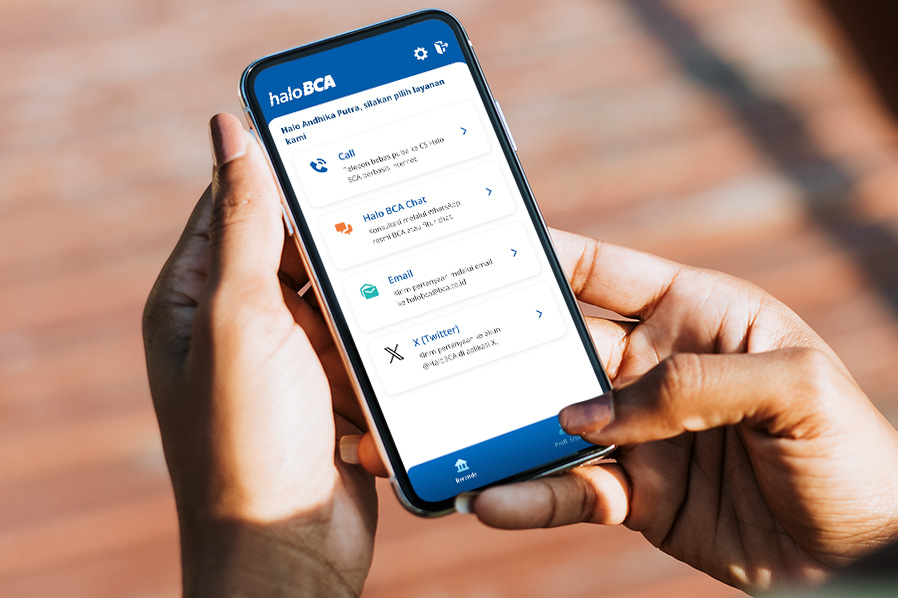Did you know that the easiest way to reach the Halo BCA contact center is by using the haloBCA mobile app? The app now has a fresh new look, with the latest version bringing 4 key features: Call, Chat, Email,and X (Twitter). These features enable direct communication with the official Halo BCA, thereby eliminates the possibility of inputting incorrectly or forgetting account numbers, which could result in fraud.
Why should you have the haloBCA app?
- It provides an alternative channelfor customers to contact Halo BCA via a VoIP Call facility, which is a toll-free phone call using only an internet connection.
- The VoIP Call facility also facilitate international customers in reaching out to Halo BCA, in addition to being accessible for various other features.
- It combines all the Halo BCA service channels of Call, Social Media X (Twitter), WhatsApp Bank BCA, Chat, and Emailin one mobile app.
Always download the official haloBCA app and avoid being tricked by fake apps that claim to be Halo BCA.
How to log in to the haloBCA app?
Once you have the haloBCA application, there are two ways to access it:
- Log in with BCA ID
- Individuals without a BCA ID must first register and verify their BCA ID within the haloBCA app.
- Existing BCA ID holders only need to verify their BCA ID within the haloBCA app.
- Log in as a guest. In urgent situations, users have the option to log in as a guest.
BCA recommends using your BCA ID to log in as it will help speed up the interaction process with the Halo BCA team, obviating the need for self-verification.
- Self-verification process. You can skip this section if the BCA ID has been used for logging in.
- Identification process. This step acts as an additional layer of security, ensuring that the individual making the inquiry corresponds to the registered identity. This process remains mandatory, regardless of whether the customer is logged in.
How to log in with BCA ID (BCA ID Registration and Verification)
Here’s a tutorial on how to register a BCA ID (for those who don’t have a BCA ID) and how to activate a BCA ID in the haloBCA app.
Use the haloBCA Features
Let’s see how to use the features in the haloBCA app.
Now you can easily connect with all your official Halo BCA contacts in just one applicaton.
If you are abroad and need to replace your Token/KeyBCA because the battery runs out/is damaged/lost, you can contact Halo BCA through the haloBCA app without using any credit. Simply connect to the internet network while abroad.
Download the haloBCA app on your smartphone via the App Store or Play Store. If you already have it, make sure to update it to the latest version!