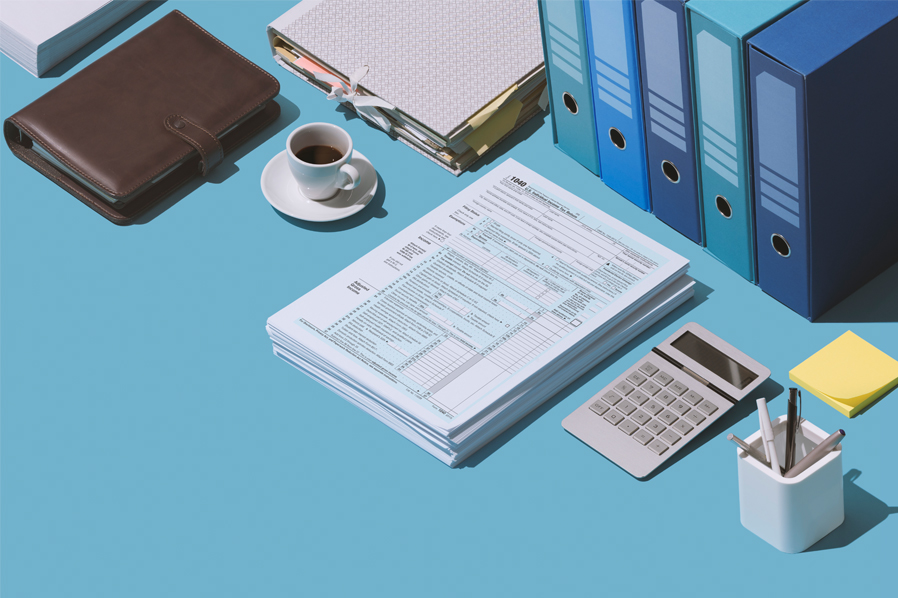Category Edukatips :
Sitecore.Data.Items.Item
Have you ever suddenly remembered not having paid your Property Tax (PBB) while working or window shopping at the mall? Not to mention the tight payment deadline!
Help! The tax office is also far away from where you are at.
Calm down. There is a solution for your PBB and Other Local Taxes. Wherever you are now, it is not going to be a problem!
Here is the easiest way to pay your PBB and Other Local Taxes.
BCA has Been Working With Local Governments
BCA has been working with local governments to provide easy access for taxpayers to pay their PBB and Other Local Taxes. No queuing is needed, no need to come to the local government office or local tax bank recipient to waste your time. Today, several local governments who have been partnering with BCA, namely:
List of PBB that can be paid through BCA
| No. | Province | Tax Area |
| 1 | Bali | Kab Badung |
| 2 | Kab Bangli | |
| 3 | Kab Buleleng | |
| 4 | Kab Gianyar | |
| 5 | Kab Jembrana | |
| 6 | Kab Karangasem | |
| 7 | Kab Klungkung | |
| 8 | Kab Tabanan | |
| 9 | Kota Denpasar | |
| 10 | Banten | Kota Tangerang Selatan |
| 11 | DKI Jakarta | Kota Jakarta |
| 12 | West Java | Kota Bogor |
| 13 | Central Java | Kab. Banjarnegara |
| 14 | Kab. Banyumas | |
| 15 | Kab. Batang | |
| 16 | Kab. Blora | |
| 17 | Kab. Boyolali | |
| 18 | Kab. Brebes | |
| 19 | Kab. Cilacap | |
| 20 | Kab. Demak | |
| 21 | Kab. Grobogan | |
| 22 | Kab. Jepara | |
| 23 | Kab. Karanganyar | |
| 24 | Kab. Kebumen | |
| 25 | Kab. Kendal | |
| 26 | Kab. Klaten | |
| 27 | Kab. Kudus | |
| 28 | Kab. Magelang | |
| 29 | Kab. Pati | |
| 30 | Kab. Pekalongan | |
| 31 | Kab. Pemalang | |
| 32 | Kab. Purbalingga | |
| 33 | Kab. Purworejo | |
| 34 | Kab. Rembang | |
| 35 | Kab. Semarang | |
| 36 | Kab. Sragen | |
| 37 | Kab. Sukoharjo | |
| 38 | Kab. Tegal | |
| 39 | Kab. Temanggung | |
| 40 | Kab. Wonogiri | |
| 41 | Kab. Wonosobo | |
| 42 | Kota Magelang | |
| 43 | Kota Pekalongan | |
| 44 | Kota Salatiga | |
| 45 | Kota Semarang | |
| 46 | Kota Solo | |
| 47 | Kota Tegal | |
| 48 | East Java | Kab Jember |
| 49 | Kab Mojokerto | |
| 50 | South Kalimantan | Kab Balangan |
| 51 | Kab Banjar | |
| 52 | Kab Barito Kuala | |
| 53 | Kab Hulu Sungai Selatan | |
| 54 | Kab Hulu Sungai Utara | |
| 55 | Kab Kotabaru | |
| 56 | Kab Tabalog | |
| 57 | Kab Tanah Bumbu | |
| 58 | Kab Tanah Laut | |
| 59 | Kab Tapin | |
| 60 | Kota Banjarbaru | |
| 61 | Kota Banjarmasin | |
| 62 | North Kalimantan | Kota Tarakan |
| 63 | North Sulawesi | Kota Manado |
| 64 | Kab Asahan | |
| 65 | Kab Batu Bara | |
| 66 | Kab Deli Serdang | |
| 67 | Kab Diari | |
| 68 | Kab Karo | |
| 69 | Kab Labuhanbatu | |
| 70 | Kab Labuhanbatu Selatan | |
| 71 | Kab Labuhanbatu Utara | |
| 72 | Kab Langkat | |
| 73 | Kab Madailing Natal | |
| 74 | Kab Nias | |
| 75 | Kab Padang Lawas | |
| 76 | Kab Padang Lawas Utara | |
| 77 | Kab Pakpak Bharat | |
| 78 | Kab Samosir | |
| 79 | Kab Serdang Bedagai | |
| 80 | Kab Tapanuli Selatan | |
| 81 | Kab Tapanuli Utara | |
| 82 | Kab Toba Samosir | |
| 83 | Kota Binjai | |
| 84 | Kota Medan | |
| 85 | Kota Padang sidempuan | |
| 86 | Kota Pematangsiantar | |
| 87 | Kota Sibolga | |
| 88 | Kota Tanjungbalai | |
| 89 | Kota Tebing Tinggi |
Learn how to pay your PBB and Other Local Taxes. Super easy!
How to pay for PBB:
Today, you can pay your PBB via BCA mobile, KlikBCA, KlikBCA Bisnis, and ATM BCA.
PBB payment via BCA mobile:
-
Log in to BCA mobile, choose “m-Payment” menu, and
choose “Pajak” “Pajak”

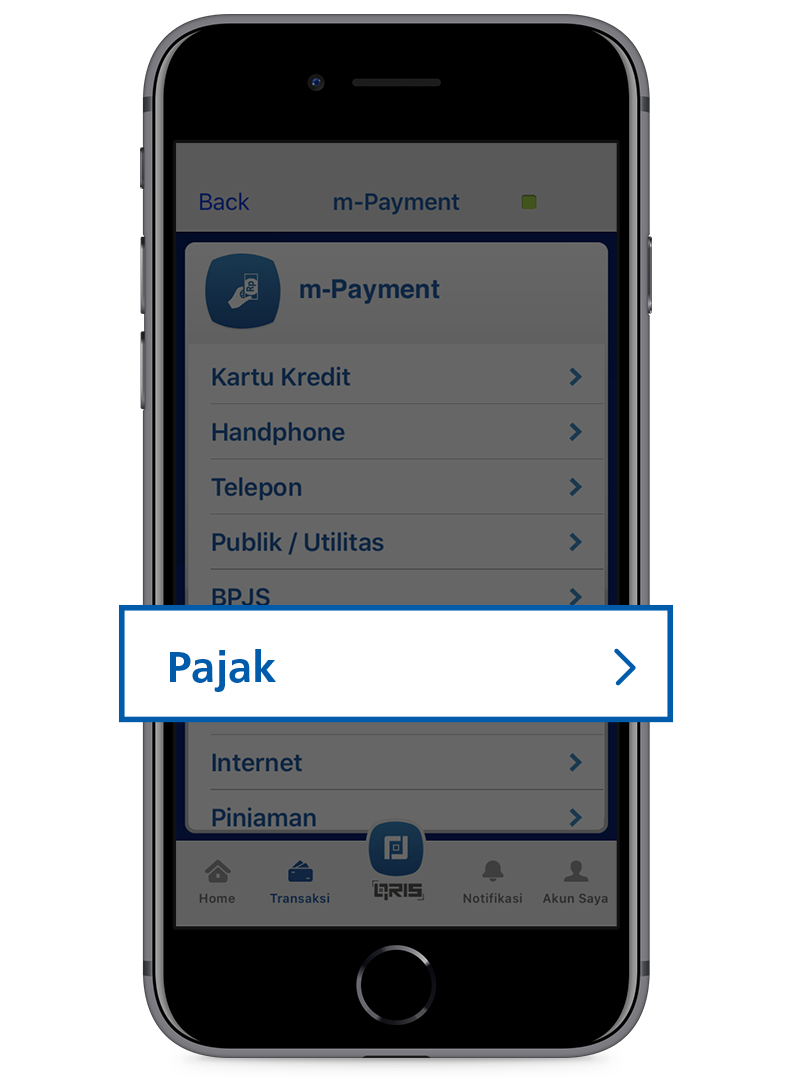
-
Choose “Input No. Objek Pajak” and then input No.
Objek Pajak.


-
Choose Tahun Pembayaran for the tax object (Objek
Pajak)
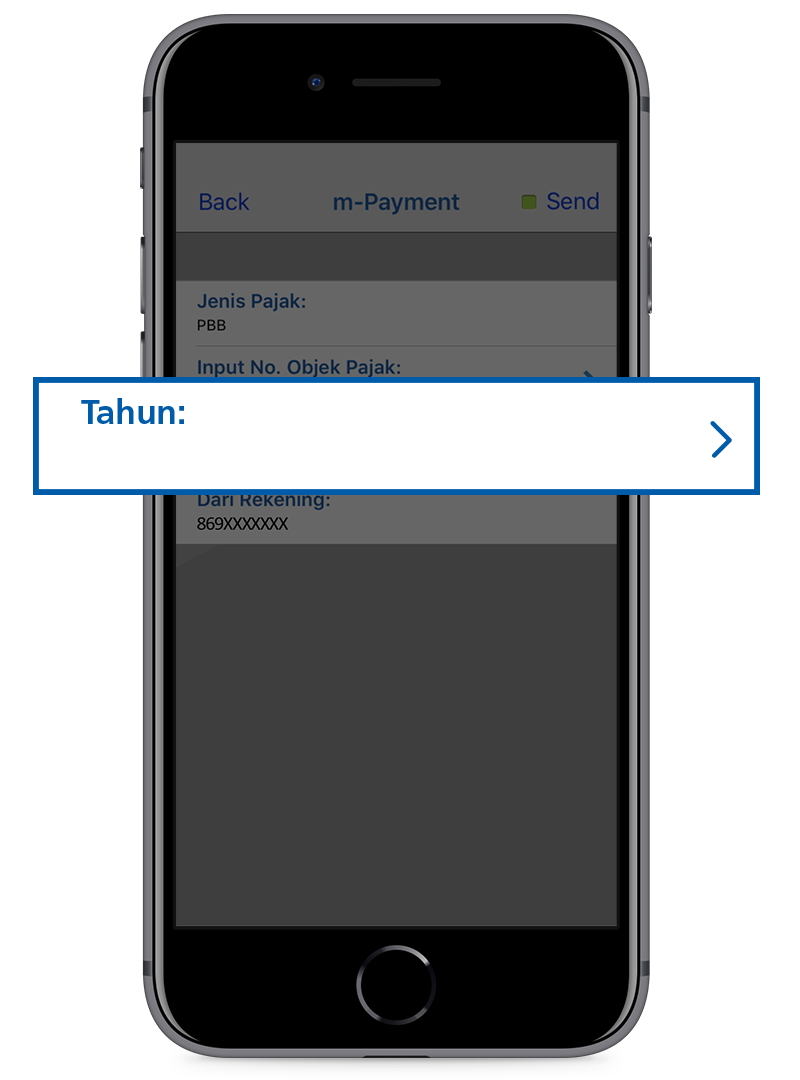
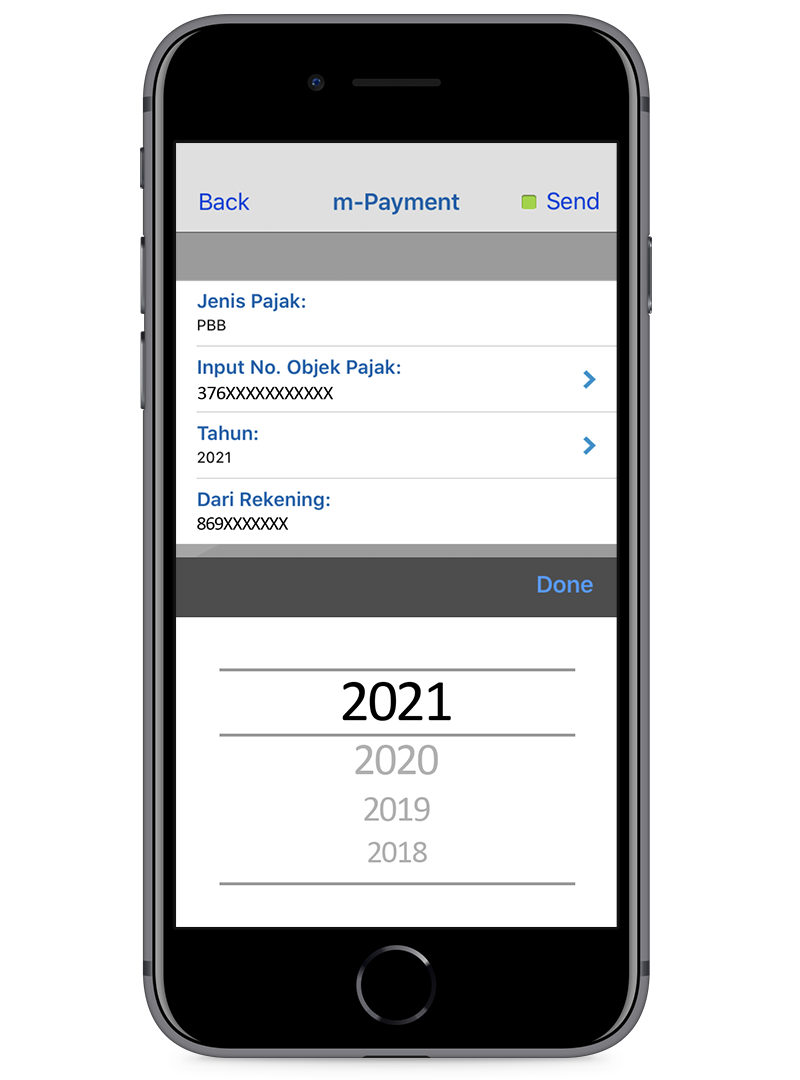
-
Check the amount of the invoice shown. If it is correct, click
“OK” and enter “PIN m-BCA”


-
You will receive a confirmation when the payment is successful
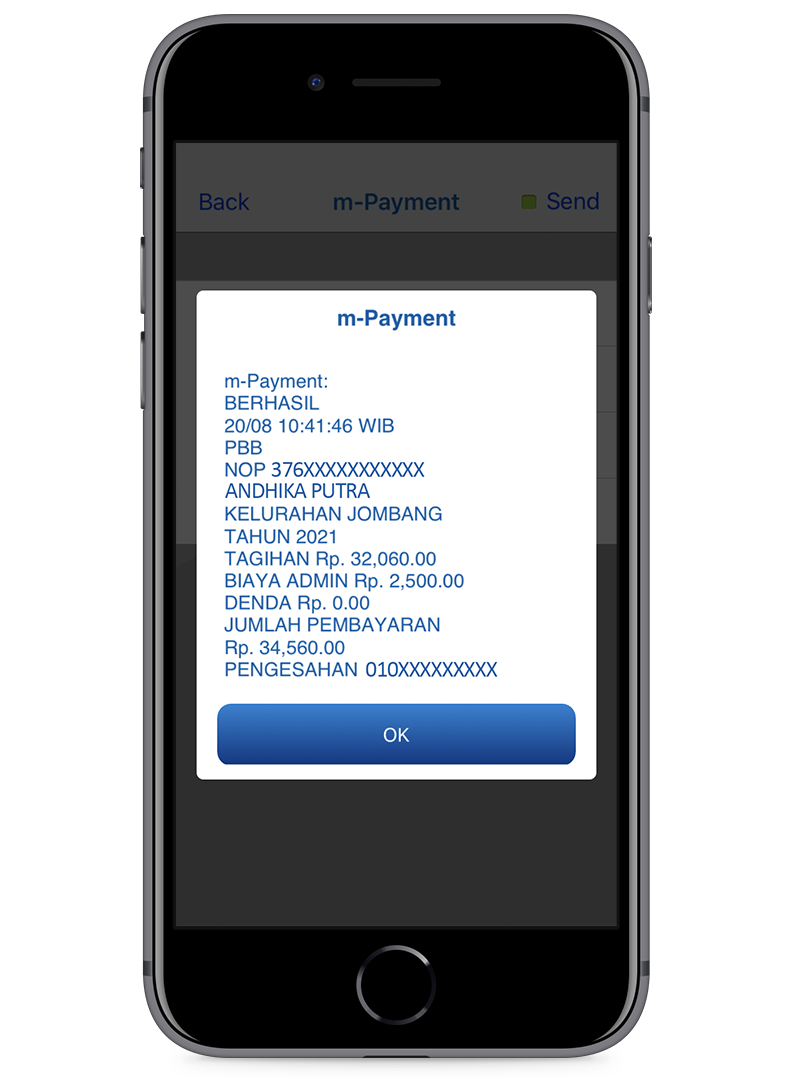
PBB payment via KlikBCA:
-
Log in to KlikBCA to display the picture below, choose
“Pembayaran” menu on the left side of your
screen.

-
After choosing the Pembayaran menu, choose
“Pajak”.
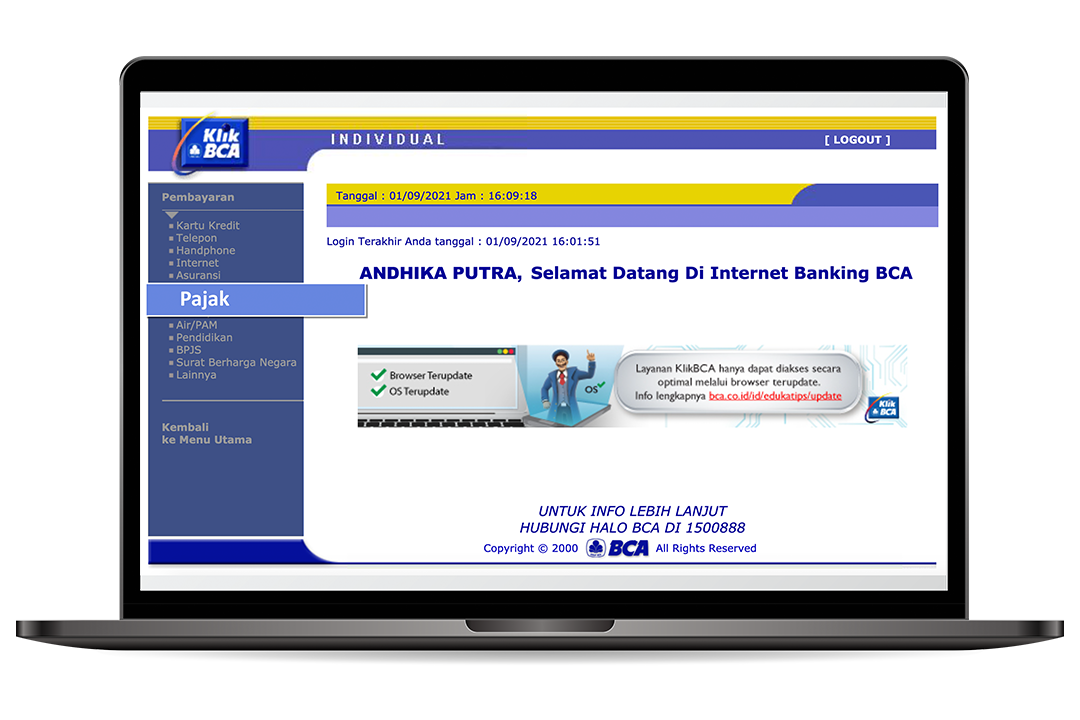
-
Enter Nomor Objek Pajak (NPO) to pay, choose
tahun Pembayaran Objek Pajak

-
Check the invoice amount, to verify the payment, input data from
Keybca Appli 1.

Payment flow via ATM BCA
- Choose Pembayaran menu
- Choose MPN/Pajak menu
- Choose PBB menu
- Input Nomor Obyek Pajak (NOP)
- Input Tahun Pajak
- Layar Konfirmasi is shown on the ATM screen
- Press “Ya” for Payment
- Payment is successful, receipt is out
- Done
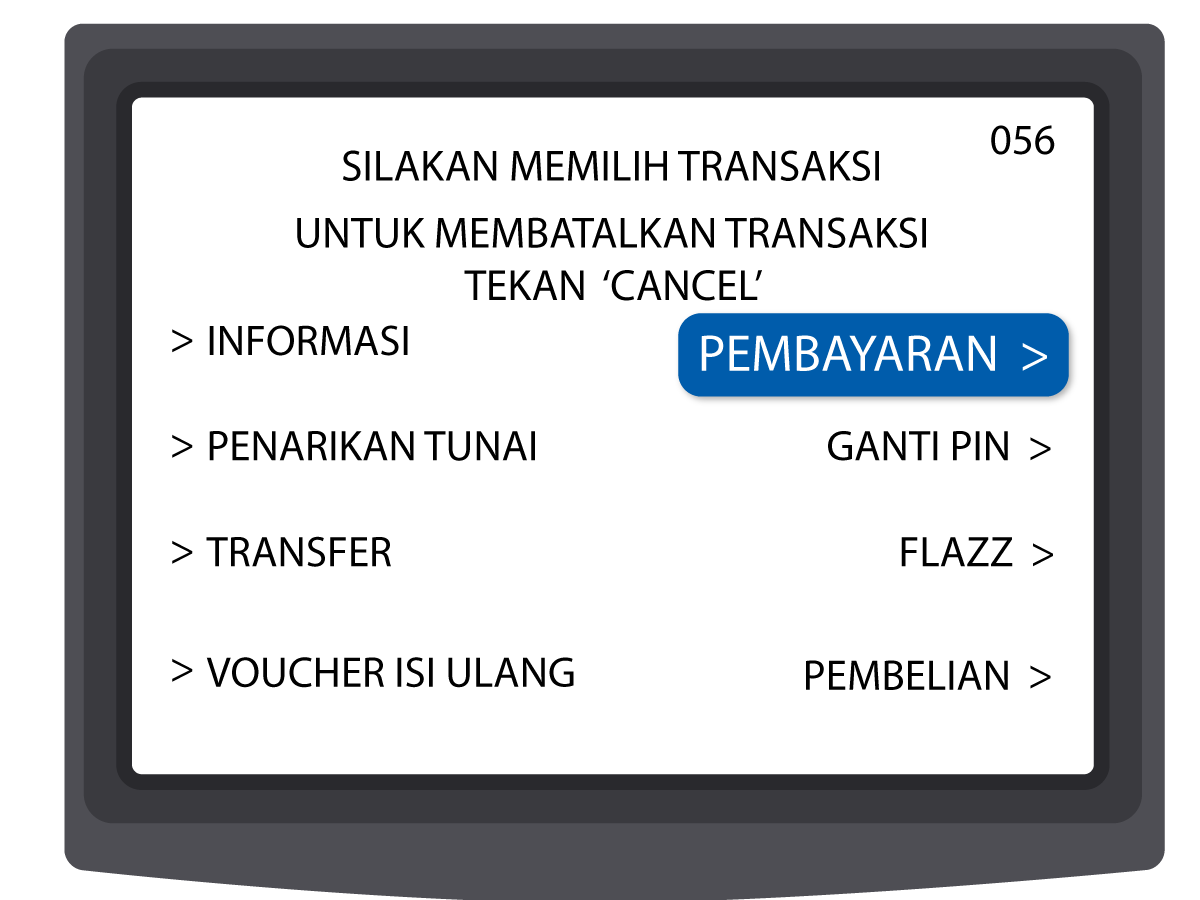
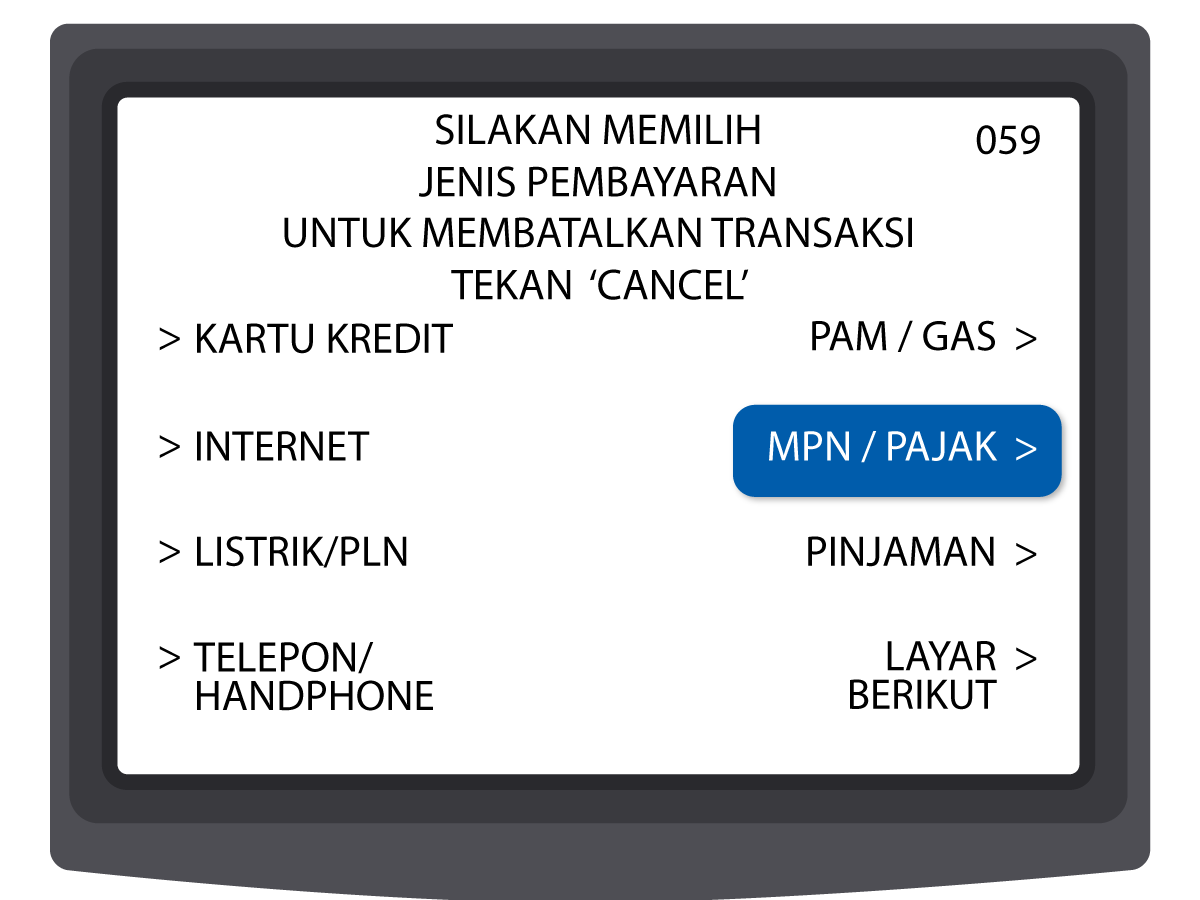
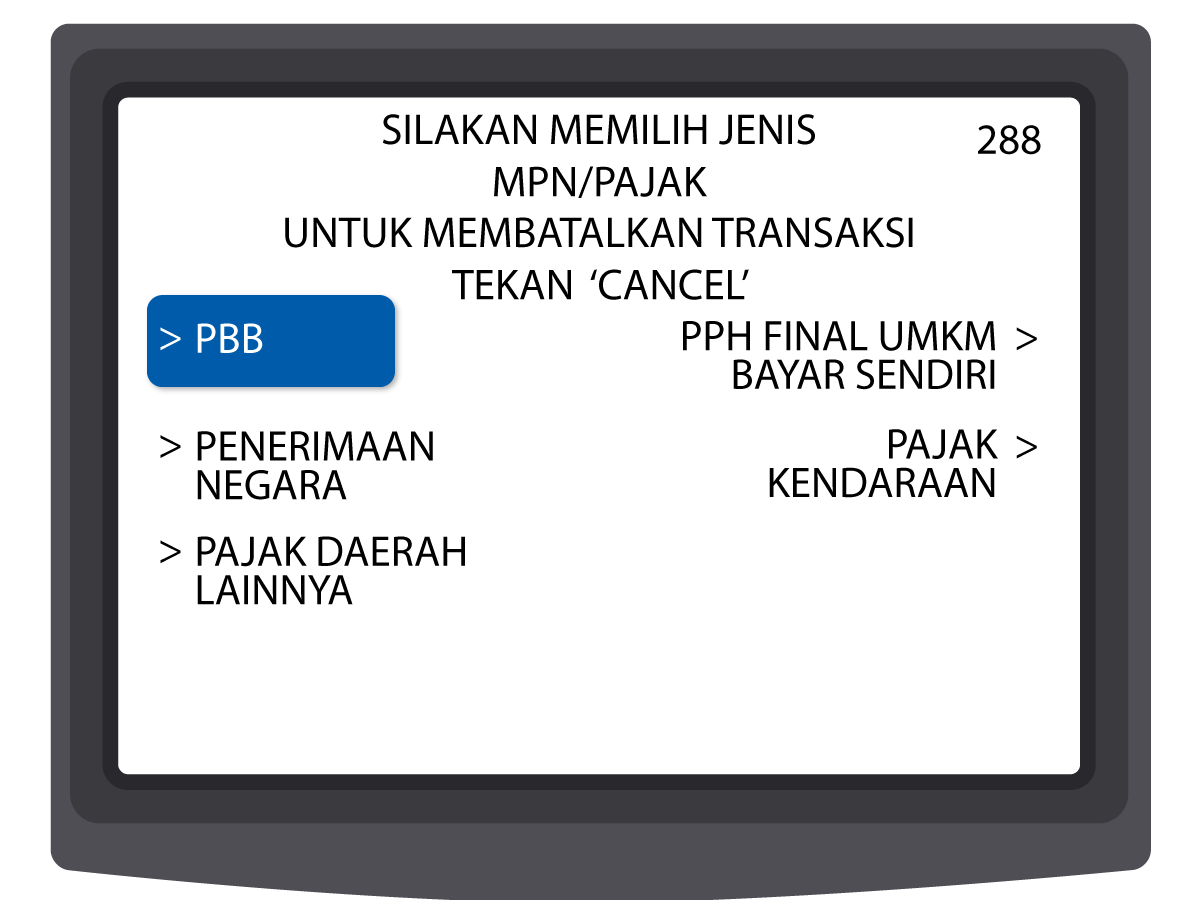
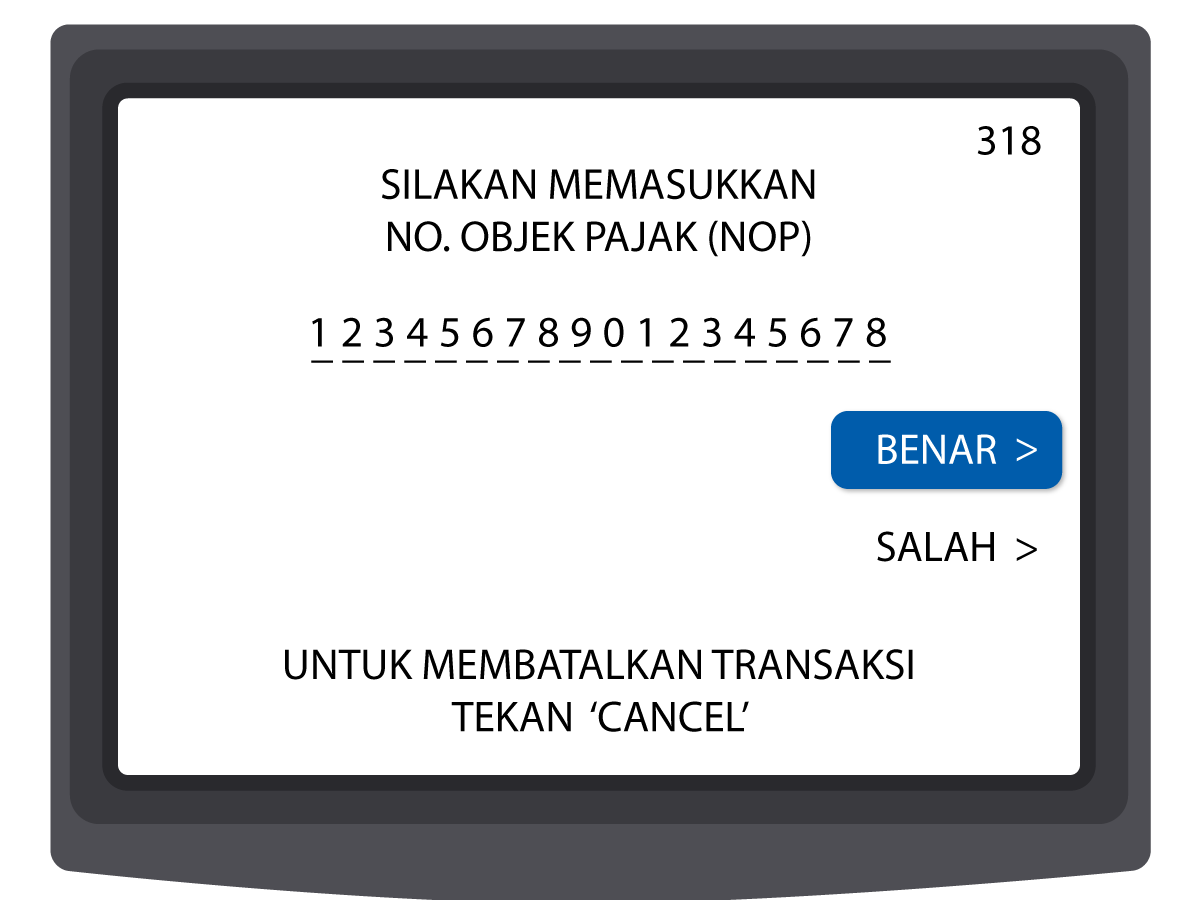
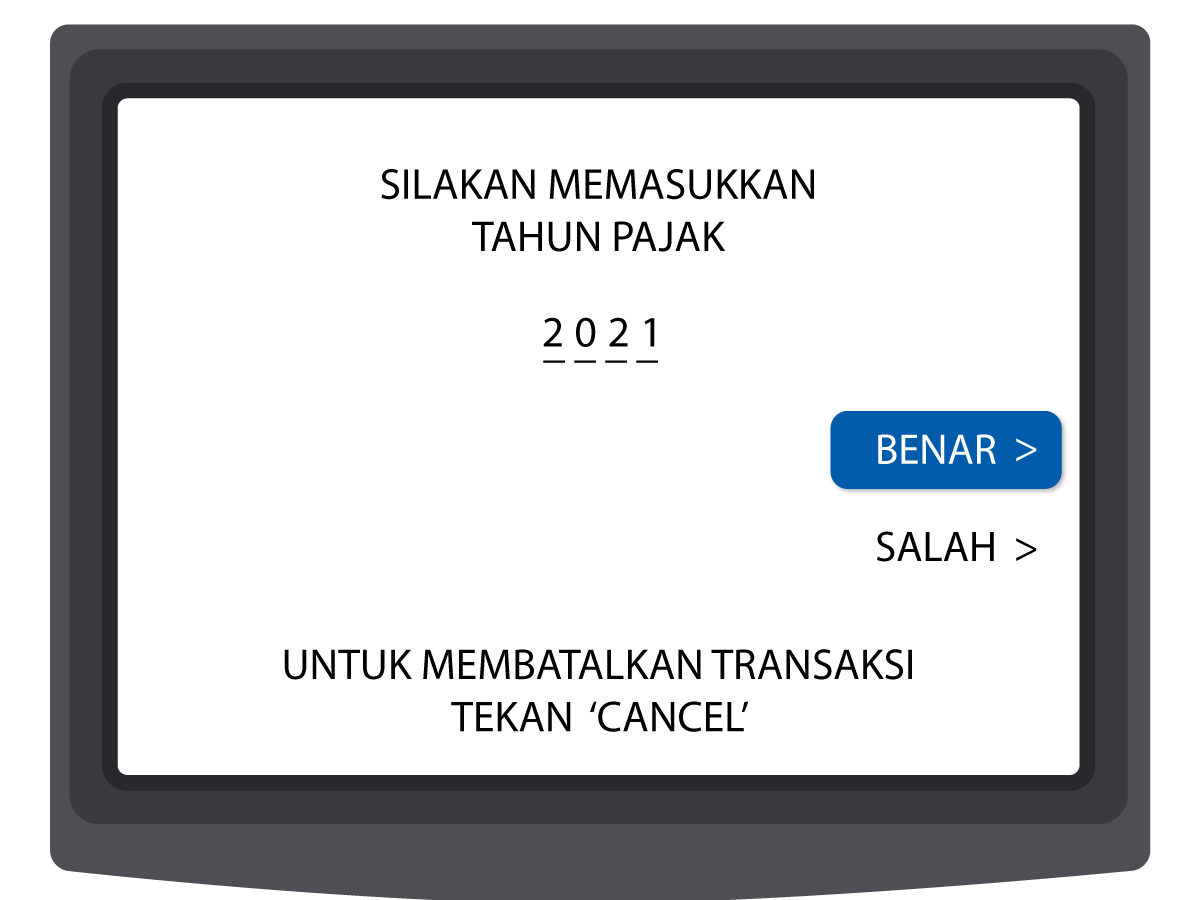
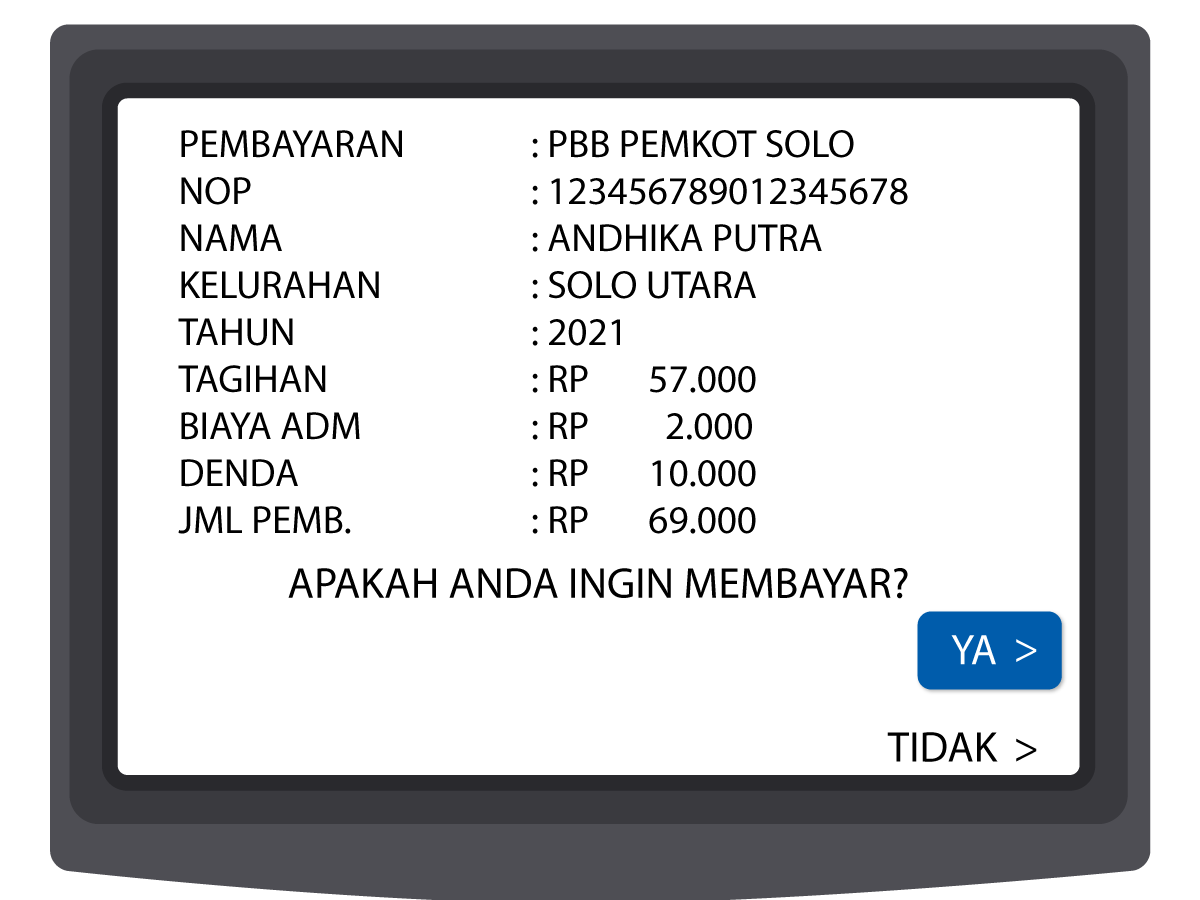
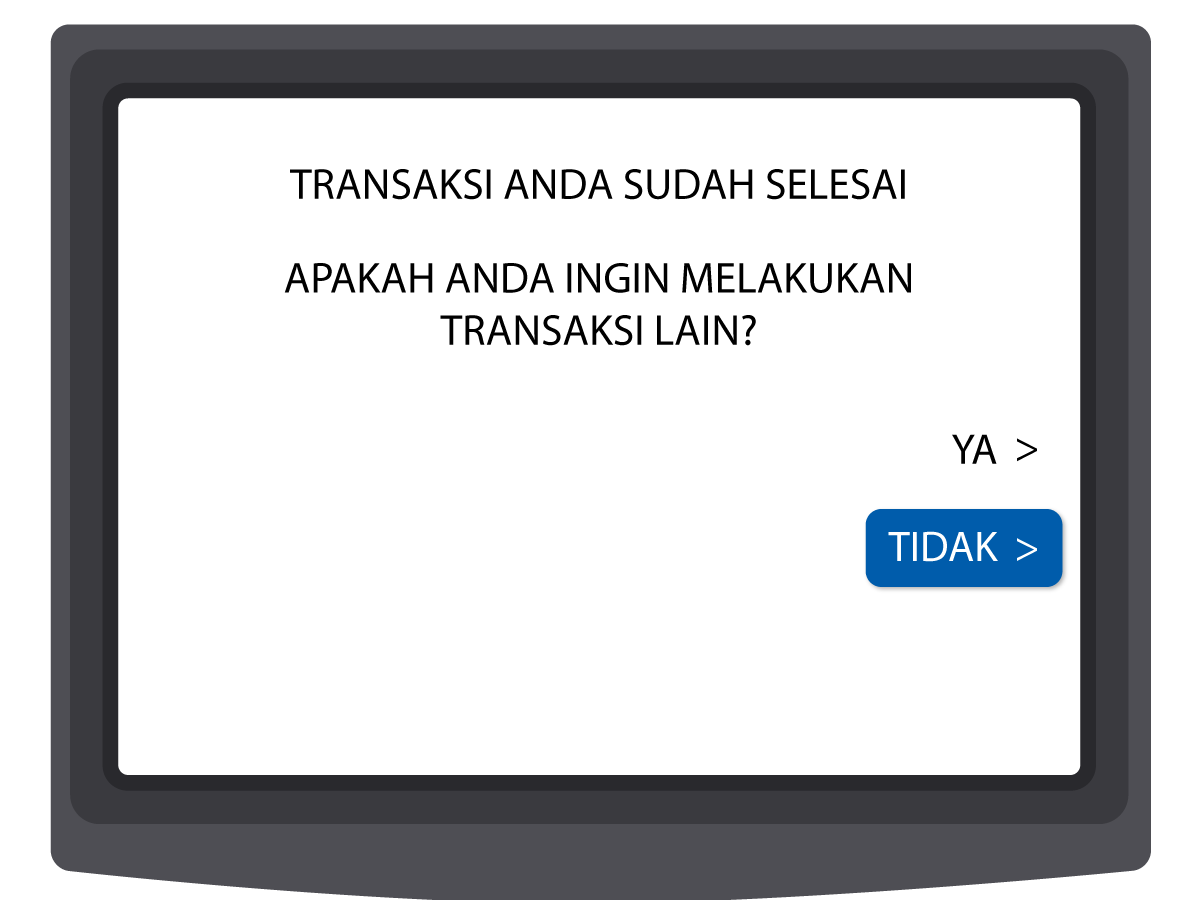
How to Pay Other Local Taxes (Hotels, Restaurants, Entertainments, Parkings, etc):
- Choose Pembayaran menu
- Choose MPN/Pajak menu
- Choose Pajak Daerah Lainnya menu
- Input Kode Sandi Wilayah: 3100 (DKI Jakarta), 3676 (Tangsel), 3372 (Solo), and 3516 (Mojokerto)
- Input Nomor Kode Bayar *
- Konfirmasi shows on the ATM screen
- Press “Ya” for payment
- Payment is successful, receipt is out
- Done
- DKI Jakarta: Pajakonline Jakarta
- Tangerang Selatan: e-SPTPD Tangsel
- Solo: pajakonlinesurakarta.go.id
- Tangerang Selatan: e-SPTPD Tangsel
You can use ATM BCA and KlikBCA Bisnis to pay your other local taxes.
How to pay via ATM BCA:
Note: *customers can get the Nomor Kode Bayar from these local tax apps:


Let’s pay your PBB and Other Local Taxes through BCA e-channels.
By paying taxes, you are actively building your own hometown.
For more information, call HaloBCA 1500888 or mention @HaloBCA on Twitter.