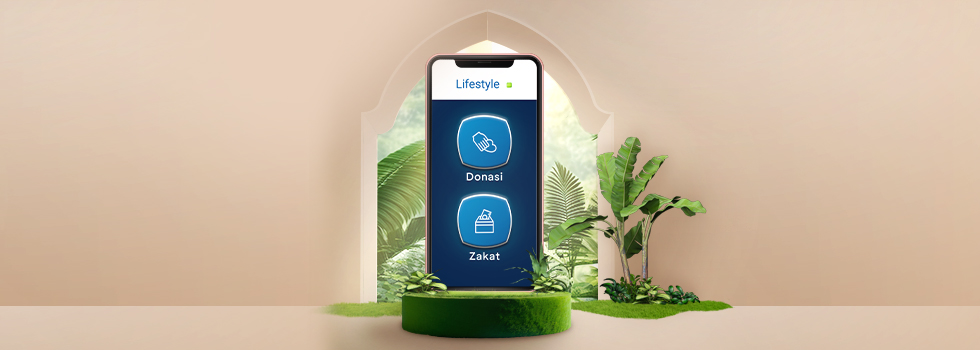Donation and zakat are deeds of worship that have benefits for others and those in need. Now you can donate and pay zakat more easily through the Lifestylefeature on BCA mobile.
To further enhance convenience and provide an alternative choice of organisation for donations and zakat on BCA mobile’s Lifestyle feature, BCA has now partnered with NU Care-LAZISNU. It is an organization that collects zakat, infaq, and sadaqah, which has been authorized by the government.
Donations and zakat through NU Care-LAZISNU on BCA mobile will be accessible on 14 September 2023.
Then, how to donate and pay zakat through NU Care-LAZISNU on BCA mobile? Let’s take a look at the steps below.
How to Donate via NU Care-LAZISNU on BCA mobile
- Open and login to BCA mobile
- Select the "Lifestyle" feature
- Click the "Donasi" menu
- Enter the donation amount
- Choose "NU Care-LAZISNU" as the donation institution
- Choose the type of the donation
- Check the donation information then click "Bayar Sekarang"
- Confirm the donation and click "OK"
- Enter your m-BCA PIN
- Donation is successful
How to Pay Zakat via NU Care- LAZISNU on BCA mobile
- Open and login to BCA mobile
- Select the "Lifestyle" feature
- Click the "Zakat" menu and choose the type of zakat
- Enter the amount of zakat
- Choose "NU Care-LAZISNU" as the zakat institution
- Check the detail information of zakat then click "Bayar Sekarang"
- Confirm the zakat and click "OK"
- Enter your m-BCA PIN
- Zakat is successful
It’s easy and convenient, isn’t it? For more information, please contact Halo BCA 1500 888 or via the haloBCA app.