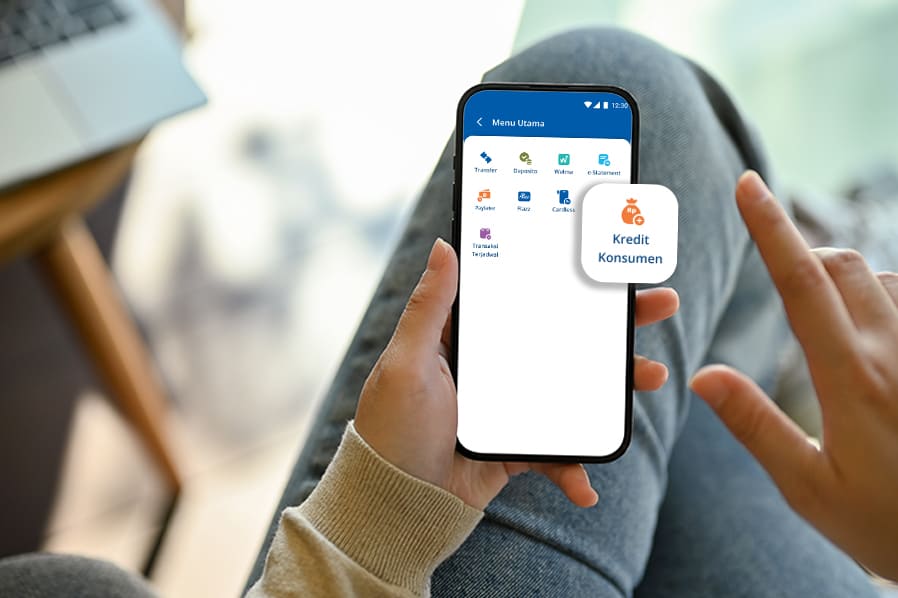Dear myBCA users, do you know that myBCA has a “Kredit Konsumen” feature?
In the “Kredit Konsumen” feature, you can get detailed information about your BCA mortgage loan, if you have one with BCA.
Here’s how you can do it:
- Open the myBCA app
- Click “Lainnya”
- Select the “Kredit Konsumen” menu
- In the “Kredit Konsumen” feature, select “Pinjaman KPR”
- Check the mortgage installment.
Details of the mortgage information provided include:
- Loan account number
- Inquiry date
- Ceiling
- Main loan realization date/loan opening date
- Remaining loan term
- Due date
- Installment
- Installment date
- Total billing (excluding late fees, penalties, and other fees if any)
- Auto-debit account number
- Remaining principal
- Loan interest and review date
Easy, isn’t it? Try the “Kredit Konsumen” feature now on the myBCA app.
Don’t have the app yet? Download myBCA through the Google Play Store or App Store now!