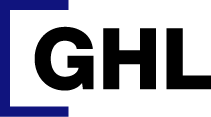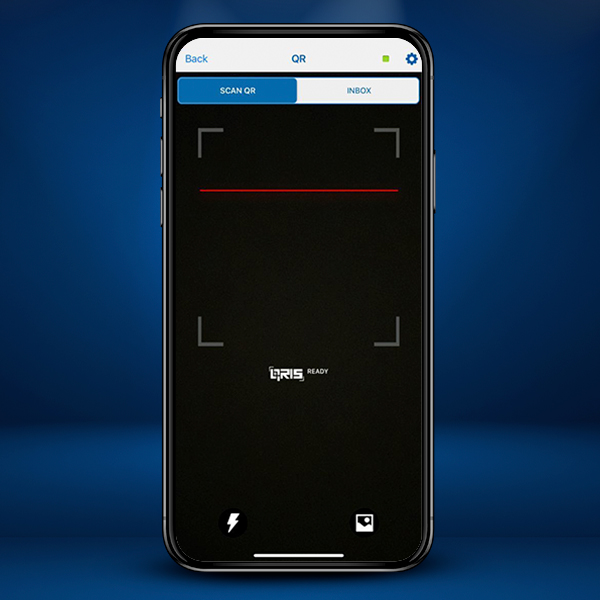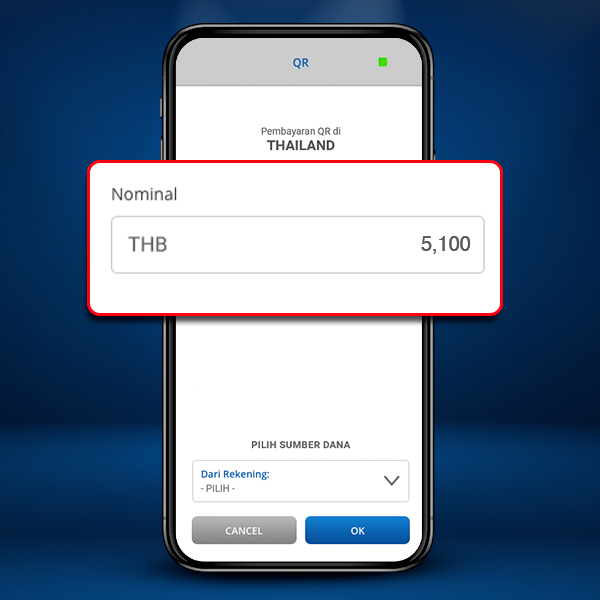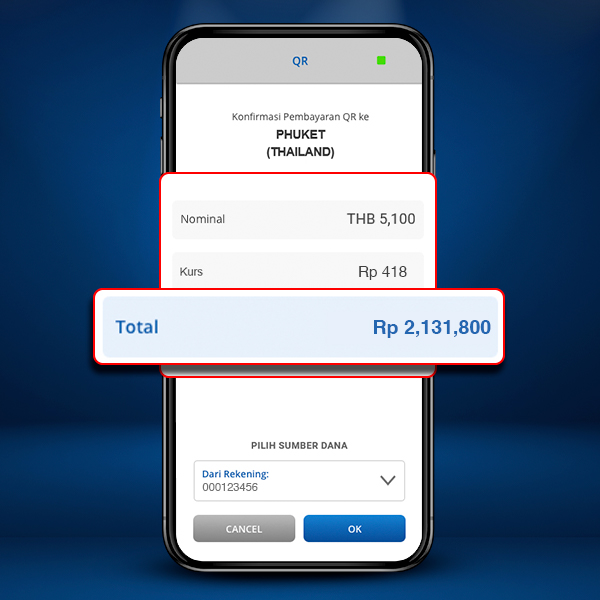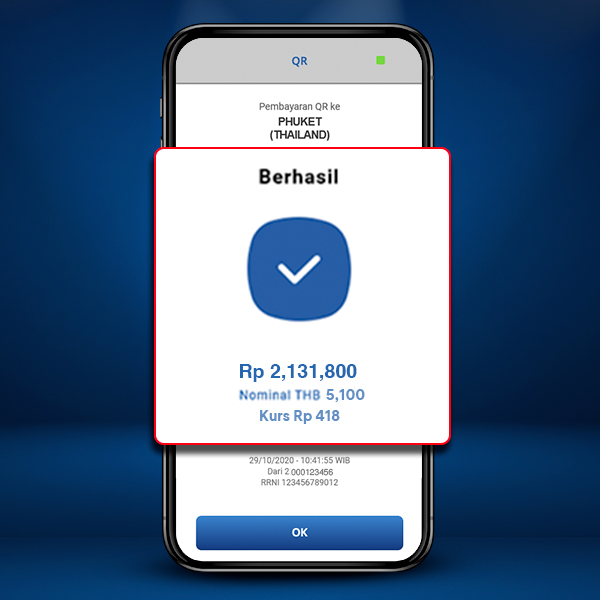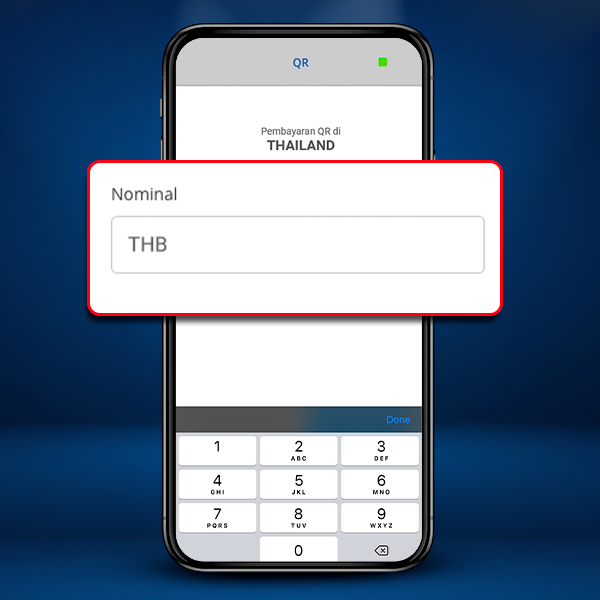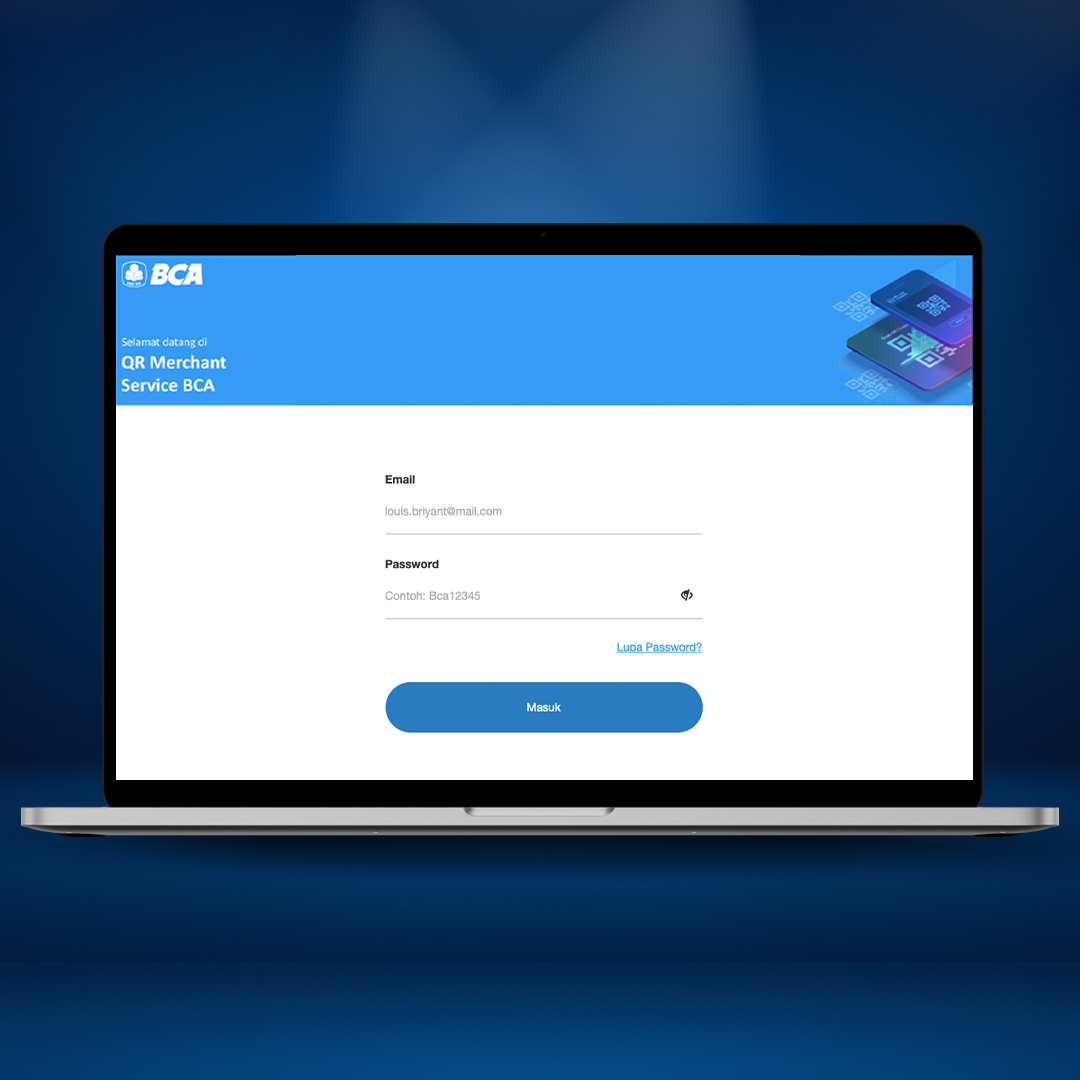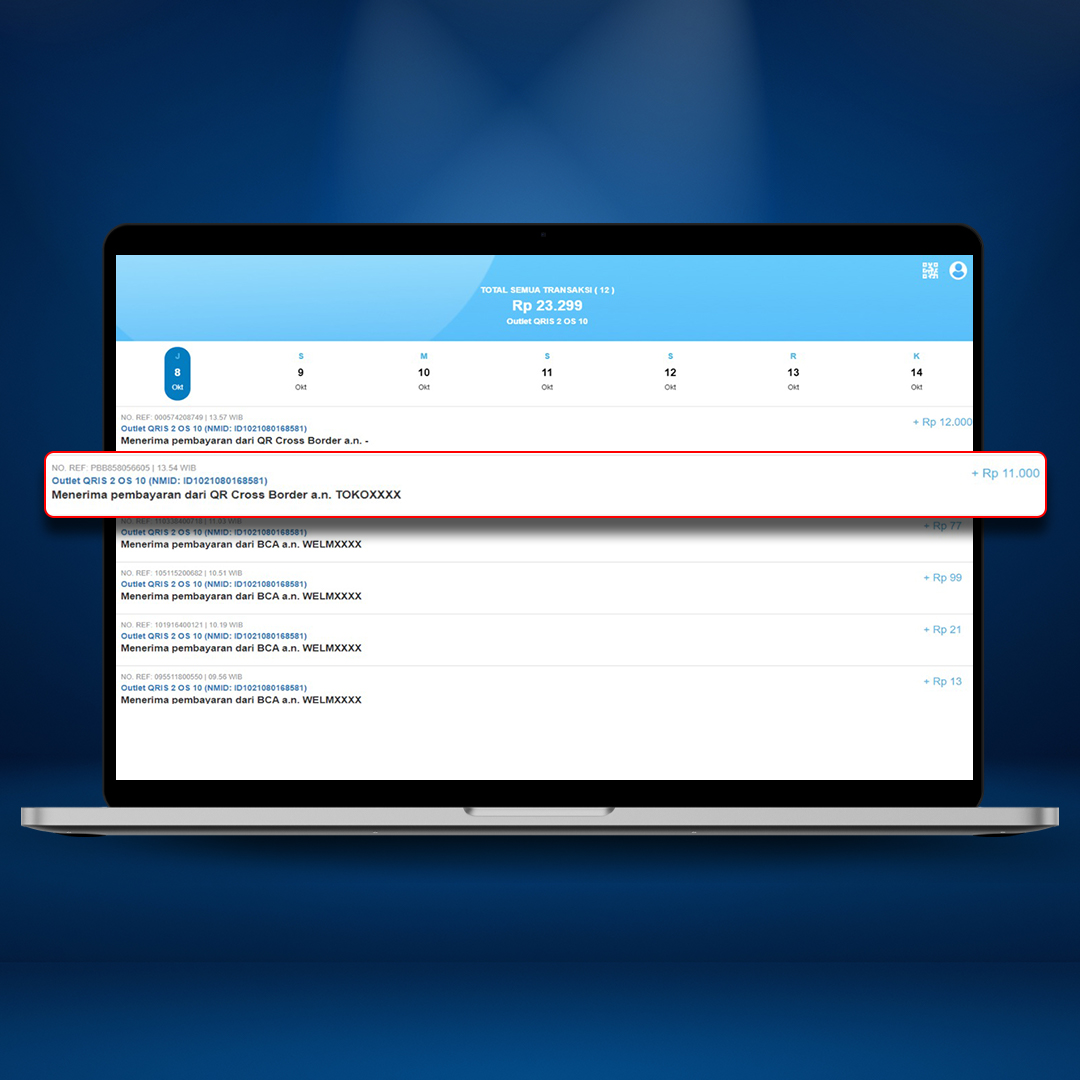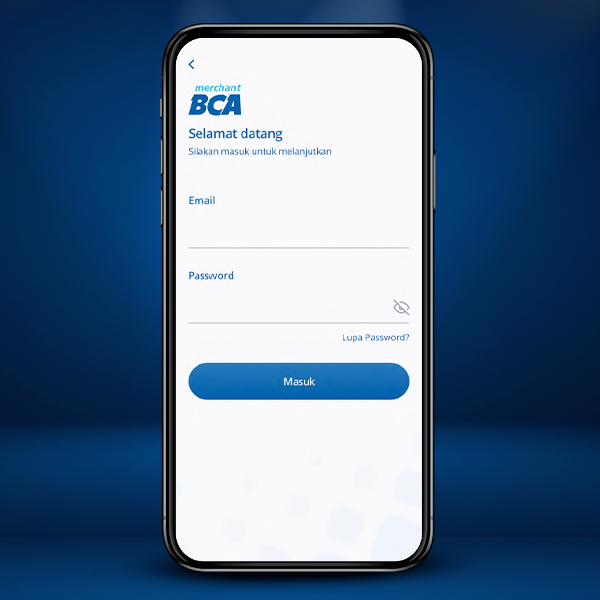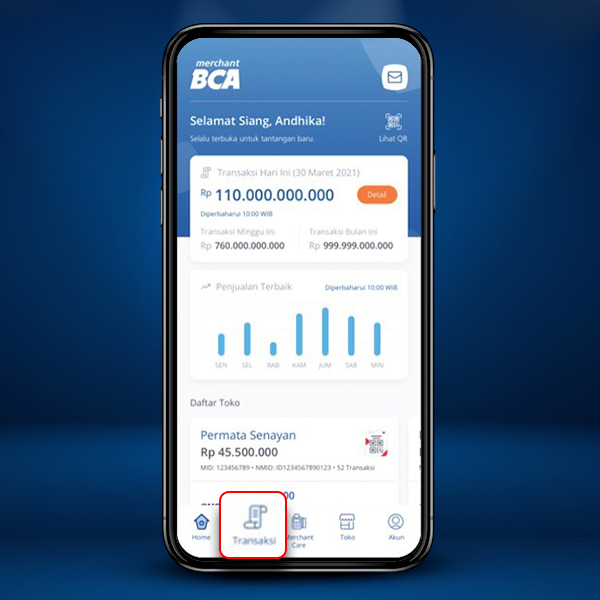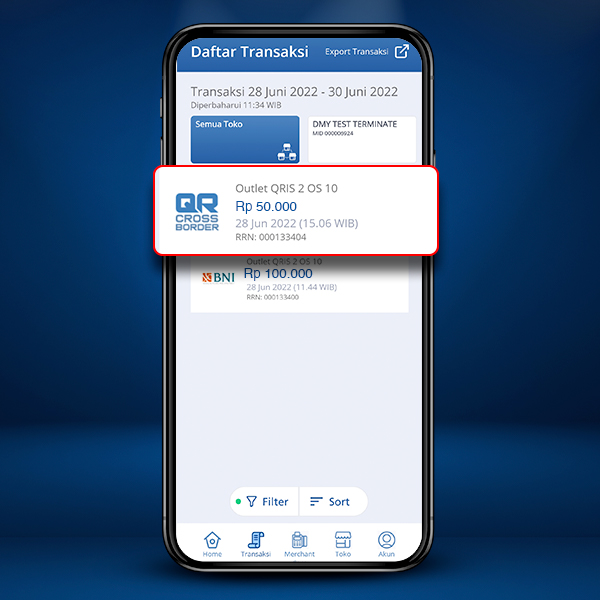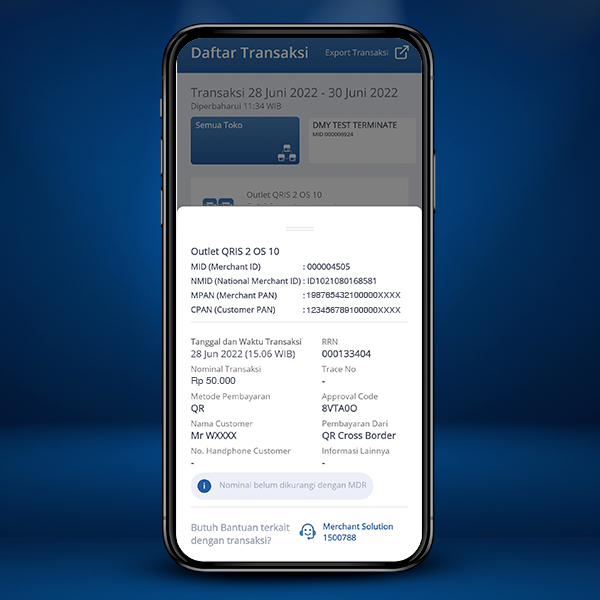*Updated : 19 August 2025
For those traveling abroad, now you can easily make transactions via QRIS on BCA mobile or Cross-Border QR transactions.
Cross-Border QR transactions allow you to make payments in different countries. For example, suppose you are a tourist on vacation in Thailand. You can use QRIS on BCA mobile to pay by scanning the QR code provided by merchants in Thailand (from partner banks integrated with the QRIS). This means you don’t have to exchange the rupiah for Baht (Thailand). Besides practical, your transaction will be converted automatically according to BCA’s competitive Reuters rate.
Now, consumers and merchants in Indonesia and abroad can make and receive cross-border (cross-border) QR payments for transactions. Here are the countries that support Cross Border QR:
| Country | Partner | |
|
Thailand |
Bangkok Bank (BBL) |
|
|
Siam Commercial Bank (SCB) |
|
|
|
CIMB Thai Bank |
|
|
|
Bank of Ayudhya (BAY) |
|
|
|
Kasikorn Bank (KBANK) |
|
|
|
Krung Thai Bank (KTB) |
|
|
|
Cross Border QR Payment |
|
|
|
Malaysia |
Ambank Malaysia Berhad |
|
|
Bank Islam Malaysia Berhad |
|
|
|
Axiata Digital eCode Sdn Bhd (Boost) |
|
|
|
CIMB Bank Berhad |
|
|
|
Fave Asia Technologies Sdn Bhd |
|
|
|
Finexus Cards Sdn Bhd |
|
|
|
Hong Leong Bank Berhad |
|
|
|
Maybank Berhad |
|
|
|
OCBC Bank Berhad |
|
|
|
Public Bank Berhad |
|
|
|
Razer Merchant Services Sdn Bhd |
|
|
|
TNG Digital Sdn Bhd |
|
|
|
United Overseas Bank Berhad |
|
|
|
GHL Cardpay Sdn Bhd (GHL) |
|
|
|
DuitNow |
|
|
|
Singapura |
Network for Electronic Transfers Singapore, Ltd (NETS SG) |
|
|
SGQR + NETS |
|
|
|
Jepang |
Netstars |
|
|
JPQR GLOBAL |
|
|
When you are traveling, eating out, or shopping, you can make cashless payments using QRIS on BCA mobile. Make sure international transactions are active so you can do transactions abroad. Do you want to know how to do it? Check out how to do it below:
The same applies to merchants in Indonesia, Cross Border QR can also be beneficial because foreign tourists in Indonesia can also directly transact easily through QRIS scans available at merchants (both from EDC machines/Stickers).
They can simply scan QRIS and the Baht from their bank account balance used for payment will be instantly converted into Rupiah. Convenient, isn’t it? Making transactions easier because the funds automatically go to the seller’s account. Make more sales with the Cross-Border QR payment method.
Do you want to know how to do it? Check out the following steps.
Easy and convenient, right?
Traveling abroad is easier with the Cross-Border QR service via BCA mobile. No more hassle exchanging bills and waiting for your change. It’s now easier and more convenient to shop and pay for transactions.
Share this useful information with your friends, Goodfriends.