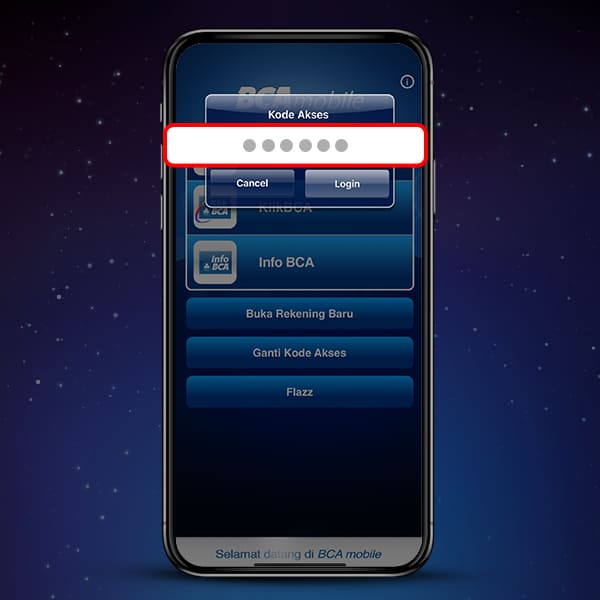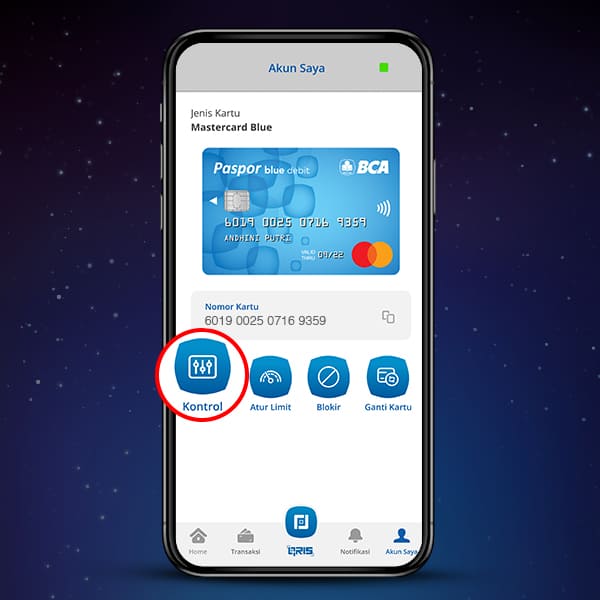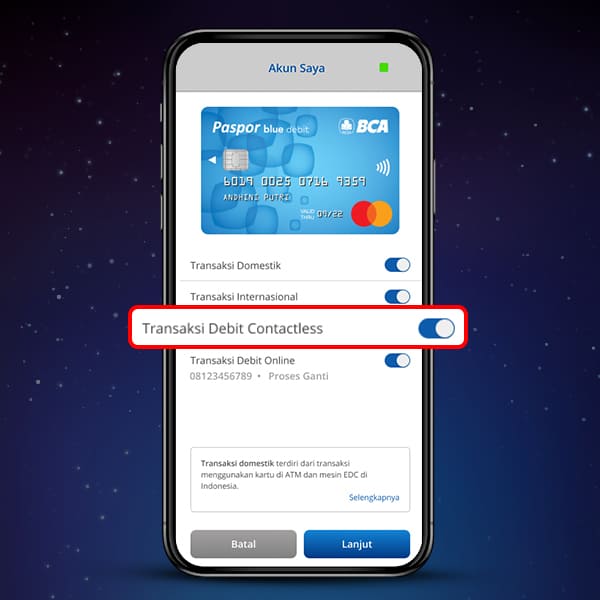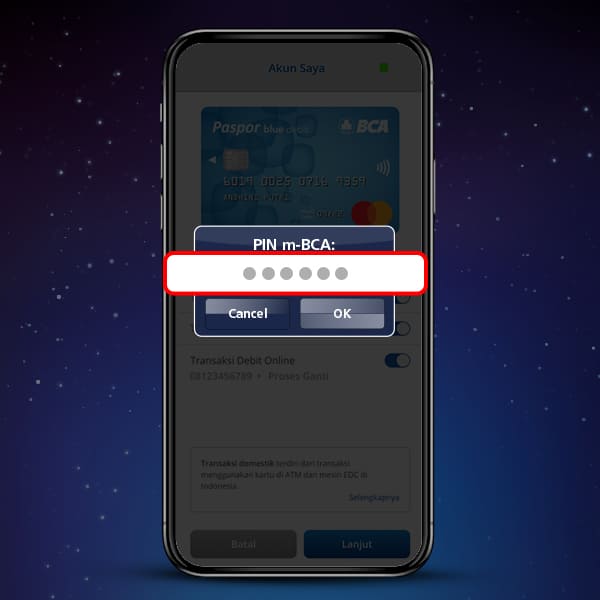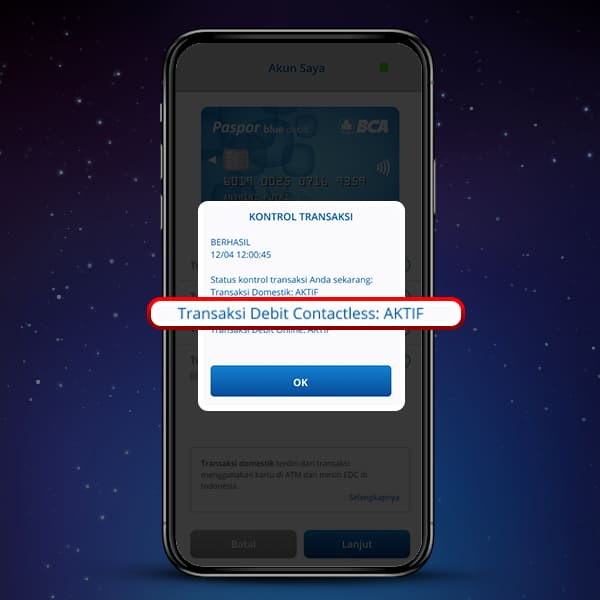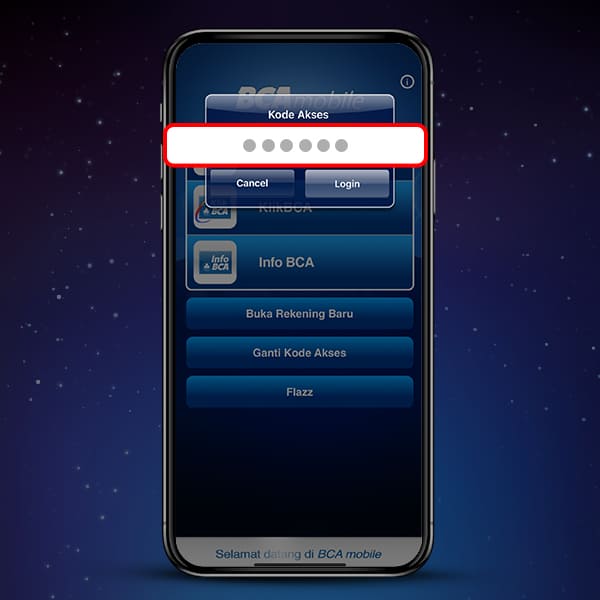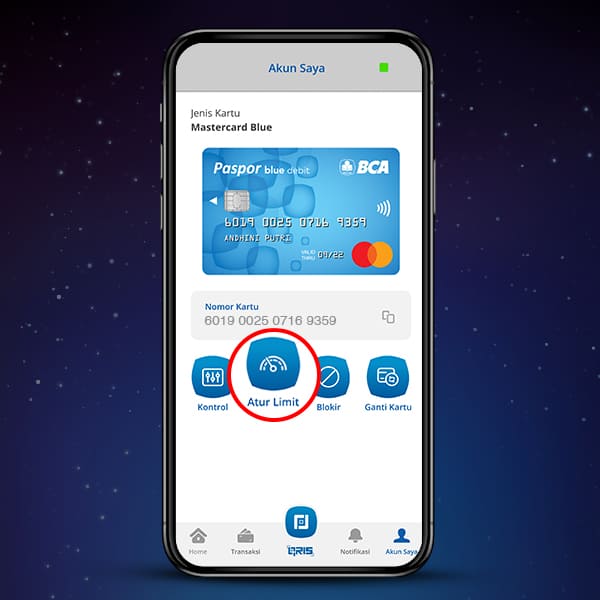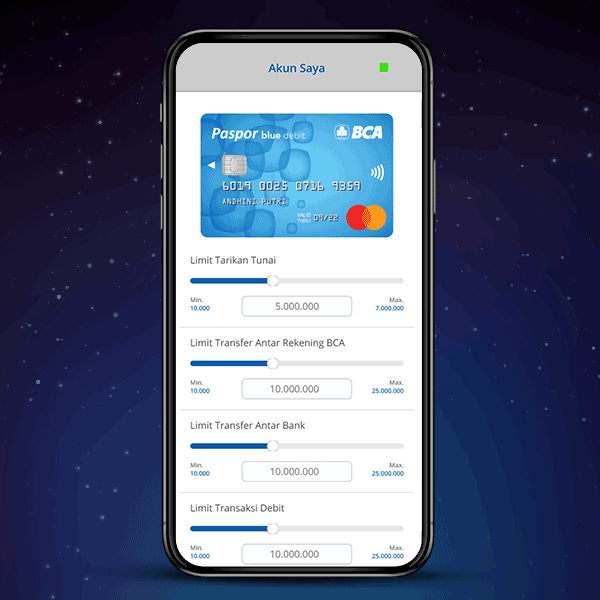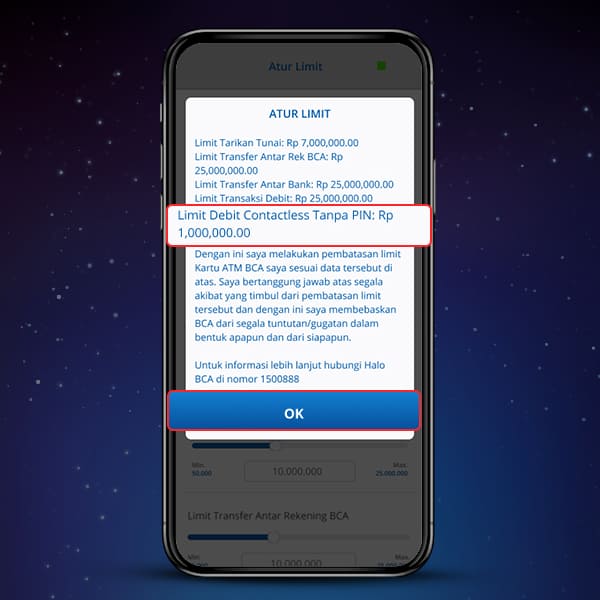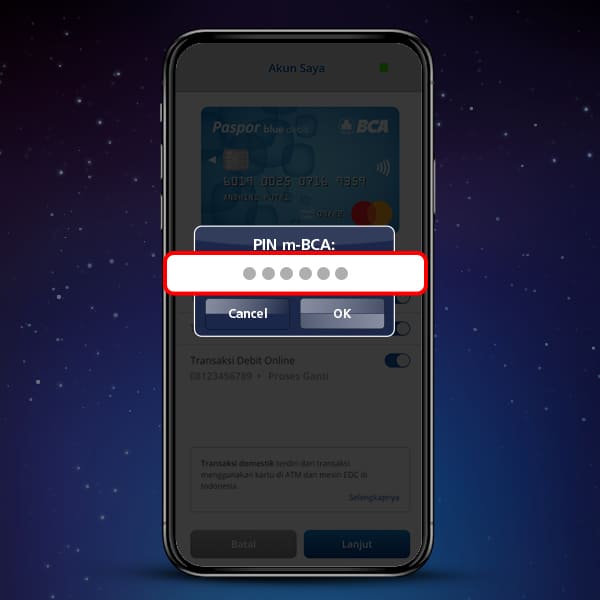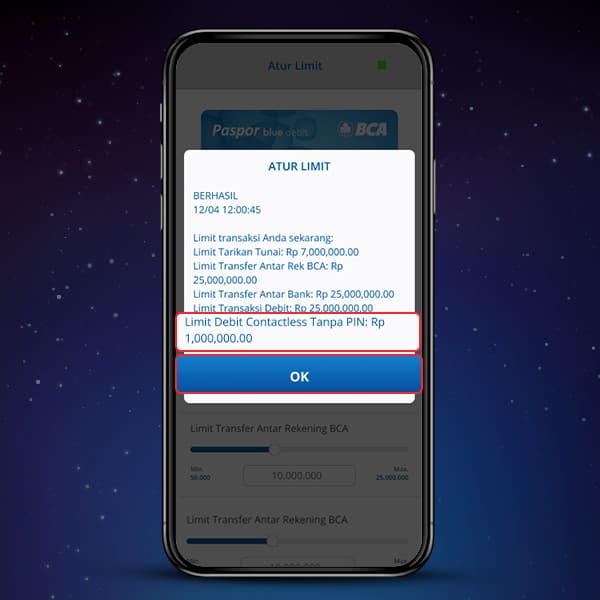BCA Debit Mastercard is now available with the contactless feature. Customers simply place or tap the card onto the EDC machine with a contactless logo. The contactless feature is only available for transactions if the customer has activated the contactless card on BCA mobile or myBCA. To get this card, you can open a new account or exchange your old debit card through BCA branches or CS Digital (debit card availability depends on each channel). Interestingly, BCA contactless debit can be used for transactions domestically on BCA EDC machines supported with contactless payment technology and also abroad for transactions at MRT, supermarkets, offline stores, and more.
By using a BCA Debit Mastercard with a contactless logo, you can still make transactions as usual by dipping the card into the EDC. However, with the contactless feature, you can easily pay for transactions because you don’t need to insert a card or enter a PIN.
For contactless transactions, the daily accumulated transaction limit is Rp1 million/day/card, while for transactions above Rp1 million, PIN is required (Valid in Indonesia, the contactless transactions amount using PIN following the applicable policies of each country). Furthermore, customers can set the limit of contactless debit transactions without a PIN, and enable or disable the contactless feature through BCA mobile or myBCA.
Before using your Debit Mastercard for contactless transactions, you must first activate it via the “Kontrol Debit Contactless” menu. Then, if you want to set a contactless transaction limit without a PIN, you can also go to the “Atur Limit Debit Contactless” menu. You can do both via BCA mobile or myBCA:
BCA Mastercard Debit with a contactless feature can function as long as it is brought closer or tapped to the EDC machine. This allows the cardholders to retain the card without having to hand it over, minimizing the chance for others to see important data (card number, expiration date, CVV/CVC, etc). Important information, due to the ease of contactless transactions without a PIN, customers must be extra careful to maintain card security. If your BCA contactless debit card is lost, immediately block it via BCA mobile, KlikBCA Individu, myBCA, or contact Halo BCA 1500888.
Open an account now and get a BCA Debit Mastercard with a contactless feature by clicking the button below:
Share this info with your friends!