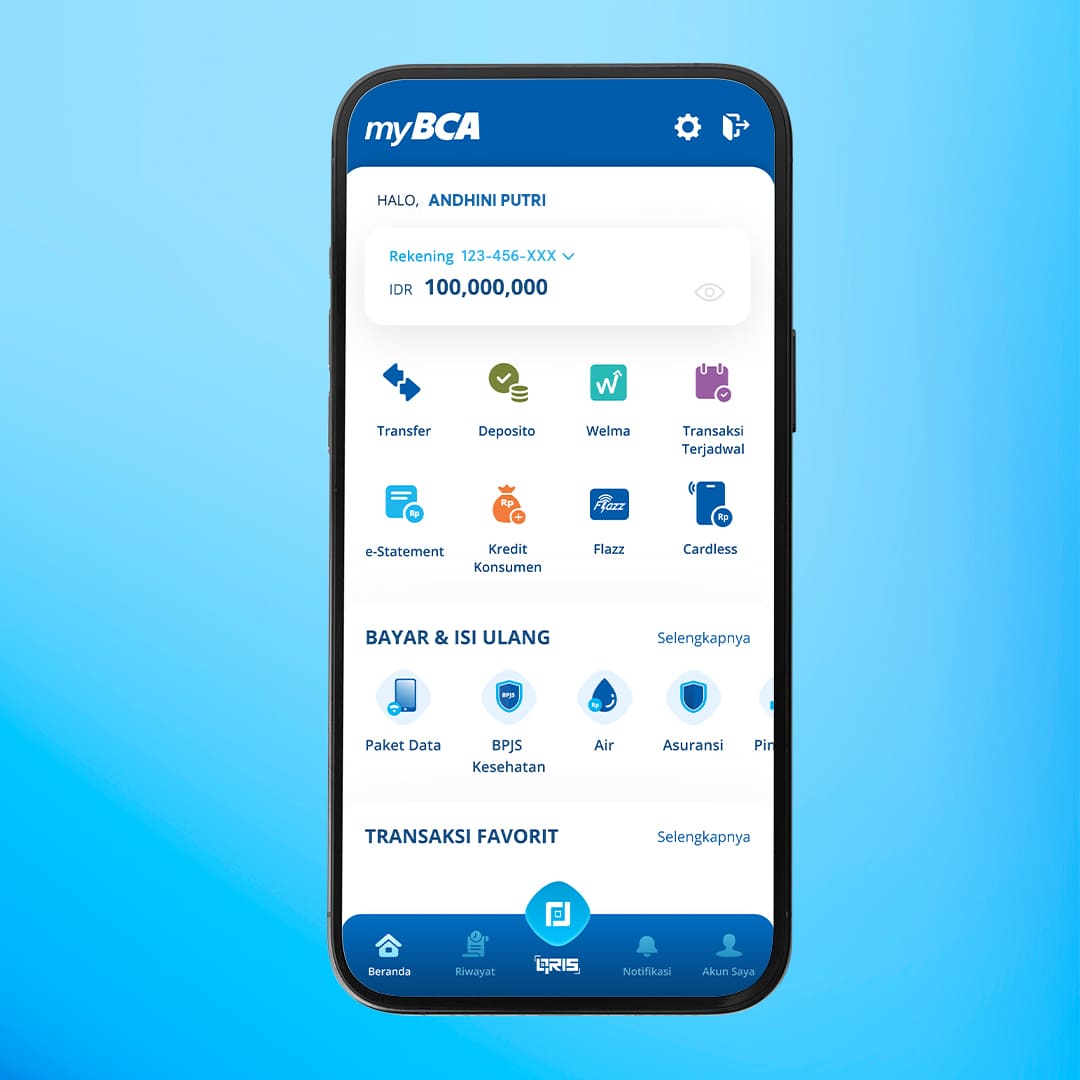To complete location data and improve transaction security and convenience, myBCA requires Location Access to your mobile phone.
The activation of Location Access is done during the verification process on your mobile phone. You must give permission for location access both on the GPS device and in the application to be able to log into your BCA ID account.
Terms of Location Access
The location access feature is mandatory and will only be used during the verification process. If you do not give permission, either in the application or device, you will not be able to proceed to the verification process. When logging into myBCA, a Location Access request will appear with an “Izinkan” or “Tolak” option. When choosing to grant location access permission, you will find a choice of permission such as allowing it every time you log in to myBCA or one time only.
How to configure Location Access on myBCA
- Log into myBCA
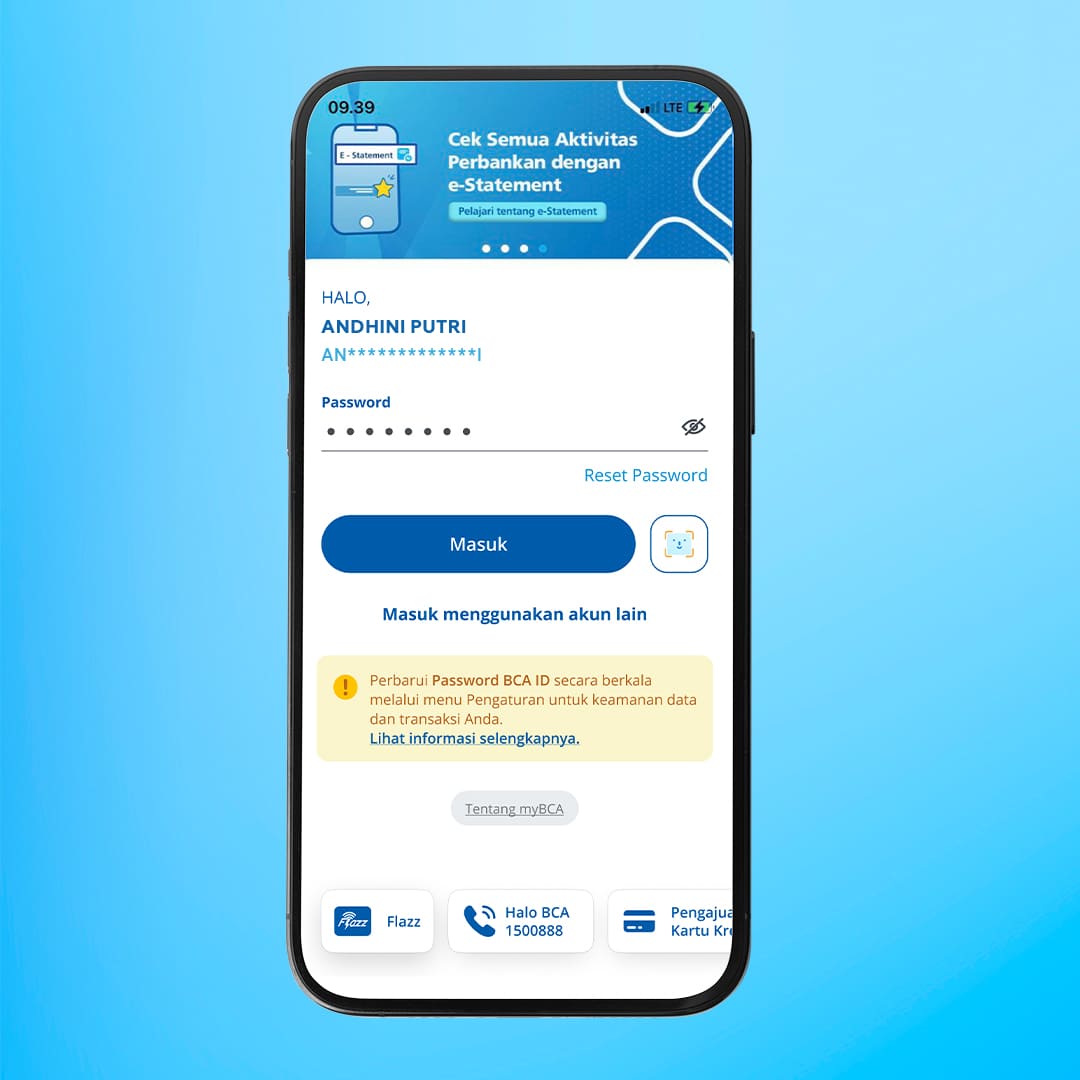
- A request for permission to access the location will appear. Click “Izinkan” to grant permission to access the location.
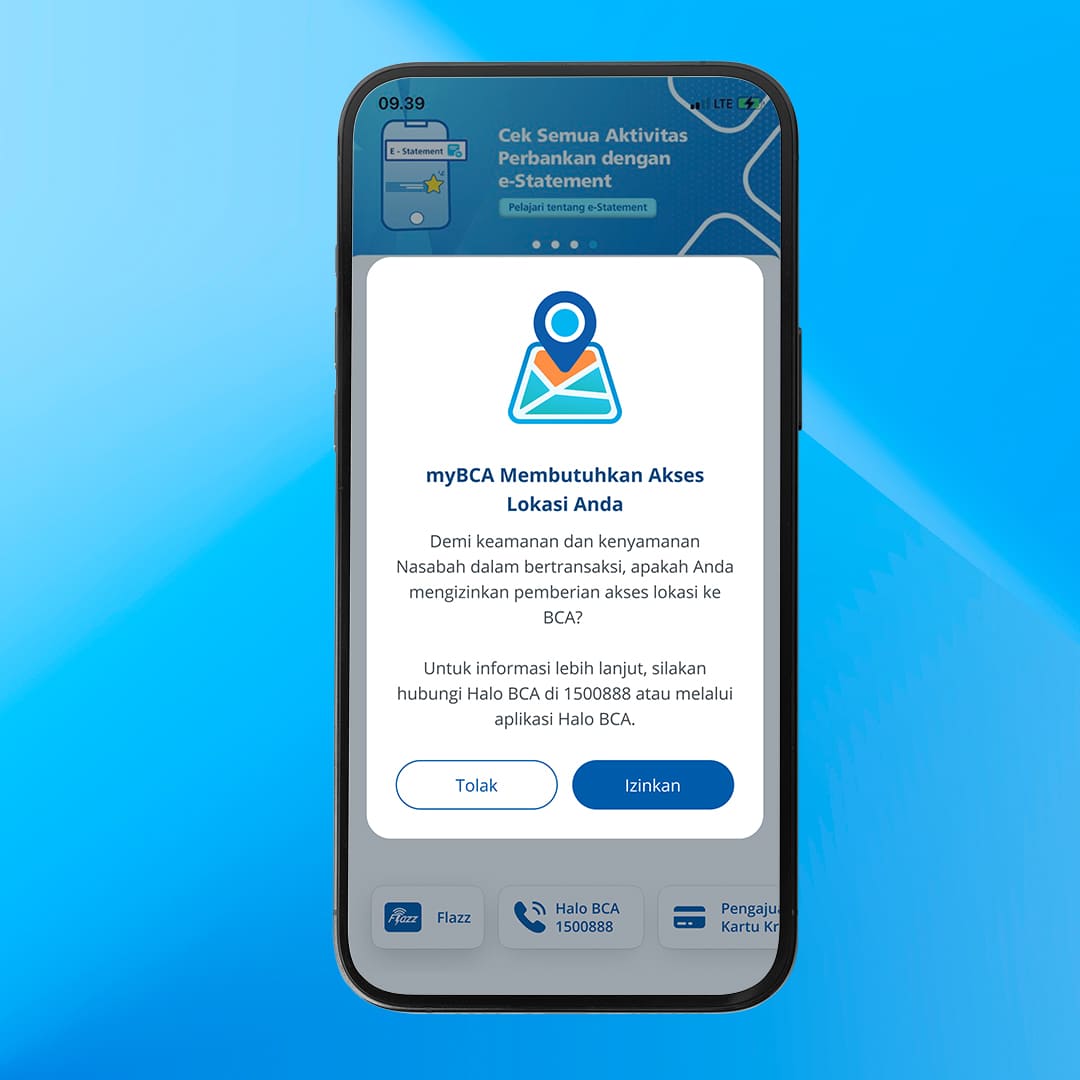
- After granting permission, an option for location access permission will appear.
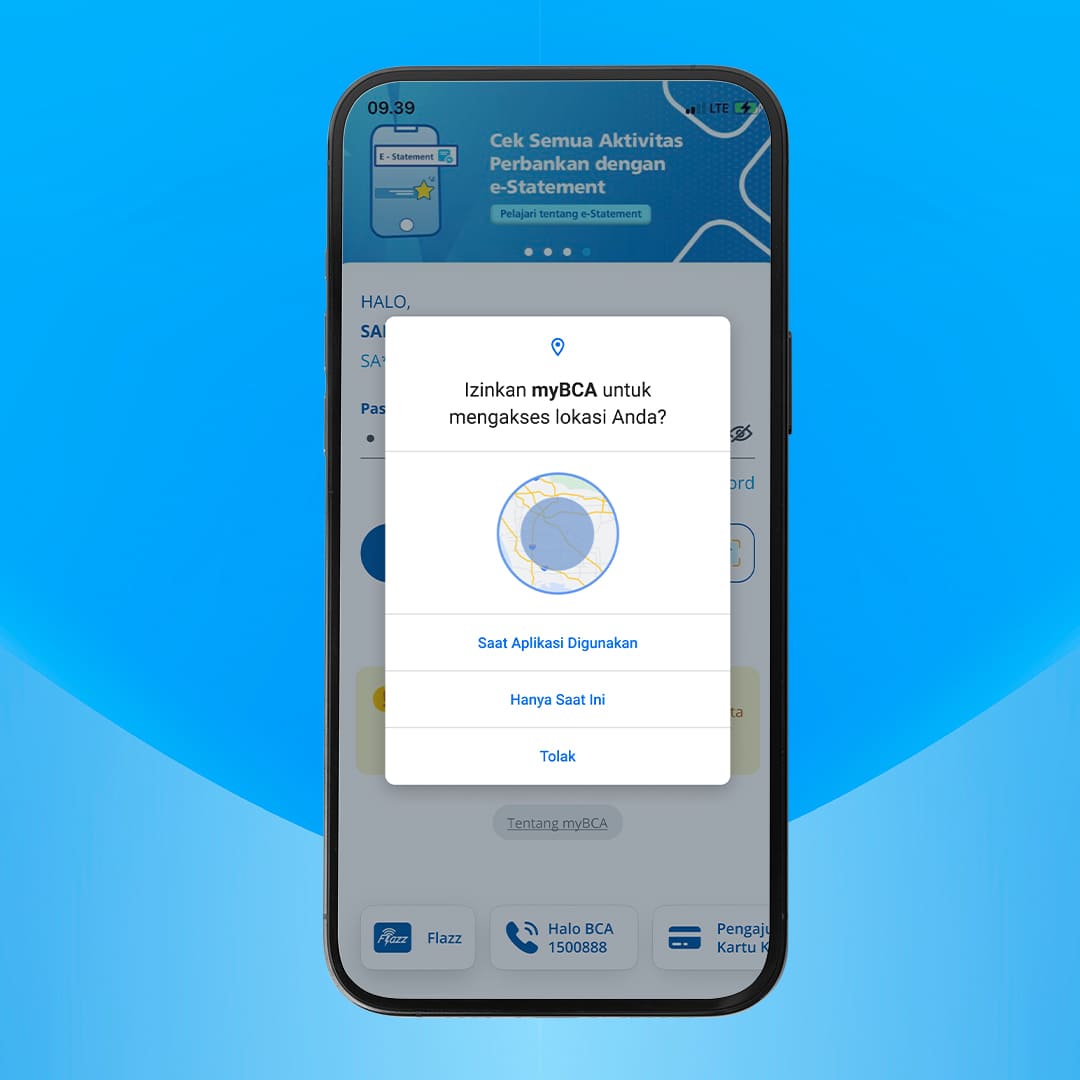
If you select "Saat Aplikasi Digunakan”, you will only need to grant location access once. If you select “Hanya Saat Ini”, you will be asked to grant reconfiguration location access permission every time you go through the verification process. - After granting permission, you will go through a verification process via SMS.
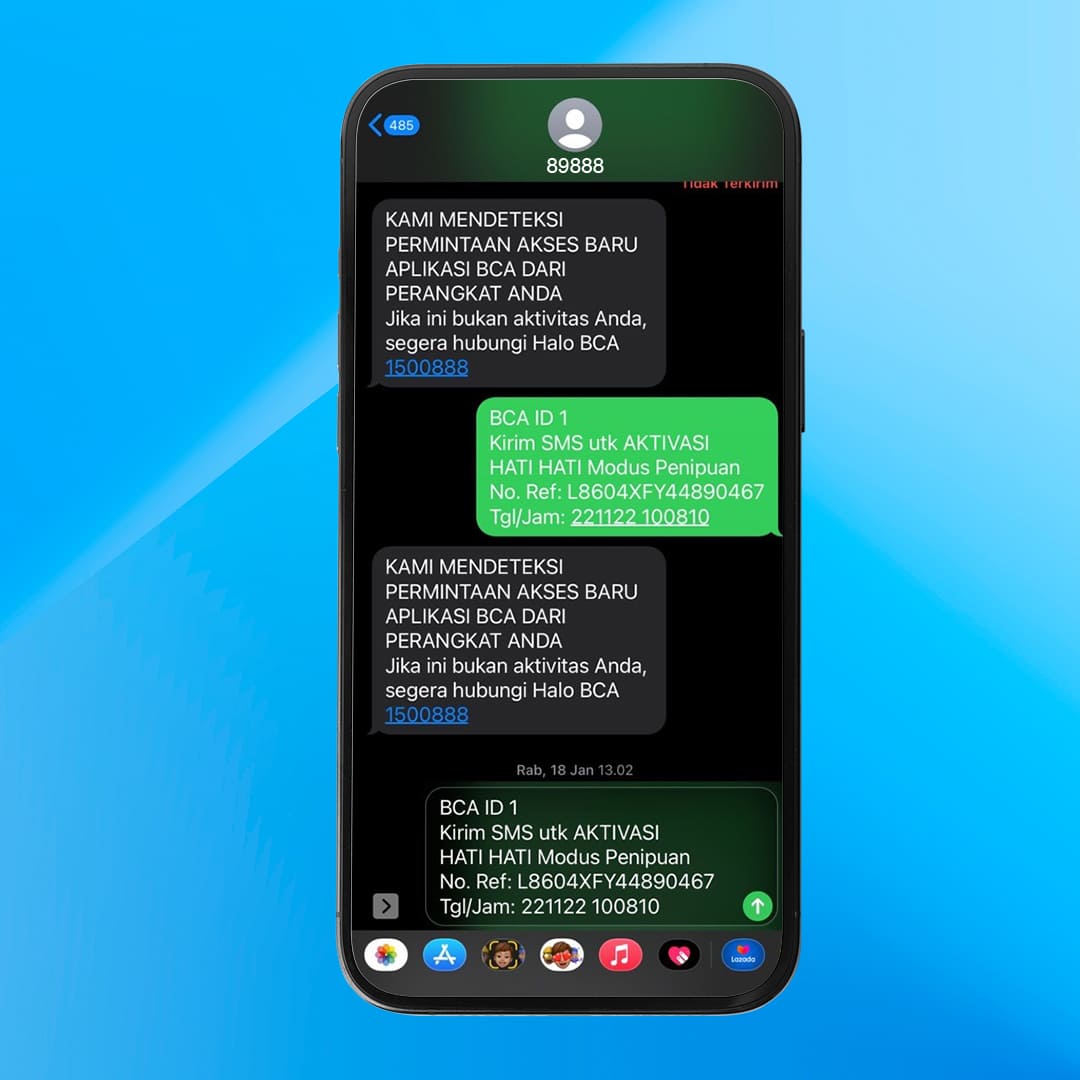
- The verification process is complete and you can access myBCA.