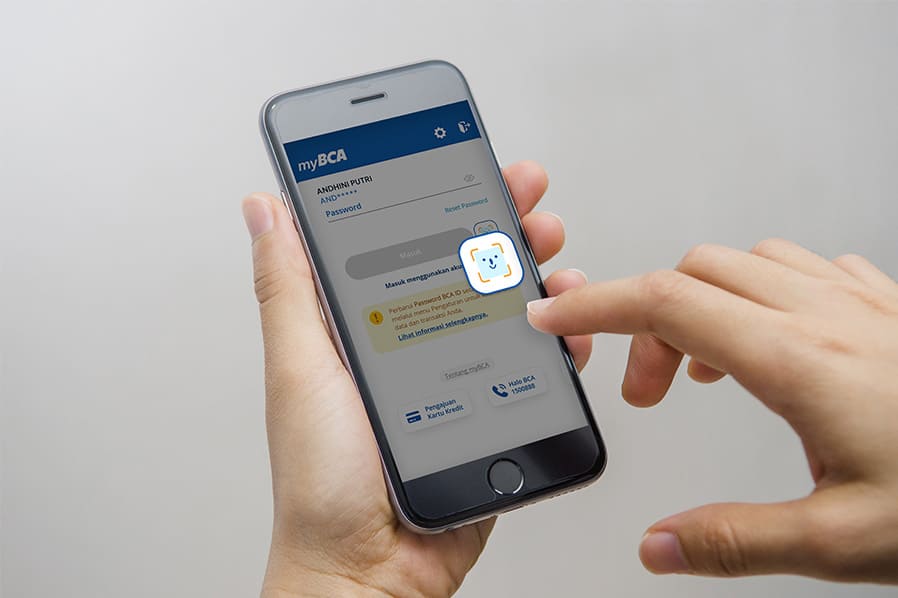Password or PIN (Personal Identification Number) is often required when you make financial transactions using mobile banking. To open it, the application prompts users for a password that has been set before.
However, as the technology increasingly develops, biometric features also come as supplementary security which offers flexibility while transacting. Not only is it being implemented for more reliable security features, but also for easier transactions for users.
It’s the same as in the myBCA app which now has a feature called ‘Masuk dengan Biometrik’ (loosely translates to ‘Login with Biometric’). Now, customers can easily log in to the myBCA application by using the biometric scanner technology built into their mobile phones, without the need to manually enter their BCA ID password.
The flexibility and ease serve as an added value of the security feature. Do you often forget your password or PIN? Users only need to scan their fingers or faces to enter the mobile banking application to activate biometric authentication.
Advantages of Biometric Feature
As something new, users certainly need to know more about biometric features, especially regarding their implementation in banking features. When compared to password or PIN features in general, biometric authentication offers several advantages.
1. More Practical
Some people often forget their passwords when accessing mobile banking applications. This is often experienced by the elderly who are less tech-savvy. With biometric features serving as digital identity verification, it can address this issue.
2. More Secure
Anyone who knows the password or PIN, even though not a legitimate user, can access the mobile banking account. That way, data theft is at risk. You can prevent this by enabling biometric features. Your identity, such as fingerprints and facial characteristics, differ from one another.
3. Single Access by User
Unlike the password or PIN, which is recommended to be changed periodically, the biometric feature – a digital record of the user’s identity, cannot be changed. It is because a person’s identity is unique and different from other people’s. For myBCA security, if for 30 consecutive days a customer is not detected using the Biometric feature, the system will automatically deactivate it.
Easy, isn’t it? Accessing myBCA has never been easier using the Biometric feature. Hassle-free and you won’t forget your password anymore. Making transactions will be more convenient and practical. Try it yourself!
Share this useful information with your friends, GoodFriends!