Going to the movies is a fun thing to do in your spare time and can be the best time to spend with friends and family.
Luckily, in this digital era, buying movie tickets has never been easier in the presence of applications available today. You can say goodbye to standing in line to get a movie ticket because now you can do it online. You can use m.tix to buy movie tickets, snacks, and drinks at the Cinema 21 (XXI) network.
It’s getting even more convenient now because you can finalize the payment using Sakuku. Once you have activated Sakuku on m.tix, your m.tix balance will become your Sakuku balance, then it can directly be used as a payment method for tickets, snacks, and drinks purchases on the m.tix app without switching between the apps!
Want to know how to buy movie tickets using Sakuku? Activate Sakuku via the m.tix app by following the steps below:
How to Activate Sakuku via m.tix
- Go to "My M.Tix ” and click "Sakuku Activation"

- Click "Activate Now"
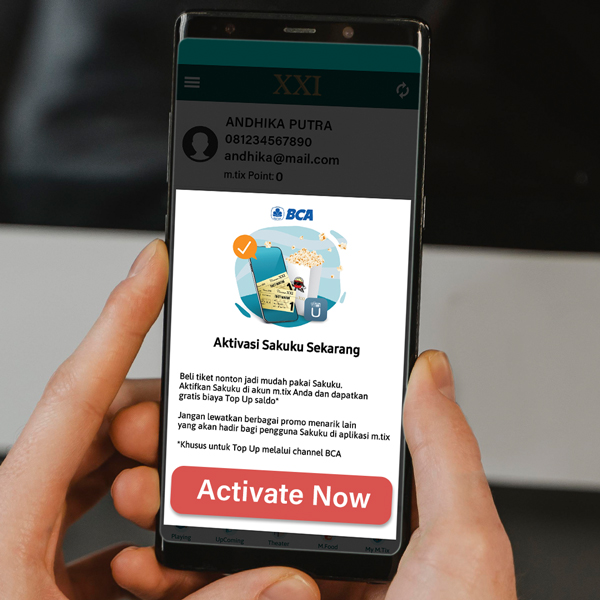
- Check the terms and conditions, and click “Aktivasi Sekarang”
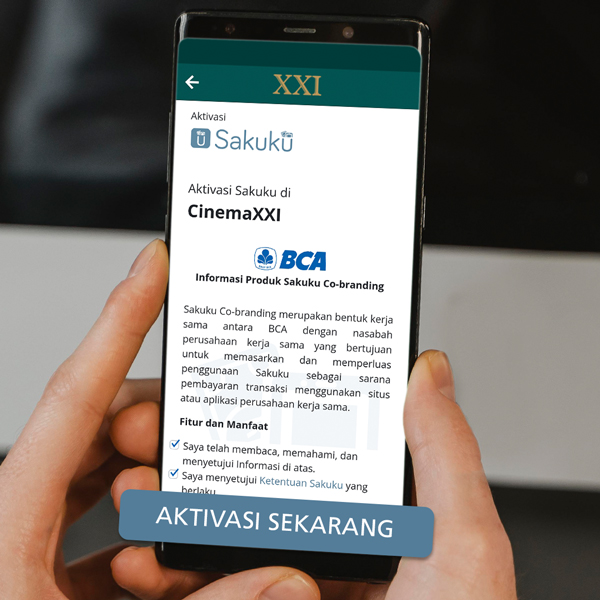
- Fill in your date of birth and click "Lanjut"

- Fill in your name and e-mail address, and click "Lanjut"

- Create a Sakuku PIN and click "Lanjut"

- Enter the OTP codes and click "Konfirmasi"

- Activation is successful
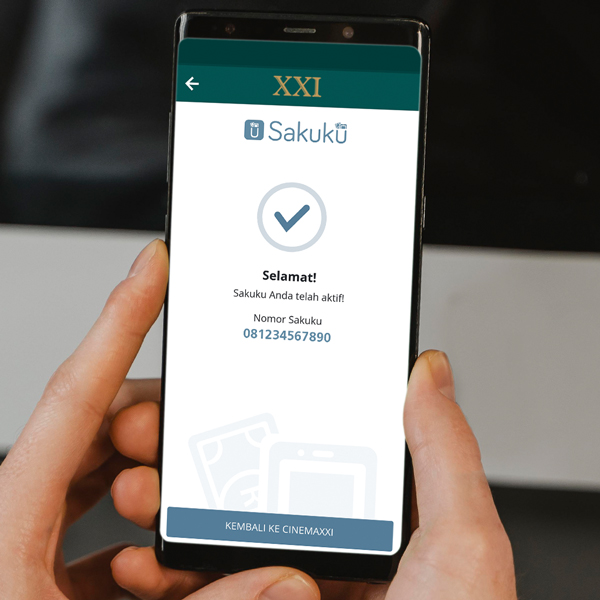
Benefits of Sakuku Activation
By activating Sakuku on m.tix, you can also enjoy many other benefits, including:
- Free balance top-up fee using BCA e-banking
- Ease of payment using QRIS on Sakuku
- You can make cardless cash withdrawals at the nearest ATM BCA (Don’t forget to upgrade to Sakuku Plus!)
If the Sakuku activation on m.tix is successful, it’s time to go to the movies! Choose your favorite movie on m.tix and pay using Sakuku. No need to wait in line and no fear of running out of tickets. Elevate your movie experience by paying with Sakuku on m.tix.
Share this useful information with your friends, Goodfriends. For full information about Sakuku on m.tix, read here.



