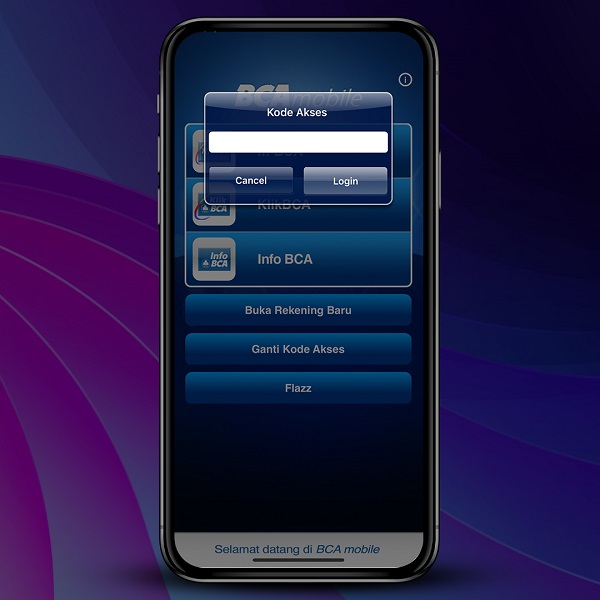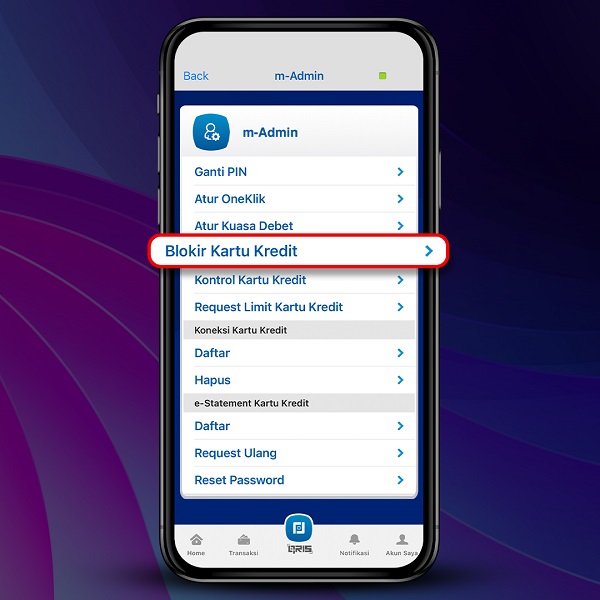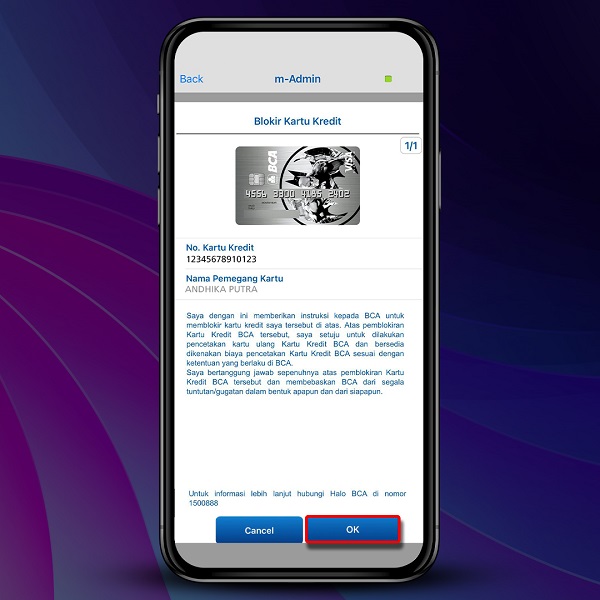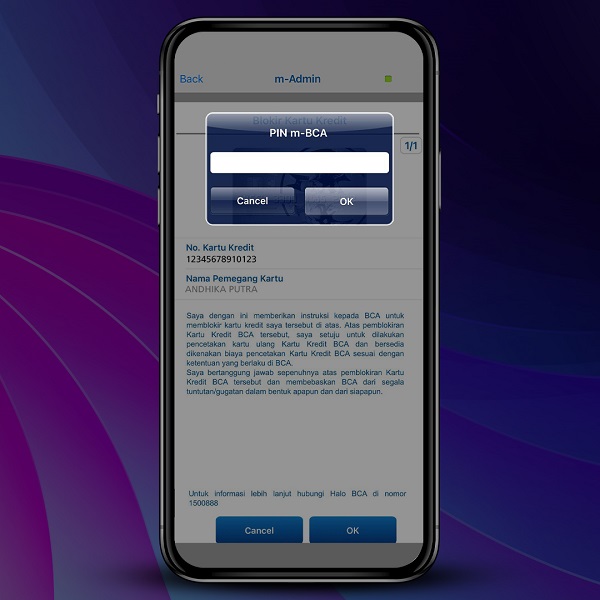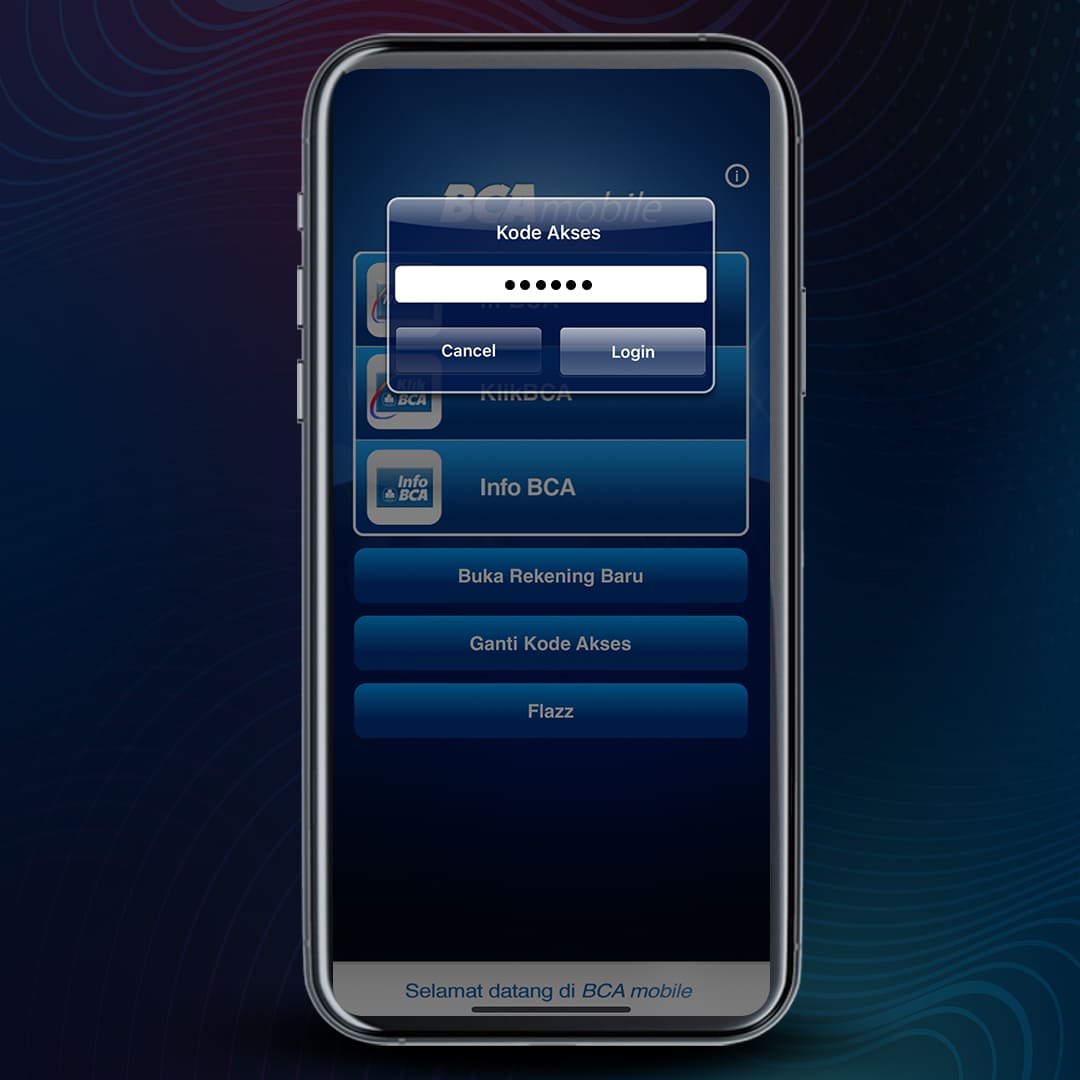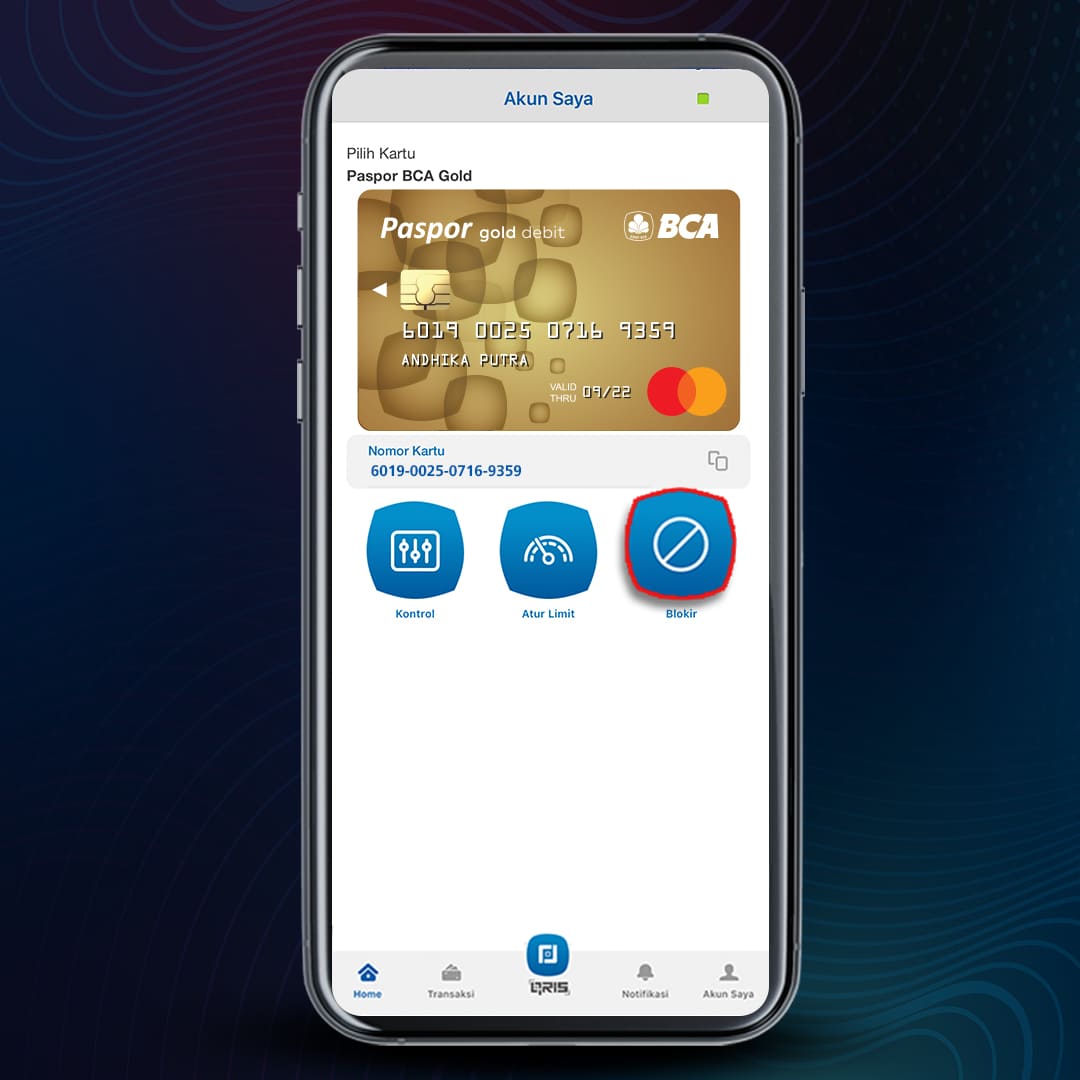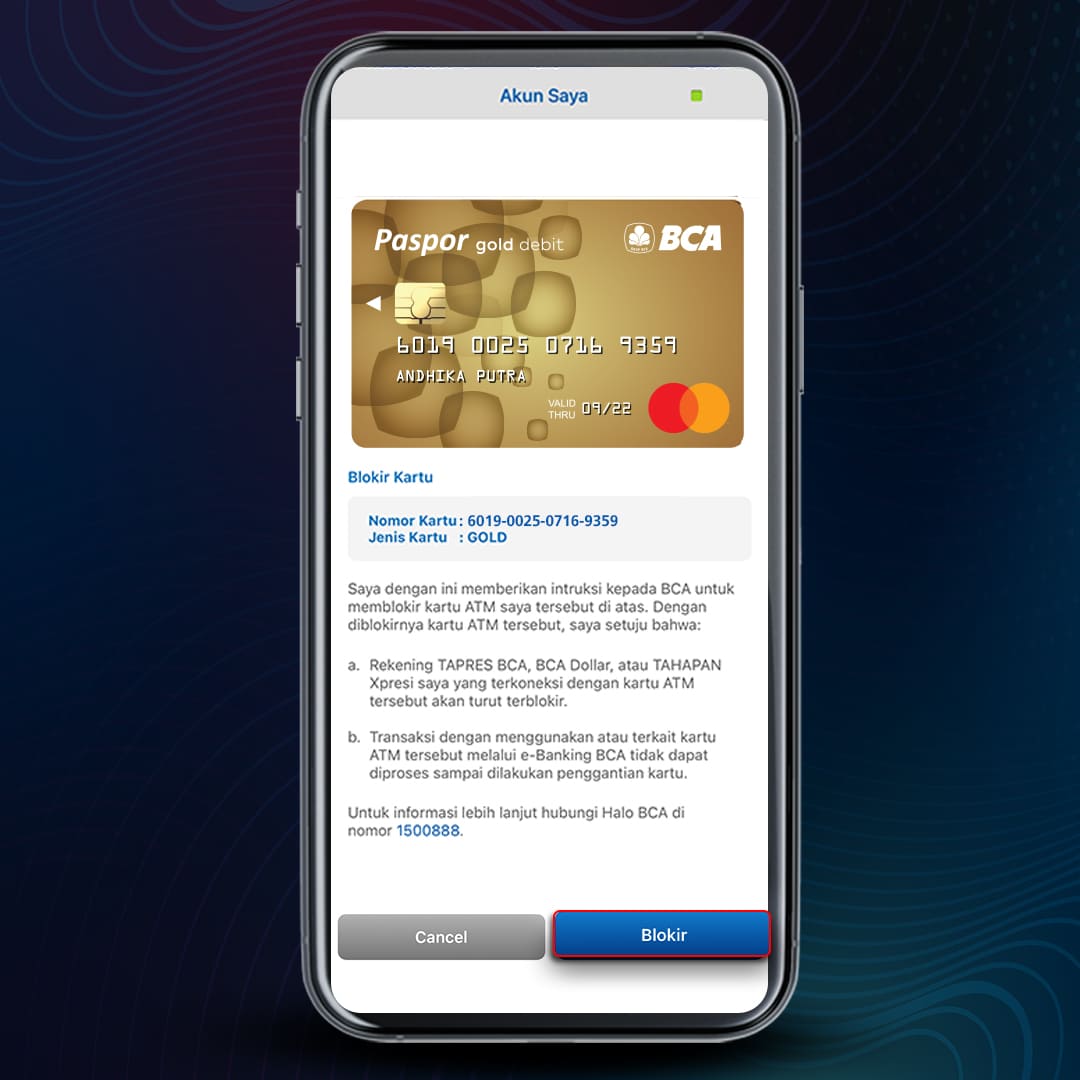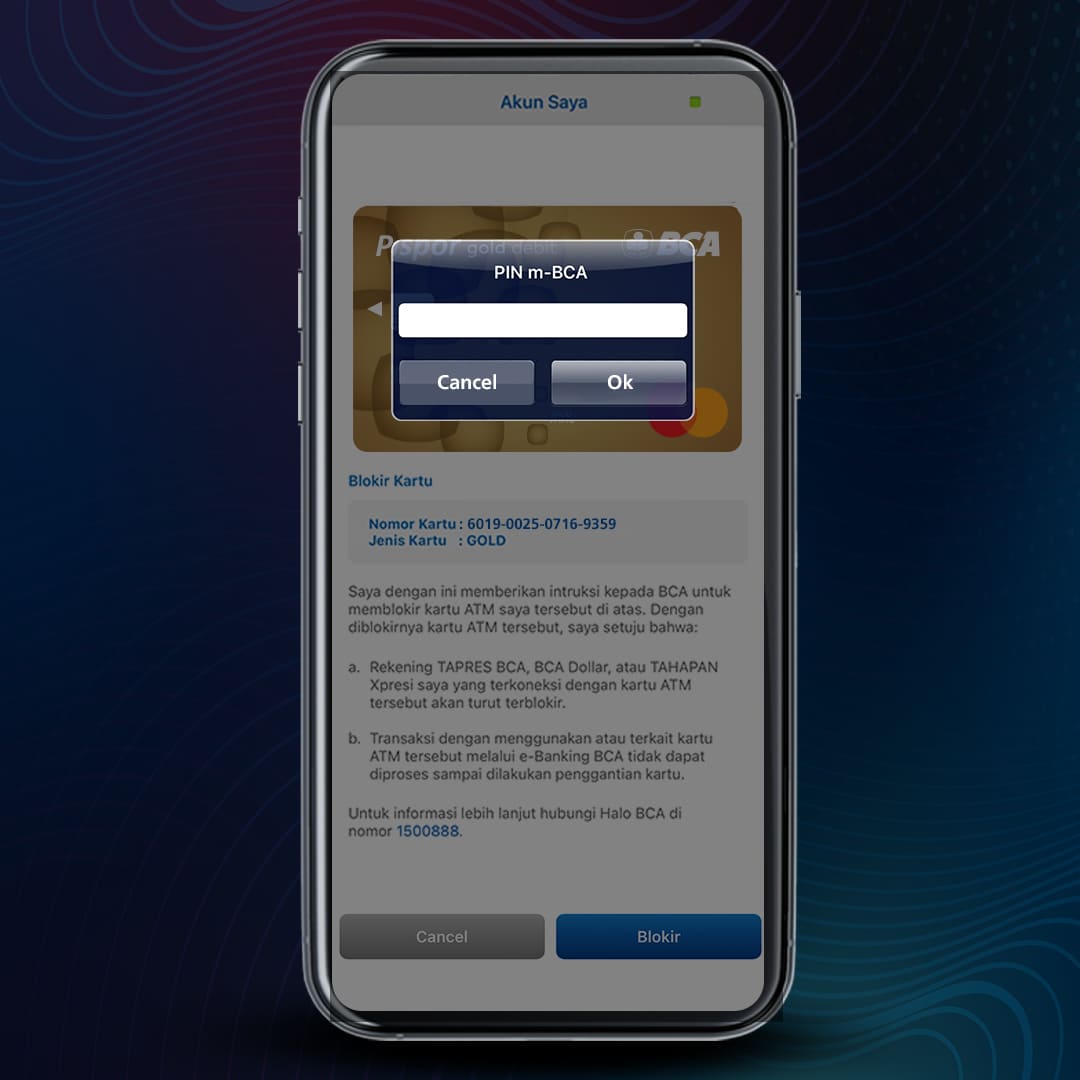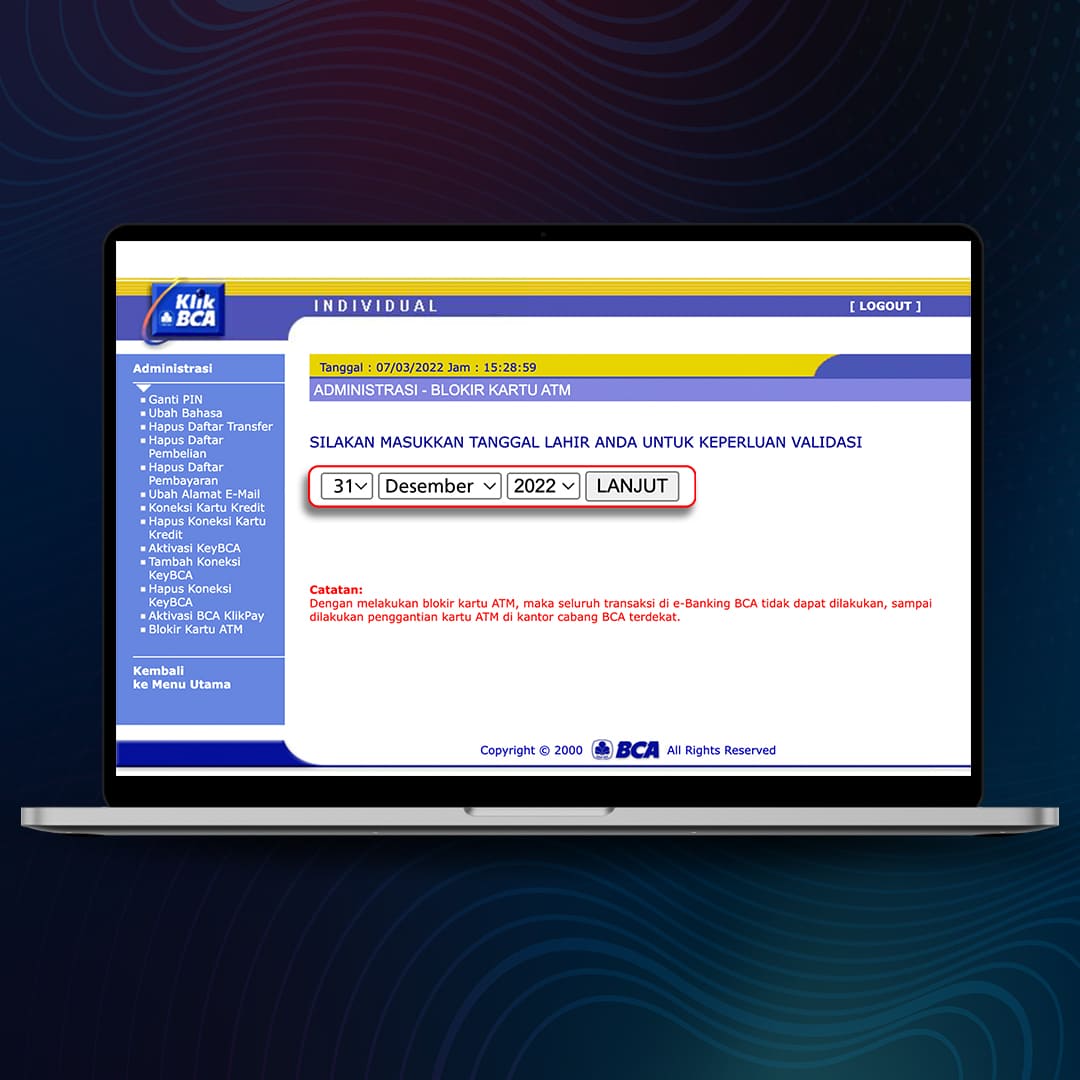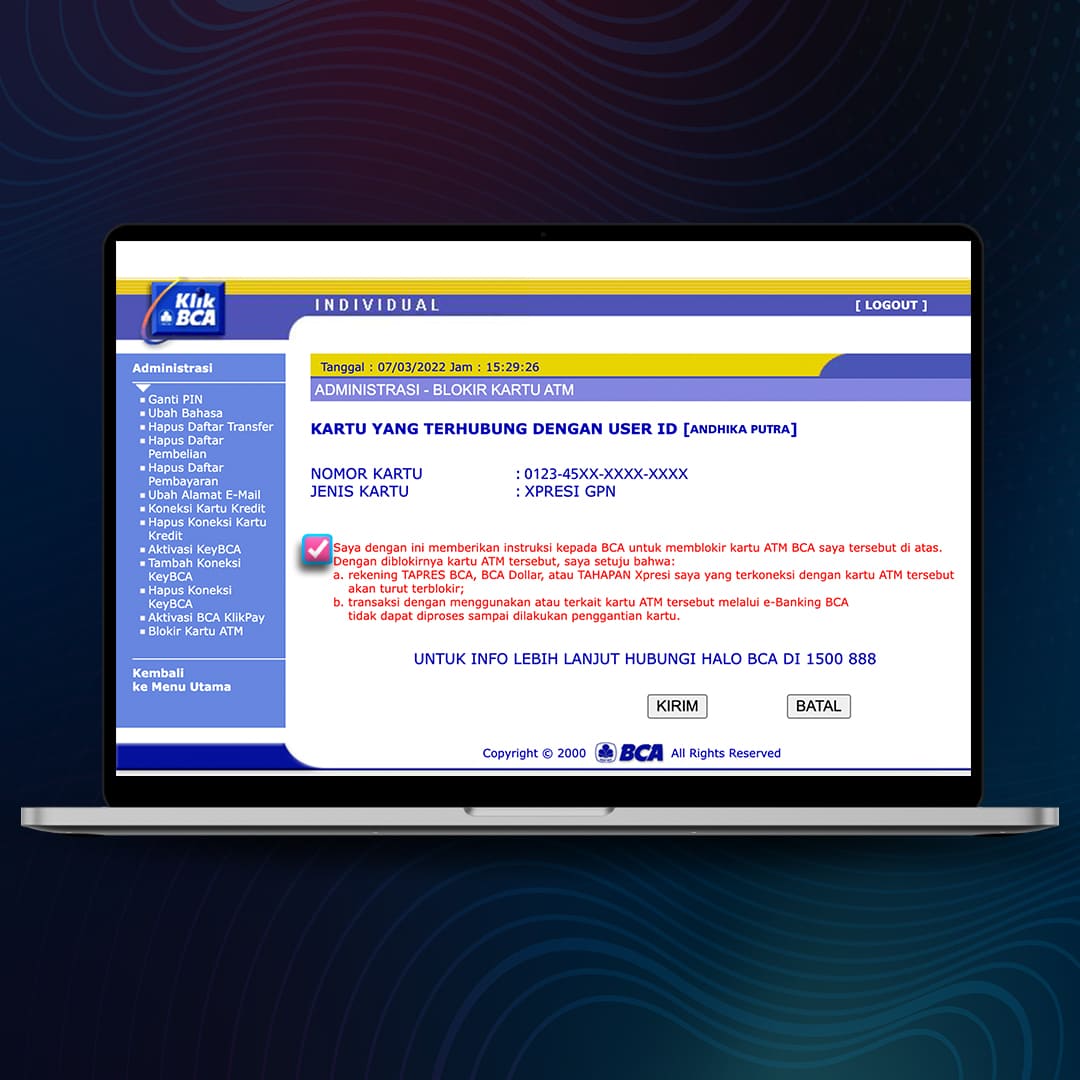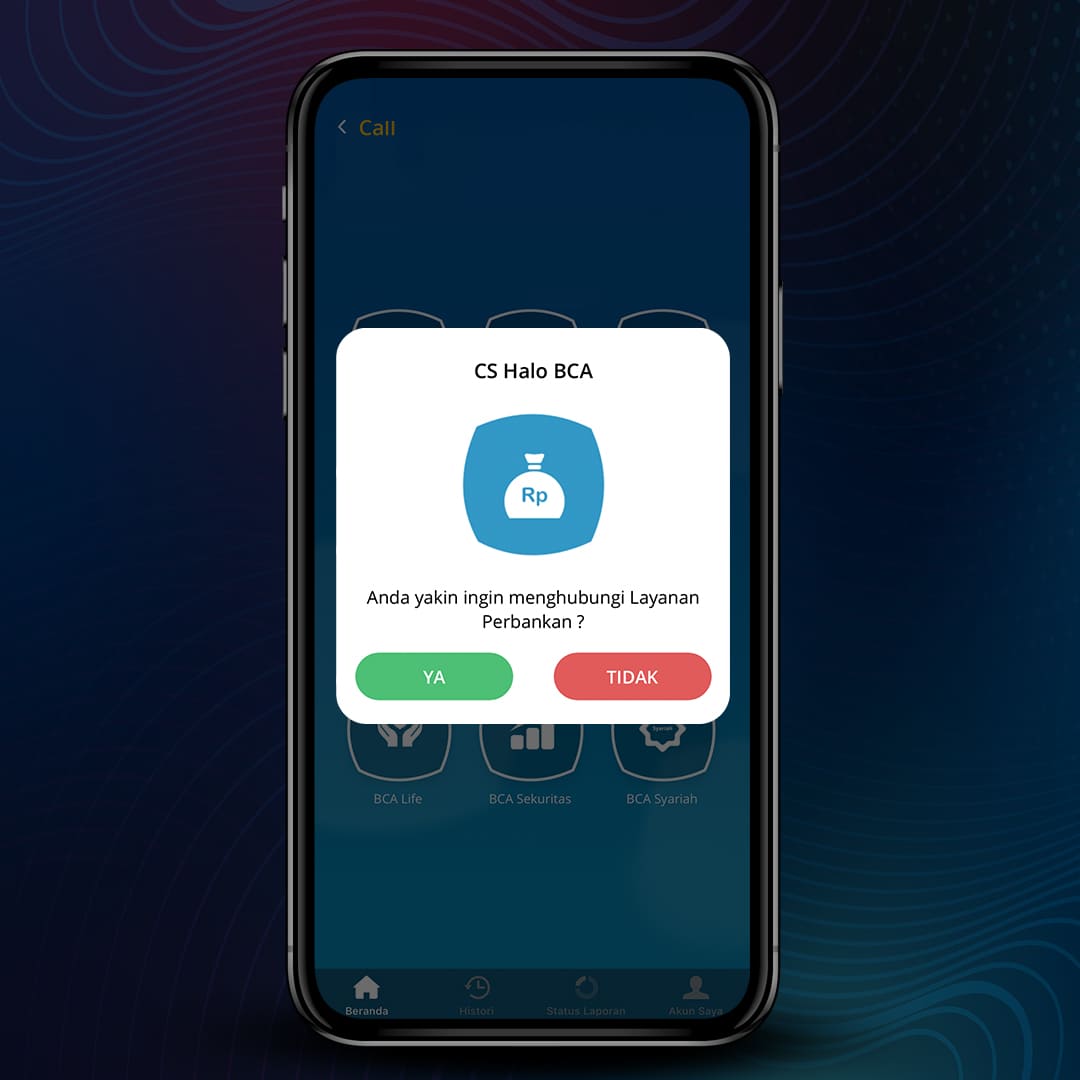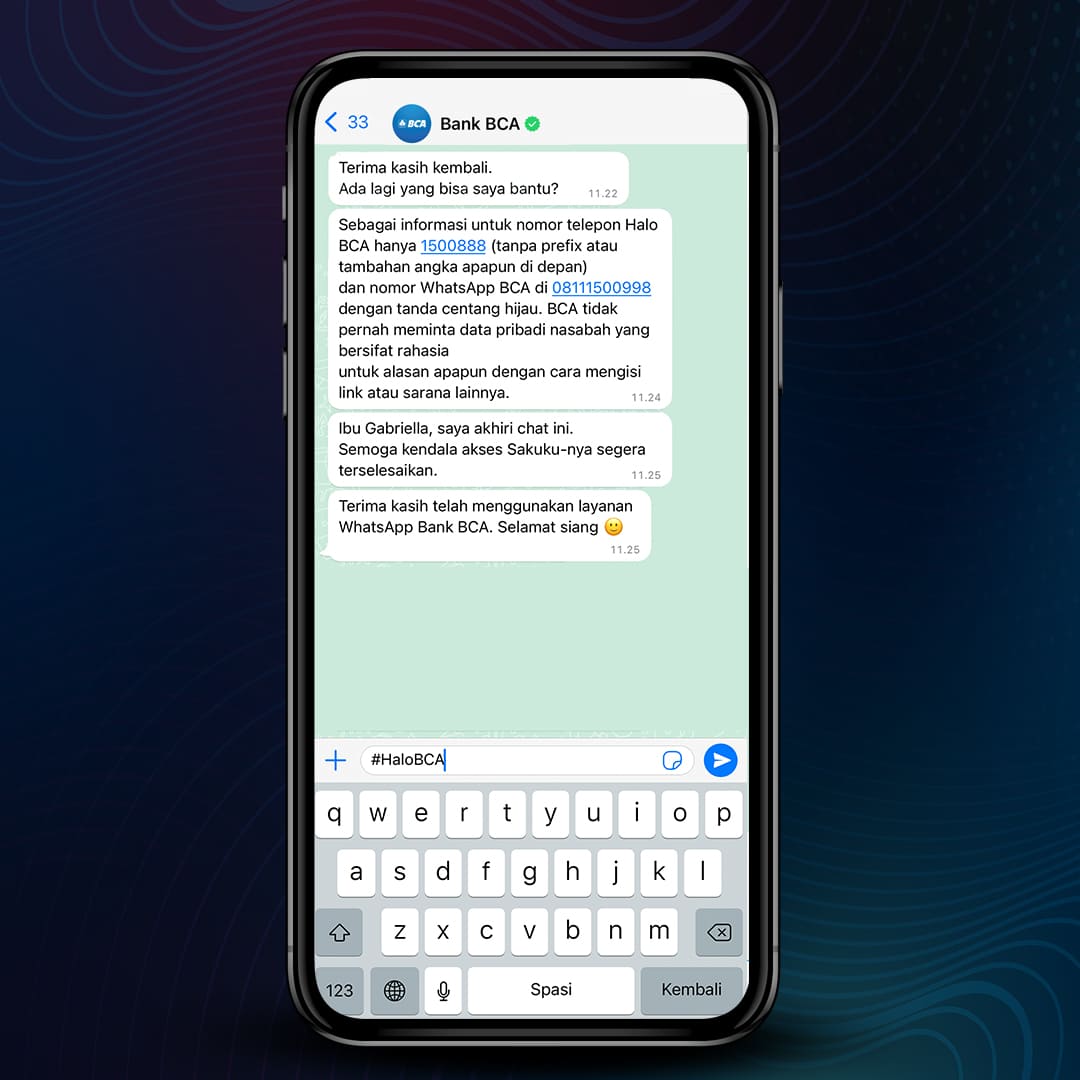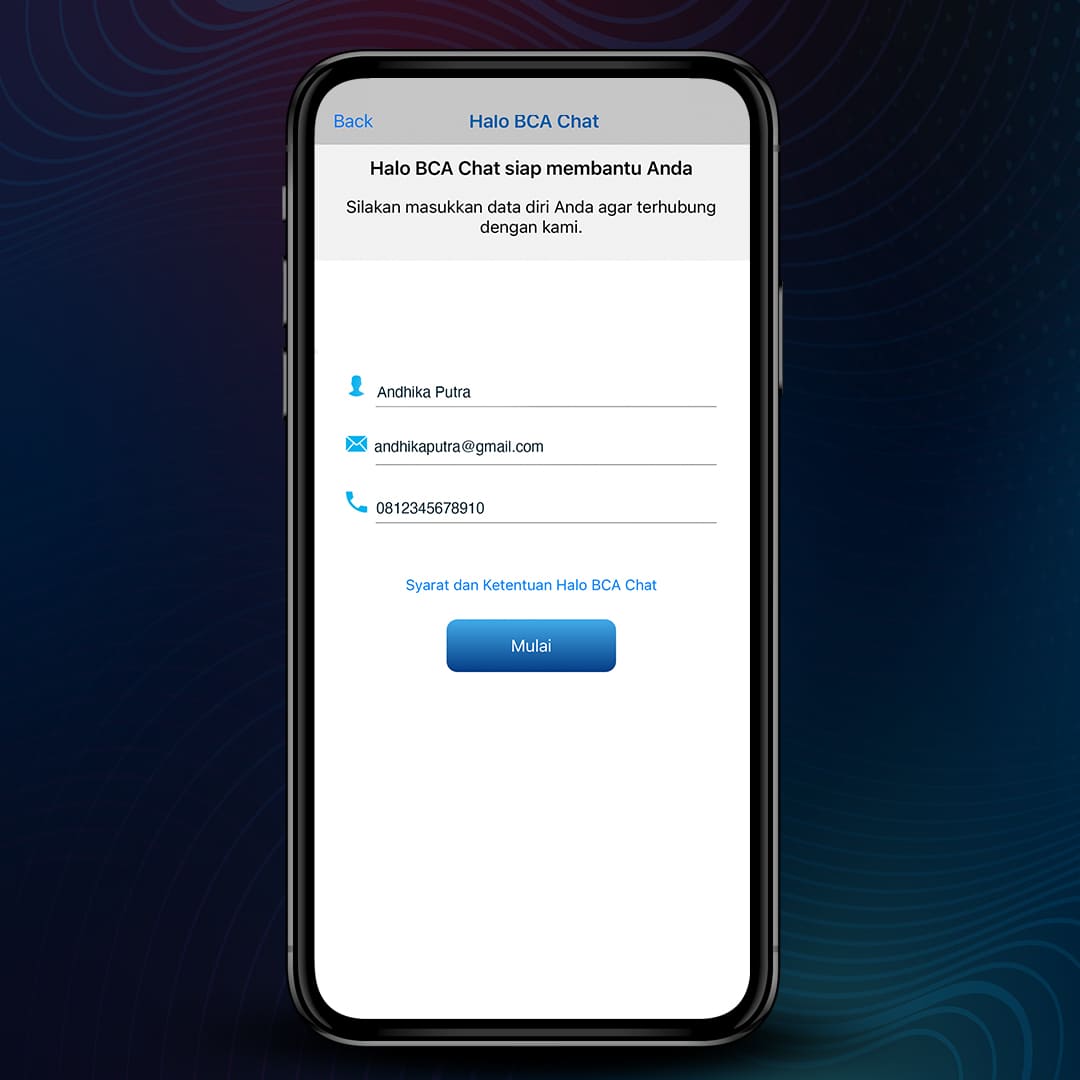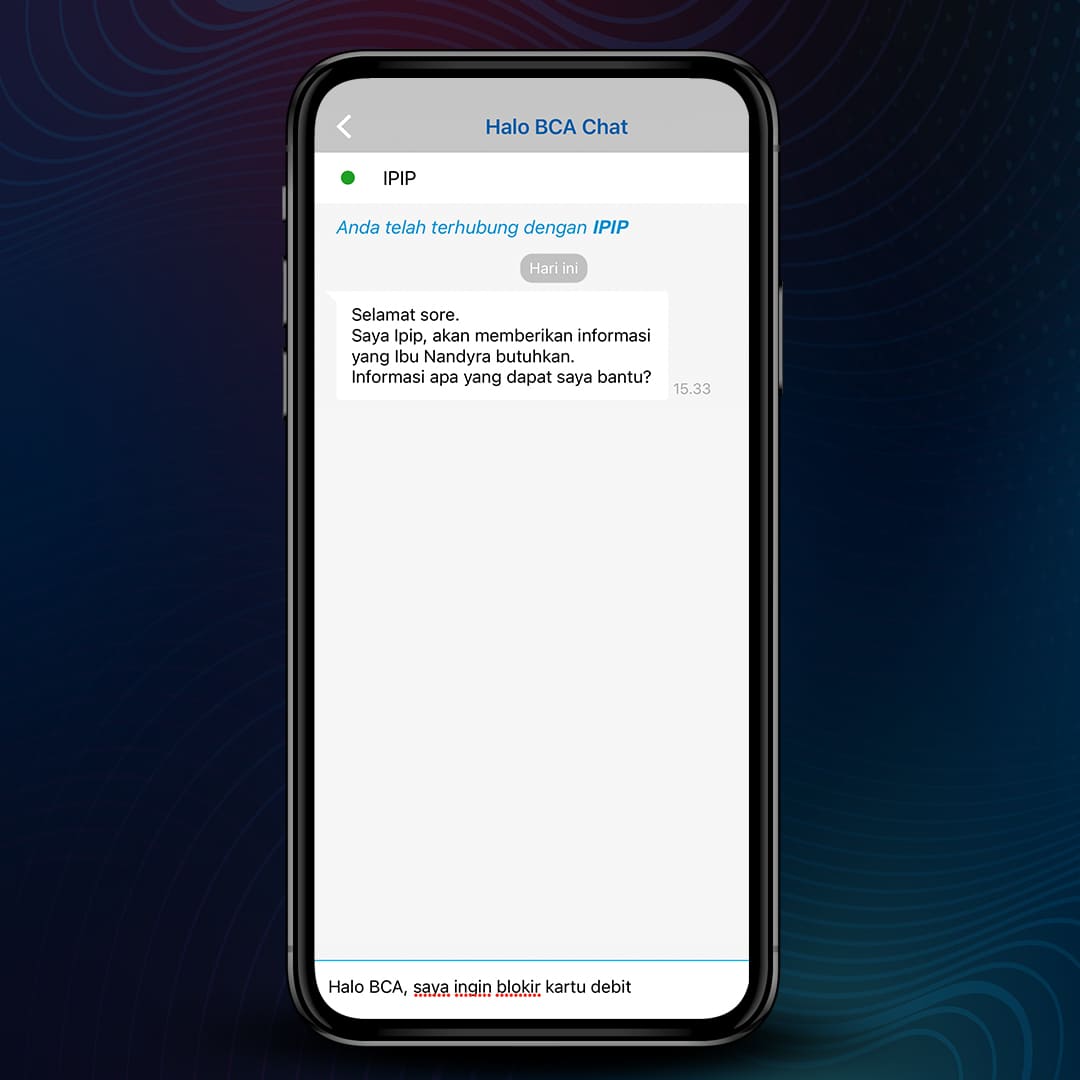Category Edukatips : {E2FC7FA4-F048-4182-9BD7-CBED876468D0} - Others;{9889485C-D579-4E98-9B98-AABA47248C1F} - BCA Mobile;{6431567E-2CBD-40BE-BF86-B93C6FDE717C} - KlikBCA;{CC67BA67-EB5E-413B-9F43-5E852F5D1921} - myBCA;{A5DC3CB9-C73F-48F8-BC0D-257686FA202C} - Halo BCA;{0D12B6F7-30E1-4A54-A155-30E564D30B88} - BCA Debit;{9C65B607-38E3-4990-99E1-C29BDCFAED90} - Credit Card;
Sitecore.Data.Items.Item
Did you just lose your BCA Debit or Credit Cards? Don’t worry! You don’t
need to visit the branch office to block your cards. 'You can now block your
cards through your gadget anytime and anywhere with these simple steps.
Blocking Credit Cards via BCA mobile
Before blocking your card, make sure the BCA mobile app has been
registered with and connected to the BCA cards you have.
-
Log into BCA mobile, select ‘m-BCA’ and enter the access
code
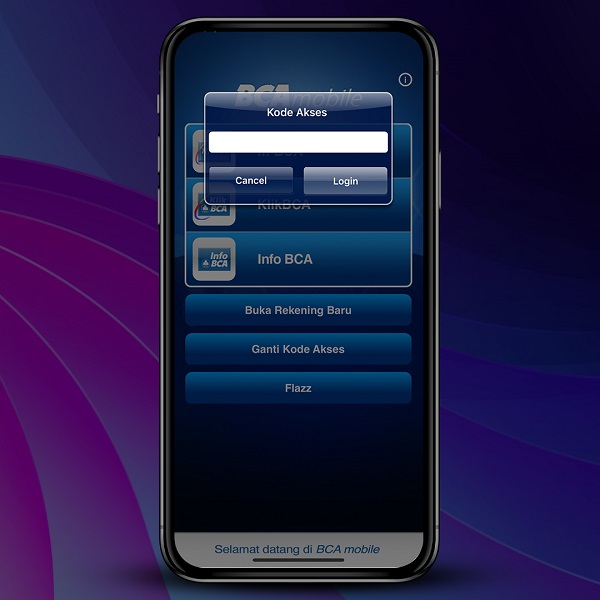
- Select ‘m-Admin’’

- Select ‘Blokir Kartu Kredit’
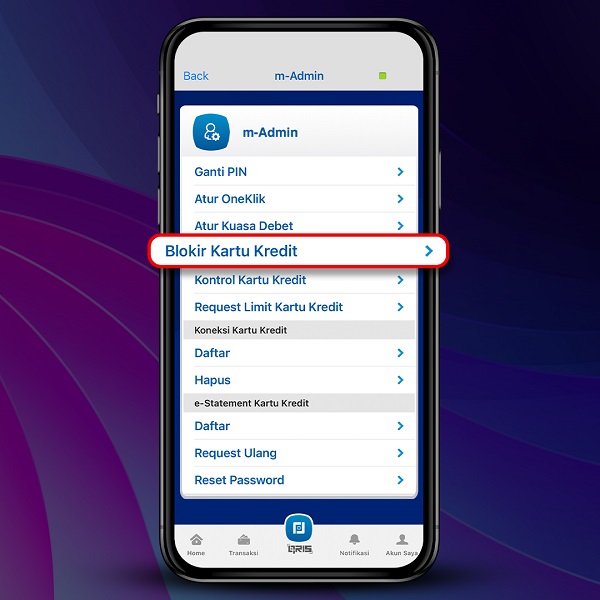
-
Make sure the information is correct and select ‘OK’
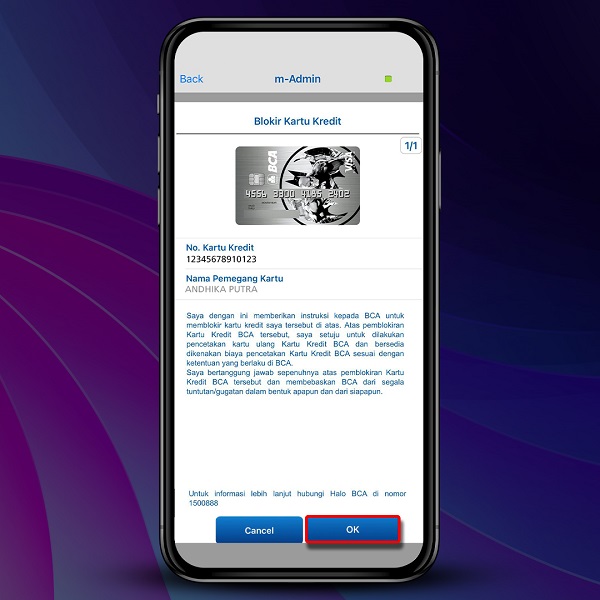
- Enter your m-BCA PIN
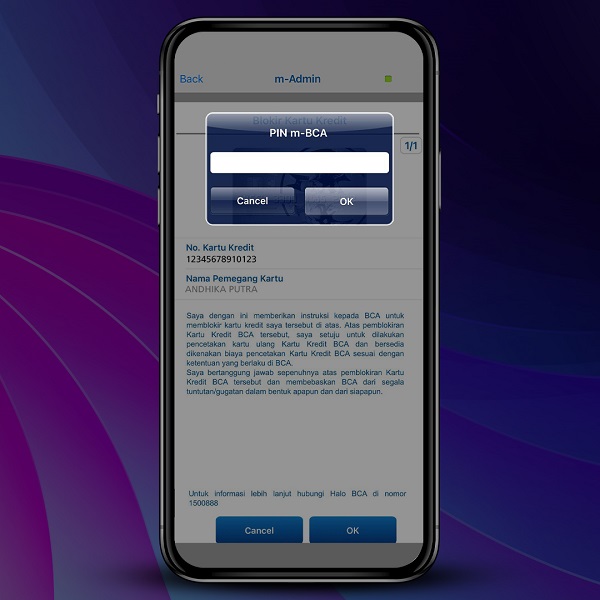
A confirmation will appear afterward that reads your BCA credit card
has been successfully blocked. If you own additional credit cards,
they will not be blocked and can still be used for transactions.
Blocking Credit Card via myBCA
- Login to myBCA
- Select the Settings icon on the top right corner
- Select Credit Card
- Select the Credit Card you want to block
- Select Block Credit Card
- Confirm card blocking by selecting Keep Blocked
- Agree to the terms and conditions, then confirm to Block the selected Credit Card
- Enter your Transaction PIN to verify and your card is now blocked.
Blocking Debit Cards via BCA mobile
Before blocking your card, make sure the BCA mobile app has been
registered with and connected to the BCA cards you have.
-
Log into BCA mobile, select ‘m-BCA’ and enter the access
code
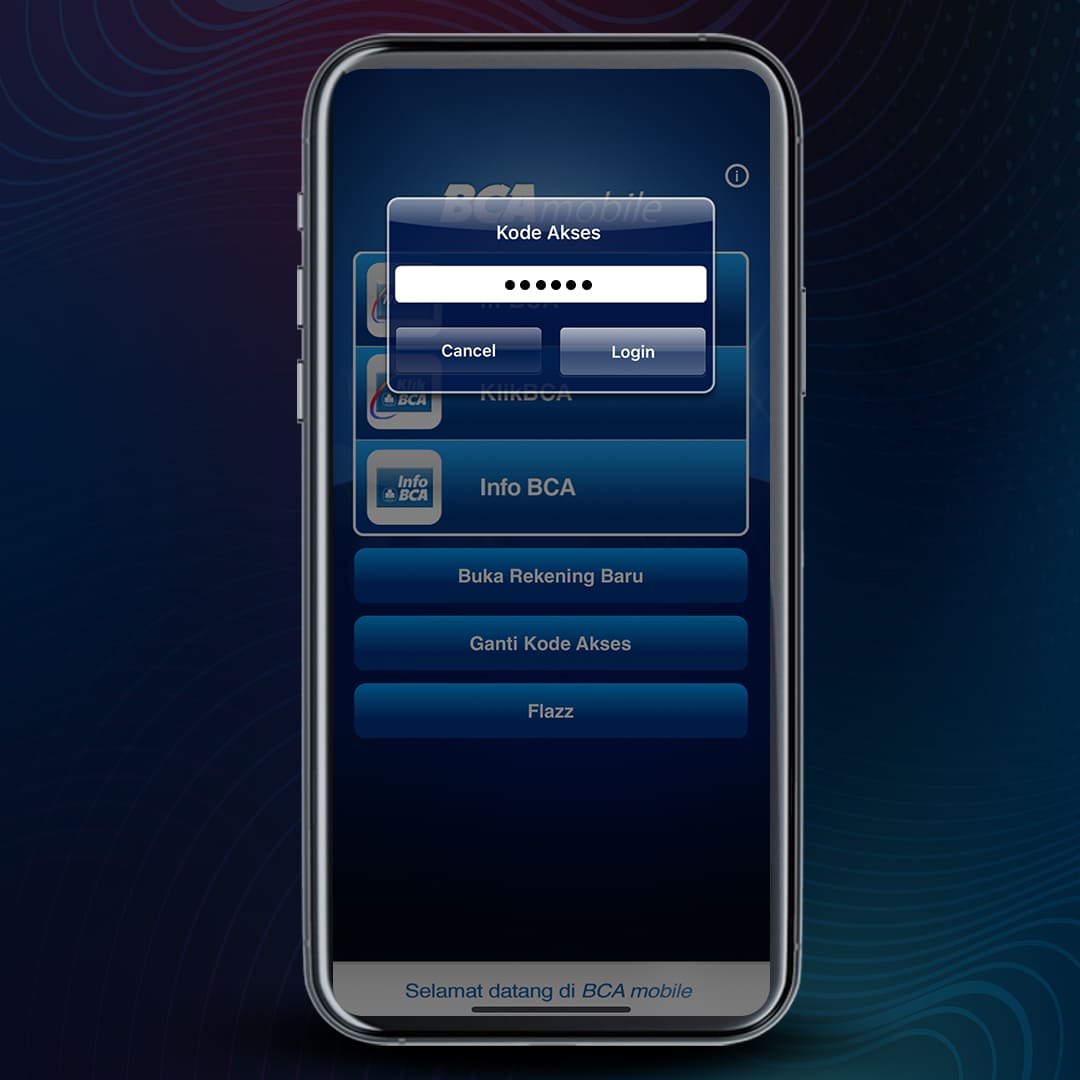
- Select ‘My Account’

- Select ‘Block’
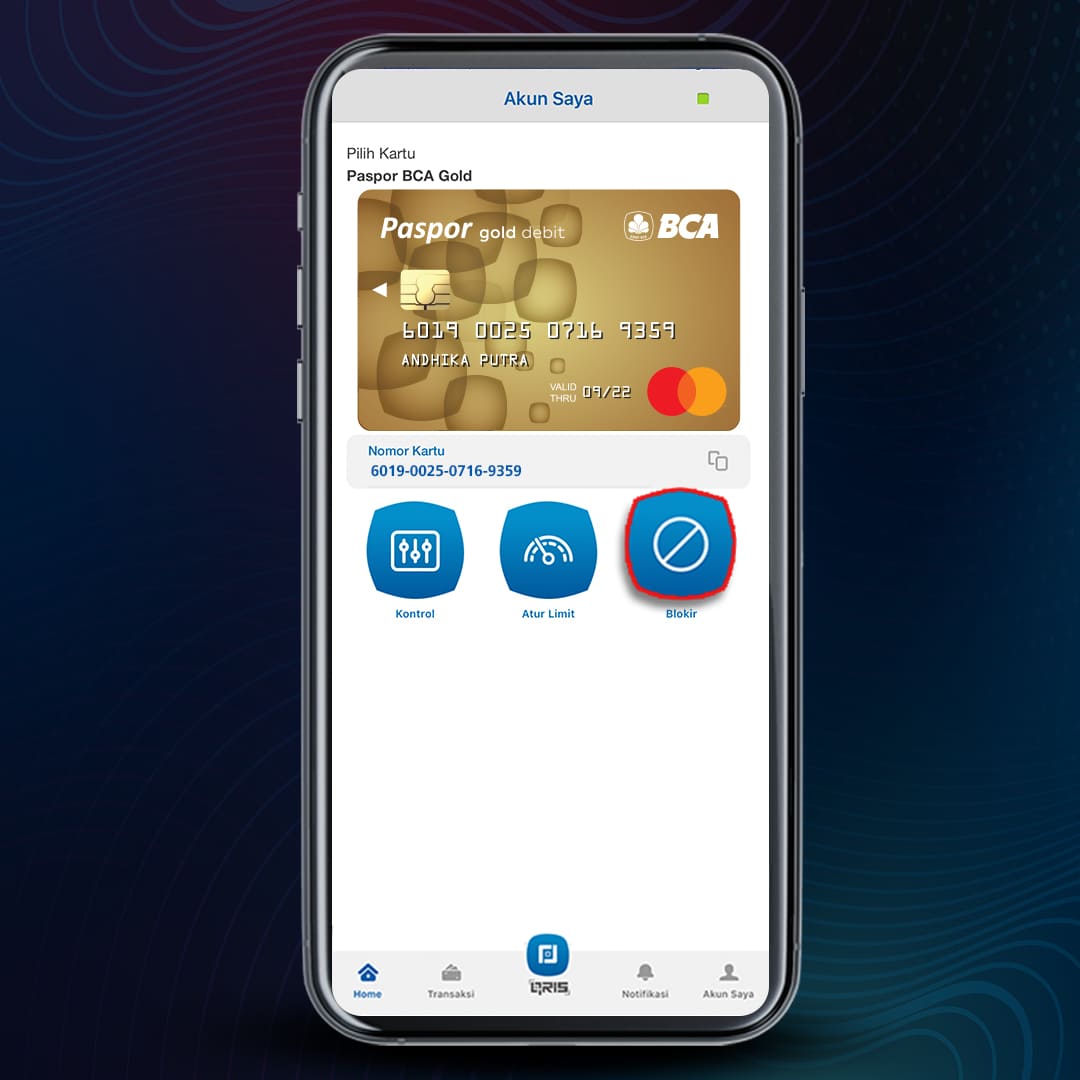
-
Make sure the information is correct and select
‘Blokir’
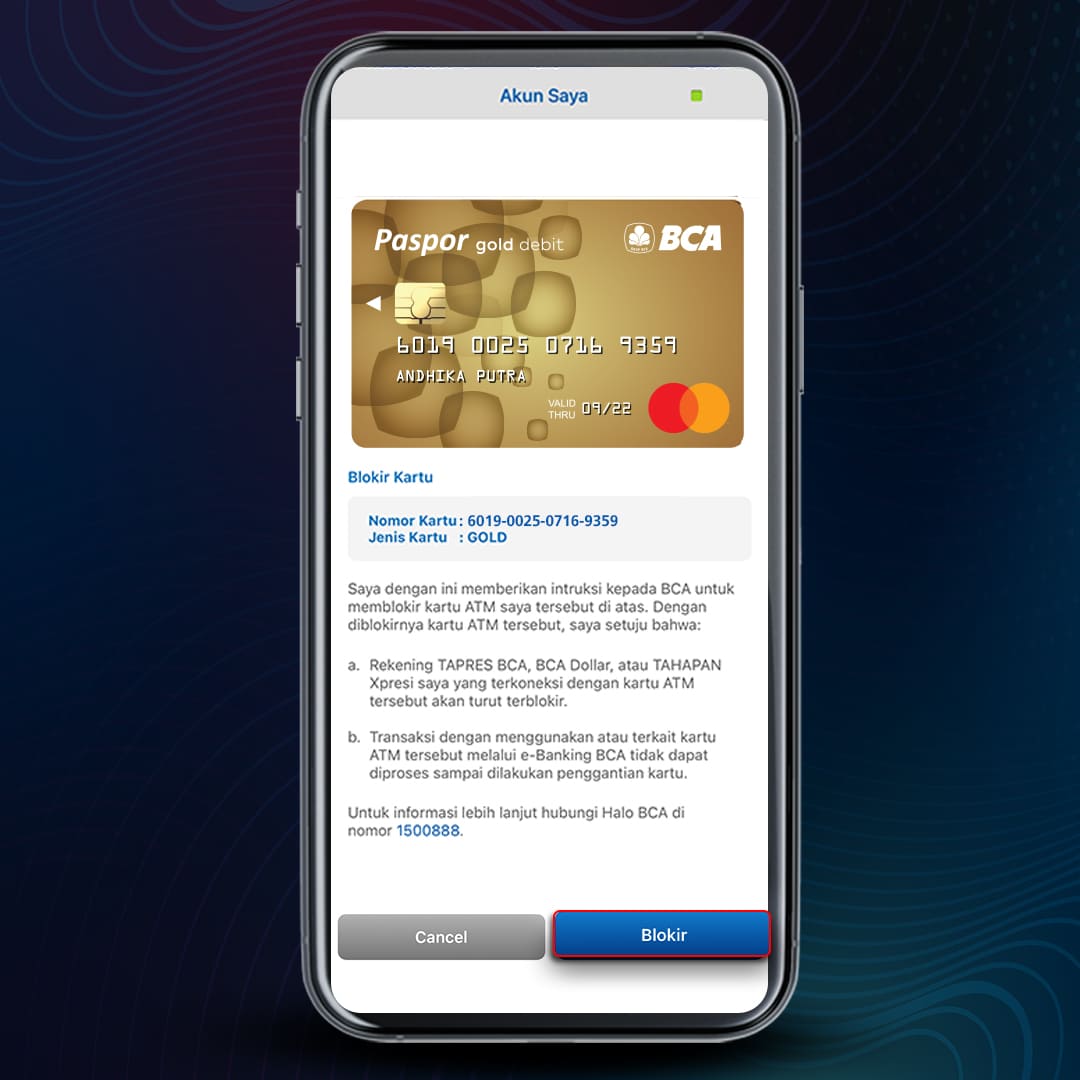
- Enter your PIN
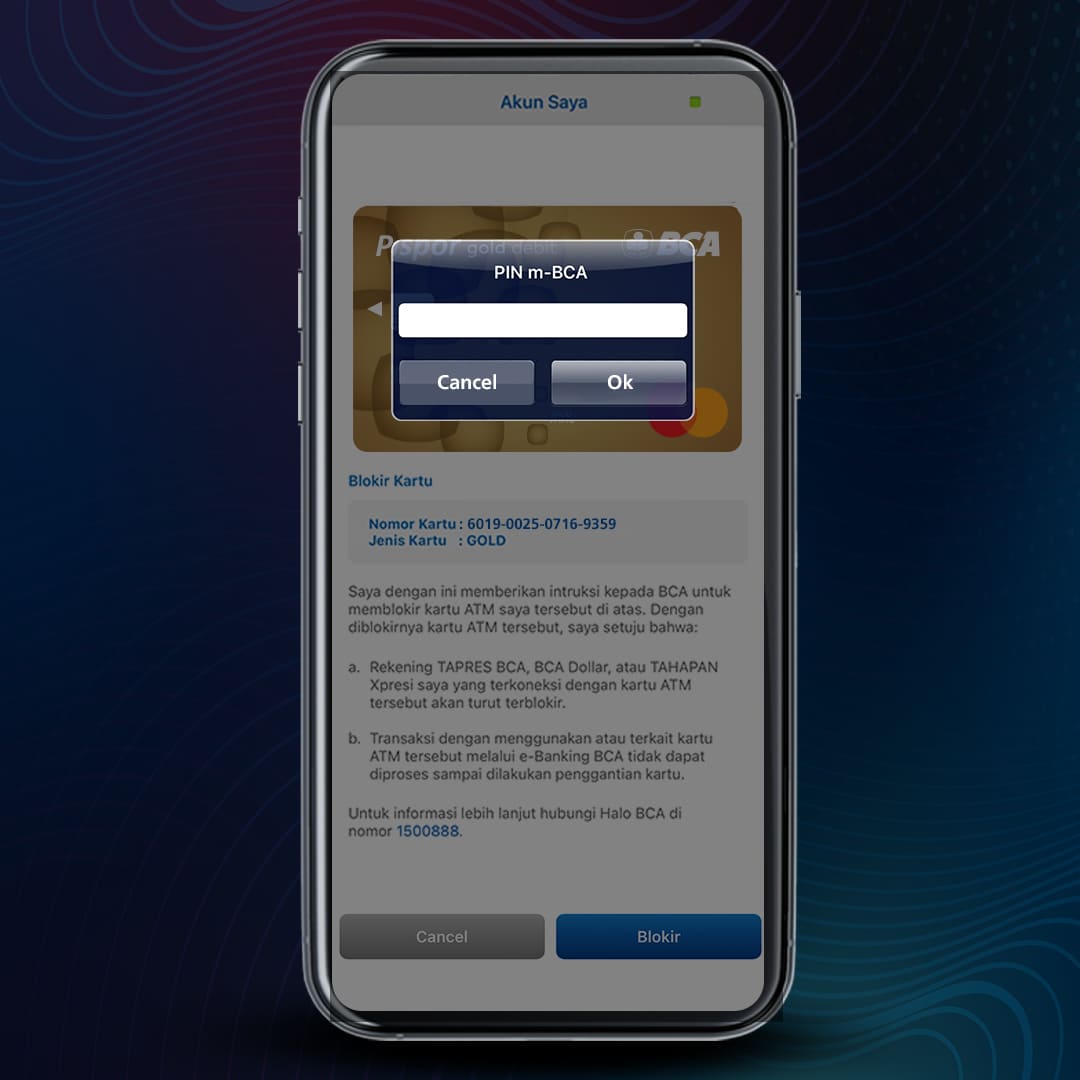
A confirmation will appear afterward that reads your BCA debit card
has been successfully blocked.
Blocking Debit Cards via KlikBCA
-
Log into KlikBCA page https://ibank.klikbca.com/

- Select the ‘Administration’ menu

- Select ‘ATM Card Blocking’

-
Enter the requested information for validation
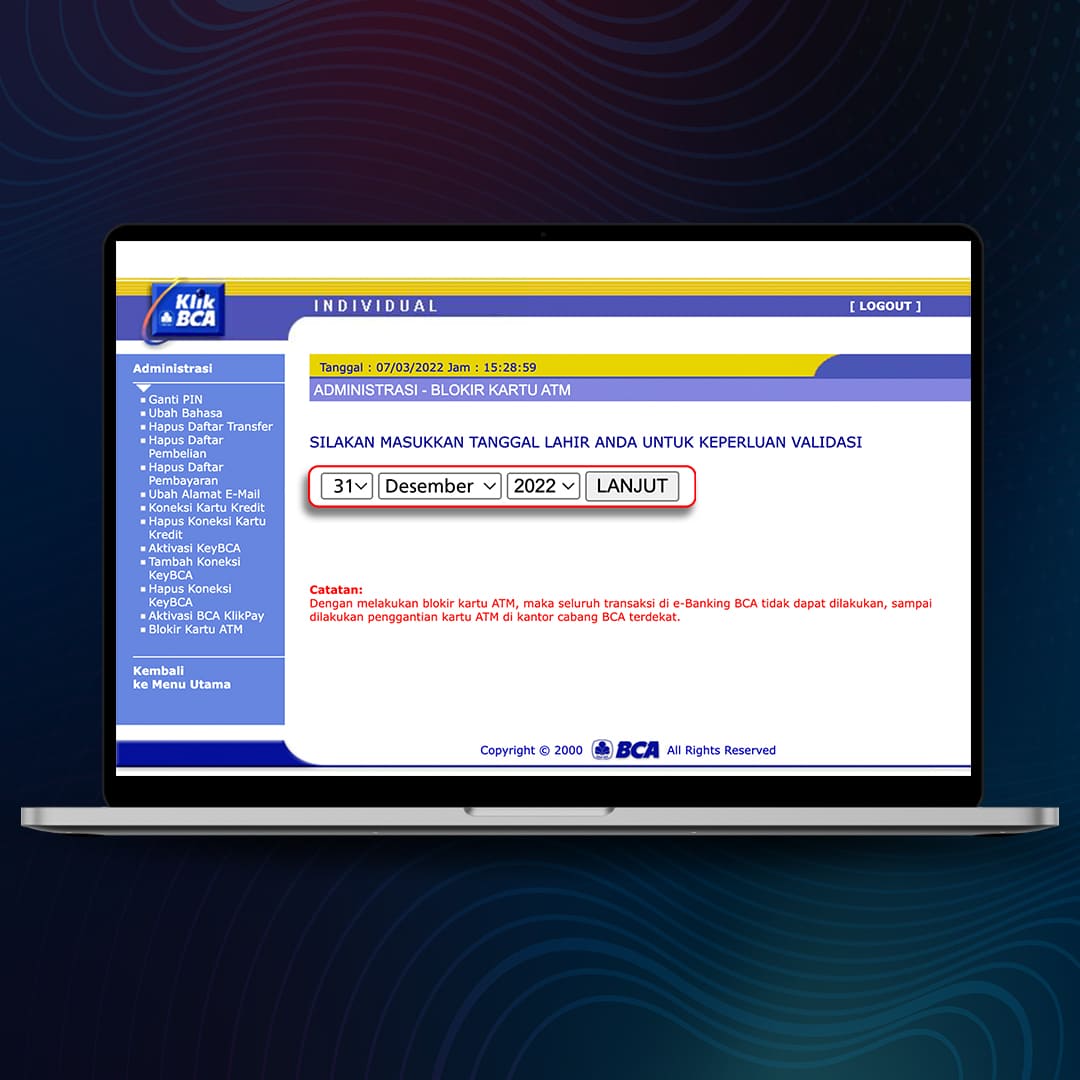
-
Make sure the card you want to block is correct and click the
Terms & Conditions box
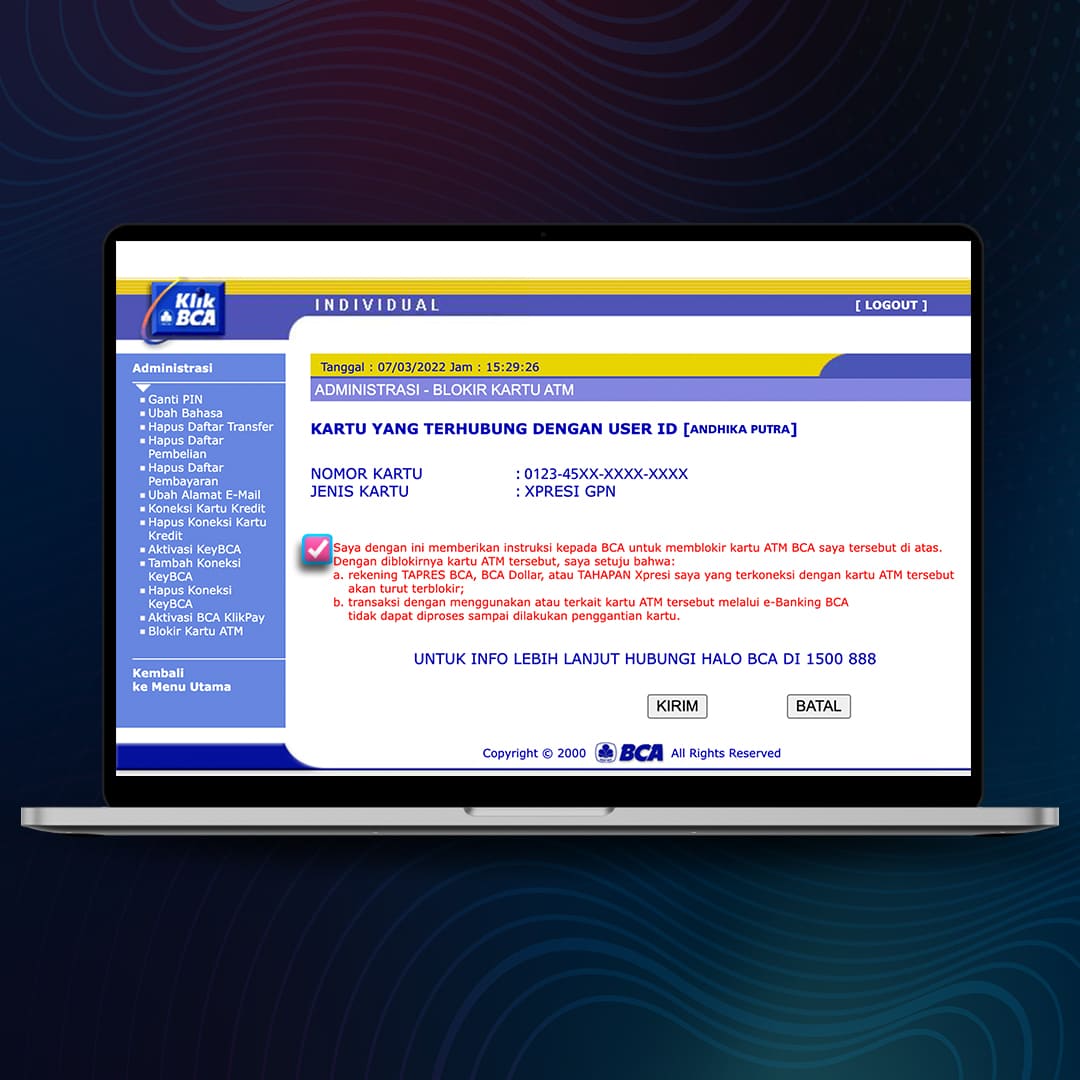
A confirmation will appear afterward that reads your debit card has
been successfully blocked.
Blocking Debit Cards via haloBCA app
-
Open the HaloBCA app, select the type service

-
If you choose ‘Call’ service, proceed by selecting ‘Banking’
menu

-
If you wish to start the call with a Halo BCA Customer Service officer, click ‘Yes’
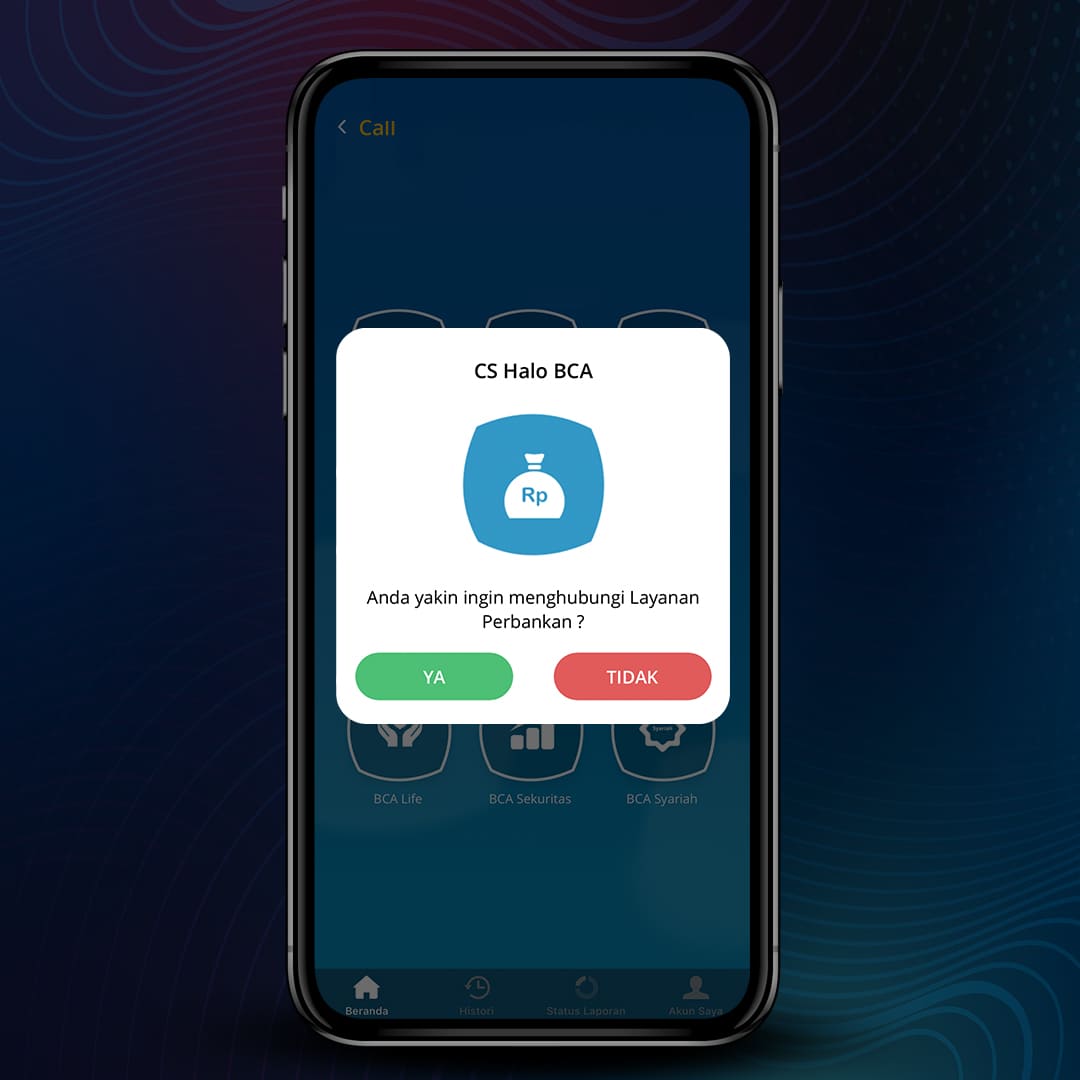
-
You will be connected to a Halo BCA customer service
officer

-
If you choose the chat service, you may select Bank BCA
‘Whatsapp’ or ‘Chat’ directly on the app

-
If you choose Bank BCA ‘WhatsApp’, you will be directed to
WhatsApp messaging service, and you will be directed to chat
with a HaloBCA agent
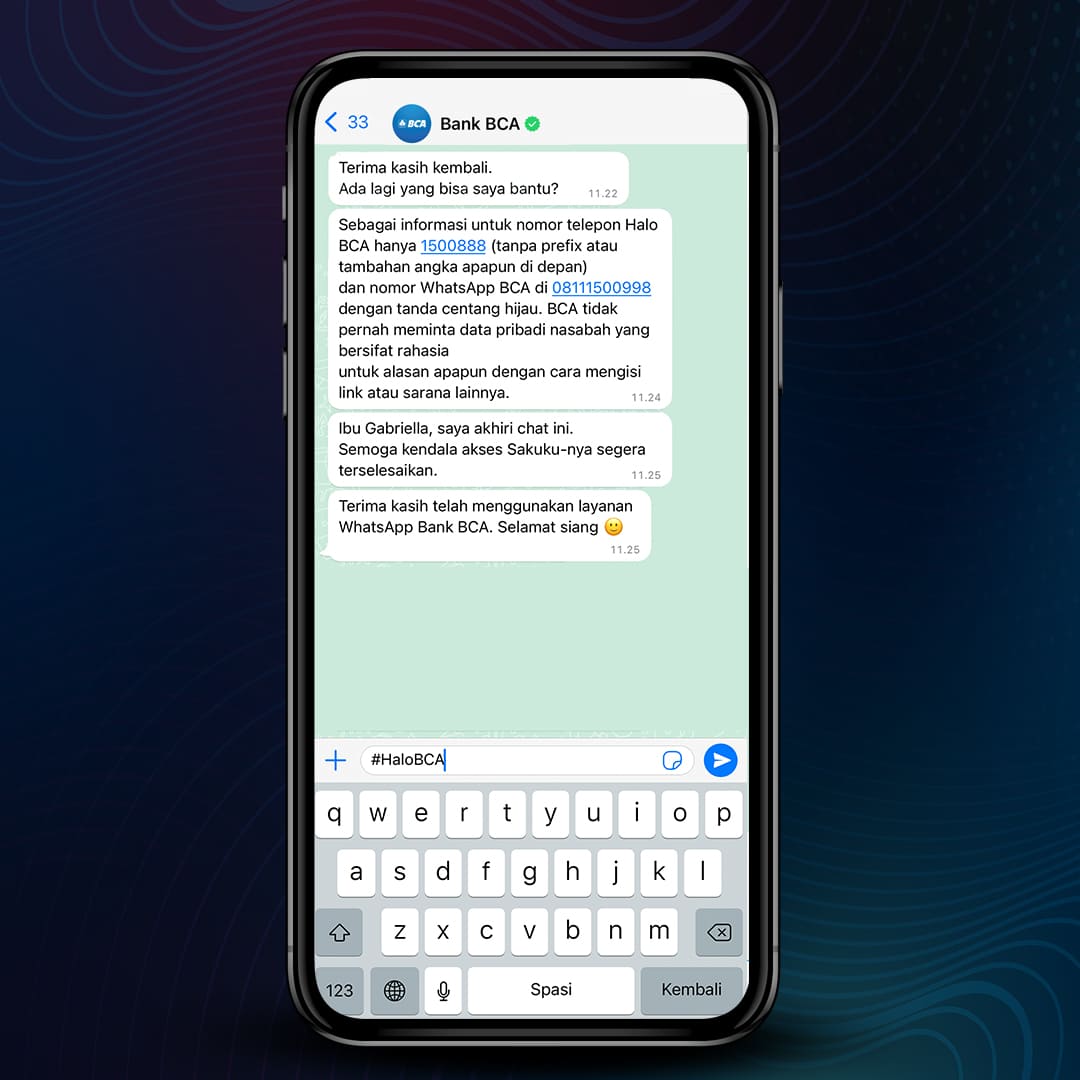
-
If you choose direct ‘Chat’, you will be asked to fill in your
personal data
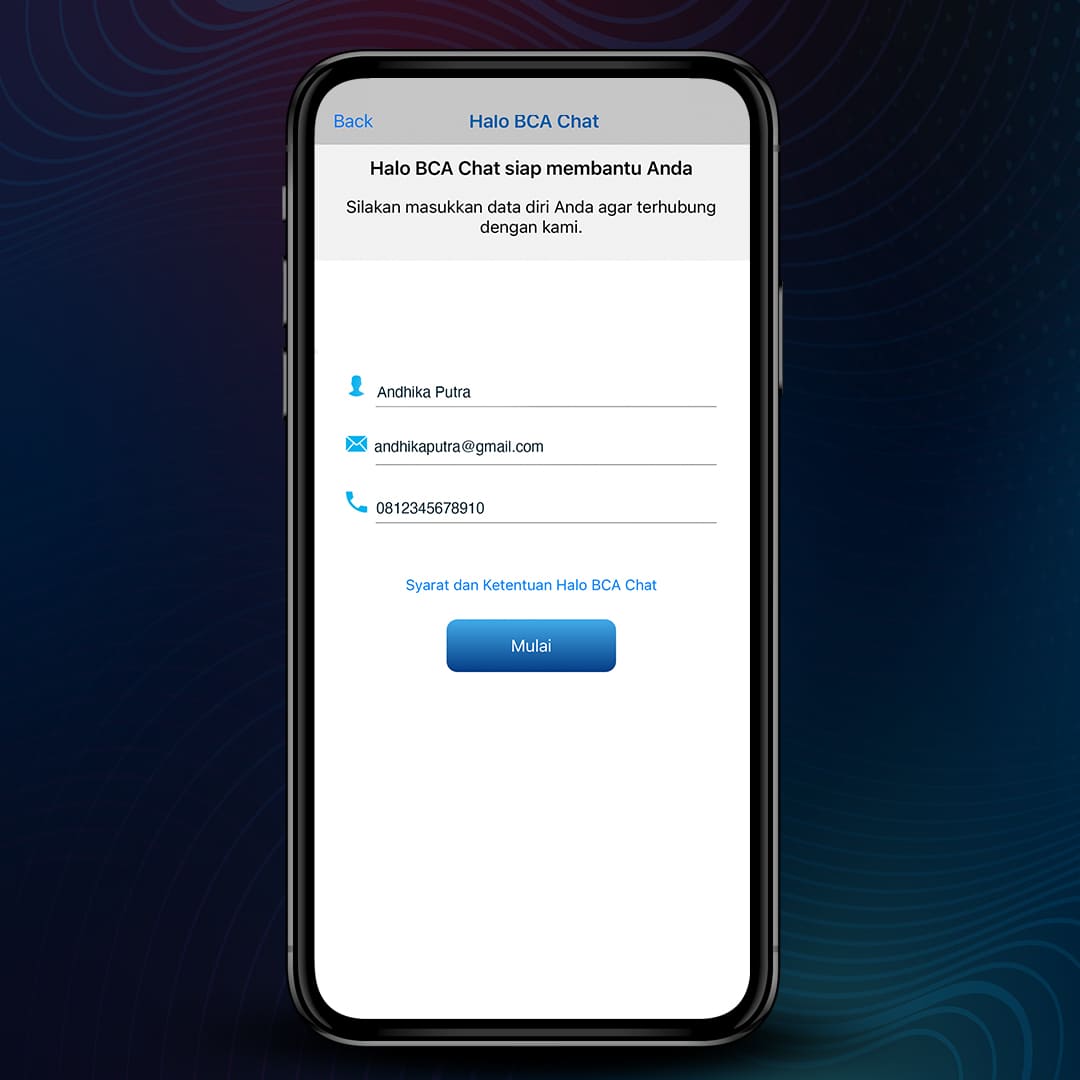
-
You will be connected to a Halo BCA customer service
officer
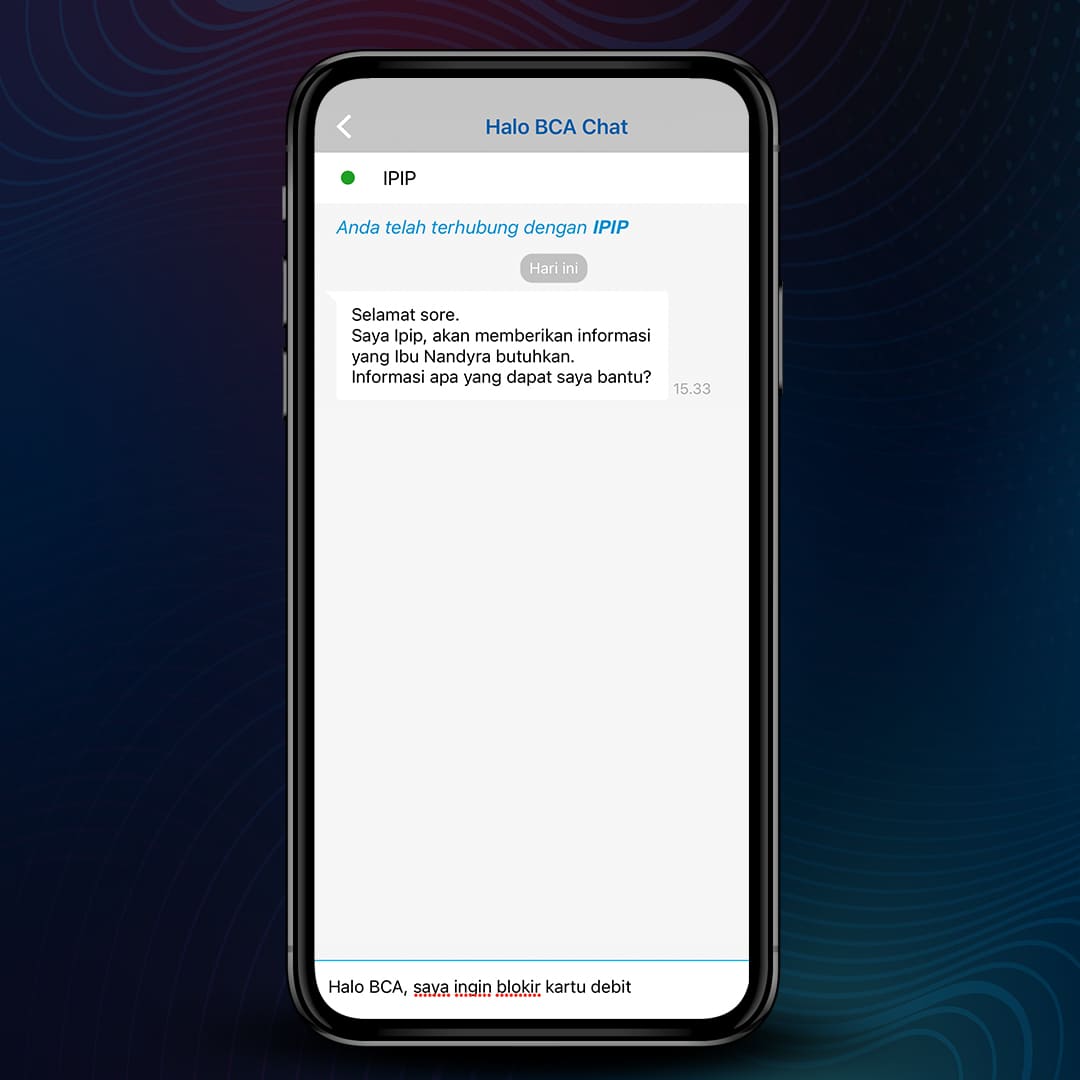
Blocking Debit Cards via myBCA app
- Login to myBCA
- Select the Settings icon on the top right corner
- Select Debit Card
- Select the Debit Card you want to block
- Select Block Card
- Agree to the terms & conditions, then confirm to Block the selected Debit Card
- Enter your Transaction PIN to verify and your card is now blocked
For your information, to unblock a Debit BCA card at your request due to
loss or theft, simply visit the nearest BCA branch. If you plan to replace
your BCA Debit Card, you can visit the nearest CS Digital BCA machine.
Meanwhile, for BCA Credit Cards that are blocked at the customer's request
via the myBCA, BCA mobile or Halo BCA, due to loss or theft, the card needs
to be replaced so that it can be used again.
So, if you lose your card, don’t panic! Block your BCA Debit or Credit Cards
from anywhere, anytime with ease. Don’t forget to share this information
with your friends and family, GoodFriends!