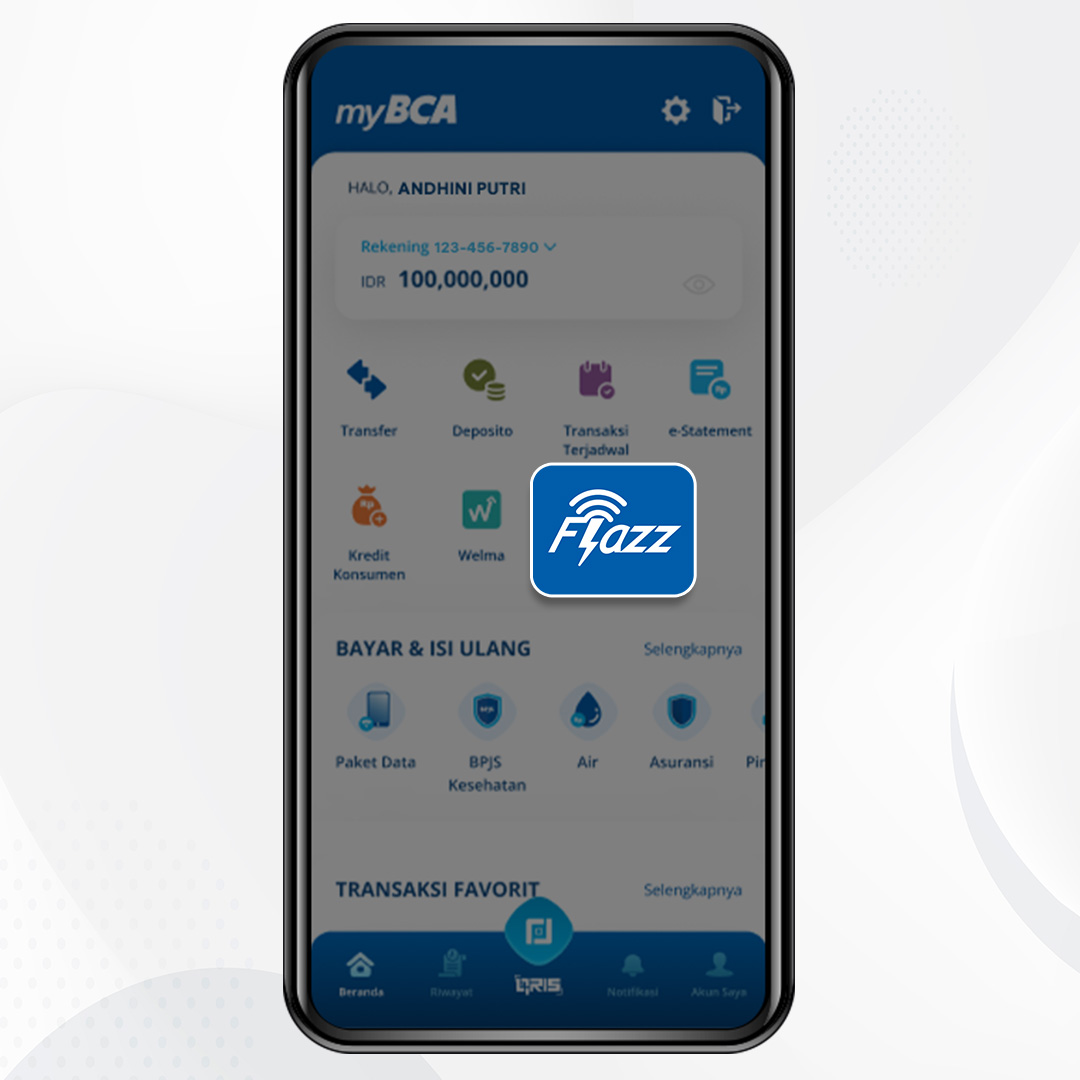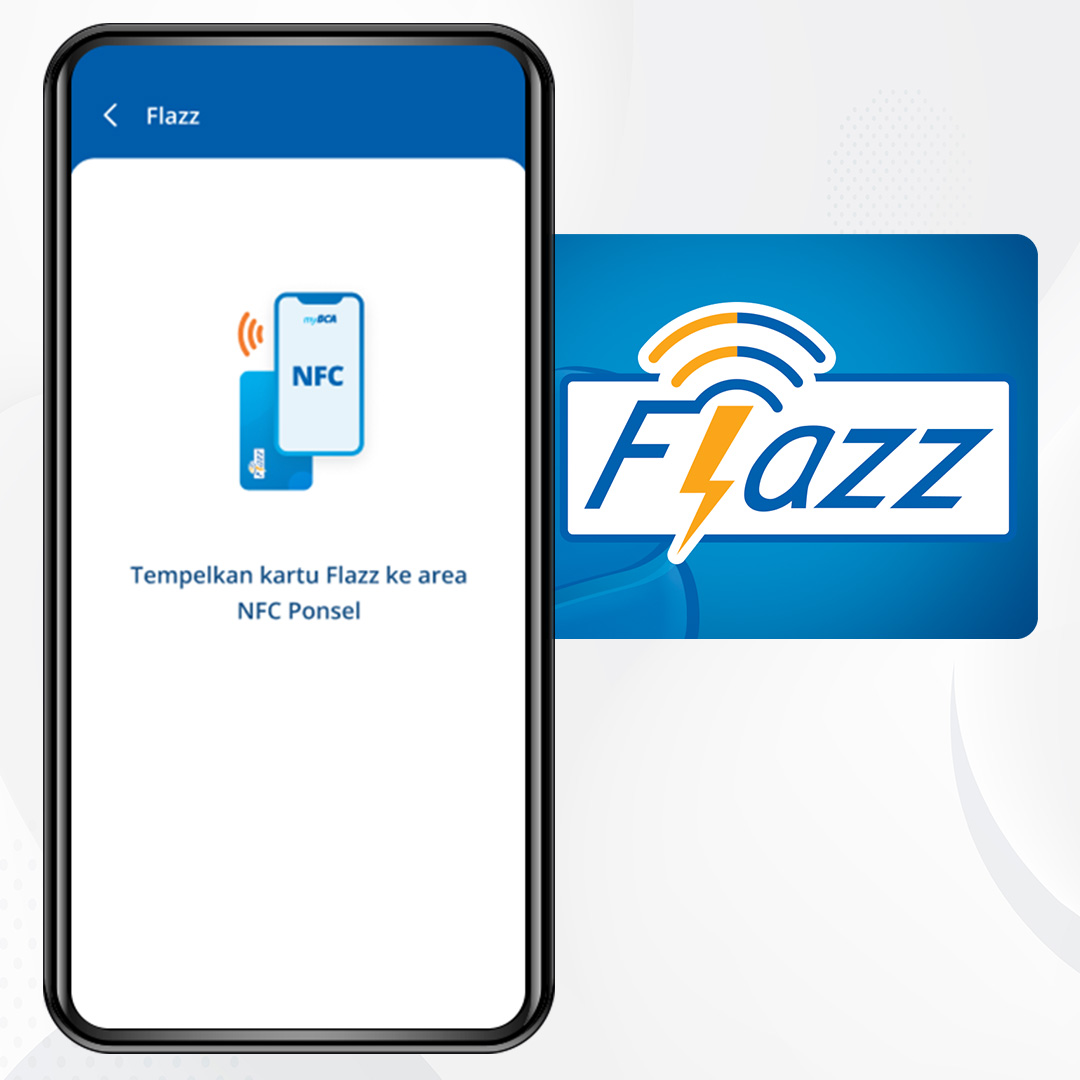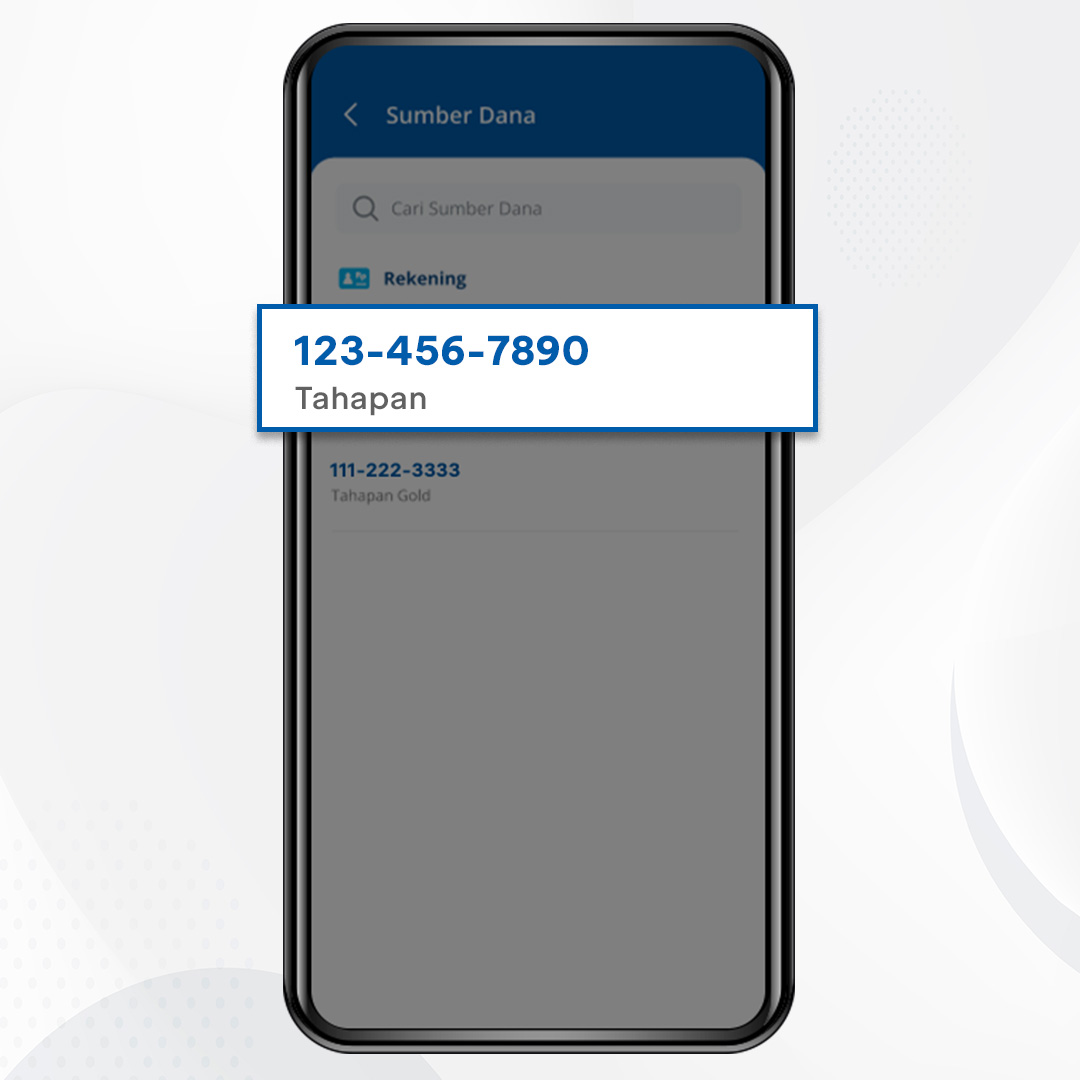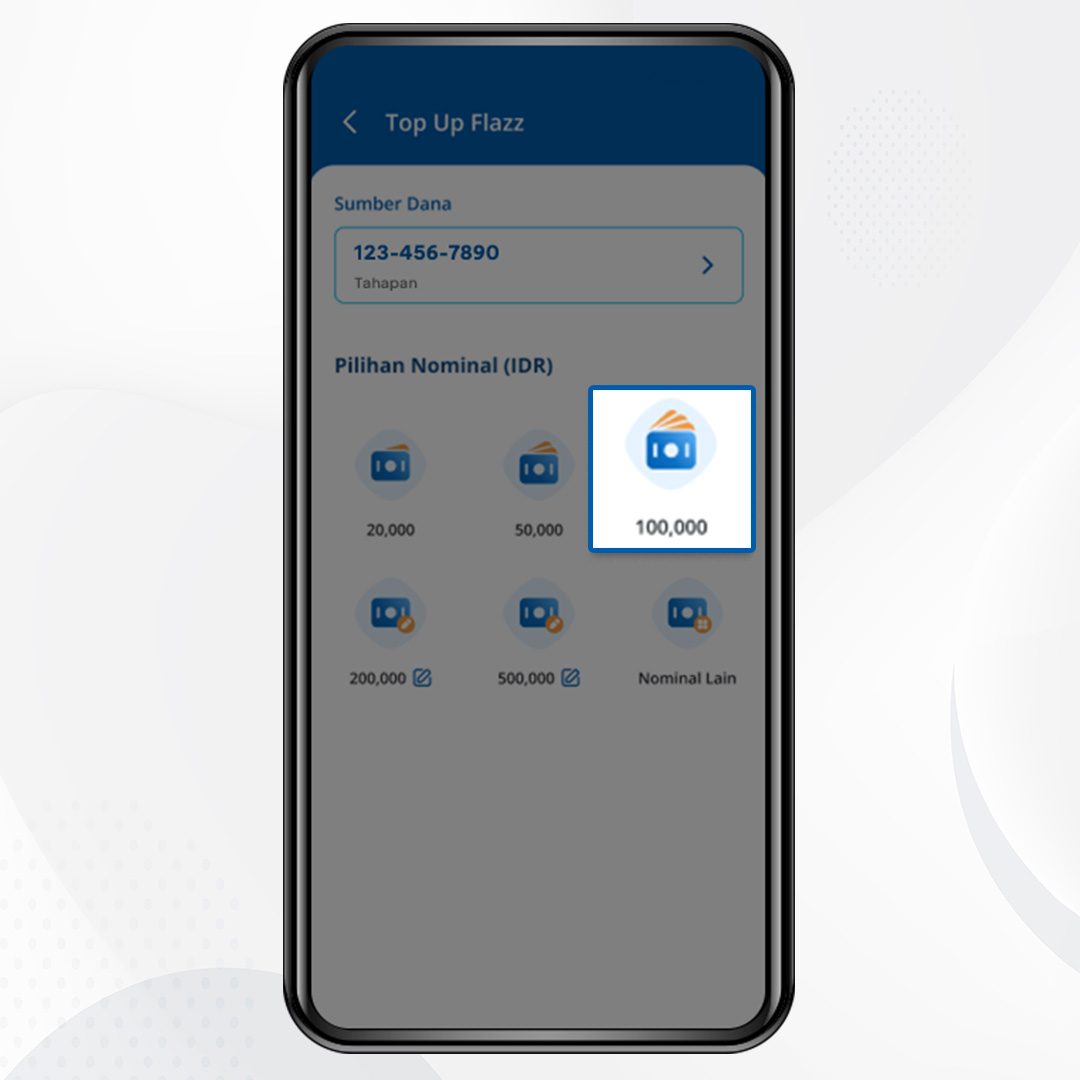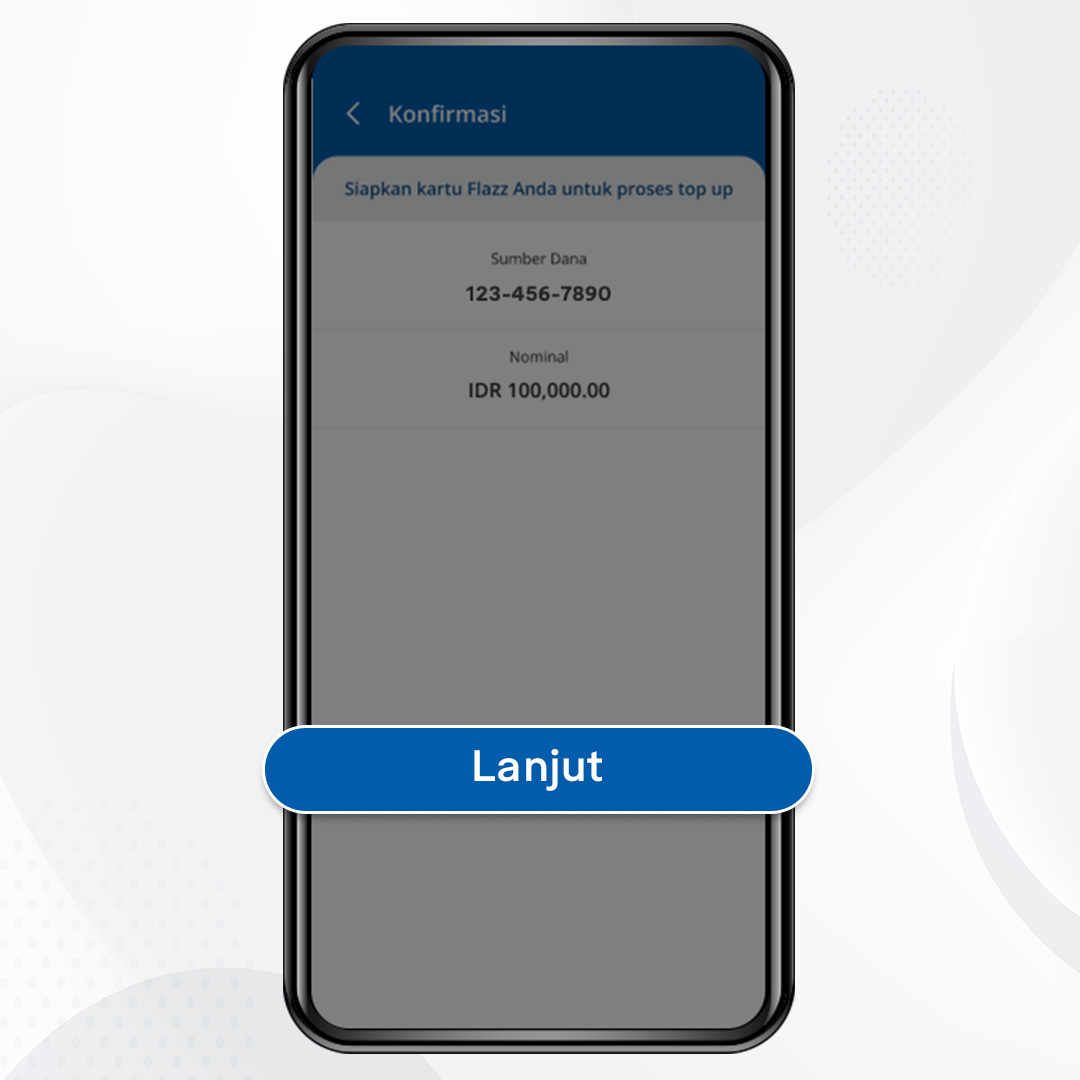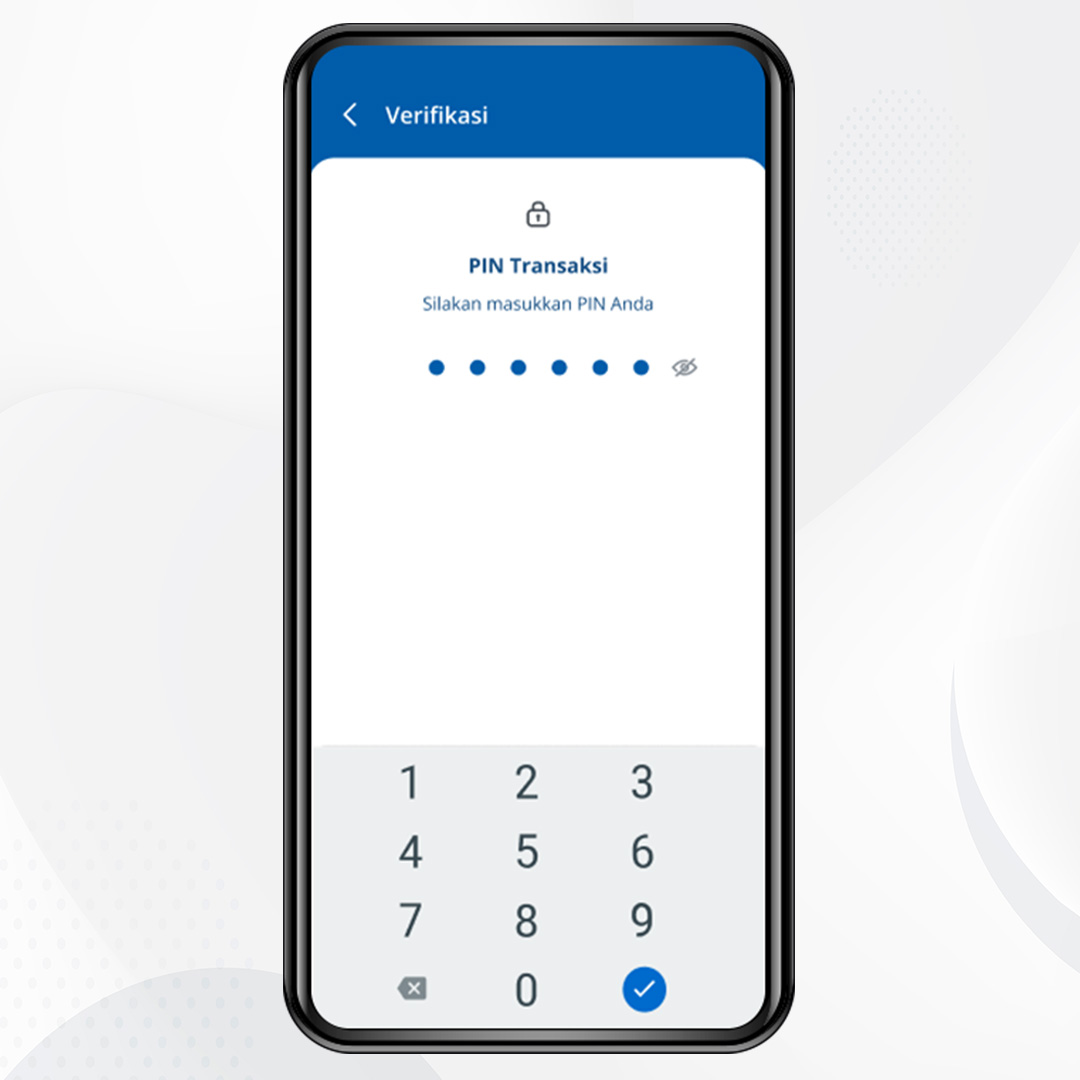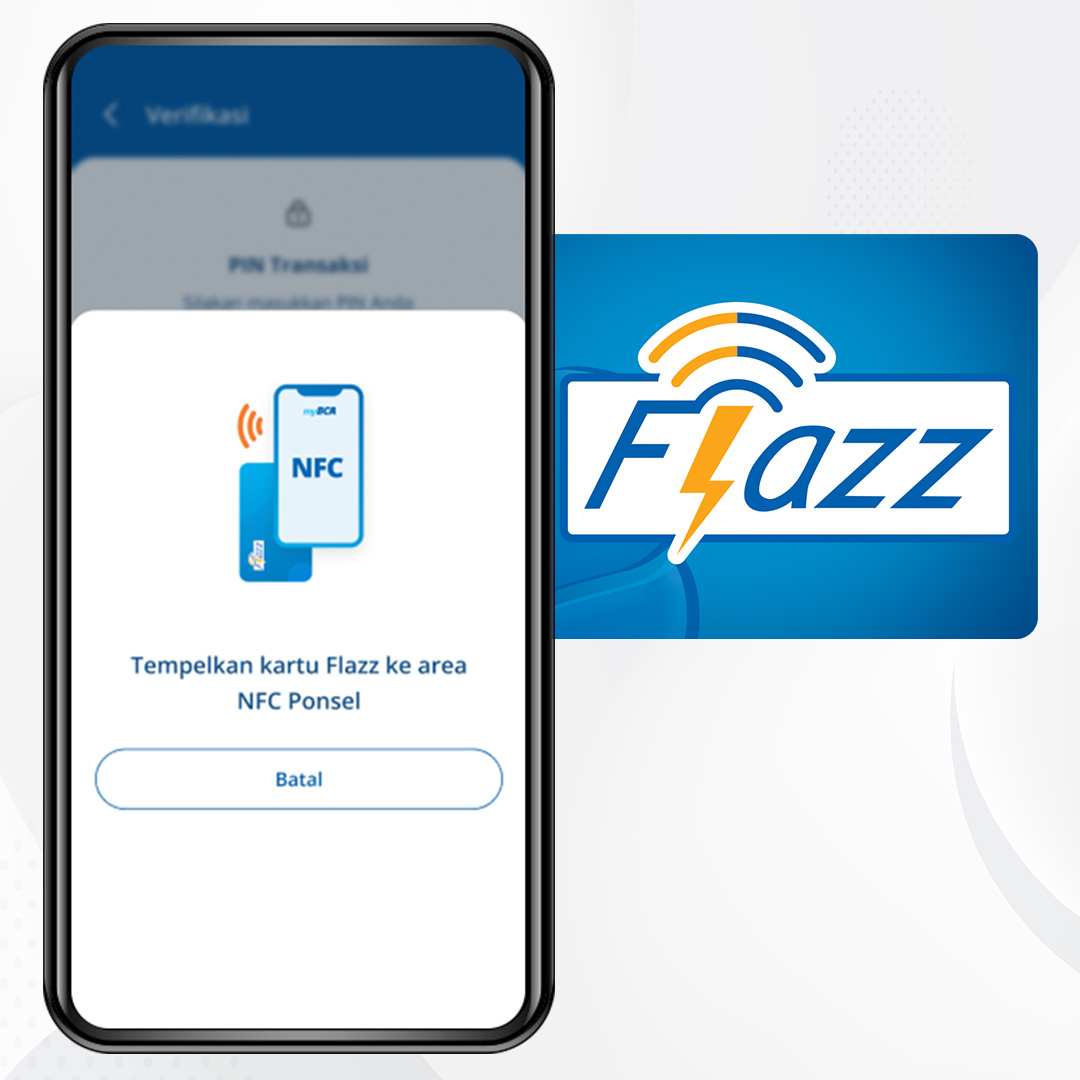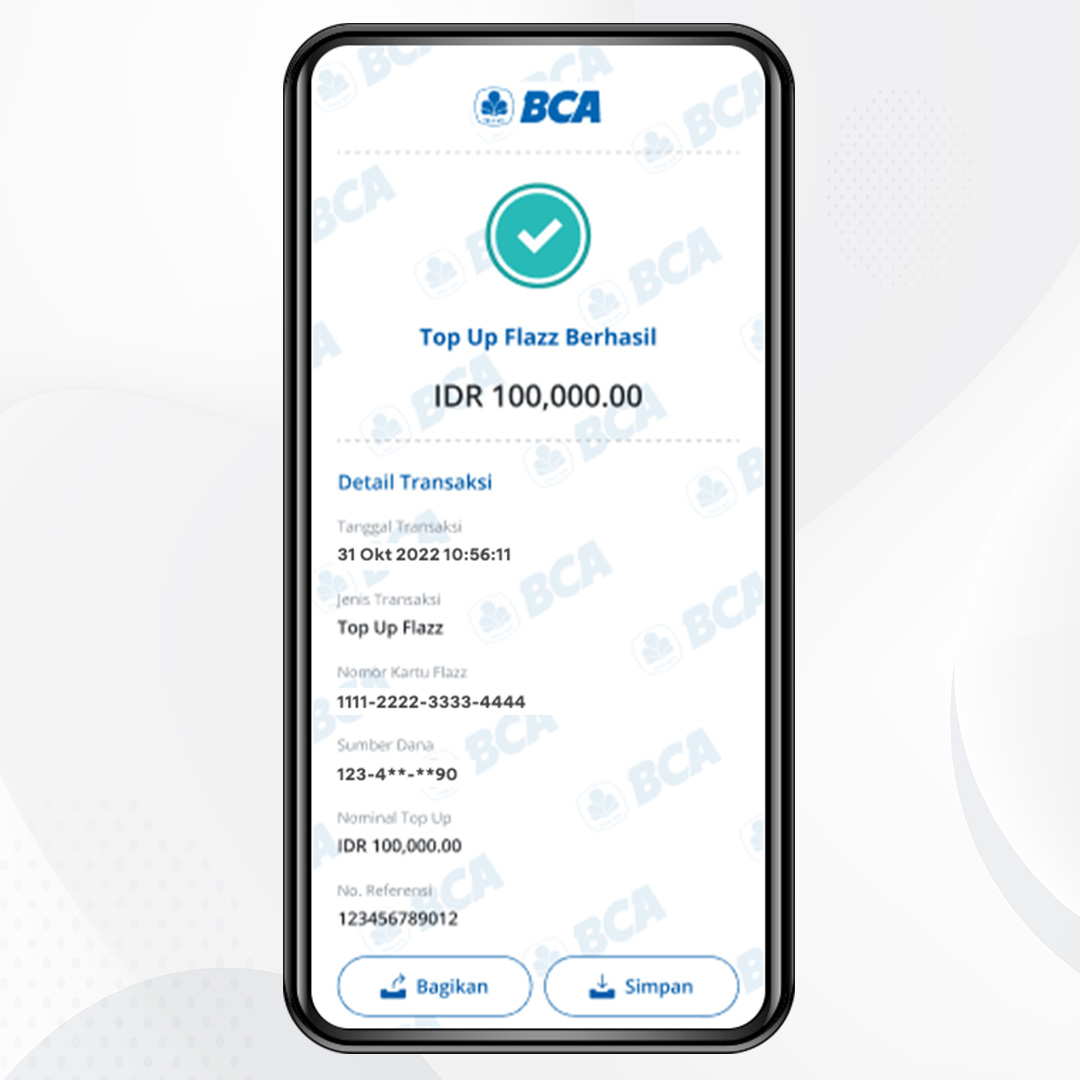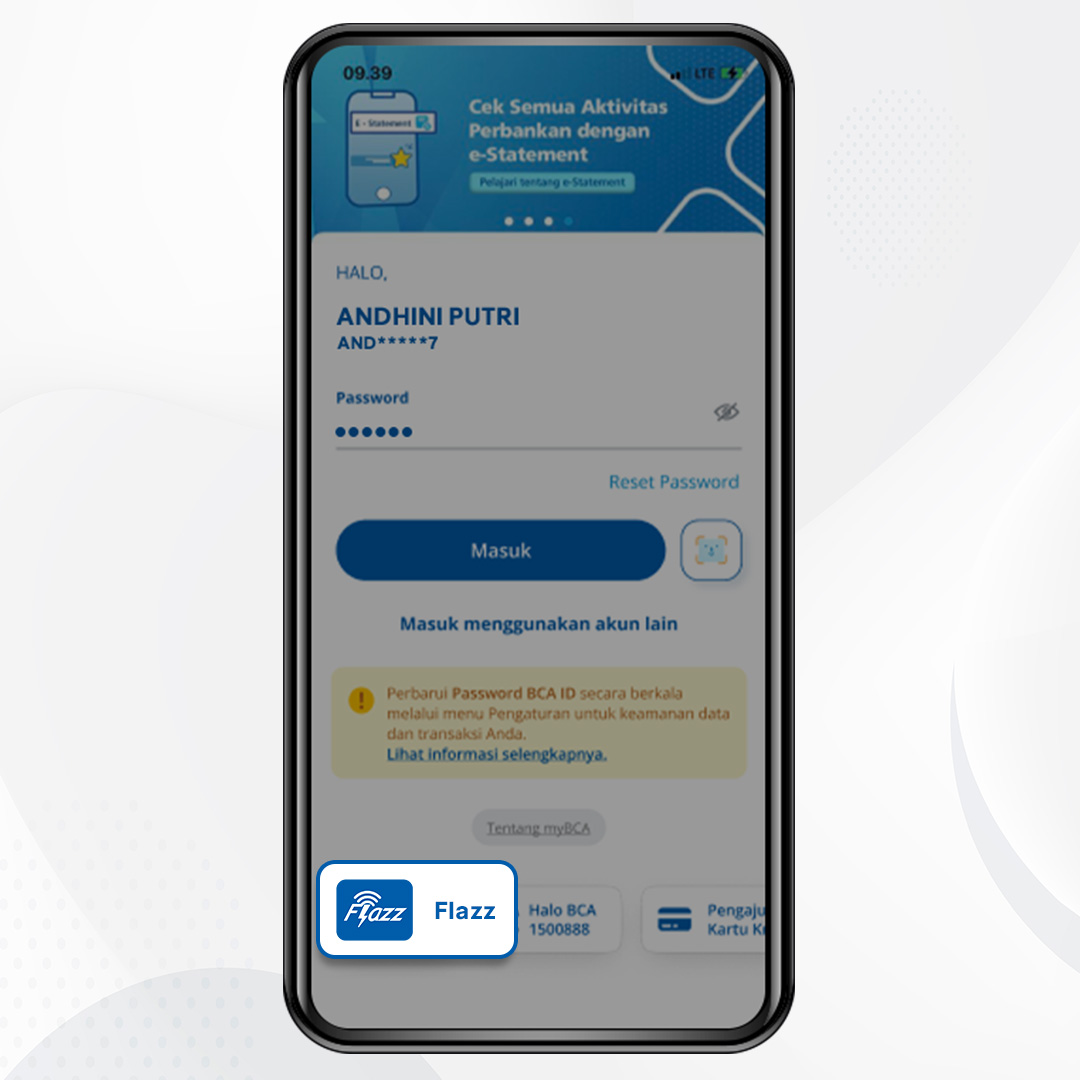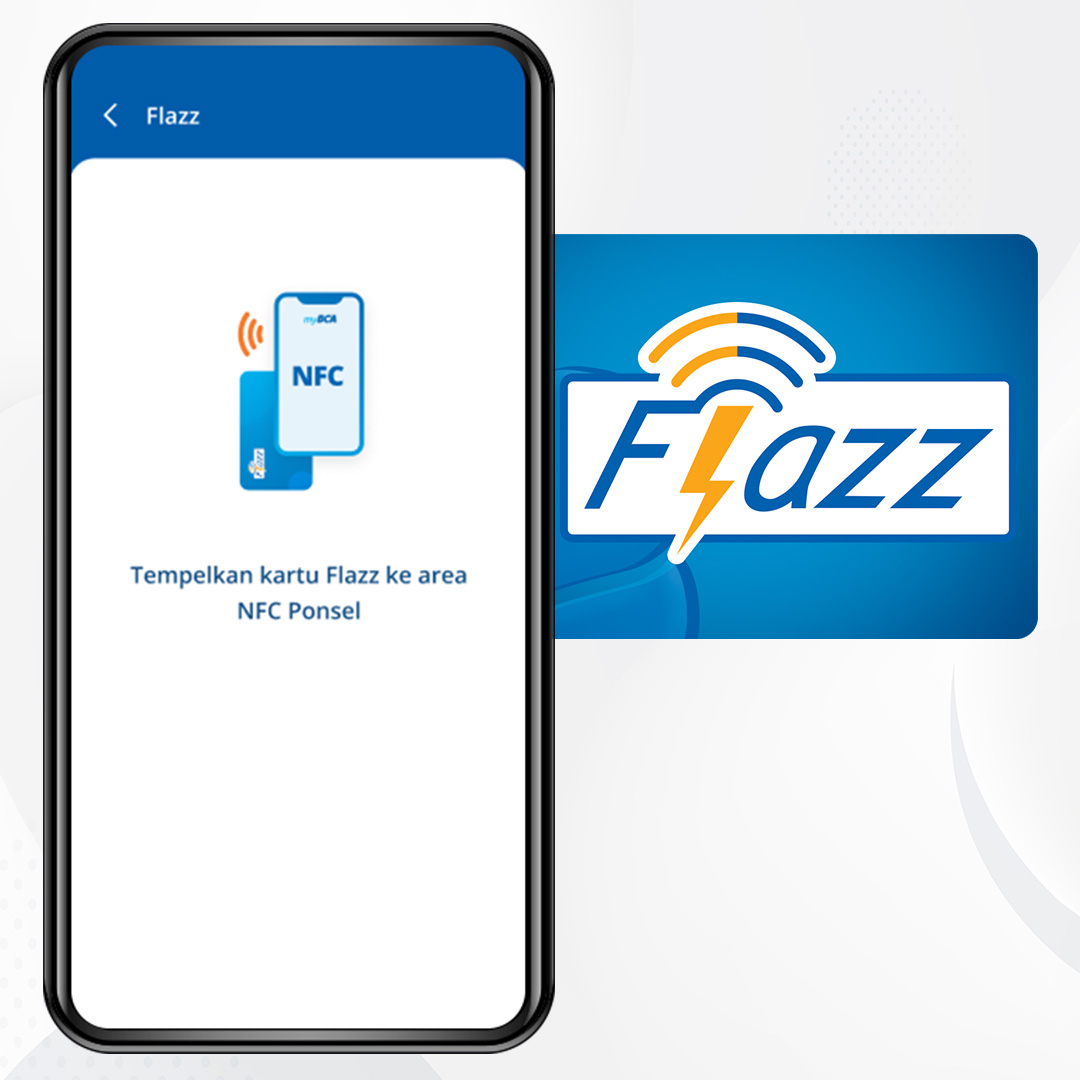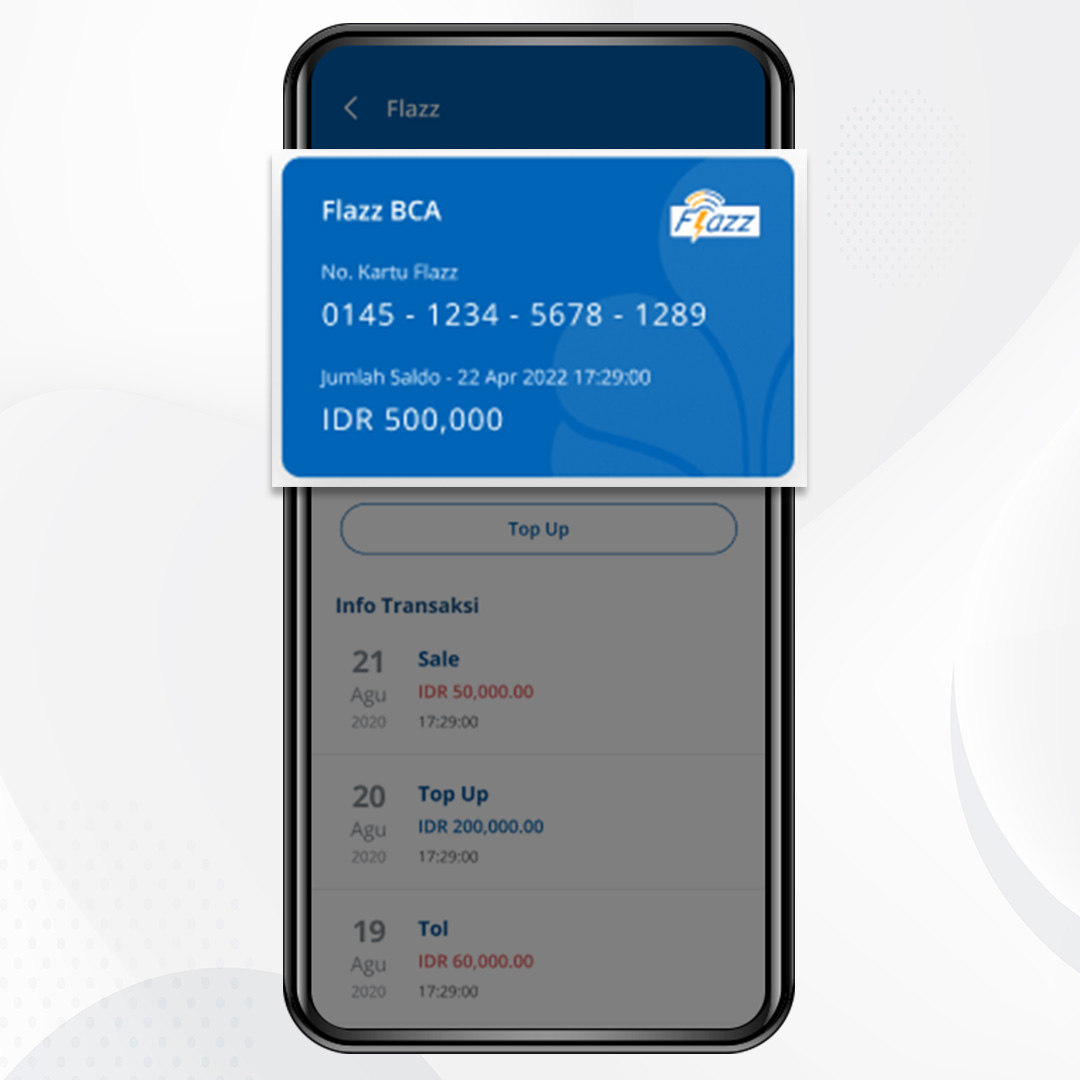The use of e-money has become an important part of daily transaction
activities. One of them is the Flazz card which is widely used to meet various
needs.
Flazz is a multifunctional electronic money equipped with chip technology and
radio frequency identification (RFID). You can use this card to simplify
and speed up the non-cash payment process. Flazz makes various transactions
more practical, such shopping at tens of thousands of merchant outlets, paying
tolls, parking, public transportation, and other transactions. Simply tap the
card, and all payments are done in an instant.
Seeing its key function, the ease of Flazz top-ups becomes crucial.
So, what if your Flazz balance runs out when you want to make a transaction?
No need to worry about this. Because Flazz top-ups can be done easily,
conveniently, and practically.
- Log in to myBCA

- Select the “Flazz” feature
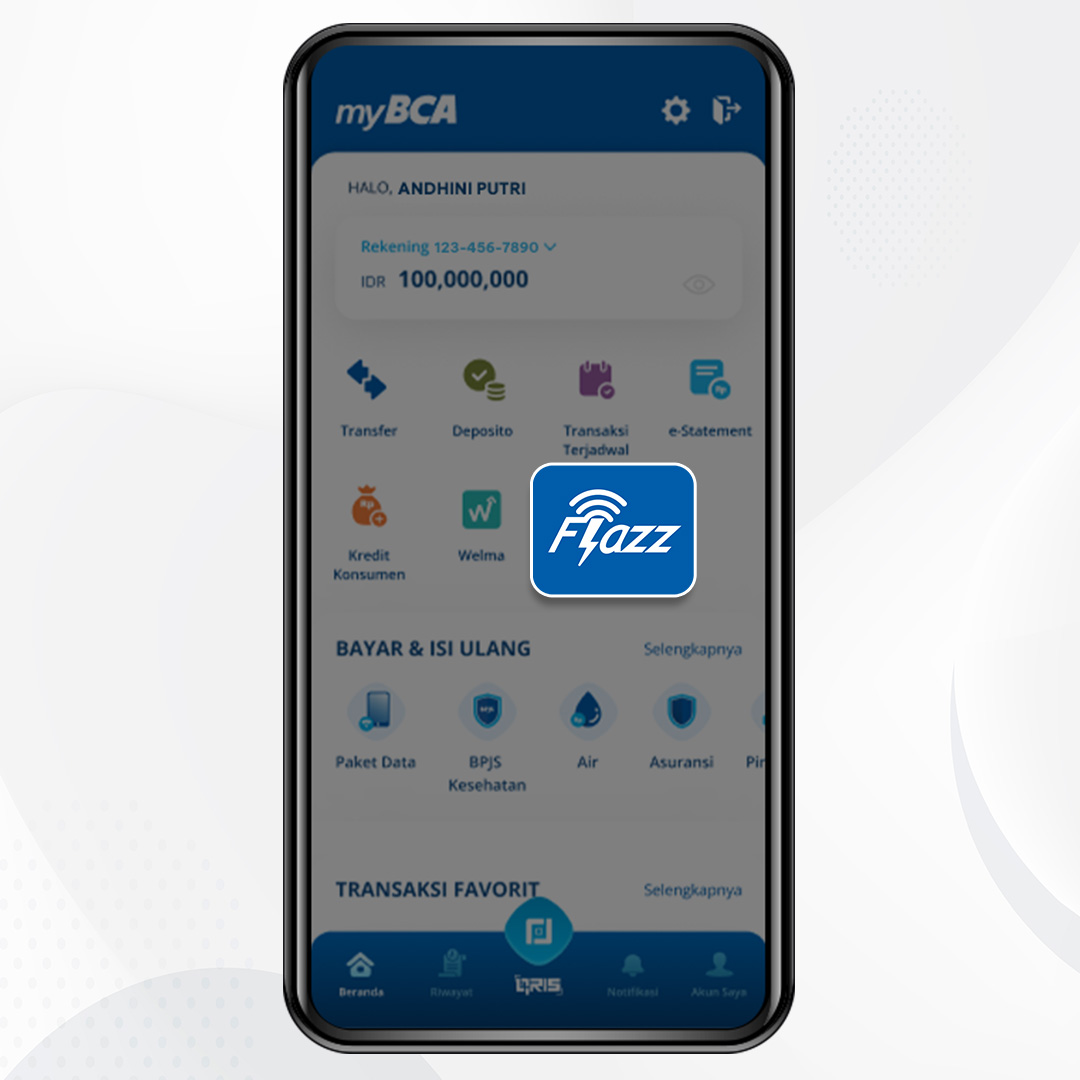
- Place the Flazz card on the NFC in your mobile device
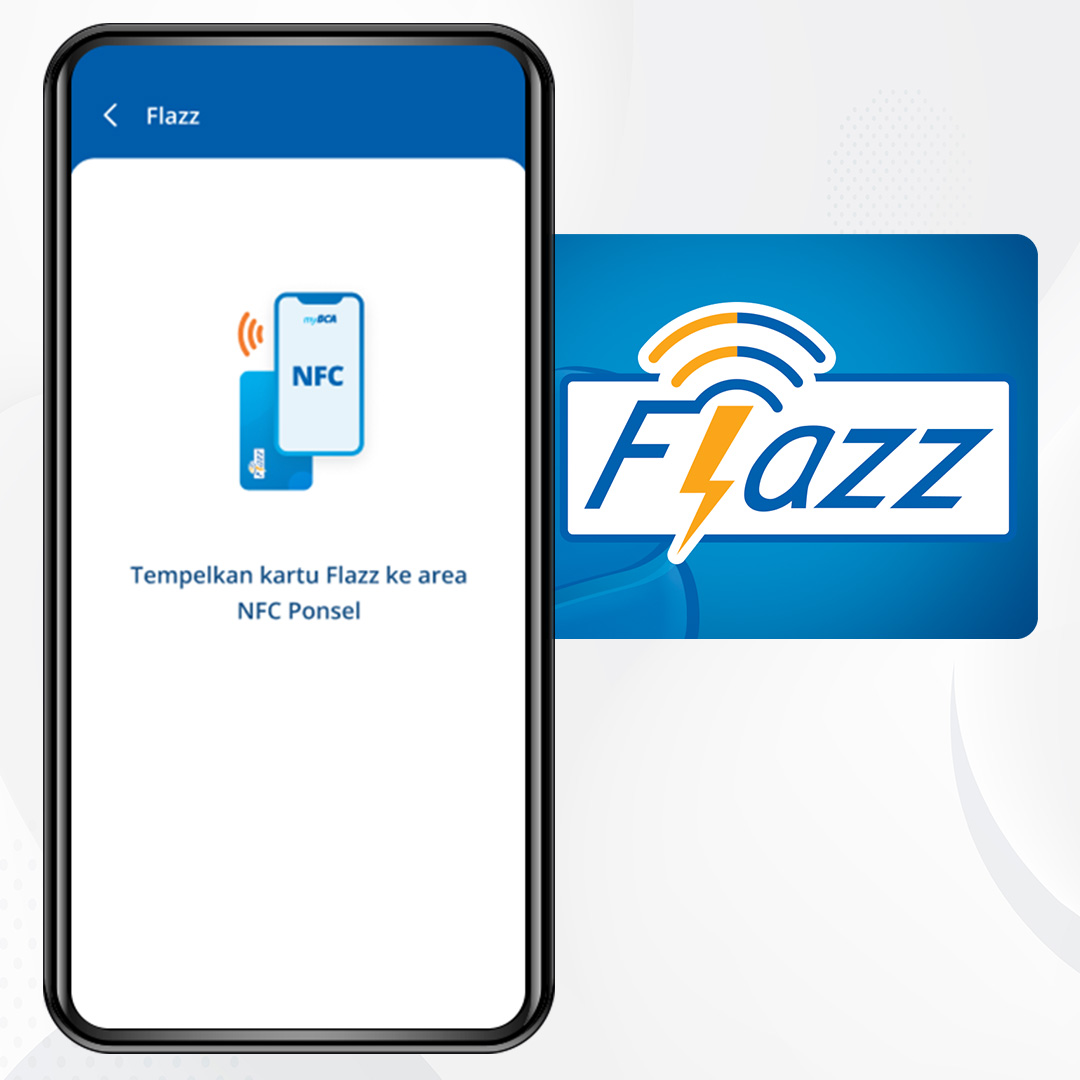
- Your Flazz card balance information will appear, then click “Top Up”

- Select the fund source account
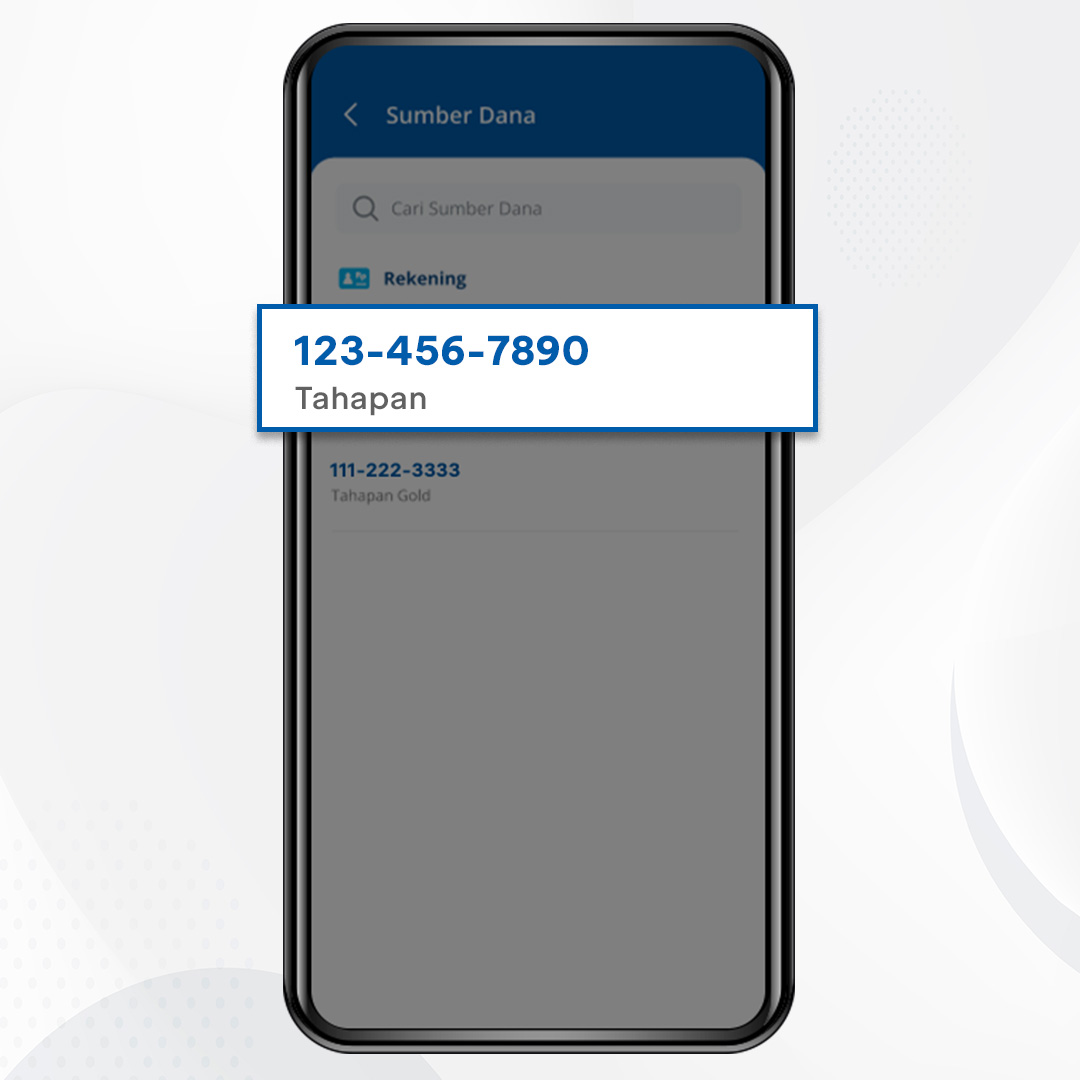
- Enter the top-up amount
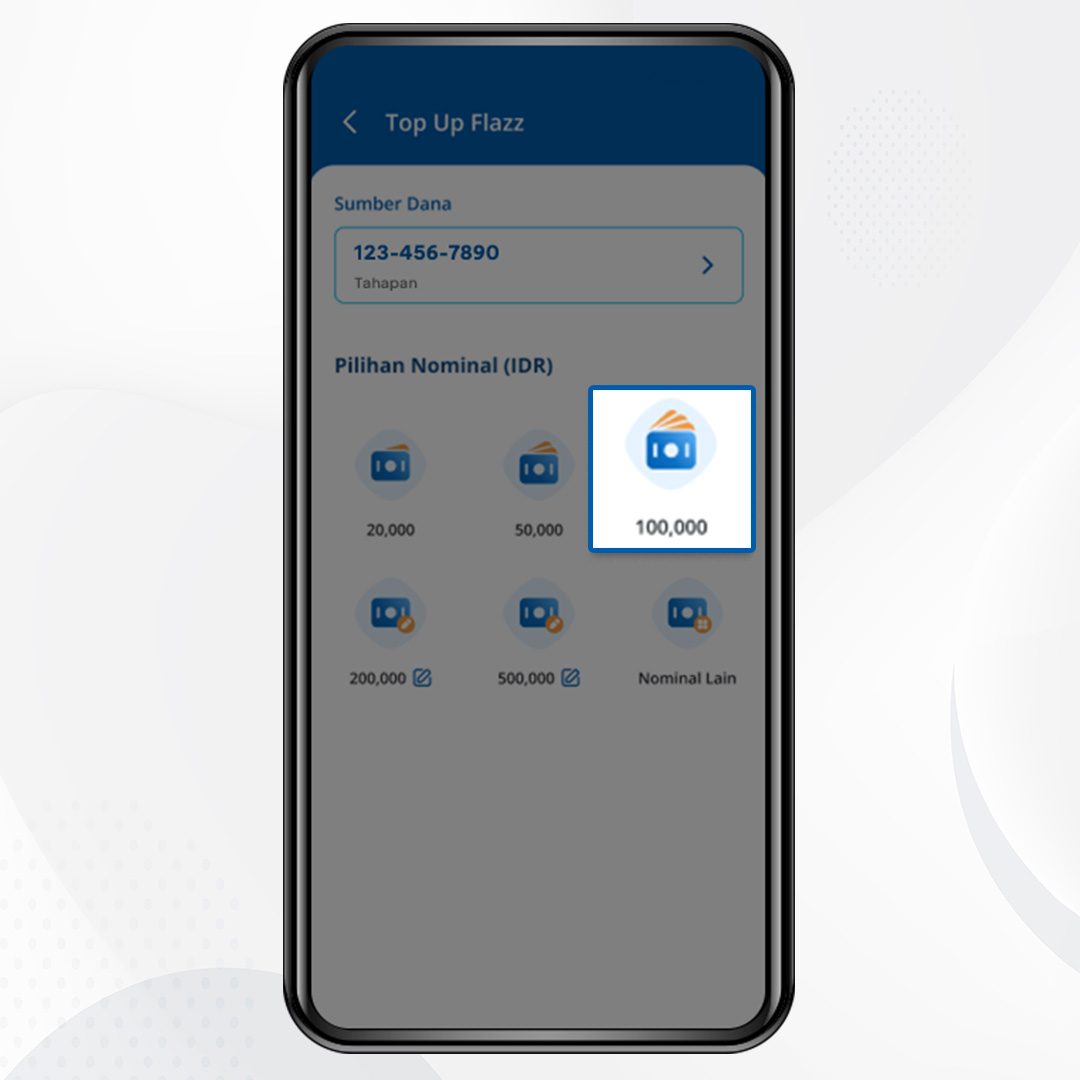
- Click “Lanjut” to confirm the transaction
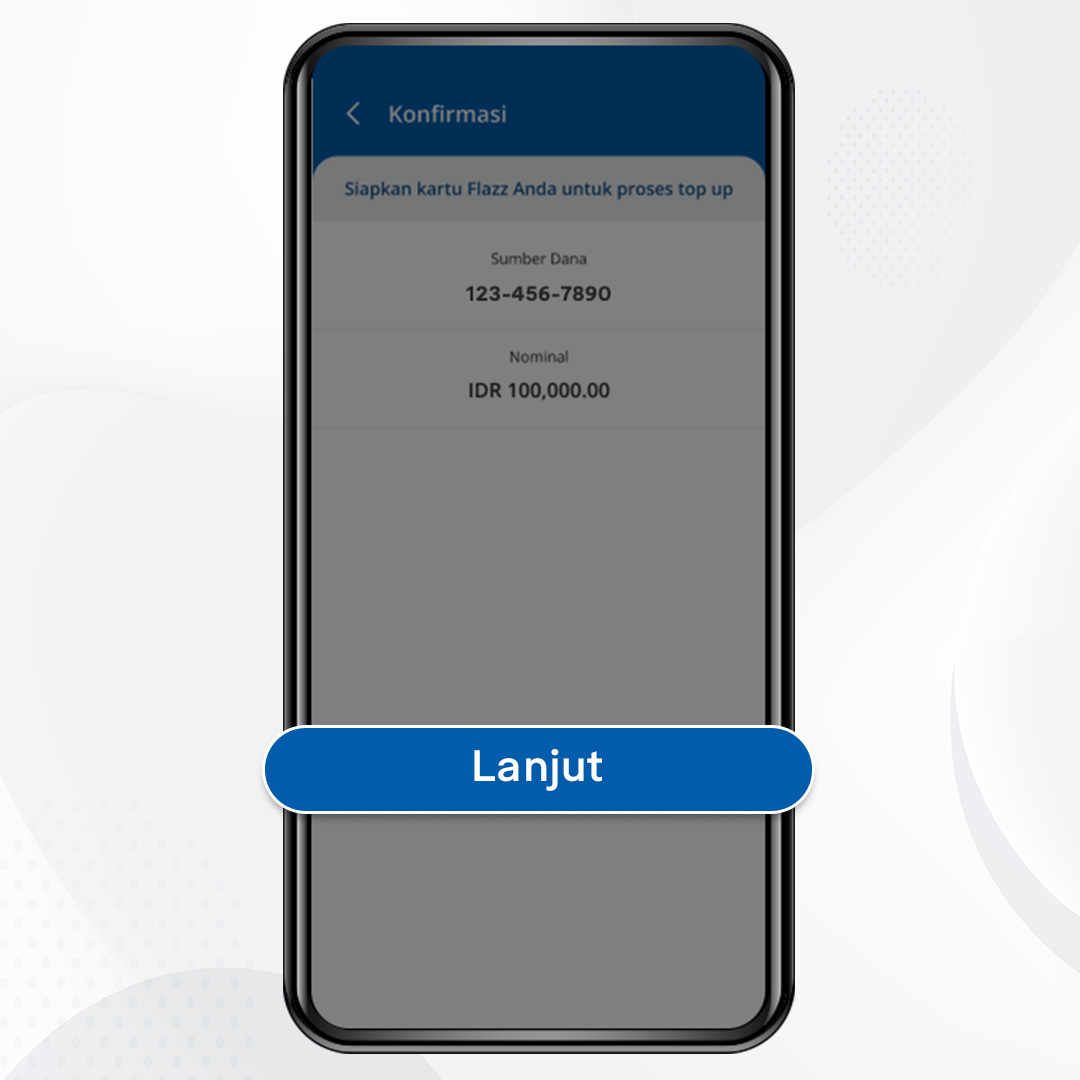
- Enter the myBCA PIN
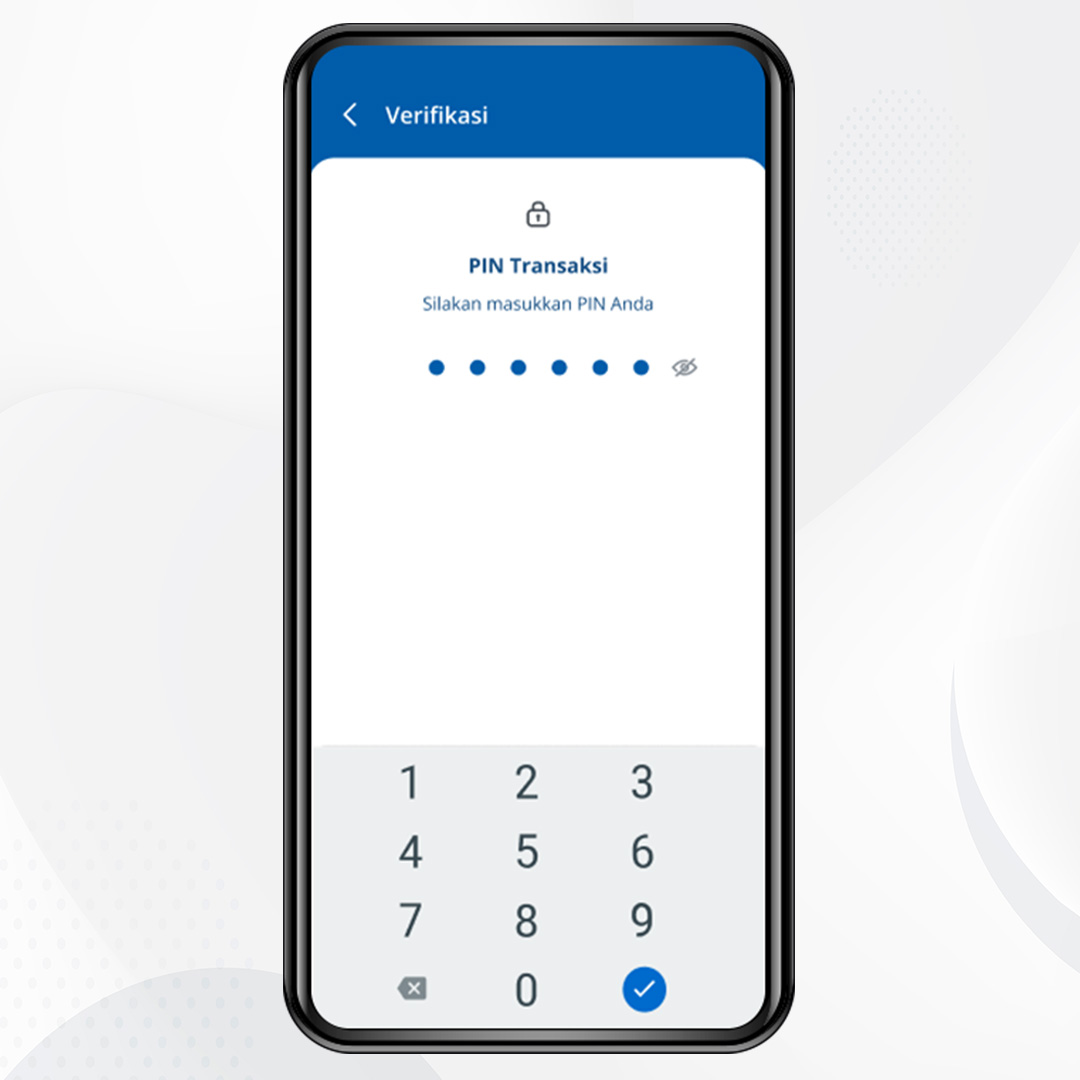
- Place the Flazz card on the NFC in your mobile device
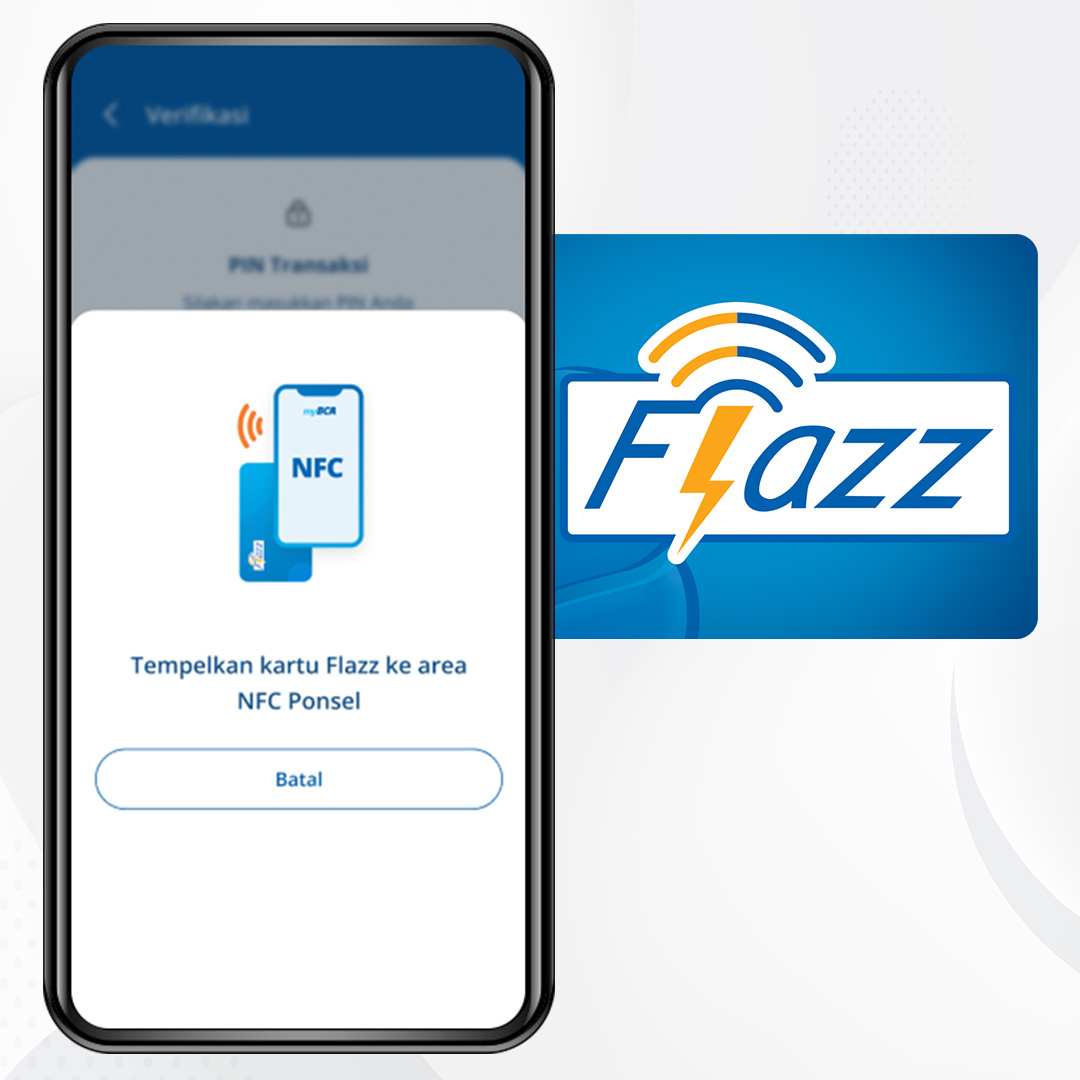
- Transaction details will appear when the top-up is successful
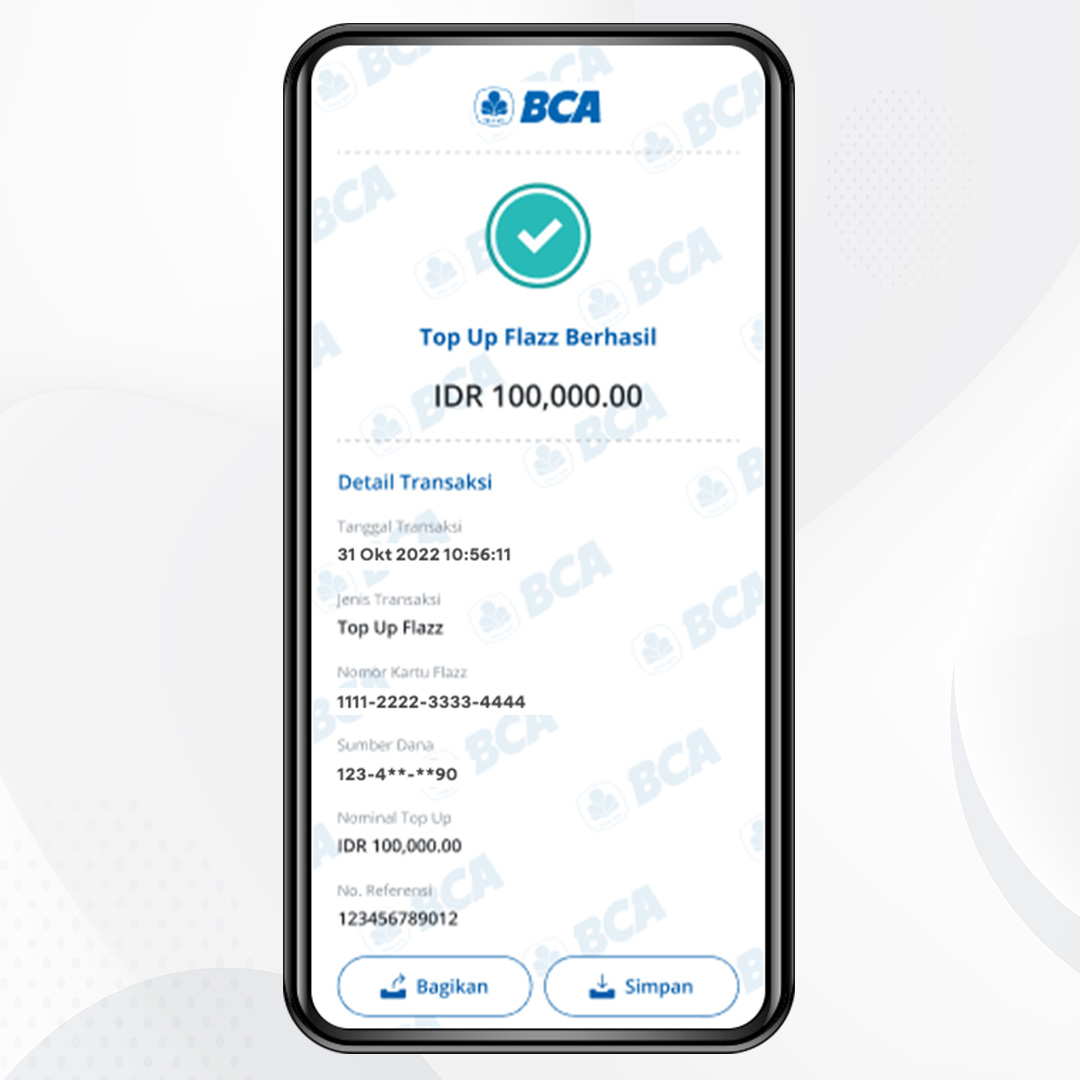
- Insert the Paspor BCA into the ATM BCA
- Enter PIN
- Select Flazz
- Select Top Up
- Enter the amount you wish to top up (minimum of Rp 20,000)
- Press the Benar button
-
Withdraw your Paspor BCA card and then insert the Flazz card into
the ATM
-
The screen will display the remaining balance on the Flazz card & the Top Up amount
-
Press the Benar button then enter your
PIN
-
After a successful transaction, the ATM will print out a receipt
- Take your Flazz card
Top Up Flazz via BCA mobile
- Open the BCA mobile app
-
Select m-BCA and enter the access code
- Select Flazz
-
Place the Flazz card on the NFC of your phone
- Select Top Up Flazz
-
Select the top-up amount, or enter the amount in the Other Amount
menu
- Enter your m-BCA PIN
-
Place the card again on the
NFC of your phone until the top-up process is complete
-
If the transaction is successful, the Flazz card balance will
increase & the message "top up is successful" will appear
*Top-up via BCA mobile can only be done for Flazz card with new logo.
For full Information, please check
here.
For Flazz top up via EDC, you can directly come to BCA branch
offices/merchants that serve Flazz Top Up.
- Login to your blu account, select the Transaksi button on the bottom right, then click Flazz
- Attach the Flazz card to your cellphone, then the Flazz card number, balance amount, and transaction history will appear
- Click Top Up, then select the desired amount
- After selecting the amount, make sure the bluRewards is used (if you have one)
- On the confirmation screen, click Bayar then enter the PIN, then attach the Flazz card to your cellphone
- The transaction is successful and the Flazz balance increases.
Note: Top up Flazz on blu can only be done for Flazz Cards with the latest logo
Top Up Flazz via Blibli Apps
-
Login to Blibli account, choose “Electronic Money”, then
clik “Flazz”.
-
Tap your Flazz card to your phone, then will appear card number and
the amount
-
Click “Top Up” and choose numbers you
want to top up
-
Click “Continue to payment” then choose
payment method
-
After finish the payment, click “Update Balance” then
tap your card to your phone
- Top up success
Notes:
-
Flazz feature on Blibli apps only available on version 9.3.0 and up.
Update your Blibli now.
-
Flazz top up via Blibli only can be done for Flazz with latest logo.
Top Up Flazz via Head Car Unit
Note: Currently, the Flazz Topup feature is only for Garmin brand head car unit, and can only be accessed
via the New Toyota Fortuner 2024 Car.
- Select the Features > Connection > Prepaid Card menu
- Click the BCA Flazz card
- Click Top Up
- Determine the top up amount
- Confirm the top up amount
- Make a payment by scanning QRIS
- Update the Flazz card balance by tapping the card in the sensor area
- The Flazz card has been successfully topped up
As the saying goes, all roads lead to rome, there are also many ways to top up
your Flazz card balance. Top your Flazz following the instructions as
mentioned above to ensure smooth transactions every day.
Don’t forget to share this information with your friends, Goodfriends.