Category Edukatips : {7EBB3EEC-D8BB-4D37-8009-DDD2BC24D107} - Payment;{9889485C-D579-4E98-9B98-AABA47248C1F} - BCA Mobile;{CC67BA67-EB5E-413B-9F43-5E852F5D1921} - myBCA;{6431567E-2CBD-40BE-BF86-B93C6FDE717C} - KlikBCA;{D53EE83F-8FCC-4E9C-8185-AE7AFE40A0E6} - ATM BCA;
Sitecore.Data.Items.Item
Safe and clean water is a fundamental human need for personal dan domestic uses including bathing, washing, and cooking every day. Therefore, it is reasonable to have an adequate supply of clean running water.
For daily needs, the Regional Drinking Water Company (PDAM) maintains the availability of safe and clean water. The company charges a tariff for each cubic meter sold to customers, which is billed every month.
Now, you can easily check your PDAM bills. There’s no need to leave the comfort of your couch to pay the bills over the counter, because now you can do it from your smartphone. Let’s take a look at how to check and pay your PDAM bills online!
Benefits of Online Water Bill Checking
Technology has made our lives easier as now people can do many things online, including checking monthly PDAM bills. Here are the benefits of online water bill checking.
-
Can be done from anywhere
Checking and paying water bills can be done from anywhere, at any time. Erases the need to go in line and pay it over the counter. Online bill payment is easier because you don’t need to pay in person with cash and wait for change no more. -
Knowing the exact amount of your bills
Checking your PDAM bills online allows you to view the amount due. On the bill, you’ll see an admin fee and late payment fee. The total charge will be stated directly on the bill. -
Immediate payment records
The good thing about online payment is that it will immediately be recorded. No need to wait for the process any more. It also helps avoid late payment when it’s close to the due date. -
Keeping records organized
There’s no need to keep paper receipts, because all is recorded online, and can be viewed at any time.
How to Check PDAM Bills Online
BCA makes all banking transactions and bill payments easier. Now, you can easily check and pay PDAM bills through various BCA banking channels, including ATM, mobile banking, and KlikBCA. Here are the steps:
1. PDAM Bill Payment Using myBCA
-
Login to myBCA and select the Air menu in the Bayar
& Isi Ulang section
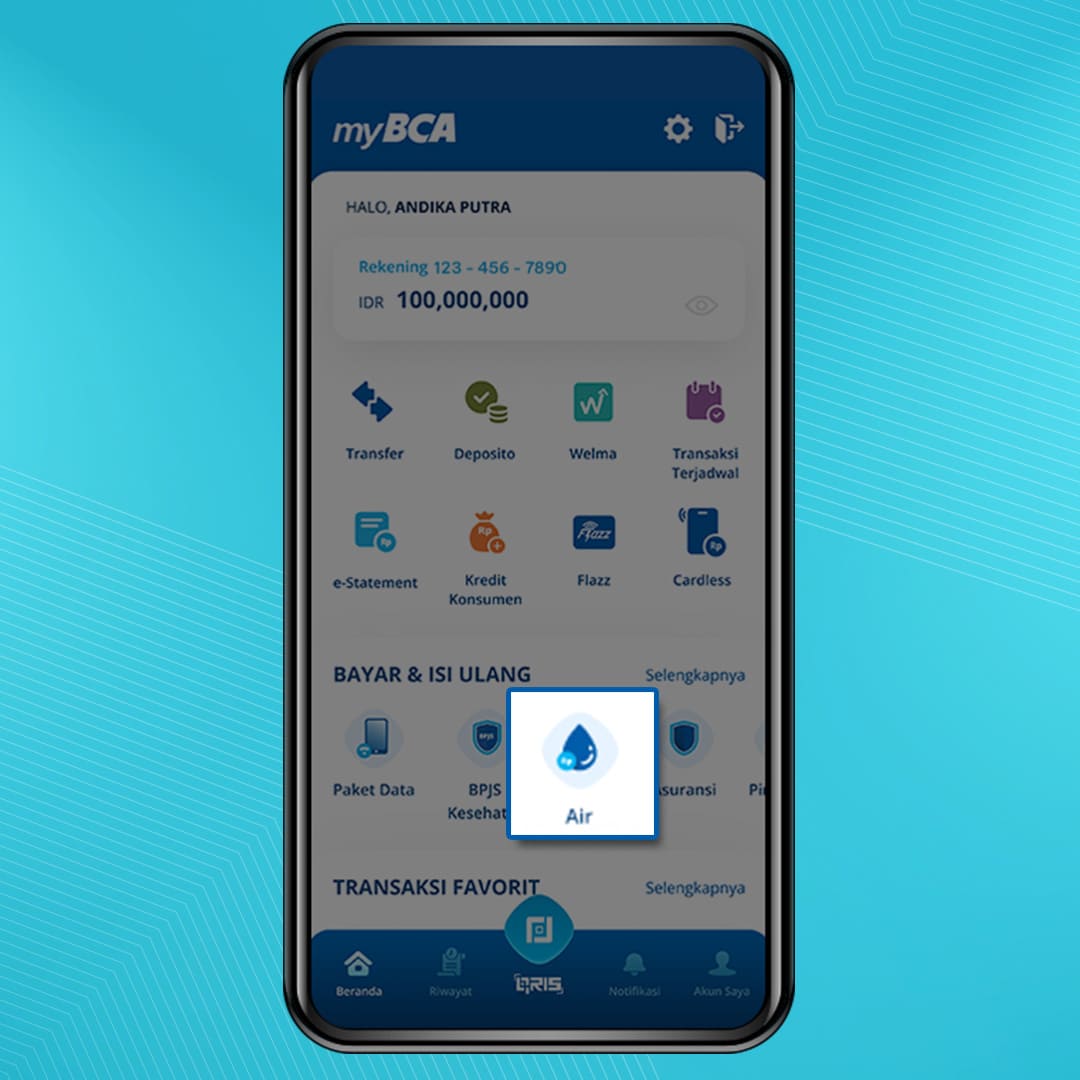
-
Select Rekening Sumber Dana
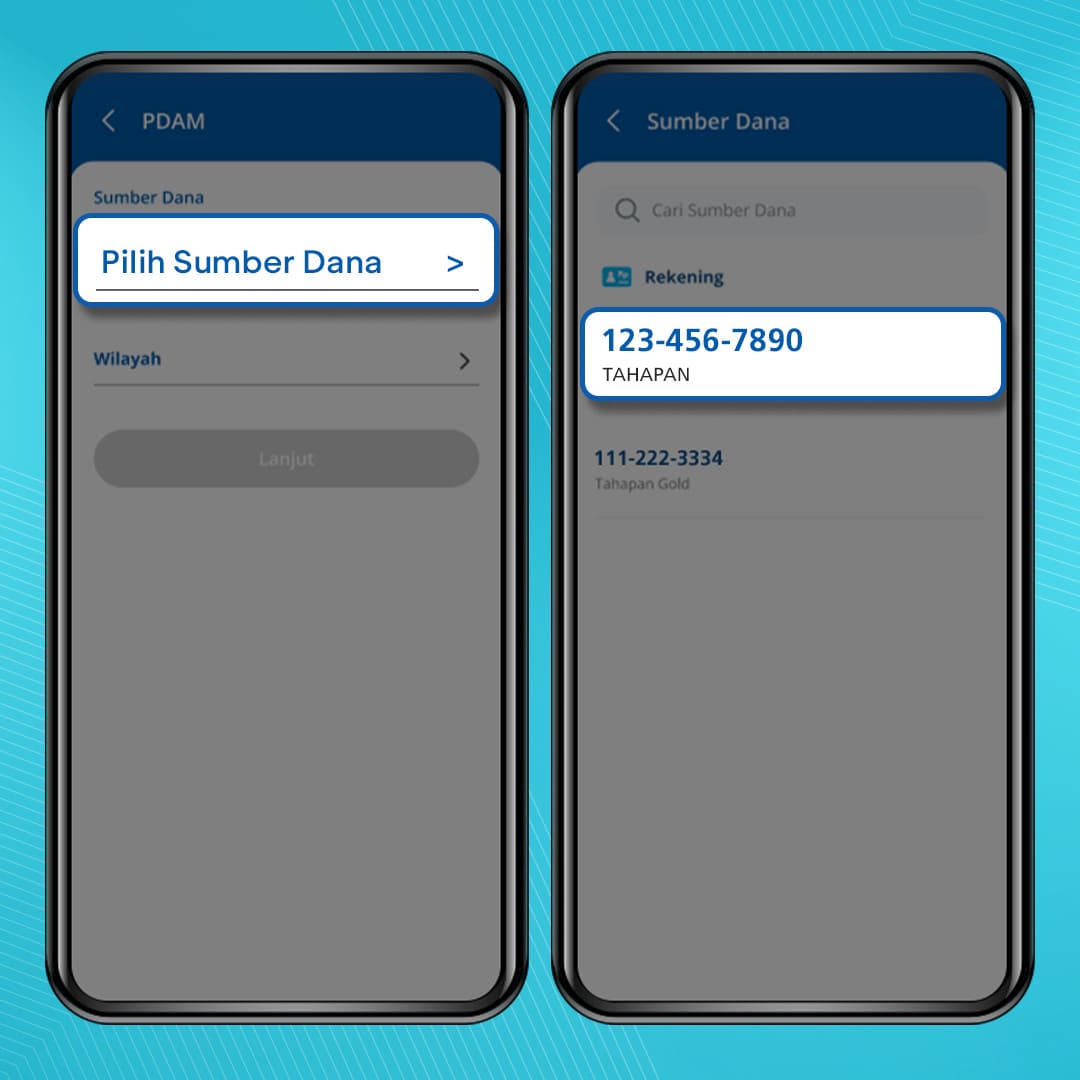
-
Select Wilayah
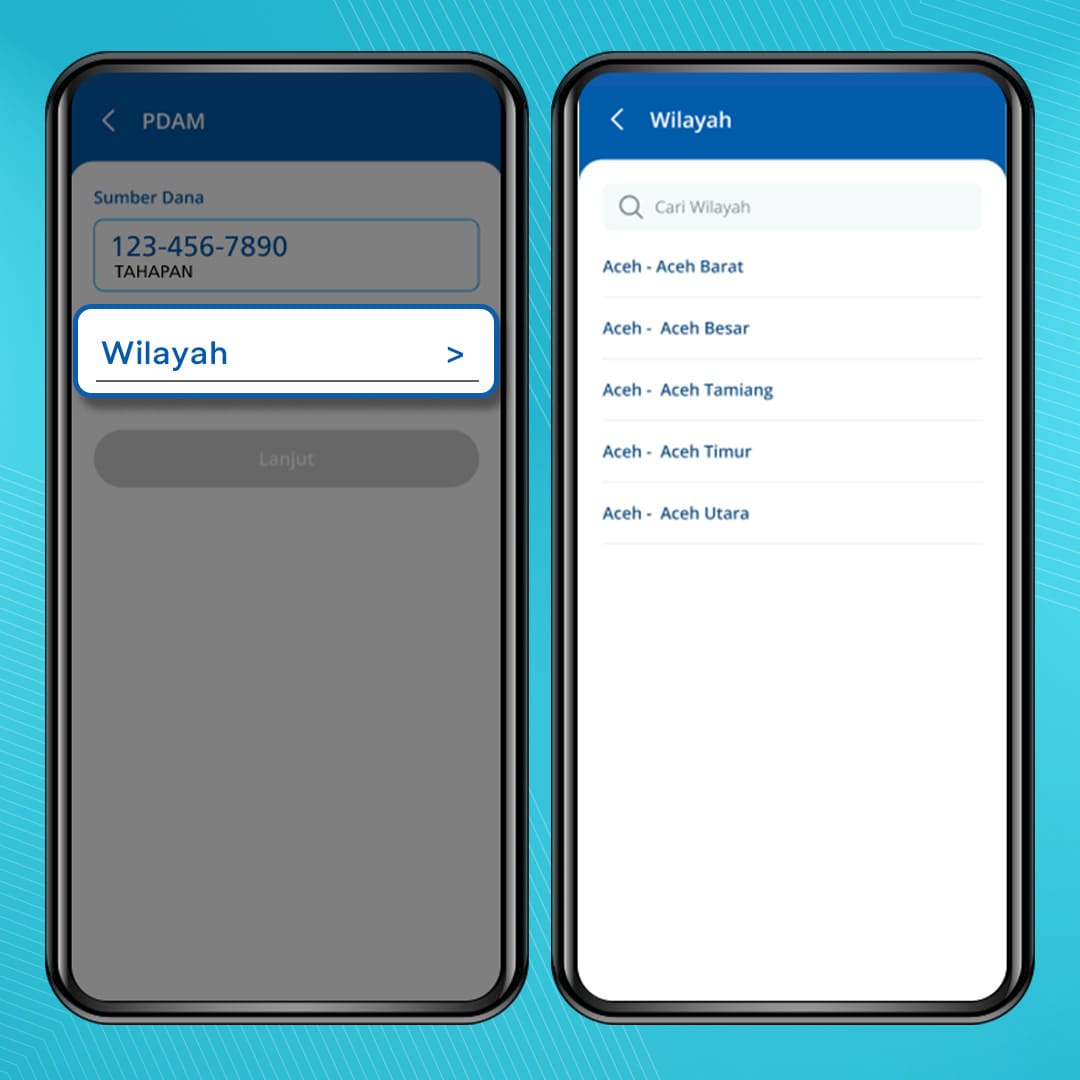
-
Enter the customer number, then select Lanjut
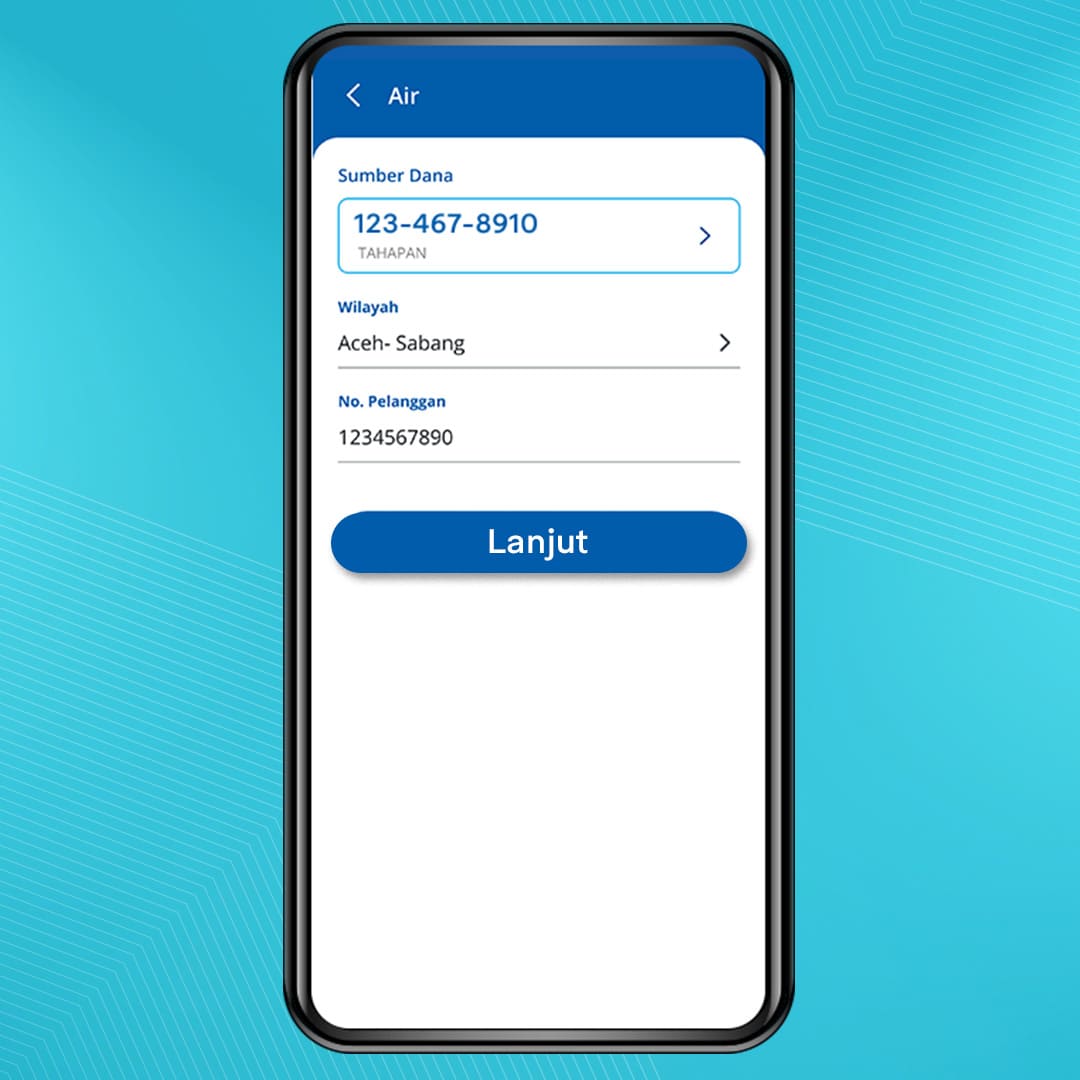
-
Confirm data and payment, then select Bayar
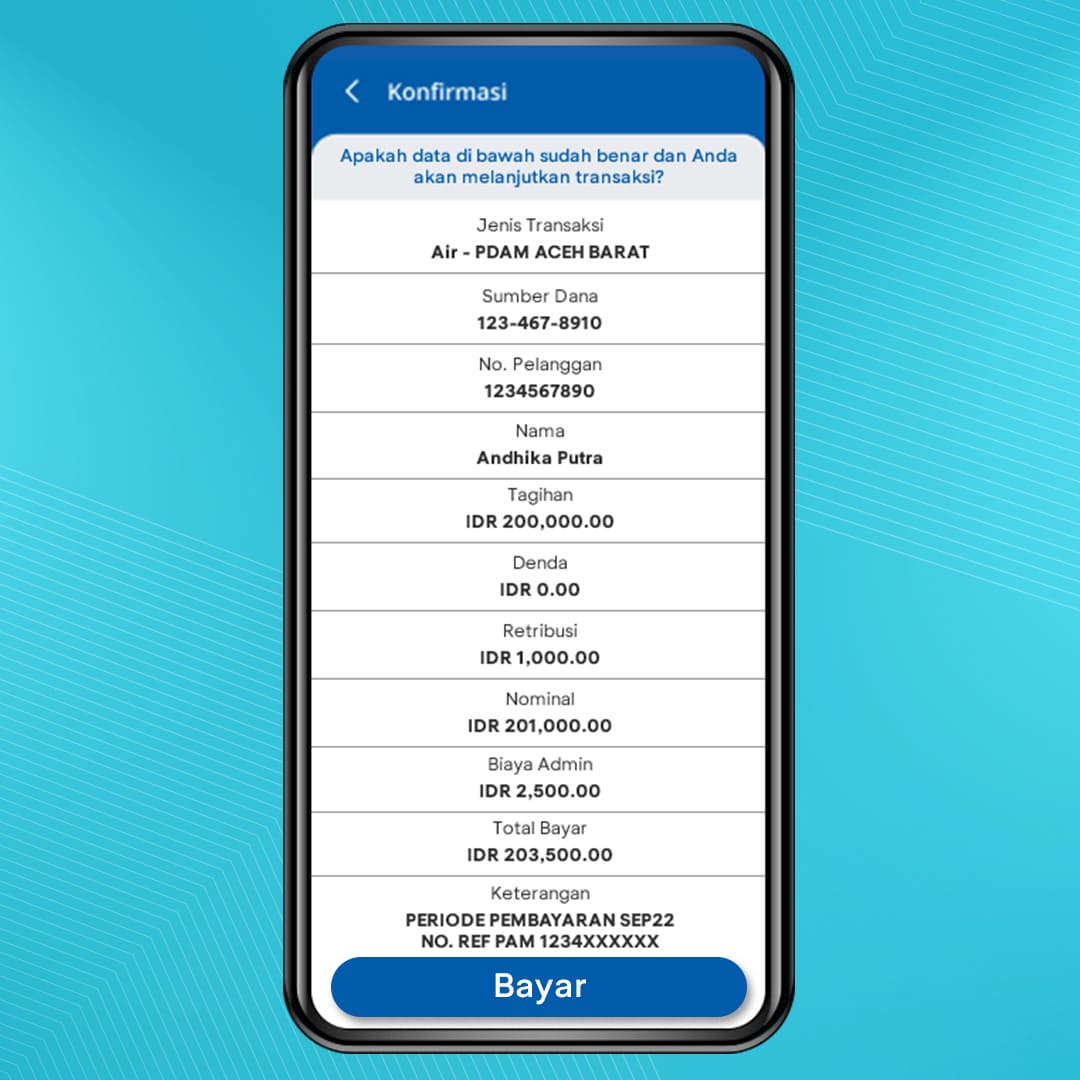
-
Enter the Transaction PIN
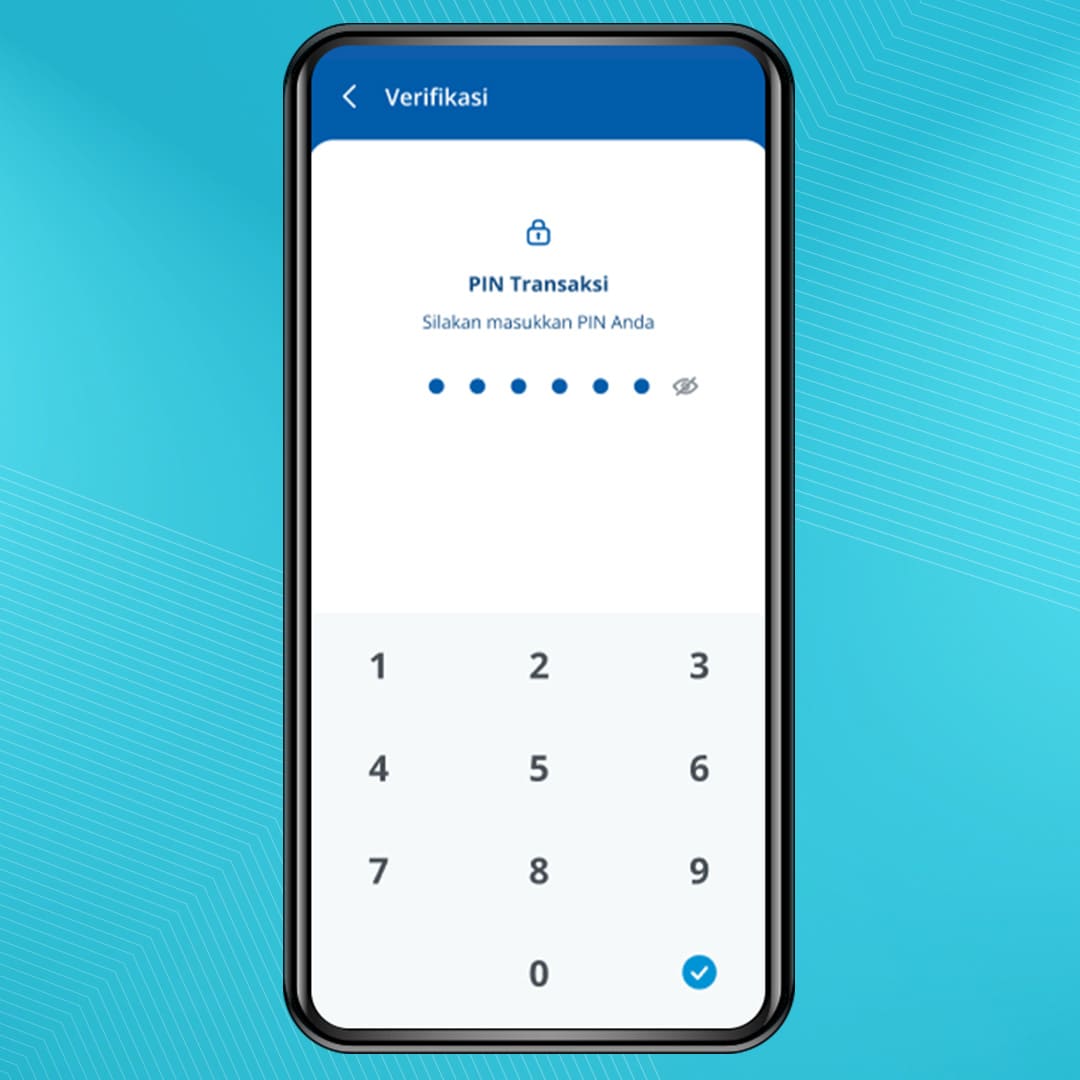
-
The transaction is complete.
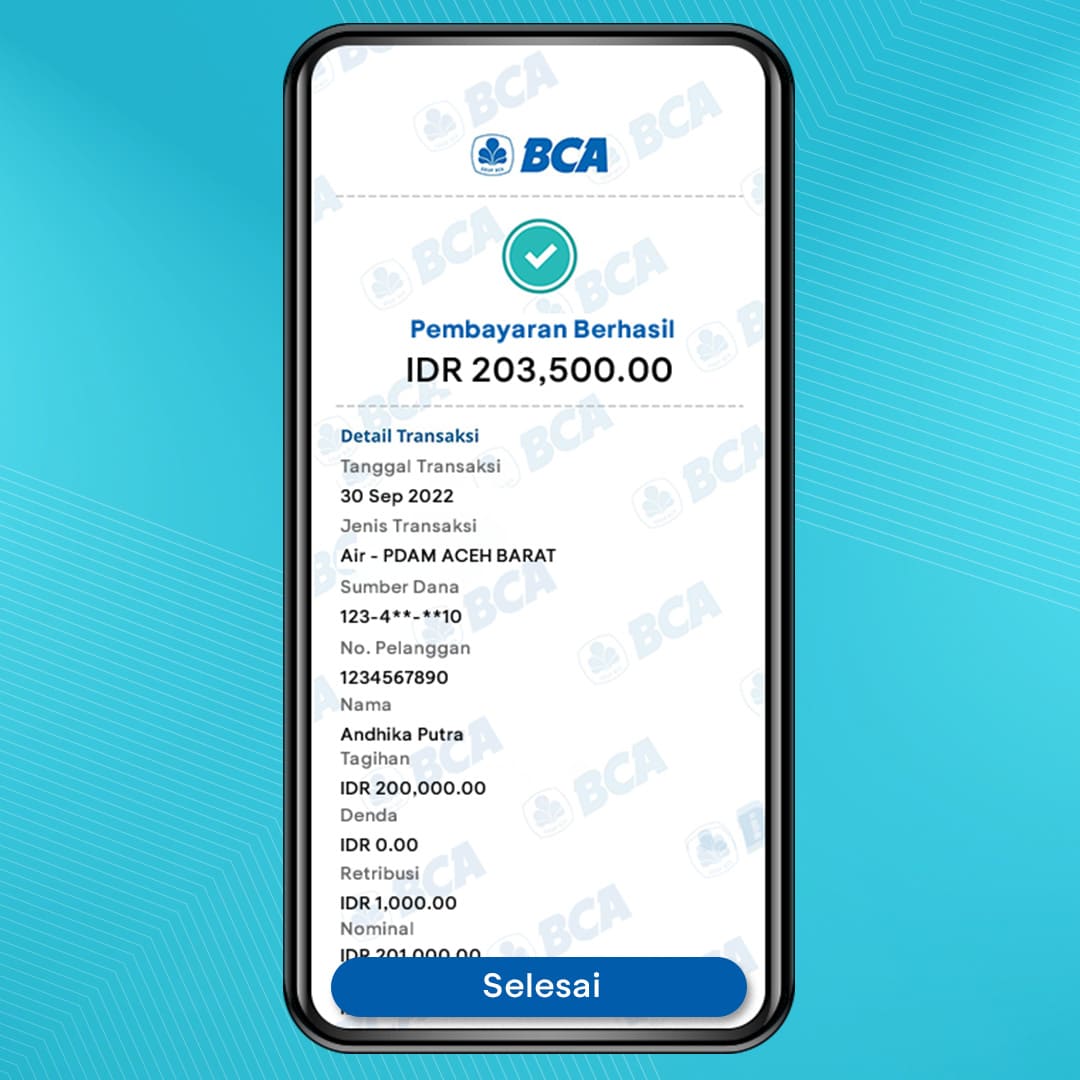
2. PDAM Bill Payment Using BCA mobile
- Sign in to BCA mobile
- Select m-BCA and enter the access code to login
- Select “m-Payment”
- Select “Air”
- Select PAM in the Company dropdown menu
- Enter your PDAM customer number
- Select PAM region
- Select the PDAM branch where you are registered
- Check the information that appears such as name, bill amount, fine, admin fee, and payment period
- Click “OK” to proceed with payment
- Enter the m-BCA PIN to complete payment
Screen capture the receipt if you wish to keep records of your transaction. To view it again, go to “Inbox” on m-Payment page.
3. PDAM Bill Payment Using ATM BCA
- Insert your Debit BCA card and enter the PIN
- Select “Other Transactions”
- Select “Payment”
- Select “PAM/Gas”
- Enter your PDAM customer number
- Check the information that appears such as name and bill amount
- Select “Correct” to make payment
- Keep the receipt printed out of the ATM
4. PDAM Bill Payment Using KlikBCA
- VisitKlikBCA website
- Login by entering your User ID and internet banking BCA’s PIN
- Select “Payment”
- Select “Water/PAM”
- Enter your PDAM customer number
- Select the source of funds to pay the bill
- Click “Proceed”
- Check the information that appears such as name and bill amount
- Enter the response from KeyBCA and click “Send”
- Transaction completed
The use of banking services can now be utilized easily for various needs, including for PDAM bill payment. You should also check your bills regularly and pay them before due date to avoid late payment fees.
Check the registered PDAM regions
| Province | City/Regency area | Name of PDAM/PAM/AETRA | Channel | PDAM Code at ATM BCA |
|
DKI Jakarta |
Kota Jakarta |
PAM Jaya |
myBCA, BCA Mobile, KlikBCA Individual, myBCA Bisnis, KlikBCA Bisnis dan ATM BCA |
1001 |
|
Banten |
Kota Tangerang |
Aetra Tangerang |
myBCA, BCA Mobile, KlikBCA Individual, myBCA Bisnis, KlikBCA Bisnis dan ATM BCA |
1003 |
|
Lebak |
PDAM Tirta Multatuli |
myBCA, BCA Mobile, myBCA Bisnis,KlikBCA Bisnis dan ATM BCA |
1023 |
|
|
Serang |
PDAM Tirta Albantani |
myBCA, BCA Mobile, myBCA Bisnis,KlikBCA Bisnis dan ATM BCA |
1027 |
|
|
Kota Tangerang Selatan |
PERSERODA PITS |
myBCA, BCA Mobile, myBCA Bisnis,KlikBCA Bisnis dan ATM BCA |
1032 |
|
|
Kota Tangerang |
PDAM Tirta Benteng |
myBCA, BCA Mobile dan myBCA Bisnis |
|
|
|
Kab Pandeglang |
PDAM Kab Pandeglang |
myBCA, BCA Mobile dan myBCA Bisnis |
|
|
|
Kab Serang |
PDAM Kab Serang |
myBCA, BCA Mobile dan myBCA Bisnis |
|
|
|
Jawa Barat |
Kota Depok |
PDAM Tirta Asasta |
myBCA, BCA Mobile, KlikBCA Individual, myBCA Bisnis, KlikBCA Bisnis dan ATM BCA |
1004 |
|
Kab Purwakarta |
PDAM Purwakarta |
myBCA, BCA Mobile, myBCA Bisnis, KlikBCA Bisnis dan ATM BCA |
1005 |
|
|
Kota Bogor |
PDAM Bogor |
myBCA, BCA Mobile, myBCA Bisnis,KlikBCA Bisnis dan ATM BCA |
1009 |
|
|
Kota Bandung |
PDAM Tirtawening |
myBCA, BCA Mobile, myBCA Bisnis,KlikBCA Bisnis dan ATM BCA |
1007 |
|
|
Kab Bandung |
PDAM Tirta Raharja |
myBCA, BCA Mobile, myBCA Bisnis,KlikBCA Bisnis dan ATM BCA |
1006 |
|
|
Kab Karawang |
PDAM Tirta Tarum |
myBCA, BCA Mobile, myBCA Bisnis,KlikBCA Bisnis dan ATM BCA |
1008 |
|
|
Kab Cianjur |
PDAM Cianjur |
myBCA, BCA Mobile, myBCA Bisnis,KlikBCA Bisnis dan ATM BCA |
1011 |
|
|
Kota Bekasi |
Perumda Tirta Patriot |
myBCA, BCA Mobile, myBCA Bisnis,KlikBCA Bisnis dan ATM BCA |
1014 |
|
|
Kab. Bekasi |
PDAM Tirta Bhagasasi |
myBCA, BCA Mobile, myBCA Bisnis,KlikBCA Bisnis dan ATM BCA |
1015 |
|
|
Ciamis |
PDAM Tirta Galuh |
myBCA, BCA Mobile, myBCA Bisnis,KlikBCA Bisnis dan ATM BCA |
1017 |
|
|
Garut |
PDAM Tirta Intan |
myBCA, BCA Mobile, myBCA Bisnis,KlikBCA Bisnis dan ATM BCA |
1020 |
|
|
Indramayu |
PERUMDAM Tirta Darma Ayu |
myBCA, BCA Mobile, myBCA Bisnis,KlikBCA Bisnis dan ATM BCA |
1021 |
|
|
Kuningan |
PDAM Tirta Kamuning |
myBCA, BCA Mobile, myBCA Bisnis,KlikBCA Bisnis dan ATM BCA |
1022 |
|
|
Pangandaran |
Perumda Tirta Prabawa Mukti |
myBCA, BCA Mobile, myBCA Bisnis,KlikBCA Bisnis dan ATM BCA |
1026 |
|
|
Tasikmalaya |
PDAM Tirta Sukapura |
myBCA, BCA Mobile, myBCA Bisnis,KlikBCA Bisnis dan ATM BCA |
1033 |
|
|
Kab. Bandung Barat |
PT Perdana Multiguna Sarana Bandung Barat |
myBCA, BCA Mobile, myBCA Bisnis,KlikBCA Bisnis dan ATM BCA |
1012 |
|
|
Kota Cirebon |
PDAM Tirta Giri Nata |
myBCA, BCA Mobile, myBCA Bisnis,KlikBCA Bisnis dan ATM BCA |
1018 |
|
|
Kab. Cirebon |
PDAM Tirta Jati |
myBCA, BCA Mobile, myBCA Bisnis,KlikBCA Bisnis dan ATM BCA |
1019 |
|
|
Majalengka |
Perumdam Tirta Bhakti Raharja |
myBCA, BCA Mobile, myBCA Bisnis,KlikBCA Bisnis dan ATM BCA |
1024 |
|
|
Subang |
Perumda Tirta Rangga |
myBCA, BCA Mobile, myBCA Bisnis,KlikBCA Bisnis dan ATM BCA |
1028 |
|
|
Kota Sukabumi |
Perumda Air Minum Tirta Bumi Wibawa |
myBCA, BCA Mobile, myBCA Bisnis,KlikBCA Bisnis dan ATM BCA |
1029 |
|
|
Sumedang |
PDAM Tirta Medal |
myBCA, BCA Mobile, myBCA Bisnis,KlikBCA Bisnis dan ATM BCA |
1031 |
|
|
Kota Banjar |
Perumdam Tirta Anom |
myBCA, BCA Mobile, myBCA Bisnis dan ATM BCA |
1013 |
|
|
Kab Sukabumi |
Perumda Air Minum Tirta Jaya |
myBCA, BCA Mobile, myBCA Bisnis dan ATM BCA |
1030 |
|
|
Kab. Bogor |
PDAM Kab. Bogor |
myBCA, BCA Mobile dan myBCA Bisnis |
|
|
|
Kota Cimahi |
PDAM Kota Cimahi |
myBCA, BCA Mobile dan myBCA Bisnis |
|
|
|
Jawa Tengah |
Kota Semarang |
PDAM Tirta Moedal |
myBCA, BCA Mobile, KlikBCA Individual, myBCA Bisnis, KlikBCA Bisnis dan ATM BCA |
2001 |
|
Surakarta |
Perumda Air Minum Toya Wening |
myBCA, BCA Mobile, myBCA Bisnis,KlikBCA Bisnis dan ATM BCA |
2021 |
|
|
Wonosobo |
PDAM Tirta Aji |
myBCA, BCA Mobile, myBCA Bisnis,KlikBCA Bisnis dan ATM BCA |
2025 |
|
|
Purbalingga |
PERUMDAM Tirta Perwira Kabupaten Purbalingga |
myBCA, BCA Mobile, myBCA Bisnis,KlikBCA Bisnis dan ATM BCA |
2016 |
|
|
Banyumas |
Perumda Tirta Satria |
myBCA, BCA Mobile, myBCA Bisnis,KlikBCA Bisnis dan ATM BCA |
2003 |
|
|
Demak |
PUDAM Demak |
myBCA, BCA Mobile, myBCA Bisnis,KlikBCA Bisnis dan ATM BCA |
2006 |
|
|
Jepara |
Perumda Tirta Jungporo |
myBCA, BCA Mobile, myBCA Bisnis,KlikBCA Bisnis dan ATM BCA |
2008 |
|
|
Karanganyar |
PUDAM Tirta Lawu |
myBCA, BCA Mobile, myBCA Bisnis,KlikBCA Bisnis dan ATM BCA |
2009 |
|
|
Klaten |
PDAM Tirta Merapi |
myBCA, BCA Mobile, myBCA Bisnis,KlikBCA Bisnis dan ATM BCA |
2010 |
|
|
Pati |
PDAM Tirta Bening |
myBCA, BCA Mobile, myBCA Bisnis,KlikBCA Bisnis dan ATM BCA |
2013 |
|
|
Rembang |
PDAM Banyumili |
myBCA, BCA Mobile, myBCA Bisnis,KlikBCA Bisnis dan ATM BCA |
2017 |
|
|
Sragen |
Perumda Tirto Negoro |
myBCA, BCA Mobile, myBCA Bisnis,KlikBCA Bisnis dan ATM BCA |
2019 |
|
|
Sukoharjo |
Pudam Tirta Makmur |
myBCA, BCA Mobile, myBCA Bisnis,KlikBCA Bisnis dan ATM BCA |
2020 |
|
|
Temanggung |
Perumda Tirta Agung |
myBCA, BCA Mobile, myBCA Bisnis,KlikBCA Bisnis dan ATM BCA |
2023 |
|
|
Wonogiri |
PDAM Giri Tirta Sari |
myBCA, BCA Mobile, myBCA Bisnis,KlikBCA Bisnis dan ATM BCA |
2025 |
|
|
Boyolali |
Perumda Tirta Ampera |
myBCA, BCA Mobile, myBCA Bisnis,KlikBCA Bisnis dan ATM BCA |
2004 |
|
|
Kab. Semarang |
PDAM Tirta Bumi Serasi |
myBCA, BCA Mobile, myBCA Bisnis,KlikBCA Bisnis dan ATM BCA |
2018 |
|
|
Kab. Magelang |
Perumda Tirta Gemilang |
myBCA, BCA Mobile, myBCA Bisnis dan ATM BCA |
2012 |
|
|
Pemalang |
Perumda Tirta Mulia |
myBCA, BCA Mobile, myBCA Bisnis dan ATM BCA |
2015 |
|
|
Kendal |
Perumda Air Minum Tirto Panguripan |
myBCA, BCA Mobile, myBCA Bisnis dan ATM BCA |
2027 |
|
|
Kota Tegal |
Perumda Tirta Ayu |
myBCA, BCA Mobile, myBCA Bisnis dan ATM BCA |
2022 |
|
|
Kab. Batang |
PDAM Kab. Batang |
myBCA, BCA Mobile dan myBCA Bisnis |
|
|
|
Kab. Blora |
PDAM Kab. Blora |
myBCA, BCA Mobile dan myBCA Bisnis |
|
|
|
Kab. Purworejo |
PDAM Kab. Purworejo |
myBCA, BCA Mobile dan myBCA Bisnis |
|
|
|
Kab. Grobogan |
PDAM Kab. Grobogan |
myBCA, BCA Mobile dan myBCA Bisnis |
|
|
|
Kota Magelang |
PDAM Kota Magelang |
myBCA, BCA Mobile dan myBCA Bisnis |
|
|
|
Kab. Banjarnegara |
PDAM Kab. Banjarnegara |
myBCA, BCA Mobile dan myBCA Bisnis |
|
|
|
Kota Pekalongan |
PDAM Kota Pekalongan |
myBCA, BCA Mobile dan myBCA Bisnis |
|
|
|
Kab. Brebes |
PDAM Kab. Brebes |
myBCA, BCA Mobile dan myBCA Bisnis |
|
|
|
Kab. Cilacap |
PDAM Kab. Cilacap |
myBCA, BCA Mobile dan myBCA Bisnis |
|
|
|
Kab. Kebumen |
PDAM Kab. Kebumen |
myBCA, BCA Mobile dan myBCA Bisnis |
|
|
|
Kab. Kudus |
PDAM Kab. Kudus |
myBCA, BCA Mobile dan myBCA Bisnis |
|
|
|
Kab. Pekalongan |
PDAM Kab. Pekalongan |
myBCA, BCA Mobile dan myBCA Bisnis |
|
|
|
Kab. Tegal |
PDAM Kab. Tegal |
myBCA, BCA Mobile dan myBCA Bisnis |
|
|
|
Kota Salatiga |
PDAM Kota Salatiga |
myBCA, BCA Mobile dan myBCA Bisnis |
|
|
|
DIY |
Yogyakarta |
PDAM Tirtamarta |
myBCA, BCA Mobile, myBCA Bisnis,KlikBCA Bisnis dan ATM BCA |
2026 |
|
Bantul |
Perumdam Tirto Projotamansari |
myBCA, BCA Mobile, myBCA Bisnis,KlikBCA Bisnis dan ATM BCA |
2002 |
|
|
Kulon Progo |
Perumda Air Minum Tirta Binangun |
myBCA, BCA Mobile, myBCA Bisnis,KlikBCA Bisnis dan ATM BCA |
2011 |
|
|
Gunung Kidul |
PDAM Tirta Handayani |
myBCA, BCA Mobile, myBCA Bisnis,KlikBCA Bisnis dan ATM BCA |
2007 |
|
|
Kab Sleman |
PDAM Kab. Sleman |
myBCA, BCA Mobile dan myBCA Bisnis |
|
|
|
Jawa Timur |
Kota Malang |
PDAM Malang |
ATM BCA |
730010 |
|
Kota Surabaya |
PDAM Surabaya |
myBCA, BCA Mobile, KlikBCA Individual, myBCA Bisnis, KlikBCA Bisnis dan ATM BCA |
3001 |
|
|
Kab Jember |
PDAM Tirta Pandalungan |
myBCA, BCA Mobile, myBCA Bisnis,KlikBCA Bisnis dan ATM BCA |
3004 |
|
|
Banyuwangi |
PUDAM Banyuwangi |
myBCA, BCA Mobile, myBCA Bisnis,KlikBCA Bisnis dan ATM BCA |
3006 |
|
|
Gresik |
PDAM Giri Tirta |
myBCA, BCA Mobile, myBCA Bisnis,KlikBCA Bisnis dan ATM BCA |
3012 |
|
|
Kota Kediri |
PDAM Kota Kediri |
myBCA, BCA Mobile, myBCA Bisnis,KlikBCA Bisnis dan ATM BCA |
3014 |
|
|
Sidoarjo |
PDAM Delta Tirta |
myBCA, BCA Mobile, myBCA Bisnis,KlikBCA Bisnis dan ATM BCA |
3034 |
|
|
Bangkalan |
Perumdam Sumber Sejahtera |
myBCA, BCA Mobile, myBCA Bisnis,KlikBCA Bisnis dan ATM BCA |
3005 |
|
|
Batu |
Perumdam Among Tirto |
myBCA, BCA Mobile, myBCA Bisnis,KlikBCA Bisnis dan ATM BCA |
3007 |
|
|
Kota Blitar |
PDAM Kota Blitar |
myBCA, BCA Mobile, myBCA Bisnis,KlikBCA Bisnis dan ATM BCA |
3008 |
|
|
Bojonegoro |
PDAM Kab Bojonegoro |
myBCA, BCA Mobile, myBCA Bisnis,KlikBCA Bisnis dan ATM BCA |
3010 |
|
|
Bondowoso |
PDAM Kabupaten Bondowoso |
myBCA, BCA Mobile, myBCA Bisnis,KlikBCA Bisnis dan ATM BCA |
3011 |
|
|
Jombang |
Perumdam Tirta Kencana |
myBCA, BCA Mobile, myBCA Bisnis,KlikBCA Bisnis dan ATM BCA |
3013 |
|
|
Kab. Kediri |
PDAM Kabupaten Kediri |
myBCA, BCA Mobile, myBCA Bisnis,KlikBCA Bisnis dan ATM BCA |
3015 |
|
|
Lamongan |
Perumda Air Minum Kab Lamongan |
myBCA, BCA Mobile, myBCA Bisnis,KlikBCA Bisnis dan ATM BCA |
3016 |
|
|
Lumajang |
Perumda Tirta Mahameru |
myBCA, BCA Mobile, myBCA Bisnis,KlikBCA Bisnis dan ATM BCA |
3017 |
|
|
Kota Madiun |
PDAM Tirta Taman Sari |
myBCA, BCA Mobile, myBCA Bisnis,KlikBCA Bisnis dan ATM BCA |
3018 |
|
|
Kab. Madiun |
PDAM Tirta Darma Purabaya |
myBCA, BCA Mobile, myBCA Bisnis,KlikBCA Bisnis dan ATM BCA |
3019 |
|
|
Kab. Malang |
Perumda Tirta Kanjuruhan |
myBCA, BCA Mobile, myBCA Bisnis,KlikBCA Bisnis dan ATM BCA |
3022 |
|
|
Situbondo |
PDAM Tirta Baluran |
myBCA, BCA Mobile, myBCA Bisnis,KlikBCA Bisnis dan ATM BCA |
3035 |
|
|
Tuban |
PDAM Trita Lestari |
myBCA, BCA Mobile, myBCA Bisnis,KlikBCA Bisnis dan ATM BCA |
3036 |
|
|
Kota Mojokerto |
PDAM Maja Tirta |
myBCA, BCA Mobile, myBCA Bisnis,KlikBCA Bisnis dan ATM BCA |
3023 |
|
|
Kab. Mojokerto |
PERUMDAM Mojopahit |
myBCA, BCA Mobile, myBCA Bisnis,KlikBCA Bisnis dan ATM BCA |
3024 |
|
|
Nganjuk |
PDAM Kabupaten Nganjuk |
myBCA, BCA Mobile, myBCA Bisnis,KlikBCA Bisnis dan ATM BCA |
3025 |
|
|
Ngawi |
PDAM Kabupaten Ngawi |
myBCA, BCA Mobile, myBCA Bisnis,KlikBCA Bisnis dan ATM BCA |
3026 |
|
|
Pacitan |
PDAM Kabupaten Pacitan |
myBCA, BCA Mobile, myBCA Bisnis,KlikBCA Bisnis dan ATM BCA |
3027 |
|
|
Pasuruan |
PDAM Giri Nawa Tirta |
myBCA, BCA Mobile, myBCA Bisnis,KlikBCA Bisnis dan ATM BCA |
3029 |
|
|
Ponorogo |
PDAM Tirta Katong |
myBCA, BCA Mobile, myBCA Bisnis,KlikBCA Bisnis dan ATM BCA |
3030 |
|
|
Kota Probolinggo |
Perumda Bayuangga |
myBCA, BCA Mobile, myBCA Bisnis,KlikBCA Bisnis dan ATM BCA |
3031 |
|
|
Kab. Probolinggo |
PDAM Tirta Dharma |
myBCA, BCA Mobile, myBCA Bisnis,KlikBCA Bisnis dan ATM BCA |
3032 |
|
|
Kab. Sumenep |
PDAM Kab. Sumenep |
myBCA, BCA mobile dan myBCA Bisnis |
|
|
|
Tulungagung |
PDAM Trita Cahya Agung |
myBCA, BCA Mobile, myBCA Bisnis,KlikBCA Bisnis dan ATM BCA |
3037 |
|
|
Kab. Magetan |
PDAM Kab. Magetan |
myBCA, BCA mobile dan myBCA Bisnis |
|
|
|
Kab. Pamekasan |
PDAM Kab. Pamekasan |
myBCA, BCA mobile dan myBCA Bisnis |
|
|
|
Kab. Sampang |
PDAM Kab. Sampang |
myBCA, BCA mobile dan myBCA Bisnis |
|
|
|
Kab. Trenggalek |
PDAM Kab. Trenggalek |
myBCA, BCA mobile dan myBCA Bisnis |
|
|
|
Bali |
Badung |
PDAM Tirta Mangutama |
myBCA, BCA Mobile, myBCA Bisnis, KlikBCA Bisnis dan ATM BCA |
8001 |
|
Bangli |
PDAM Kab Bangli |
myBCA, BCA Mobile, myBCA Bisnis, KlikBCA Bisnis dan ATM BCA |
8002 |
|
|
Buleleng |
Perumda Air Minum Tirta Hita Buleleng |
myBCA, BCA Mobile, myBCA Bisnis, KlikBCA Bisnis dan ATM BCA |
8003 |
|
|
Denpasar |
Perumda Air Minum Tirta Sewakadarma |
myBCA, BCA Mobile, myBCA Bisnis, KlikBCA Bisnis dan ATM BCA |
8004 |
|
|
Gianyar |
Perumda Air Minum Tirta Sanjiwani |
myBCA, BCA Mobile, myBCA Bisnis, KlikBCA Bisnis dan ATM BCA |
8005 |
|
|
Jembrana |
Perumda Tirta Amerta Jati |
myBCA, BCA Mobile, myBCA Bisnis, KlikBCA Bisnis dan ATM BCA |
8007 |
|
|
Kab. Tabanan |
PDAM Kab. Tabanan |
myBCA, BCA mobile, myBCA Bisnis dan ATM BCA |
8014 |
|
|
Kab. Klungkung |
PDAM Kab. Klungkung |
myBCA, BCA mobile dan myBCA Bisnis |
|
|
|
Daerah Istimewa Aceh |
Aceh Barat |
PDAM Tirta Meulaboh |
myBCA, BCA Mobile, myBCA Bisnis, KlikBCA Bisnis dan ATM BCA |
6001 |
|
Aceh Besar |
PDAM Tirta Mountala |
myBCA, BCA Mobile, myBCA Bisnis, KlikBCA Bisnis dan ATM BCA |
6002 |
|
|
Aceh Timur |
PDAM Tirta Peusada |
myBCA, BCA Mobile, myBCA Bisnis, KlikBCA Bisnis dan ATM BCA |
6004 |
|
|
Aceh Utara |
PDAM Tirta Mon Pase |
myBCA, BCA Mobile, myBCA Bisnis, KlikBCA Bisnis dan ATM BCA |
6005 |
|
|
Banda Aceh |
PDAM Tirta Daroy |
myBCA, BCA Mobile, myBCA Bisnis, KlikBCA Bisnis dan ATM BCA |
6007 |
|
|
Langsa |
PDAM Tirta Keumuning |
myBCA, BCA Mobile, myBCA Bisnis, KlikBCA Bisnis dan ATM BCA |
6014 |
|
|
Pidie |
PDAM Tirta Mon Krueng Baro |
myBCA, BCA Mobile, myBCA Bisnis, KlikBCA Bisnis dan ATM BCA |
6018 |
|
|
Pidie Jaya |
PDAM Tirta Krueng Meureudu |
myBCA, BCA Mobile, myBCA Bisnis, KlikBCA Bisnis dan ATM BCA |
6019 |
|
|
Sabang |
PDAM Tirta Aneuk Laot |
myBCA, BCA Mobile, myBCA Bisnis, KlikBCA Bisnis dan ATM BCA |
6020 |
|
|
Aceh Tamiang |
PDAM Tirta Tamiang |
myBCA, BCA Mobile, myBCA Bisnis, KlikBCA Bisnis dan ATM BCA |
6003 |
|
|
Kab Bener Meriah |
PDAM kab Bener Meriah |
myBCA, BCA mobile dan myBCA Bisnis |
|
|
|
Kab. Aceh Singkil |
PDAM Kab Aceh Singkil |
myBCA, BCA mobile dan myBCA Bisnis |
|
|
|
Kab. Aceh Tenggara |
PDAM Kab Aceh Tenggara |
myBCA, BCA mobile dan myBCA Bisnis |
|
|
|
Sumatera Utara |
Asahan |
PDAM Tirta Silaupiasa |
myBCA, BCA Mobile, myBCA Bisnis, KlikBCA Bisnis dan ATM BCA |
6006 |
|
Kota Medan |
PDAM Tirtanadi |
myBCA, BCA Mobile, myBCA Bisnis, KlikBCA Bisnis dan ATM BCA |
6015 |
|
|
Deli Serdang |
PDAM Tirta Deli |
myBCA, BCA Mobile, myBCA Bisnis, KlikBCA Bisnis dan ATM BCA |
6011 |
|
|
Tanjungbalai |
PDAM Tirta Kualo |
myBCA, BCA Mobile, myBCA Bisnis, KlikBCA Bisnis dan ATM BCA |
6021 |
|
|
Tapanuli Utara |
PDAM Mual Na Tio |
myBCA, BCA Mobile, myBCA Bisnis, KlikBCA Bisnis dan ATM BCA |
6022 |
|
|
Kab. Tapanulia Tengah |
PDAM Kab. Tapanuli Tengah |
myBCA, BCA Mobile dan myBCA Bisnis |
|
|
|
Kota Binjai |
PDAM Kota Binjai |
myBCA, BCA Mobile dan myBCA Bisnis |
|
|
|
Kab. Simalungun |
PDAM Kab. Simalungun |
myBCA, BCA Mobile dan myBCA Bisnis |
|
|
|
Kab. Labuhanbatu |
PDAM Kab. Labuhanbatu |
myBCA, BCA Mobile dan myBCA Bisnis |
|
|
|
Kab. Langkat |
PDAM Kab. Langkat |
myBCA, BCA Mobile dan myBCA Bisnis |
|
|
|
Kab. Dairi |
PDAM Kab. Dairi |
myBCA, BCA Mobile dan myBCA Bisnis |
|
|
|
Kab. Nias |
PDAM Kab. Nias |
myBCA, BCA Mobile dan myBCA Bisnis |
|
|
|
Kab. Batu Bara |
PDAM Kab. Batu Bara |
myBCA, BCA Mobile dan myBCA Bisnis |
|
|
|
Kota Sibolga |
PDAM Kota Sibolga |
myBCA, BCA Mobile dan myBCA Bisnis |
|
|
|
Sumatera Selatan |
Lahat |
PDAM Tirta Lematang Lahat |
myBCA, BCA mobile, myBCA Bisnis dan ATM BCA |
6023 |
|
Muara Enim |
PDAM Lematang Enim |
myBCA, BCA mobile, myBCA Bisnis dan ATM BCA |
6024 |
|
|
Palembang |
PDAM Tirta Musi Palembang |
myBCA, BCA mobile, myBCA Bisnis dan ATM BCA |
6017 |
|
|
Lubuklinggau |
PDAM Tirta Bukit Sulap |
myBCA, BCA mobile, myBCA Bisnis dan ATM BCA |
6026 |
|
|
Kab. Ogan Ilir |
PDAM Kab. Ogan Ilir |
myBCA, BCA mobile, myBCA Bisnis dan ATM BCA |
6028 |
|
|
Kab. Ogan Komering |
PDAM Kab. Ogan Komering |
myBCA, BCA mobile, myBCA Bisnis dan ATM BCA |
6029 |
|
|
Kota Prabumulih |
PDAM Kota Prabumulih |
myBCA, BCA Mobile dan myBCA Bisnis |
|
|
|
Kab. Banyuasin |
PDAM Kab. Banyuasin |
myBCA, BCA Mobile dan myBCA Bisnis |
|
|
|
Sumatera Barat |
Kota Padang |
Perumda Air Minum Kota Padang |
myBCA, BCA Mobile, myBCA Bisnis dan ATM BCA |
6016 |
|
Kab. Tanah Datar |
PDAM Kab. Tanah Datar |
myBCA, BCA Mobile, myBCA Bisnis dan ATM BCA |
6031 |
|
|
Kab. Pasaman |
PDAM Kab. Pasaman |
myBCA, BCA Mobile dan myBCA Bisnis |
|
|
|
Kota Padang Panjang |
PDAM Kota Padang Panjang |
myBCA, BCA Mobile dan myBCA Bisnis |
|
|
|
Kota Solok |
PDAM Kota Solok |
myBCA, BCA mobile, myBCA Bisnis dan ATM BCA |
6027 |
|
|
Kab. Solok Selatan |
PDAM Kab. Solok Selatan |
myBCA, BCA Mobile dan myBCA Bisnis |
|
|
|
Kab. Pesisir Selatan |
PDAM Kab. Pesisir Selatan |
myBCA, BCA Mobile dan myBCA Bisnis |
|
|
|
Kab. Agam |
PDAM Kab. Agam |
myBCA, BCA Mobile dan myBCA Bisnis |
|
|
|
Kab. Lima Puluh Kota |
PDAM Kab. Lima Puluh Kota |
myBCA, BCA Mobile dan myBCA Bisnis |
|
|
|
Kab. Padang Pariaman |
PDAM Kab. Padang Pariaman |
myBCA, BCA Mobile dan myBCA Bisnis |
|
|
|
Kab. Sijunjung |
PDAM Kab. Sijunjung |
myBCA, BCA Mobile dan myBCA Bisnis |
|
|
|
Kab. Solok |
PDAM Kab. Solok |
myBCA, BCA Mobile dan myBCA Bisnis |
|
|
|
Kota Bukittinggi |
PDAM Kota Bukittinggi |
myBCA, BCA Mobile dan myBCA Bisnis |
|
|
|
Kota Sawahlunto |
PDAM Kota Sawahlunto |
myBCA, BCA Mobile dan myBCA Bisnis |
|
|
|
Bengkulu |
Bengkulu |
PDAM Tirta Hidayah |
myBCA, BCA Mobile, myBCA Bisnis, KlikBCA Bisnis dan ATM BCA |
6009 |
|
Bengkulu Tengah |
PDAM Tirta Rafflesia |
myBCA, BCA mobile, myBCA Bisnis dan ATM BCA |
6010 |
|
|
Kab. Bengkulu Utara |
PDAM Kab. Bengkulu Utara |
myBCA, BCA Mobile dan myBCA Bisnis |
|
|
|
Kab. Bengkulu Selatan |
PDAM Kab. Bengkulu Selatan |
myBCA, BCA Mobile dan myBCA Bisnis |
|
|
|
Kab. Rejang Lebong |
PDAM Kab. Rejang Lebong |
myBCA, BCA Mobile dan myBCA Bisnis |
|
|
|
Riau |
Kampar |
PDAM Tirta Kampar |
myBCA, BCA Mobile, myBCA Bisnis, KlikBCA Bisnis dan ATM BCA |
5003 |
|
Kab. Bengkalis |
PDAM Kab. Bengkalis |
myBCA, BCA Mobile dan myBCA Bisnis |
|
|
|
Kota Dumai |
PDAM Kota Dumai |
myBCA, BCA Mobile dan myBCA Bisnis |
|
|
|
Kota Pekanbaru |
PDAM Kota Pekanbaru |
myBCA, BCA Mobile dan myBCA Bisnis |
|
|
|
Kepulauan Riau |
Batam |
PT Air Batam Hilir |
myBCA, BCA Mobile,myBCA Bisnis, KlikBCA Bisnis dan ATM BCA |
5001 |
|
Kepri |
Perumda Tirta Kepri |
myBCA, BCA Mobile,myBCA Bisnis, KlikBCA Bisnis dan ATM BCA |
5004 |
|
|
Kab. Lingga |
PDAM Kab. Lingga |
myBCA, BCA Mobile dan myBCA Bisnis |
|
|
|
Kab. Karimun |
PDAM Kab. Karimun |
myBCA, BCA Mobile dan myBCA Bisnis |
|
|
|
Kab. Natuna |
PDAM Kab. Natuna |
myBCA, BCA Mobile dan myBCA Bisnis |
|
|
|
Kota Tanjung Pinang |
PDAM Kota Tanjung Pinang |
myBCA, BCA Mobile dan myBCA Bisnis |
|
|
|
Jambi |
Jambi |
Perumda Tirta Mayang |
myBCA, BCA Mobile,myBCA Bisnis, KlikBCA Bisnis dan ATM BCA |
6012 |
|
Kota Sungai Penuh |
PDAM Kota Sungai Penuh |
myBCA, BCA Mobile dan myBCA Bisnis |
|
|
|
Kab. Merangin |
PDAM Kab. Merangin |
myBCA, BCA Mobile dan myBCA Bisnis |
|
|
|
Kab. Batanghari |
PDAM Kab. Batanghari |
myBCA, BCA Mobile dan myBCA Bisnis |
|
|
|
Kab. Muaro Jambi |
PDAM Kab. Muaro Jambi |
myBCA, BCA Mobile dan myBCA Bisnis |
|
|
|
Kab. Sarolangun |
PDAM Kab. Sarolangun |
myBCA, BCA Mobile dan myBCA Bisnis |
|
|
|
Kab. Tebo |
PDAM Kab. Tebo |
myBCA, BCA Mobile dan myBCA Bisnis |
|
|
|
Lampung |
Bandar Lampung |
PDAM Way Rilau |
myBCA, BCA Mobile,myBCA Bisnis, KlikBCA Bisnis dan ATM BCA |
6008 |
|
Lampung Selatan |
PDAM Tirta Jasa |
myBCA, BCA Mobile,myBCA Bisnis, KlikBCA Bisnis dan ATM BCA |
6013 |
|
|
Kab. Pesawaran |
PDAM Kab. Pesawaran |
myBCA, BCA mobile, myBCA Bisnis dan ATM BCA |
6030 |
|
|
Kab. Lampung Barat |
PDAM Kab. Lampung Barat |
myBCA, BCA Mobile dan myBCA Bisnis |
|
|
|
Kab. Lampung Timur |
PDAM Kab. Lampung Timur |
myBCA, BCA Mobile dan myBCA Bisnis |
|
|
|
Kab. Pringsewu |
PDAM Kab. Pringsewu |
myBCA, BCA Mobile dan myBCA Bisnis |
|
|
|
Kab. Tanggamus |
PDAM Kab. Tanggamus |
myBCA, BCA Mobile dan myBCA Bisnis |
|
|
|
Bangka Belitung |
Bangka |
PDAM Tirta Bangka |
myBCA, BCA Mobile,myBCA Bisnis, KlikBCA Bisnis dan ATM BCA |
5002 |
|
Bangka Barat |
PDAM Tirta Sejiran Setason |
myBCA, BCA mobile, myBCA Bisnis dan ATM BCA |
5006 |
|
|
Kab. Bangka Tengah |
PDAM Kab. Bangka Tengah |
myBCA, BCA mobile dan myBCA Bisnis |
|
|
|
Pangkalpinang |
PDAM Tirta Pinang |
myBCA, BCA mobile, myBCA Bisnis dan ATM BCA |
5007 |
|
|
Belitung |
PDAM Tirta Batu Mentas Belitung |
myBCA, BCA mobile, myBCA Bisnis dan ATM BCA |
5005 |
|
|
Kab. Belitung Timur |
PDAM Kab. Belitung Timur |
myBCA, BCA Mobile dan myBCA Bisnis |
|
|
|
Kalimantan Barat |
Kab Kubu Raya |
PDAM Kuburaya |
myBCA, BCA Mobile, myBCA Bisnis, KlikBCA Bisnis dan ATM BCA |
4003 |
|
Kota Pontianak |
PDAM Pontianak |
myBCA, BCA mobile, myBCA Bisnis, m-BCA, KlikBCA Bisnis dan ATM BCA |
4002 |
|
|
Kota Singkawang |
PDAM Singkawang |
myBCA, BCA Mobile, myBCA Bisnis, KlikBCA Bisnis dan ATM BCA |
4008 |
|
|
Kab Sambas |
PDAM Tirta Muare Ulakan |
myBCA, BCA Mobile, myBCA Bisnis, KlikBCA Bisnis dan ATM BCA |
4009 |
|
|
Sintang |
Perumda Tirta Senentang |
myBCA, BCA Mobile, myBCA Bisnis, KlikBCA Bisnis dan ATM BCA |
4027 |
|
|
Bengkayang |
Perumda Air Minum Tirta Bengkayang |
myBCA, BCA Mobile, myBCA Bisnis, KlikBCA Bisnis dan ATM BCA |
4015 |
|
|
Malinau |
PDAM Apa Mening |
myBCA, BCA Mobile, myBCA Bisnis, KlikBCA Bisnis dan ATM BCA |
4021 |
|
|
Melawi |
PDAM Tirta Melawi |
myBCA, BCA Mobile, myBCA Bisnis, KlikBCA Bisnis dan ATM BCA |
4022 |
|
|
Paser |
PDAM Tirta Kandilo |
myBCA, BCA Mobile, myBCA Bisnis, KlikBCA Bisnis dan ATM BCA |
4024 |
|
|
Sekadau |
PDAM Sirin Meragun |
myBCA, BCA Mobile, myBCA Bisnis, KlikBCA Bisnis dan ATM BCA |
4026 |
|
|
Sanggau |
PDAM Sanggau |
myBCA, BCA mobile, myBCA Bisnis dan ATM BCA |
4033 |
|
|
Kab. Ketapang |
PDAM Kab. Ketapang |
myBCA, BCA mobile, myBCA Bisnis dan ATM BCA |
4032 |
|
|
Kab. Landak |
PDAM Kab. Landak |
myBCA, BCA mobile, myBCA Bisnis dan ATM BCA |
4034 |
|
|
Kab. Mempawah |
PDAM Kab. Mempawah |
myBCA, BCA mobile, myBCA Bisnis dan ATM BCA |
4035 |
|
|
Kalimantan Timur |
Balikpapan |
PDAM Tirta Manggar |
myBCA, BCA Mobile, myBCA Bisnis, KlikBCA Bisnis dan ATM BCA |
4012 |
|
Samarinda |
PDAM Kota Samarinda |
myBCA, BCA Mobile dan myBCA Bisnis |
|
|
|
Kutai Kartanegara |
Perumda Tirta Mahakam |
myBCA, BCA Mobile, myBCA Bisnis, KlikBCA Bisnis dan ATM BCA |
4020 |
|
|
Kutai Timur |
PDAM Tirta Tuah Benua |
myBCA, BCA mobile, myBCA Bisnis dan ATM BCA |
4031 |
|
|
Kab. Berau |
PDAM Kab. Berau |
myBCA, BCA Mobile dan myBCA Bisnis |
|
|
|
Kab. Penajam Paser Utara |
PDAM Kab. Penajam Paser Utara |
myBCA, BCA Mobile dan myBCA Bisnis |
|
|
|
Kab. Kutai Barat |
PDAM Kab. Kutai Barat |
myBCA, BCA Mobile dan myBCA Bisnis |
|
|
|
Kalimantan Selatan |
Kota Banjarmasin |
PDAM Bandarmasih |
myBCA, BCA Mobile, myBCA Bisnis, KlikBCA Individual, KlikBCA Bisnis dan ATM BCA |
4001 |
|
Balangan |
PDAM Kab Balangan |
myBCA, BCA Mobile, myBCA Bisnis, KlikBCA Bisnis dan ATM BCA |
4011 |
|
|
Banjarbaru |
PDAM Intan Banjar |
myBCA, BCA Mobile, myBCA Bisnis, KlikBCA Bisnis dan ATM BCA |
4013 |
|
|
Kotabaru |
PDAM Kab Kotabaru |
myBCA, BCA Mobile, myBCA Bisnis, KlikBCA Bisnis dan ATM BCA |
4019 |
|
|
Tabalong |
PDAM Kab Tabalong |
myBCA, BCA Mobile, myBCA Bisnis, KlikBCA Bisnis dan ATM BCA |
4028 |
|
|
Hulu Sungai Selatan |
PDAM Tirta Meratus |
myBCA, BCA Mobile, myBCA Bisnis, KlikBCA Bisnis dan ATM BCA |
4017 |
|
|
Tanah Bumbu |
PDAM Kab Tanah Bumbu |
myBCA, BCA Mobile, myBCA Bisnis, KlikBCA Bisnis dan ATM BCA |
4029 |
|
|
Kab. Hulu Sungai Utara |
PDAM Kab. Hulu Sungai Utara |
myBCA, BCA Mobile dan myBCA Bisnis |
|
|
|
Kab. Tanah Laut |
PDAM Kab. Tanah Laut |
myBCA, BCA Mobile dan myBCA Bisnis |
|
|
|
Kab. Tapin |
PDAM Kab. Tapin |
myBCA, BCA Mobile dan myBCA Bisnis |
|
|
|
Kab. Hulu Sungai Tengah (Barabai) |
PDAM Kab. Hulu Sungai Tengah (Barabai) |
myBCA, BCA Mobile dan myBCA Bisnis |
|
|
|
Kalimantan Tengah |
Kota Palangkaraya |
PDAM Palangkaraya |
myBCA, BCA Mobile, myBCA Bisnis, KlikBCA Bisnis dan ATM BCA |
4004 |
|
Kapuas Hulu |
PDAM Kab Kapuas Hulu |
myBCA, BCA Mobile, myBCA Bisnis, KlikBCA Bisnis dan ATM BCA |
4018 |
|
|
Barito Utara |
PDAM Tirta Dharma Muara Teweh |
myBCA, BCA Mobile, myBCA Bisnis, KlikBCA Bisnis dan ATM BCA |
4014 |
|
|
Kotawaringin Timur (Sampit) |
PDAM Tirta Mentaya |
myBCA, BCA Mobile, myBCA Bisnis dan ATM BCA |
4030 |
|
|
Kab. Barito Selatan |
PDAM Kab. Barito Selatan |
myBCA, BCA Mobile, dan myBCA Bisnis |
|
|
|
Kab. Barito Timur |
PDAM Kab. Barito Timur |
myBCA, BCA Mobile, dan myBCA Bisnis |
|
|
|
Kab. Sukamara |
PDAM Kab. Sukamara |
myBCA, BCA Mobile, dan myBCA Bisnis |
|
|
|
Kab. Kotawaringin Barat |
PDAM kab. Kotawaringin Barat |
myBCA, BCA Mobile, dan myBCA Bisnis |
|
|
|
Kalimantan Utara |
Kota Tarakan |
PDAM Tirta Alam Tarakan |
myBCA, BCA Mobile, myBCA Bisnis, KlikBCA Bisnis dan ATM BCA |
4010 |
|
Bulungan |
Perumda Air Minum Danum Benuanta |
myBCA, BCA Mobile, myBCA Bisnis, KlikBCA Bisnis dan ATM BCA |
4016 |
|
|
Kab Nunukan |
PDAM Kab. Nunukan |
myBCA, BCA Mobile, dan myBCA Bisnis |
|
|
|
NTT |
Kota Kupang |
PDAM Kota Kupang |
myBCA, BCA Mobile, myBCA Bisnis, KlikBCA Bisnis dan ATM BCA |
8008 |
|
Kab. Kupang |
PDAM Tirta Lontar |
myBCA, BCA Mobile, myBCA Bisnis, KlikBCA Bisnis dan ATM BCA |
8009 |
|
|
Sikka |
PDAM Kab Sikka |
myBCA, BCA Mobile, myBCA Bisnis, KlikBCA Bisnis dan ATM BCA |
8013 |
|
|
Kab. Belu |
PDAM Kab. Belu |
myBCA, BCA Mobile, dan myBCA Bisnis |
|
|
|
Kab. Manggarai |
PDAM Kab. Manggarai |
myBCA, BCA Mobile, dan myBCA Bisnis |
|
|
|
Kab. Timor Tengah Utara |
PDAM Kab. Timor Tengah Utara |
myBCA, BCA Mobile, dan myBCA Bisnis |
|
|
|
Kab. Ngada |
PDAM Kab. Ngada |
myBCA, BCA Mobile, dan myBCA Bisnis |
|
|
|
Kab. Lembata |
PDAM Kab. Lembata |
myBCA, BCA Mobile, dan myBCA Bisnis |
|
|
|
Kab. Ende |
PDAM Kab. Ende |
myBCA, BCA Mobile, dan myBCA Bisnis |
|
|
|
Kab. Manggarai Barat |
PDAM Kab. Manggarai Barat |
myBCA, BCA Mobile, dan myBCA Bisnis |
|
|
|
Kab. Rote Ndao |
PDAM Kab. Rote Ndao |
myBCA, BCA Mobile, dan myBCA Bisnis |
|
|
|
Kab. Sumba Timur |
PDAM Kab. Sumba Timur |
myBCA, BCA Mobile, dan myBCA Bisnis |
|
|
|
NTB |
Mataram |
PT Air Minum Giri Menang |
myBCA, BCA Mobile, myBCA Bisnis, KlikBCA Bisnis dan ATM BCA |
8012 |
|
Lombok Tengah |
PDAM Tirta Ardhia Rinjani |
myBCA, BCA Mobile, myBCA Bisnis, KlikBCA Bisnis dan ATM BCA |
8010 |
|
|
Lombok Timur |
PDAM Kab Lombok Timur |
myBCA, BCA Mobile, myBCA Bisnis, KlikBCA Bisnis dan ATM BCA |
8011 |
|
|
Kab. Lombok Utara |
PDAM Kab. Lombok Utara |
myBCA, BCA Mobile, dan myBCA Bisnis |
|
|
|
Gorontalo |
Boalemo |
PDAM Tirta Boalemo |
myBCA, BCA Mobile, myBCA Bisnis, KlikBCA Bisnis dan ATM BCA |
7005 |
|
Bone Bolango |
PDAM Kab Bone Bolango |
myBCA, BCA Mobile, myBCA Bisnis, KlikBCA Bisnis dan ATM BCA |
7007 |
|
|
Kota Gorontalo |
PDAM Kota Gorontalo |
myBCA, BCA Mobile, myBCA Bisnis, KlikBCA Bisnis dan ATM BCA |
7009 |
|
|
Kab. Gorontalo |
Perumda Tirta Limutu |
myBCA, BCA mobile, myBCA Bisnis dan ATM BCA |
7010 |
|
|
Kab. Gorontalo Utara |
PDAM Kab. Gorontalo Utara |
myBCA, BCA mobile dan myBCA Bisnis |
|
|
|
Sulawesi Barat |
Majene |
PDAM Kab Majene |
myBCA, BCA mobile, myBCA Bisnis, KlikBCA Bisnis dan ATM BCA |
7016 |
|
Polewali Mandar |
PDAM Wae Tipalayo |
myBCA, BCA mobile, myBCA Bisnis, KlikBCA Bisnis dan ATM BCA |
7024 |
|
|
Mamuju |
PDAM Tirta Manakarra |
myBCA, BCA mobile, myBCA Bisnis dan ATM BCA |
7018 |
|
|
Kab. Mamuju Tengah |
PDAM Kab. Mamuju Tengah |
myBCA, BCA Mobile, dan myBCA Bisnis |
|
|
|
Sulawesi Tengah |
Donggala |
PDAM Uwe Lino |
myBCA, BCA mobile, myBCA Bisnis, KlikBCA Bisnis dan ATM BCA |
7008 |
|
Palu |
PDAM Kota Palu |
myBCA, BCA mobile, myBCA Bisnis, KlikBCA Bisnis dan ATM BCA |
7022 |
|
|
Kab. Poso |
PDAM Kab.Poso |
myBCA, BCA Mobile, dan myBCA Bisnis |
|
|
|
Kab. Banggai Laut |
PDAM Kab. Banggai Laut |
myBCA, BCA Mobile, dan myBCA Bisnis |
|
|
|
Kab. Tojo Una-Una |
PDAM Kab. Tojo Una-Una |
myBCA, BCA Mobile, dan myBCA Bisnis |
|
|
|
Sulawesi Utara |
Bitung |
PDAM Duasudara |
myBCA, BCA mobile, myBCA Bisnis, KlikBCA Bisnis dan ATM BCA |
7004 |
|
Manado |
PT Air Manado |
myBCA, BCA mobile, myBCA Bisnis, KlikBCA Bisnis dan ATM BCA |
7019 |
|
|
Kab. Bolaang Mongondow |
PDAM Kab. BoLaang Mongondow |
myBCA, BCA Mobile, dan myBCA Bisnis |
|
|
|
Kab. Kepulauan Sangihe |
PDAM Kab. Kepulauan Sangihe |
myBCA, BCA Mobile, dan myBCA Bisnis |
|
|
|
Kab. Minahasa |
PDAM Kab. Minahasa |
myBCA, BCA Mobile, dan myBCA Bisnis |
|
|
|
Kota Tomohon |
PDAM Kota Tomohon |
myBCA, BCA Mobile, dan myBCA Bisnis |
|
|
|
Sulawesi Tenggara |
Kendari |
PDAM Tirta Anoa |
myBCA, BCA mobile, myBCA Bisnis dan ATM BCA |
7012 |
|
Kab. Bombana |
PDAM Kab. Bombana |
myBCA, BCA Mobile, dan myBCA Bisnis |
|
|
|
Kab. Kolaka Utara |
PDAM Kab. Kolaka Utara |
myBCA, BCA Mobile, dan myBCA Bisnis |
|
|
|
Sulawesi Selatan |
Bantaeng |
Perumda Tirta Eremerasa |
myBCA, BCA mobile, myBCA Bisnis, KlikBCA Bisnis dan ATM BCA |
7002 |
|
Barru |
PDAM Kab Barru |
myBCA, BCA mobile, myBCA Bisnis, KlikBCA Bisnis dan ATM BCA |
7003 |
|
|
Bone |
PDAM Wae Manurung |
myBCA, BCA mobile, myBCA Bisnis, KlikBCA Bisnis dan ATM BCA |
7006 |
|
|
Gowa |
PDAM Tirta Jeneberang |
myBCA, BCA mobile, myBCA Bisnis, KlikBCA Bisnis dan ATM BCA |
7011 |
|
|
Maros |
PDAM Tirta Bantimurung |
myBCA, BCA mobile, myBCA Bisnis, KlikBCA Bisnis dan ATM BCA |
7020 |
|
|
Palopo |
PAM Tirta Mangkaluku Daerah Kota Palopo |
myBCA, BCA mobile, myBCA Bisnis, KlikBCA Bisnis dan ATM BCA |
7021 |
|
|
Parepare |
PDAM Kota Parepare |
myBCA, BCA mobile, myBCA Bisnis, KlikBCA Bisnis dan ATM BCA |
7023 |
|
|
Takalar |
PDAM Kab Takalar |
myBCA, BCA mobile, myBCA Bisnis, KlikBCA Bisnis dan ATM BCA |
7026 |
|
|
Wajo |
PDAM Kab Wajo |
myBCA, BCA mobile, myBCA Bisnis, KlikBCA Bisnis dan ATM BCA |
7028 |
|
|
Kota Makassar |
Perumda Air Minum Kota Makassar |
myBCA, BCA mobile, myBCA Bisnis, KlikBCA Bisnis dan ATM BCA |
7017 |
|
|
Luwu |
PDAM Kab Luwu |
myBCA, BCA mobile, myBCA Bisnis dan ATM BCA |
7013 |
|
|
Luwu Utara |
PDAM Tirta Bukae |
myBCA, BCA mobile, myBCA Bisnis dan ATM BCA |
7015 |
|
|
Sinjai |
Perumda Air Minum Tirta Sinjai Bersatu |
myBCA, BCA mobile, myBCA Bisnis dan ATM BCA |
7025 |
|
|
Kab. Toraja Utara |
PDAM Kab. Toraja Utara |
myBCA, BCA mobile, myBCA Bisnis dan ATM BCA |
7031 |
|
|
Kab. Luwu Timur |
PDAM Kab. Luwu Timur |
myBCA, BCA mobile, myBCA Bisnis dan ATM BCA |
7029 |
|
|
Kab. Jeneponto |
PDAM Kab. Jeneponto |
myBCA, BCA Mobile, dan myBCA Bisnis |
|
|
|
Kab. Pangkajene Kepulauan |
PDAM Kab. Pangkajene Kepulauan |
myBCA, BCA mobile, myBCA Bisnis dan ATM BCA |
7030 |
|
|
Kab. Enrekang |
PDAM Kab. Enrekang |
myBCA, BCA Mobile, dan myBCA Bisnis |
|
|
|
Kab. Sidenreng Rappang |
PDAM Kab. Sidenreng Rappang |
myBCA, BCA Mobile, dan myBCA Bisnis |
|
|
|
Maluku |
Ambon |
PT Dream Sukses Airindo |
myBCA, BCA mobile, myBCA Bisnis, KlikBCA Bisnis dan ATM BCA |
7001 |
|
Kab. Maluku Barat Daya |
PDAM Kab. Maluku Barat Daya |
myBCA, BCA Mobile, dan myBCA Bisnis |
|
|
|
Kab. Maluku Tenggara |
PDAM Kab. Maluku Tenggara |
myBCA, BCA Mobile, dan myBCA Bisnis |
|
|
|
Kab. Maluku Tenggara Barat (Kepulauan Tanimbar) |
PDAM Kab. Maluku Tenggara Barat (Kepulauan Tanimbar) |
myBCA, BCA Mobile, dan myBCA Bisnis |
|
|
|
Maluku Utara |
Ternate |
PDAM Kota Ternate |
myBCA, BCA mobile, myBCA Bisnis dan ATM BCA |
7027 |
|
Kab. Kepulauan Sula |
PDAM Kab. Kepulauan Sula |
myBCA, BCA Mobile, dan myBCA Bisnis |
|
|
|
Kab. Maluku Tengah |
PDAM Kab. Maluku Tengah |
myBCA, BCA Mobile, dan myBCA Bisnis |
|
|
|
Papua |
Kota Jayapura |
PDAM Jayapura |
myBCA, BCA Mobile, KlikBCA Bisnis, myBCA Bisnis dan ATM BCA |
8006 |
|
Papua Barat Daya |
Kab. Sorong |
PDAM Kab. Sorong |
myBCA, BCA Mobile dan myBCA Bisnis |
|
That sums up the important information regarding the payment of PDAM bills online. Paying bills becomes easier and quicker if you use mobile banking or internet banking services. Try it now!
For more information, click here.

