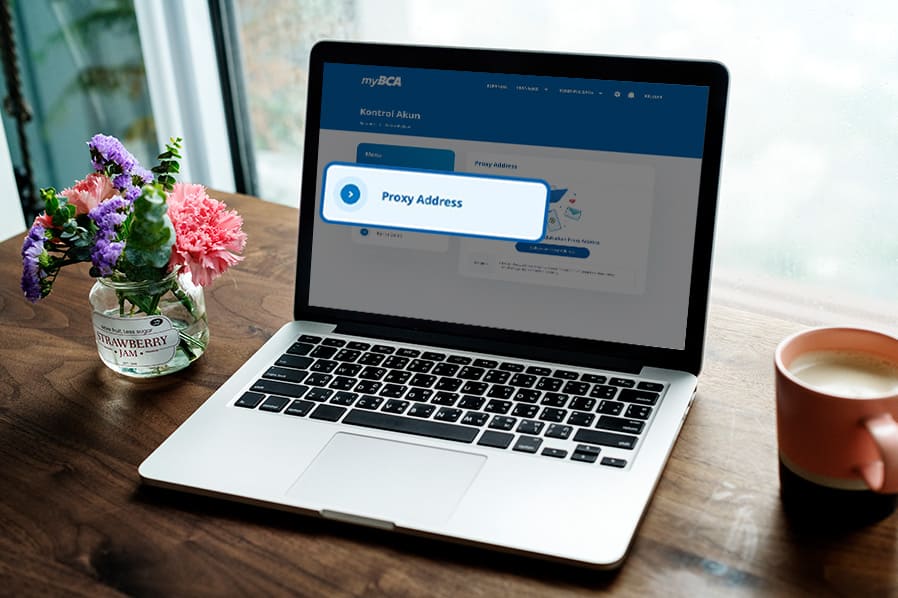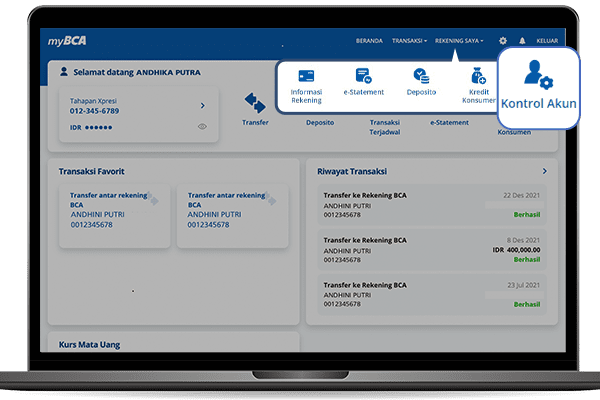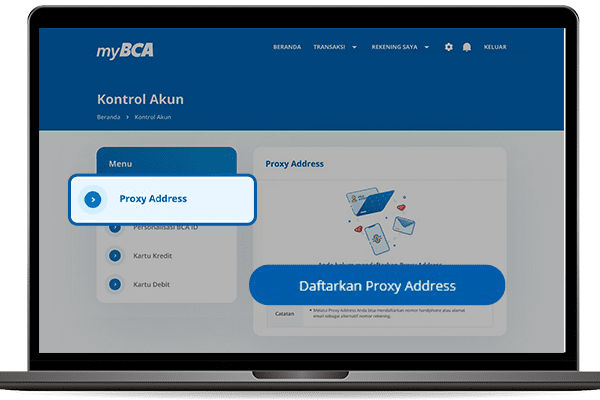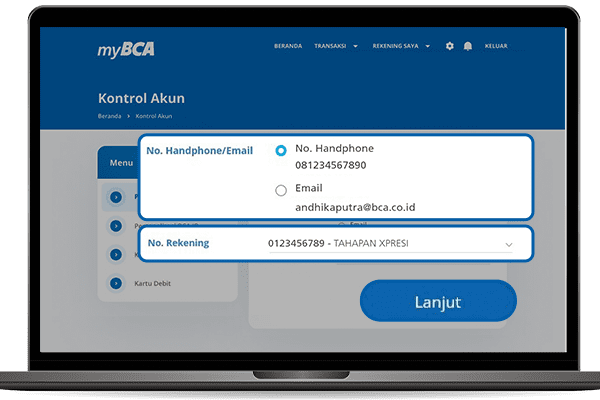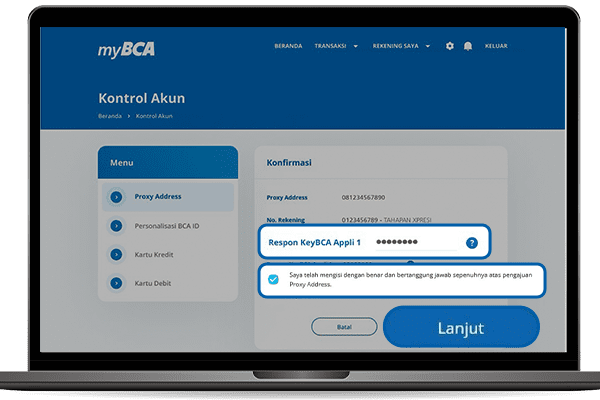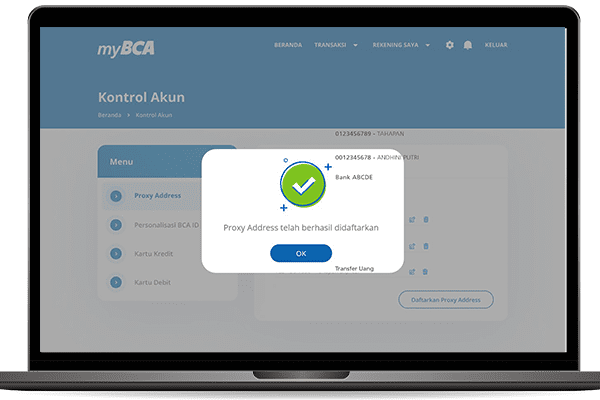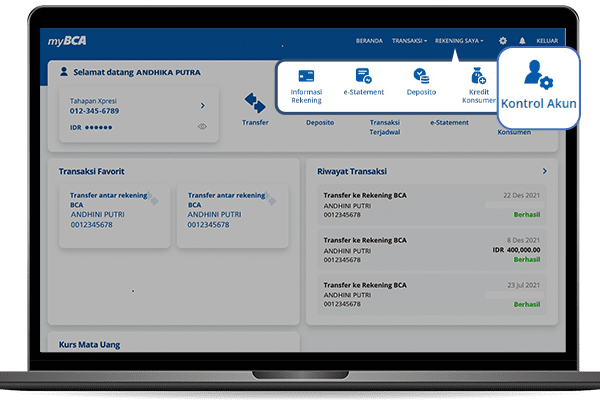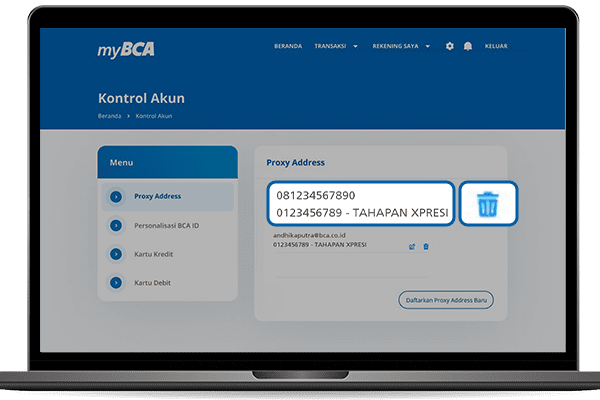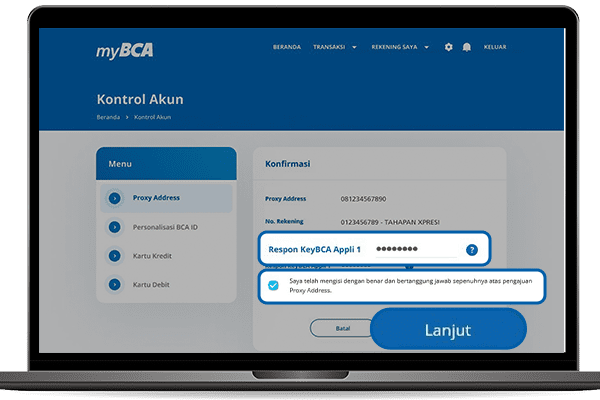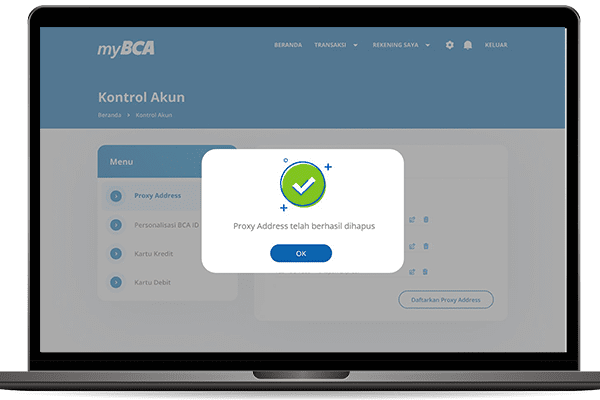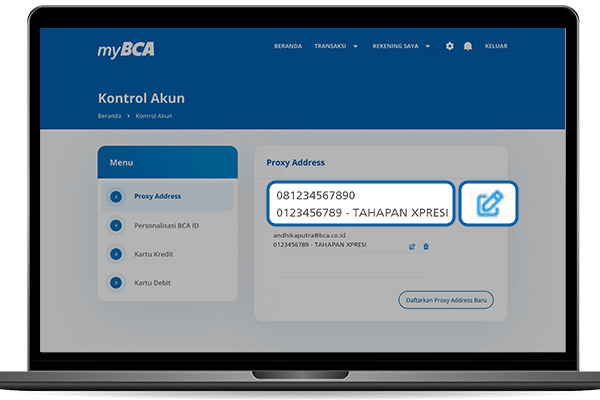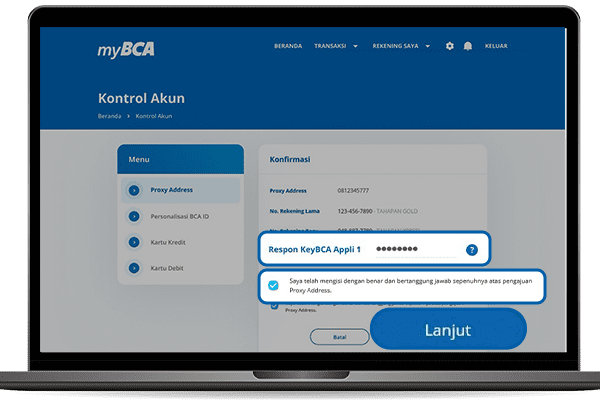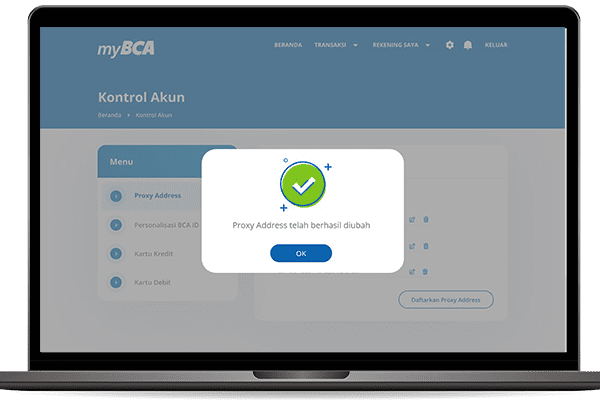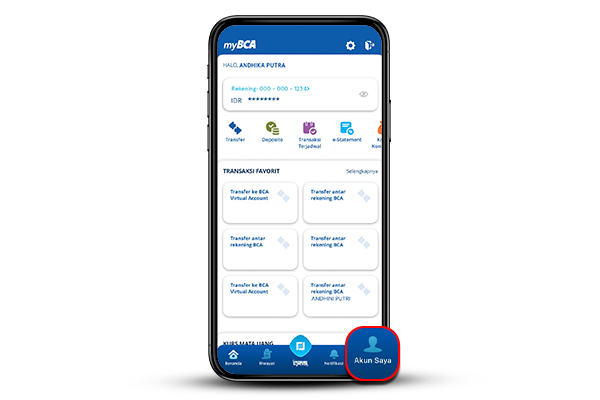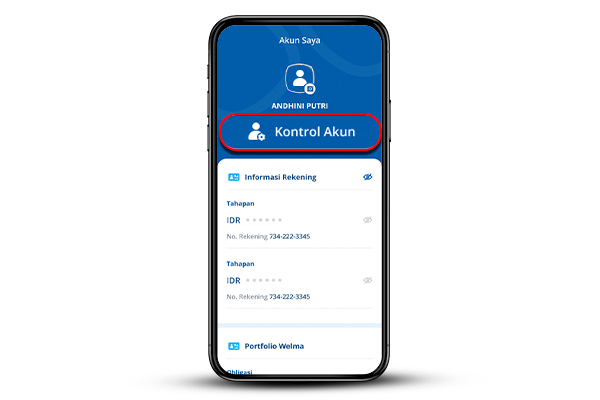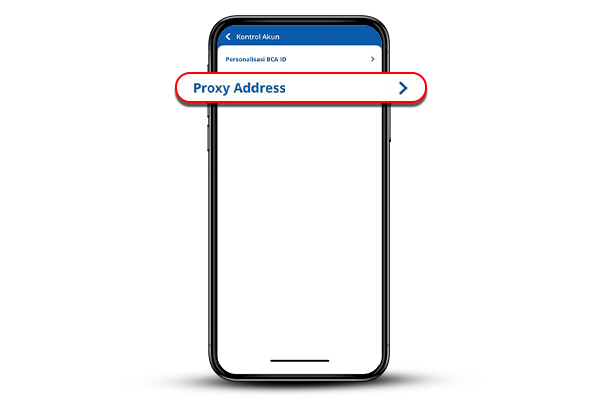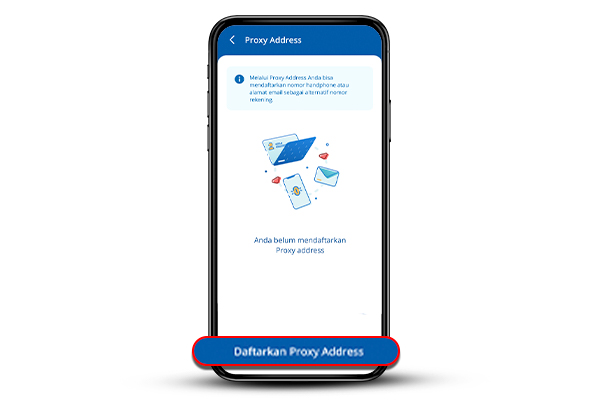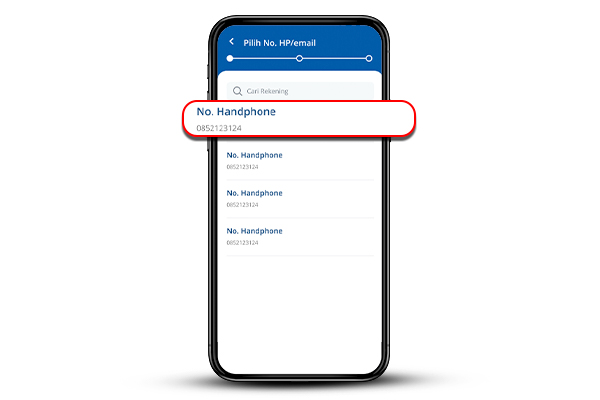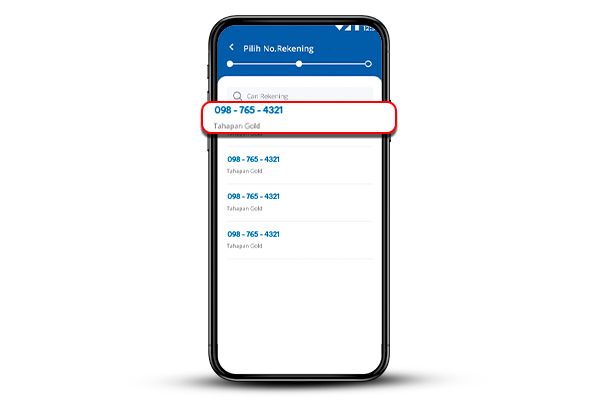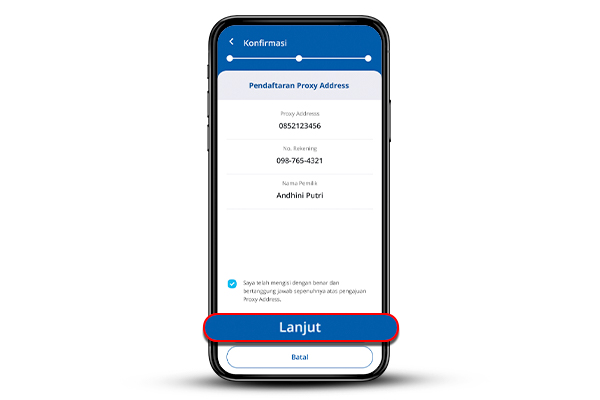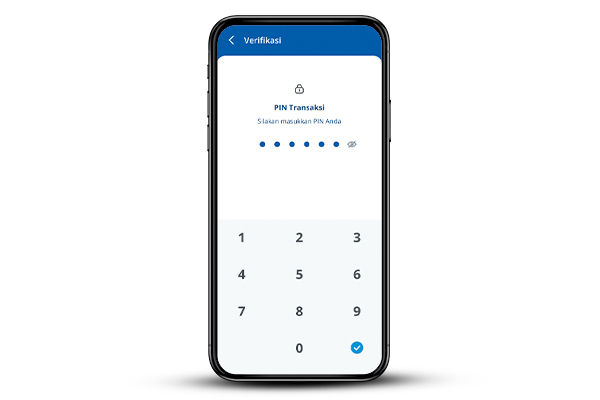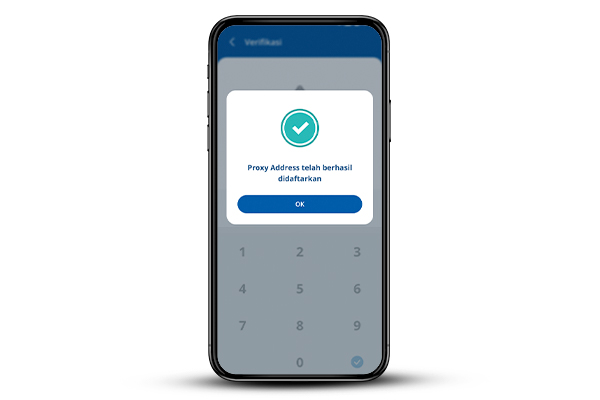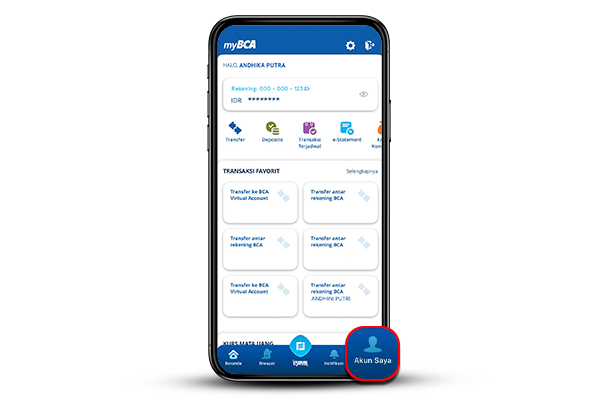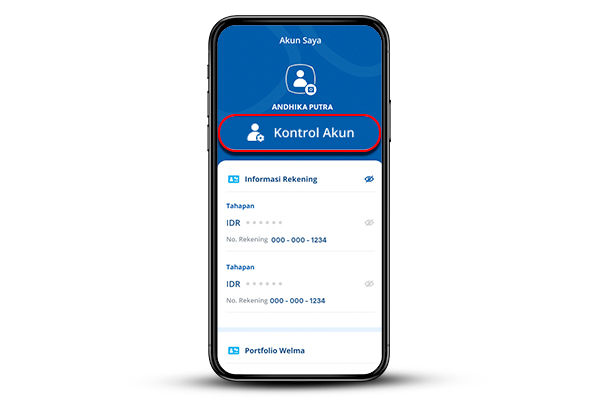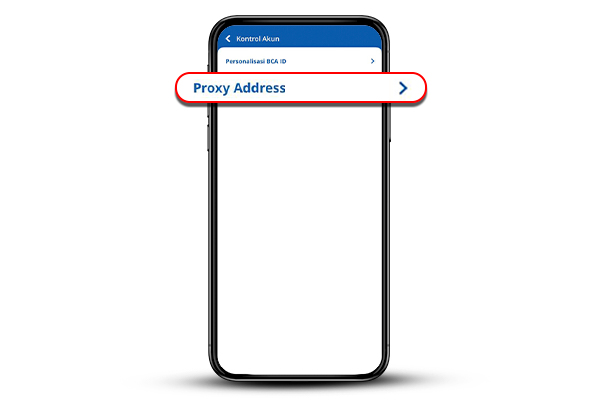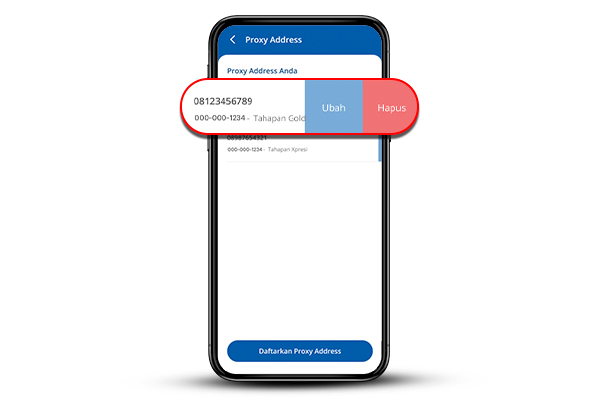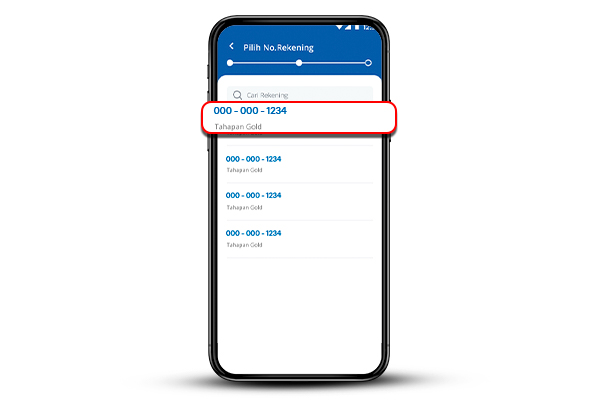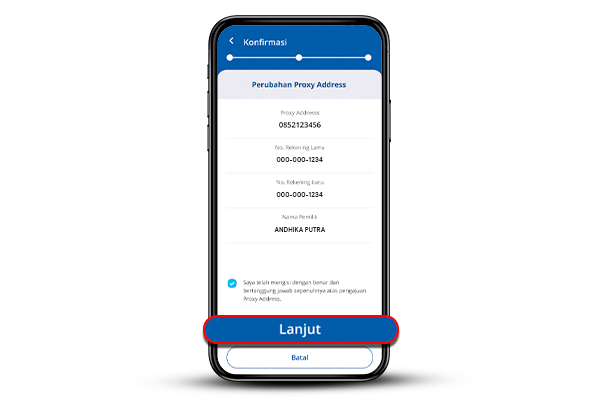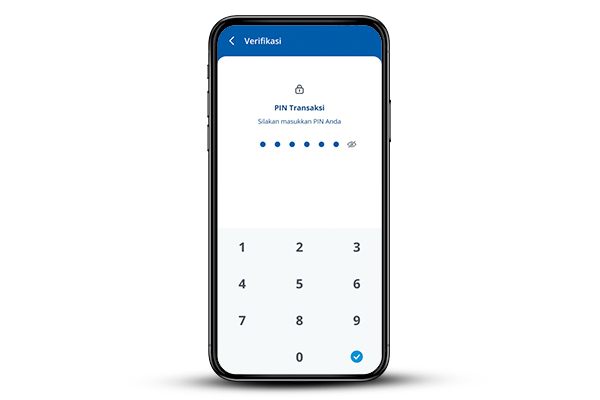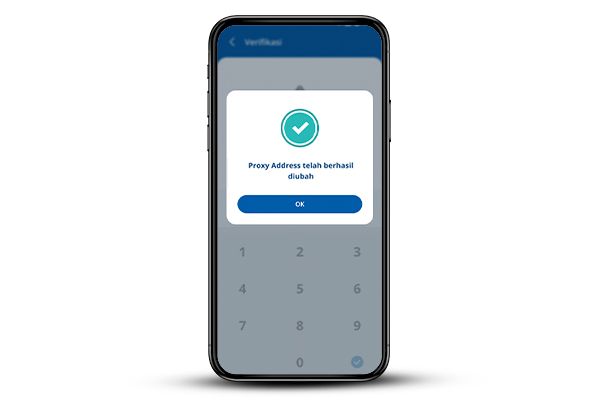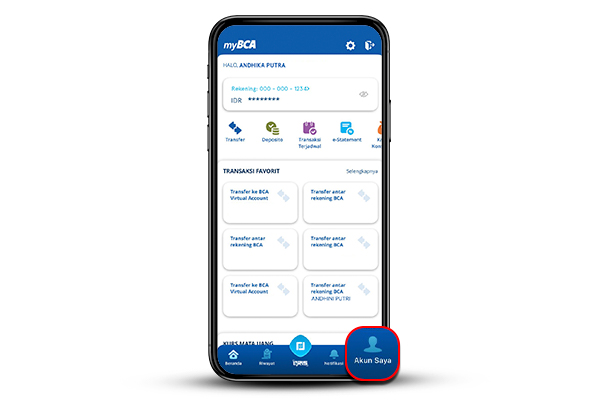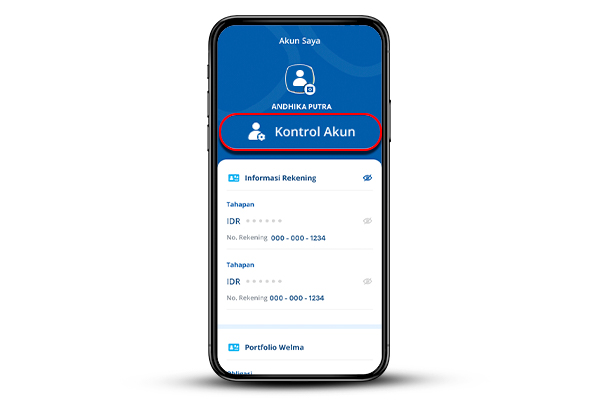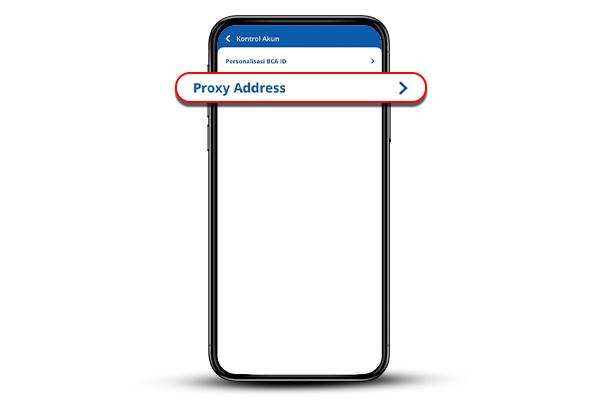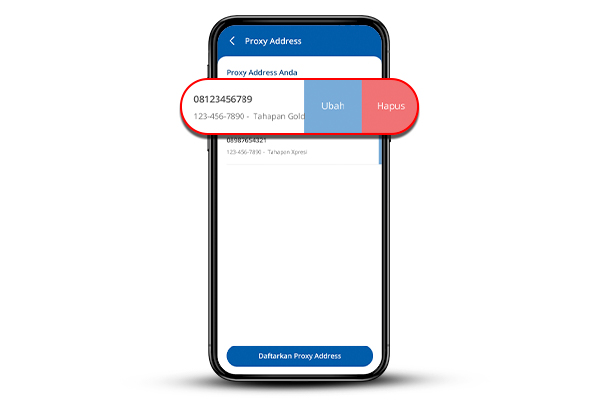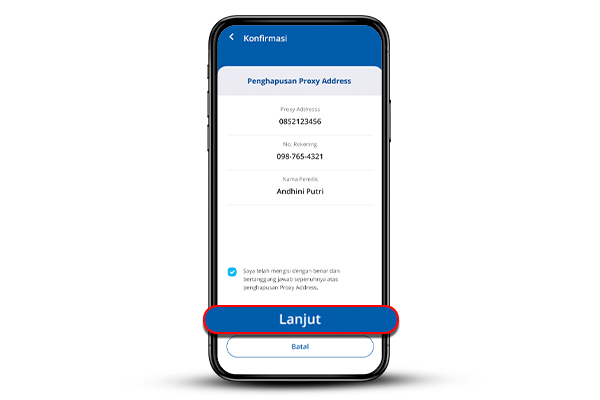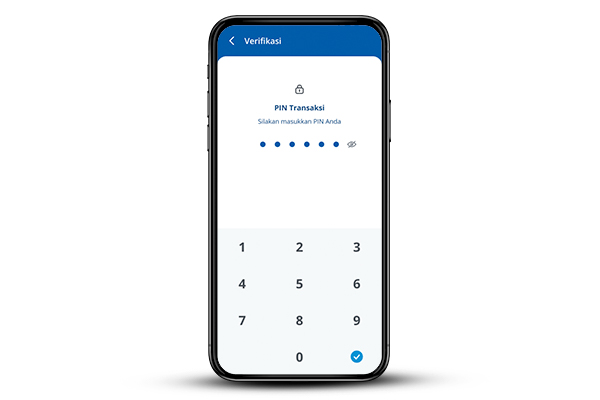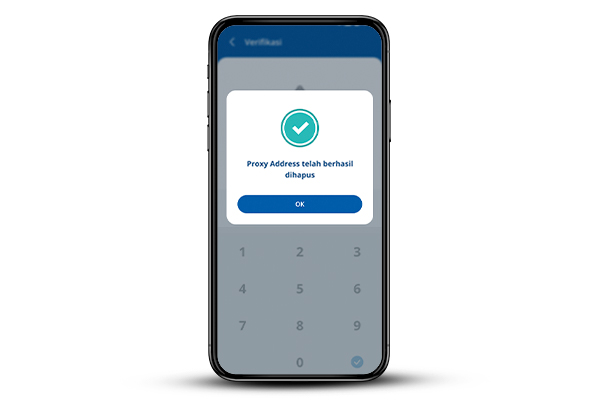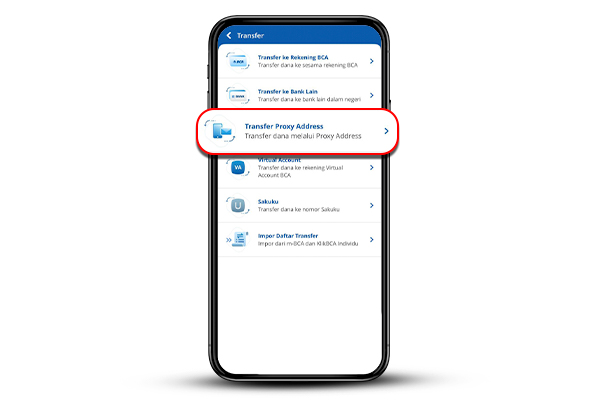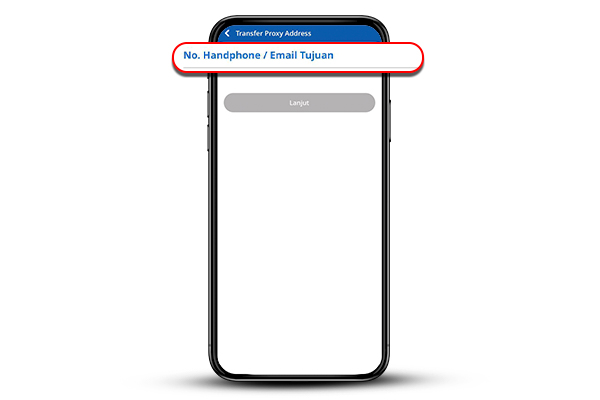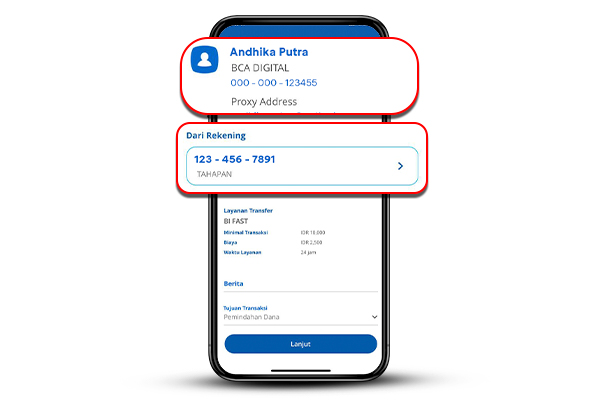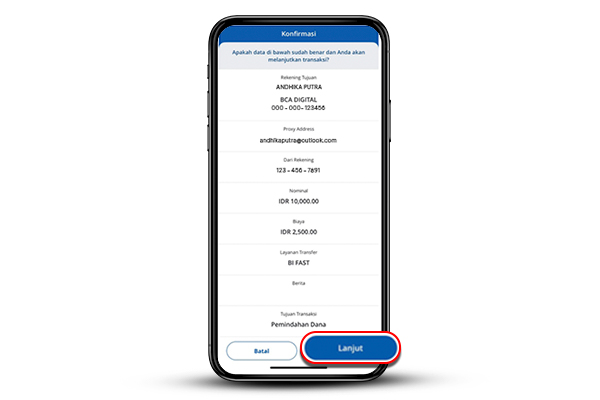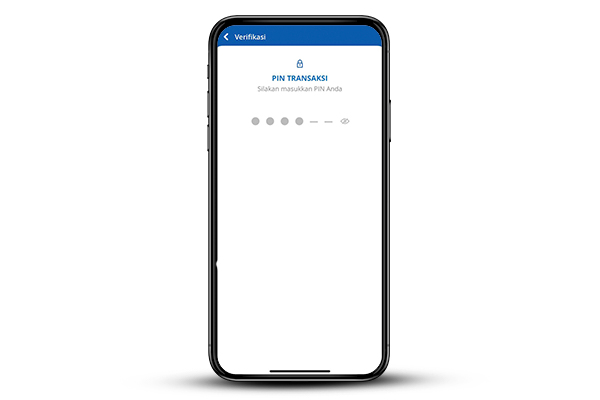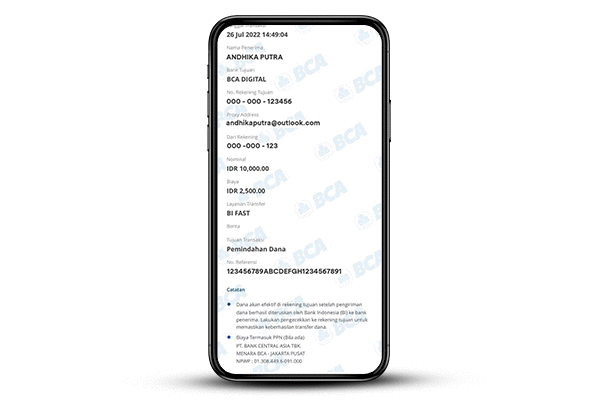When transferring money, we sometimes mistakenly input the wrong account number. This would no longer be a problem with BI Fast feature accessible via myBCA, making it easier for you to transfer money.
The feature, called Proxy Address, allows you to create an alias for a particular account number by using a phone number or email registered in BCA. A Proxy Address can only be used for 1 (one) account only, but 1 (one) account can use several Proxy Addresses.
You can use this feature if you already have a BCA account, such as Tahapan, Tapres, Tahapan Gold, Tahapan Xpresi, and Individual Rupiah Giro accounts.
How to manage proxy address in myBCA:
How to manage Proxy Address in myBCA mobile version :
This feature is a part of the BI Fast service providing a transfer fee of Rp2.500 per transaction with a maximum transfer amount of Rp150 million. Find out more information about Proxy Address Transfer by contacting Halo BCA 1500888.
For further information on BI Fast features, see here