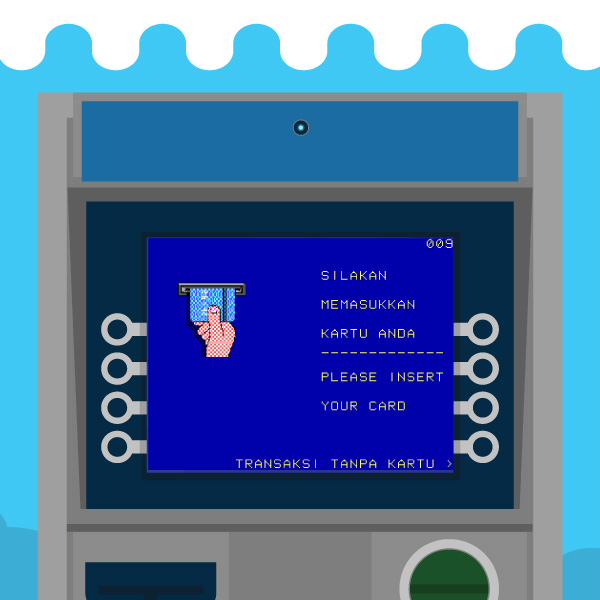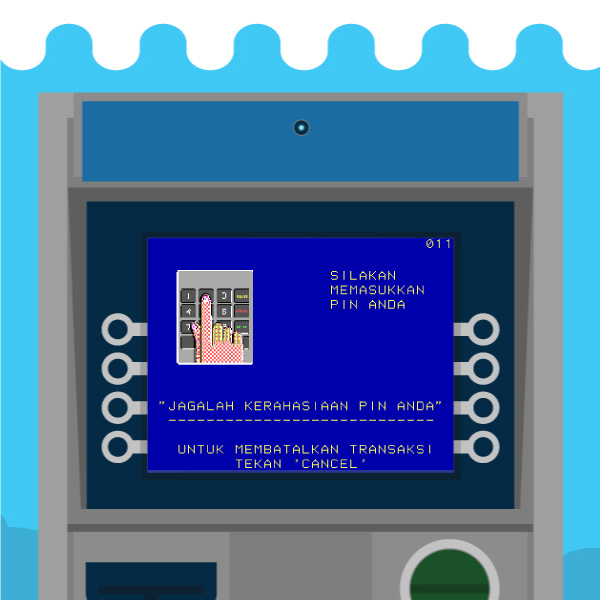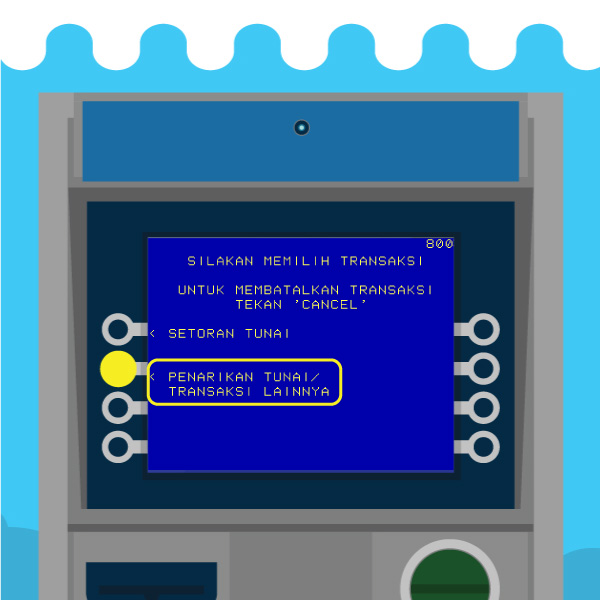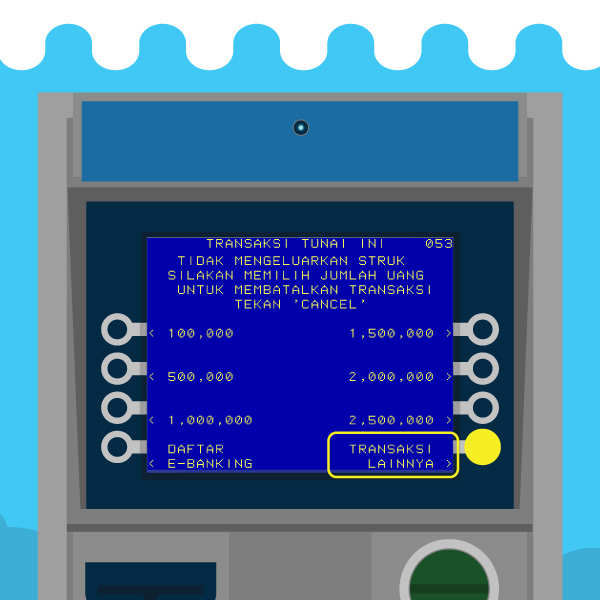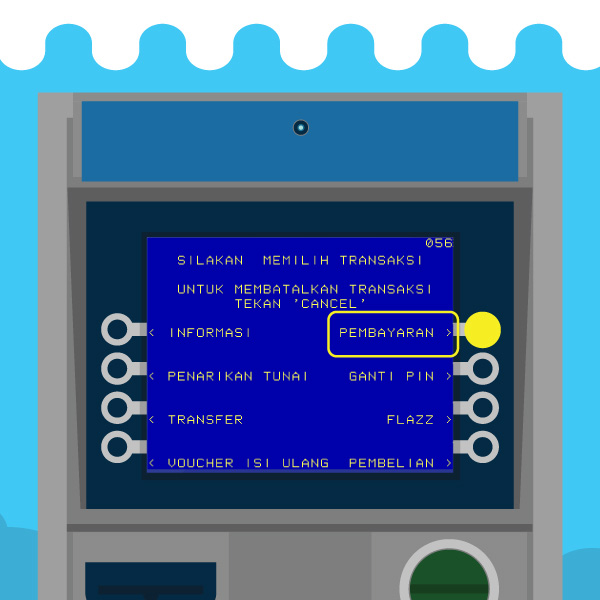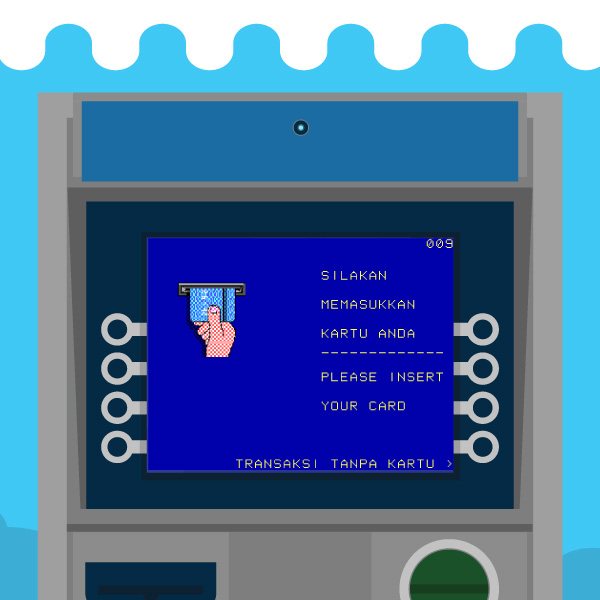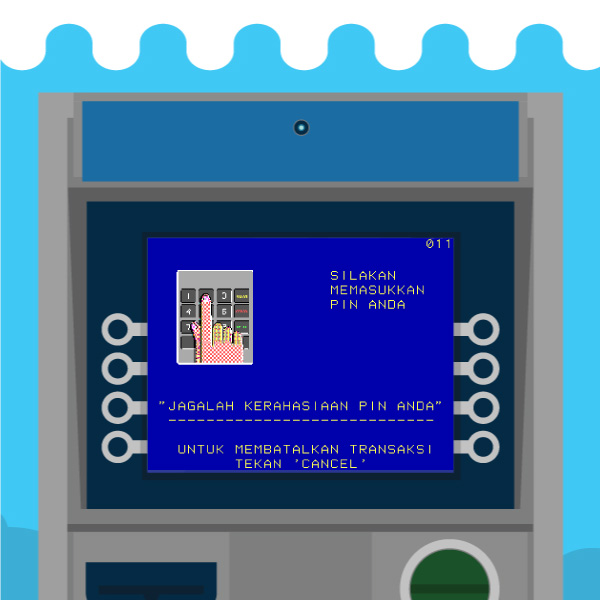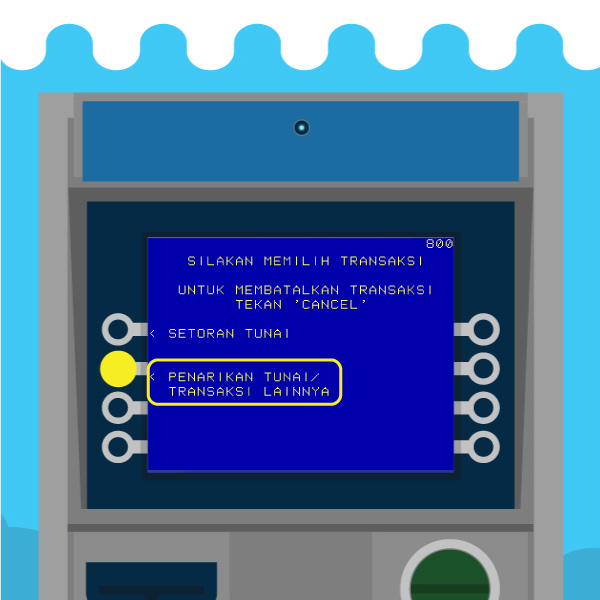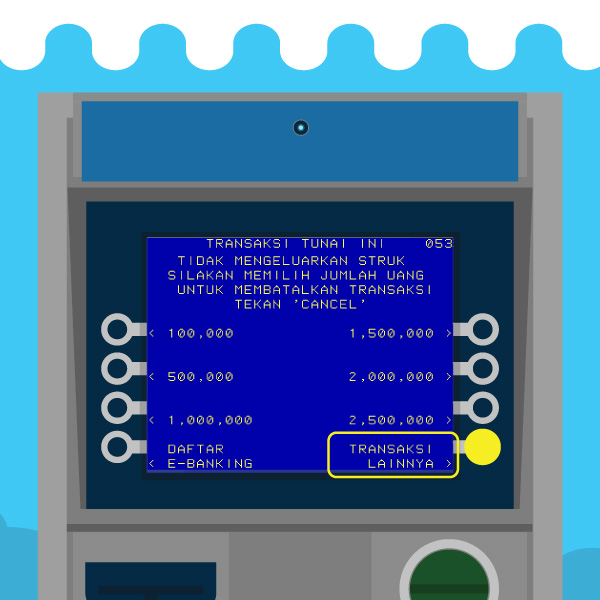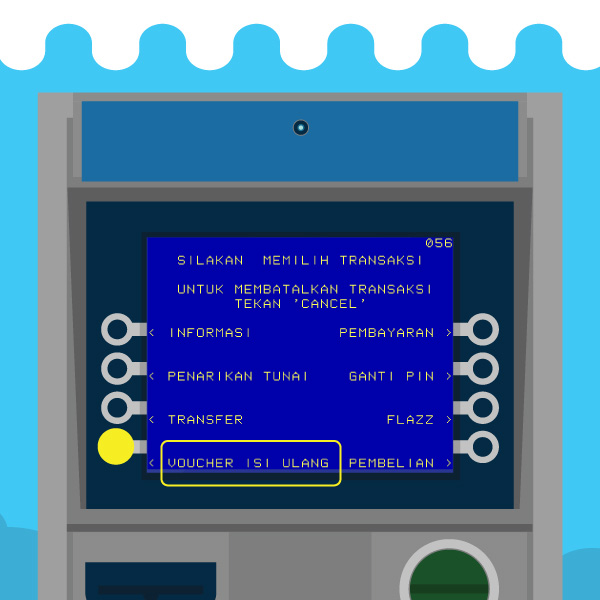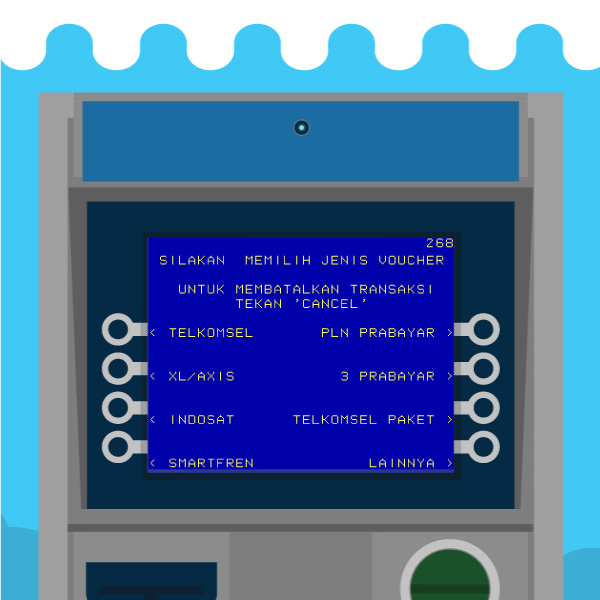You must be familiar with BCA Automatic Teller Machine or better known as BCA ATM. Indeed, BCA ATM is an indispensable thing in our daily life. When you need to withdraw or deposit some cash, you can just visit the nearest BCA ATM.
But, did you know BCA ATM is not only used to withdraw or deposit cash? You can also use BCA ATM to make transactions. From paying your credit card bills, phone bills, insurance, to purchasing various vouchers you need.
|
Payment |
Purchase |
|
|
Check out how to pay your bills and purchase vouchers via BCA ATM below:
So simple! Let’s pay bills and buy vouchers at the nearest BCA ATM in your city. Find more information about BCA ATM here. Do not forget to share this information to your friends and families!