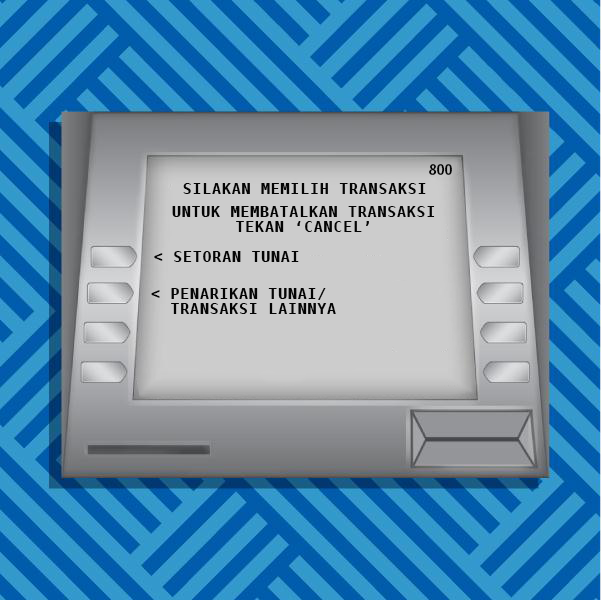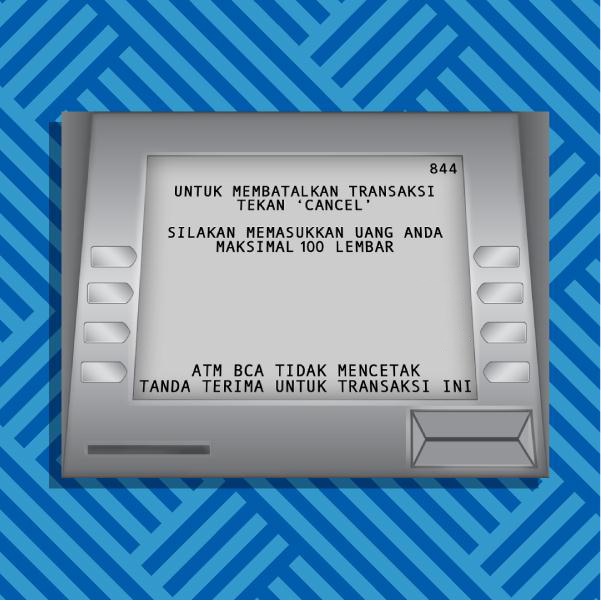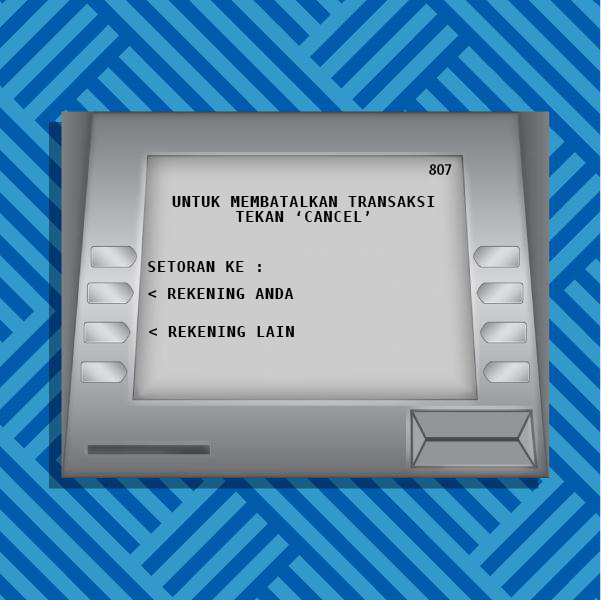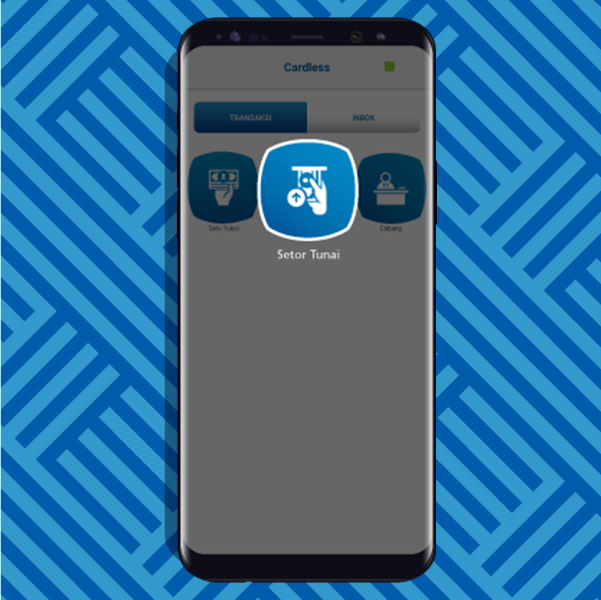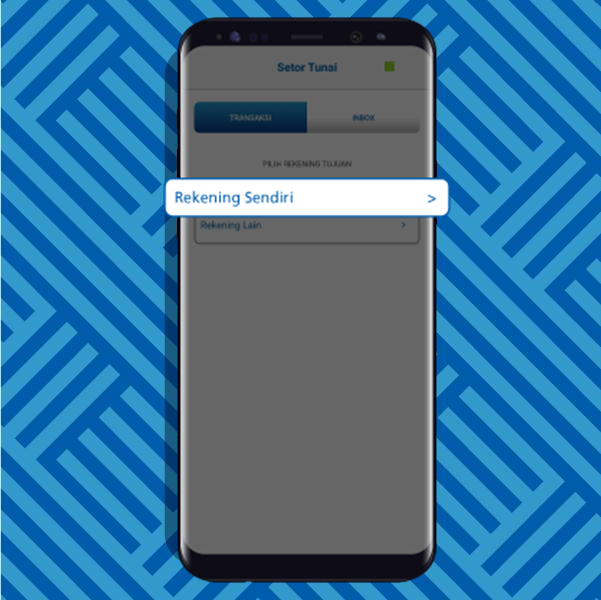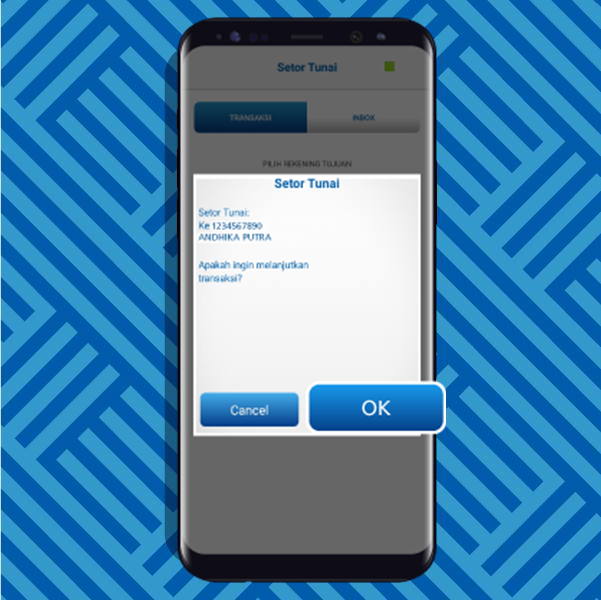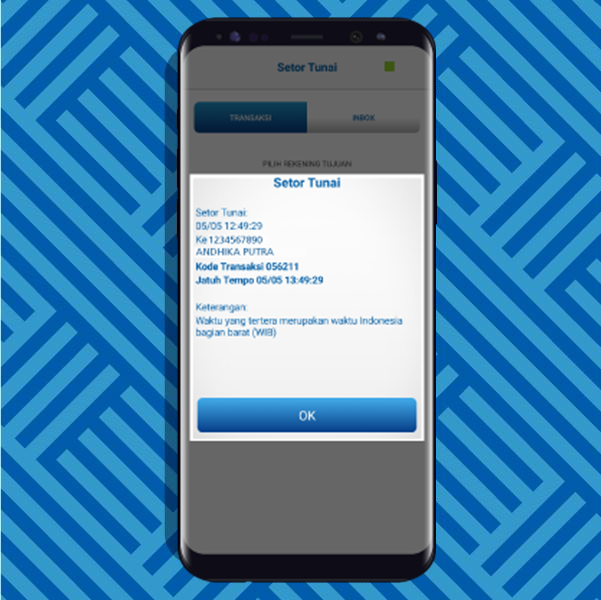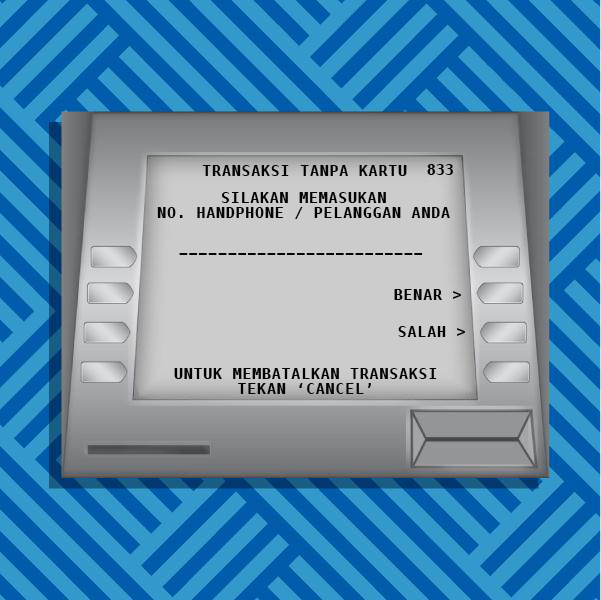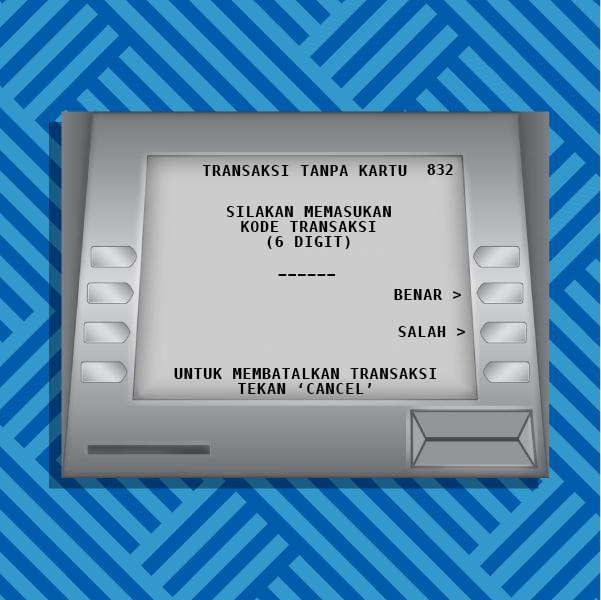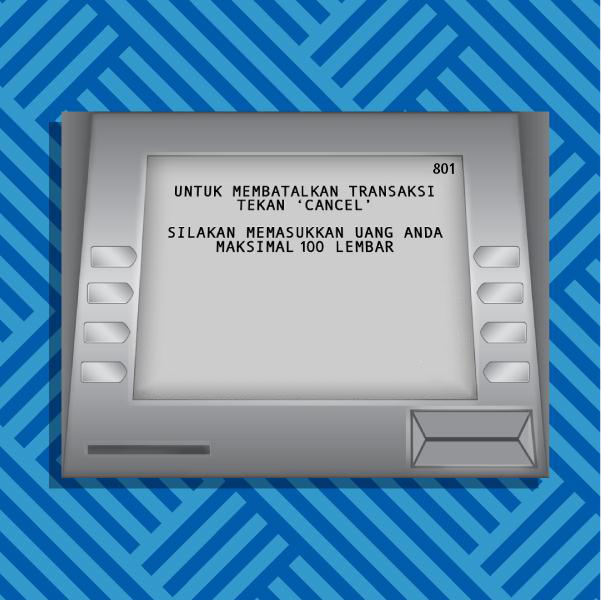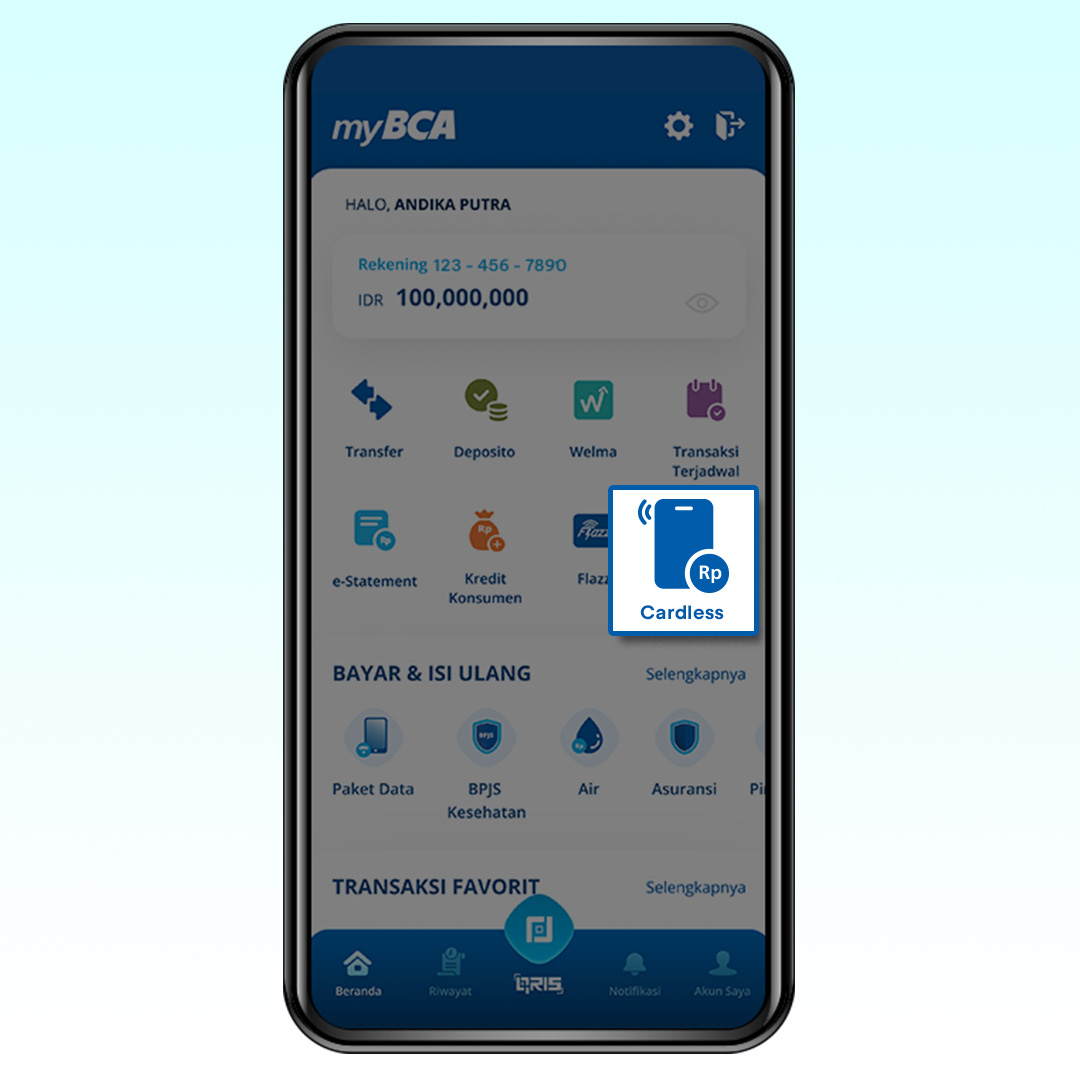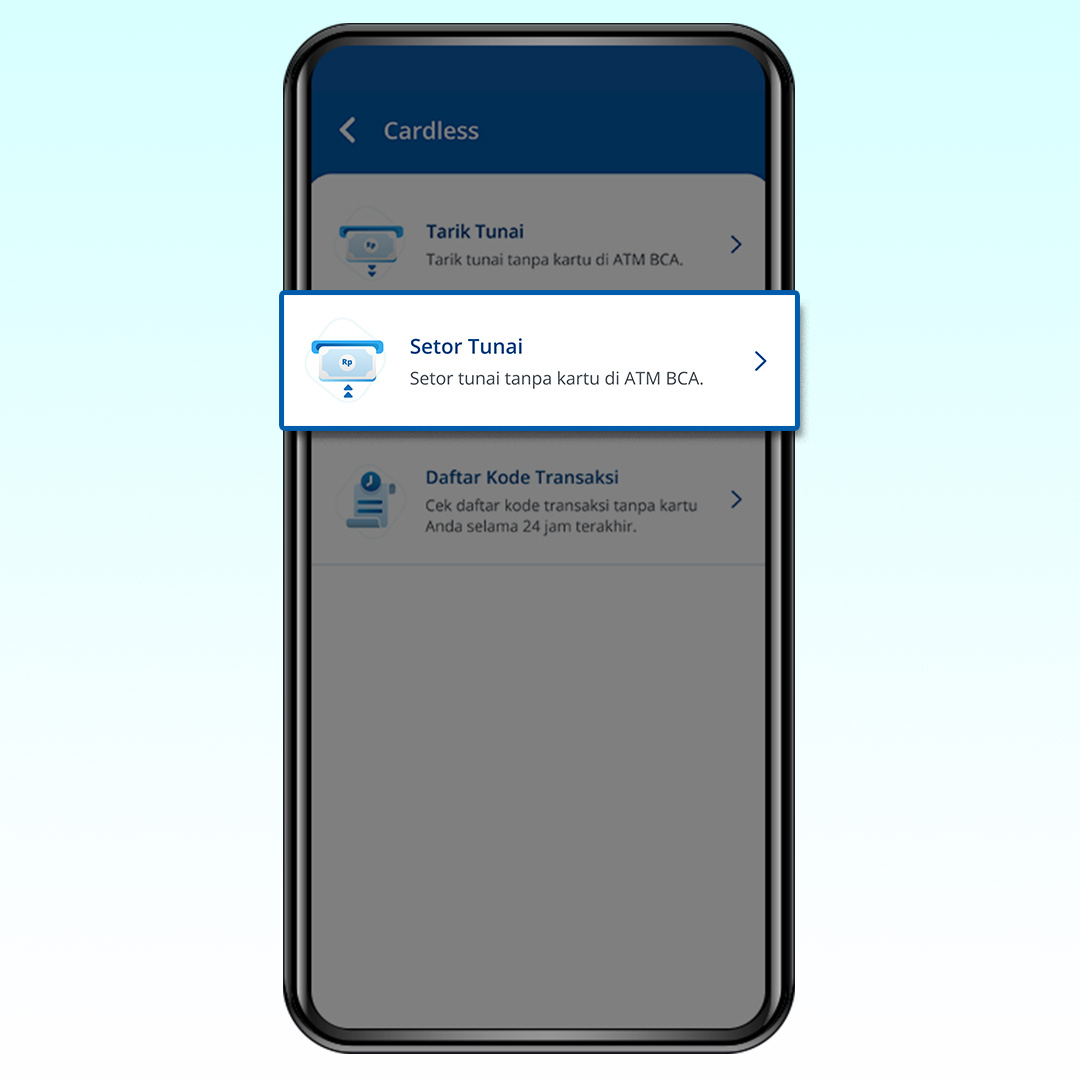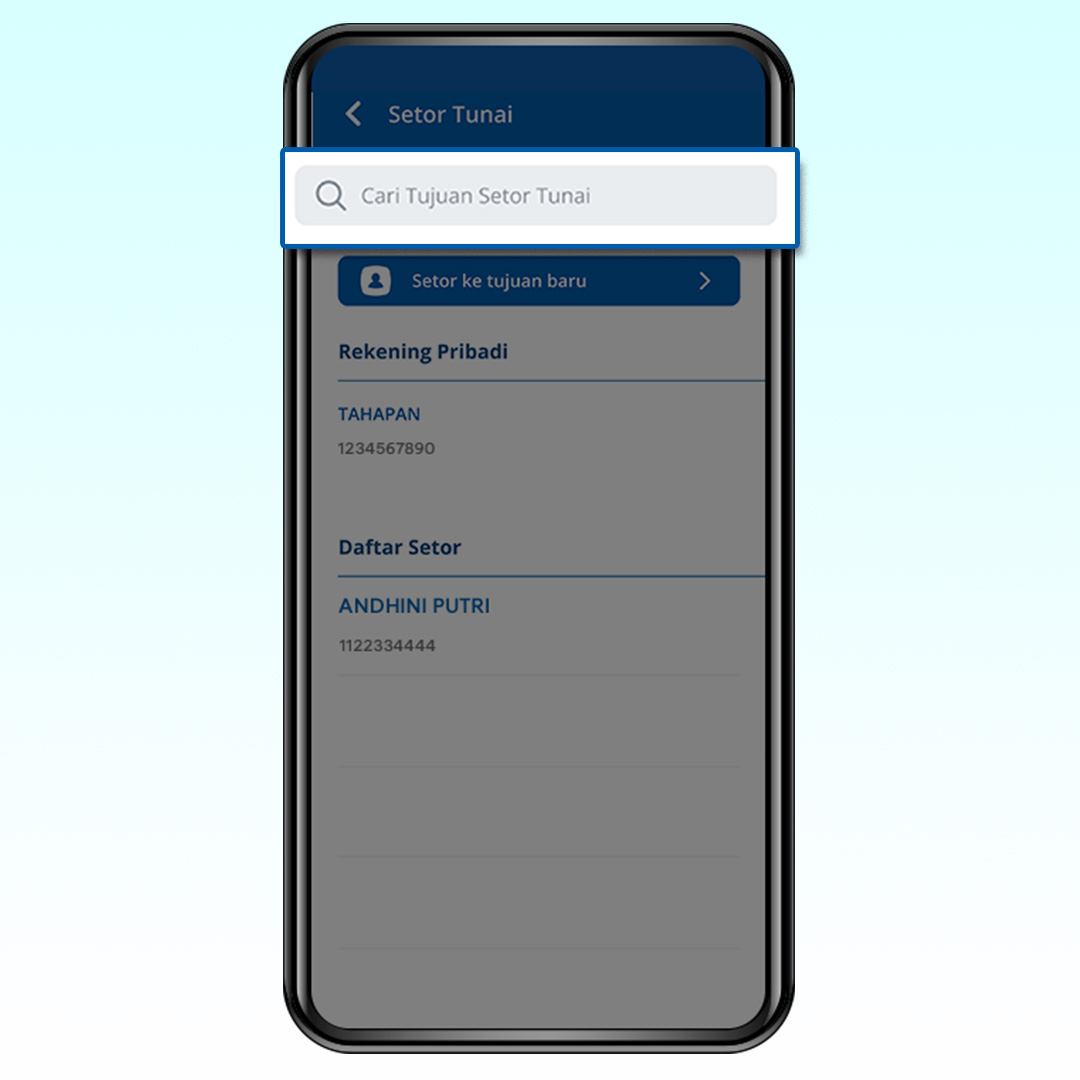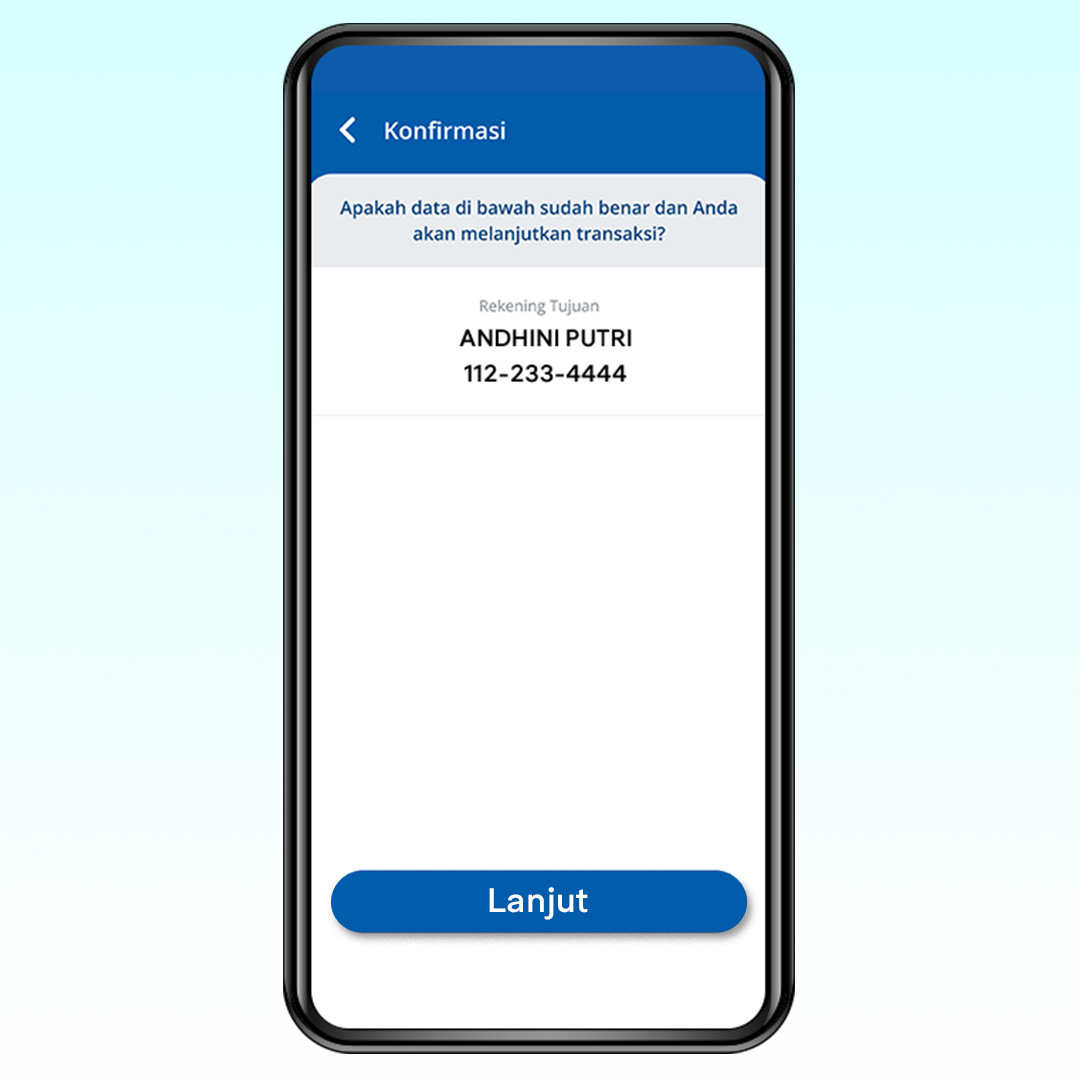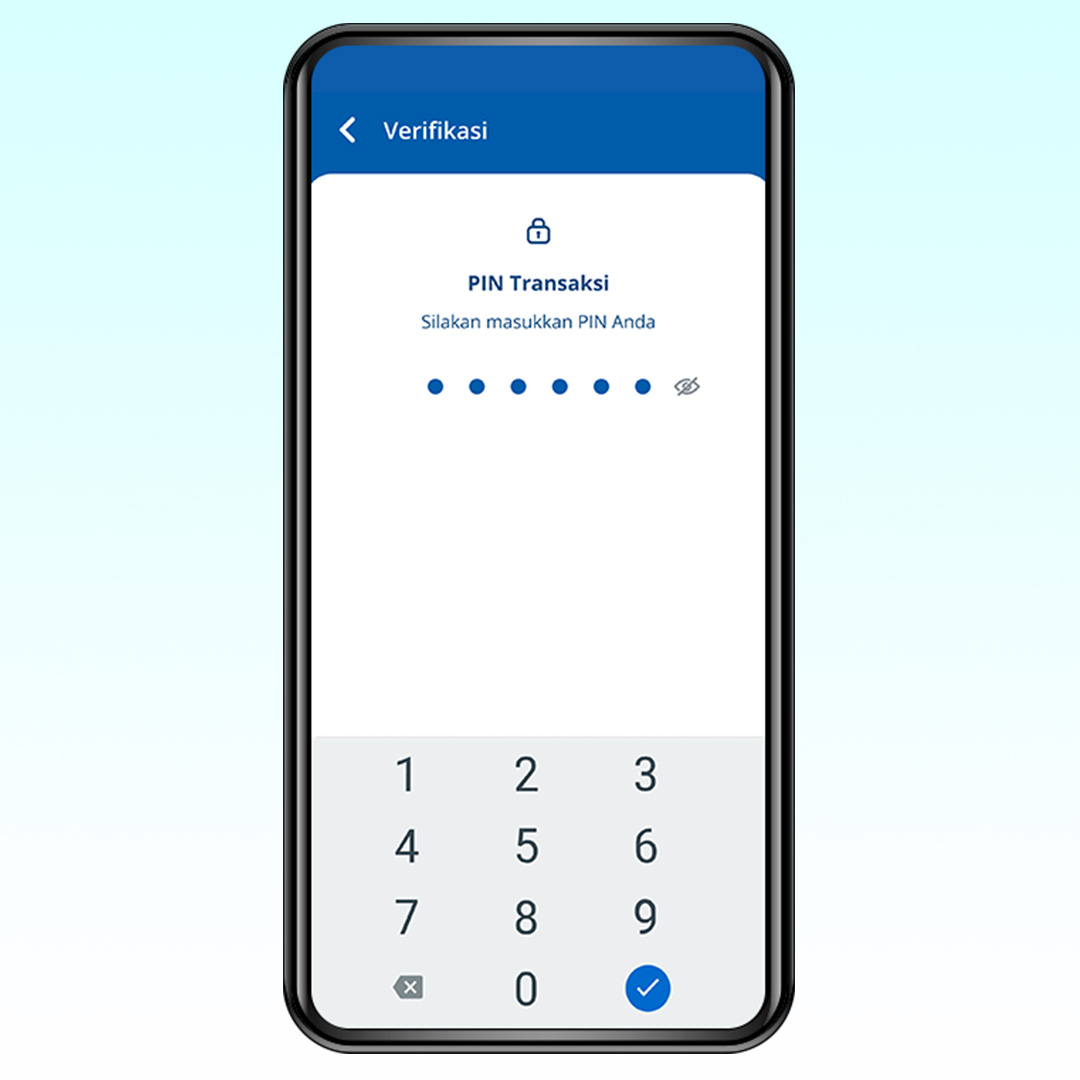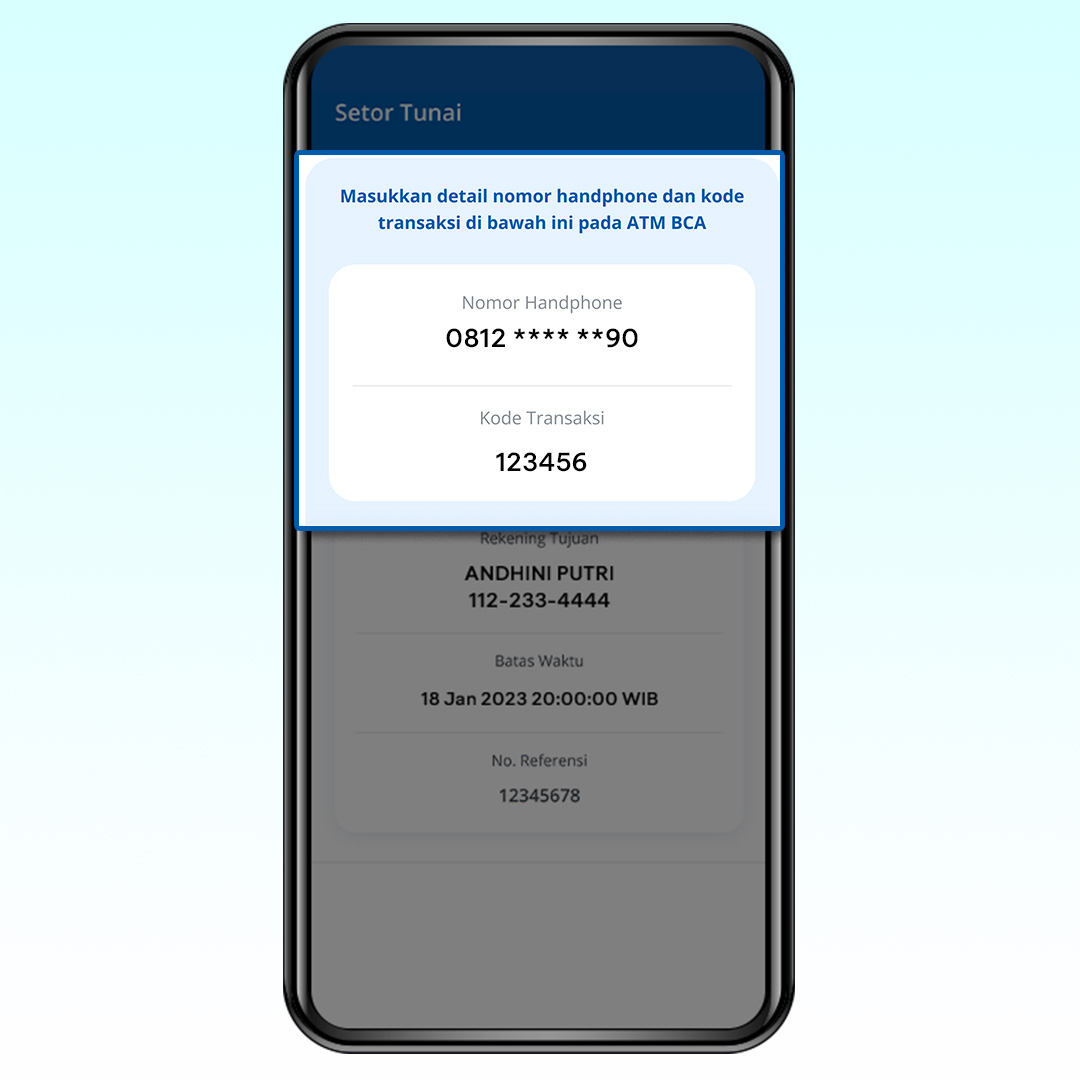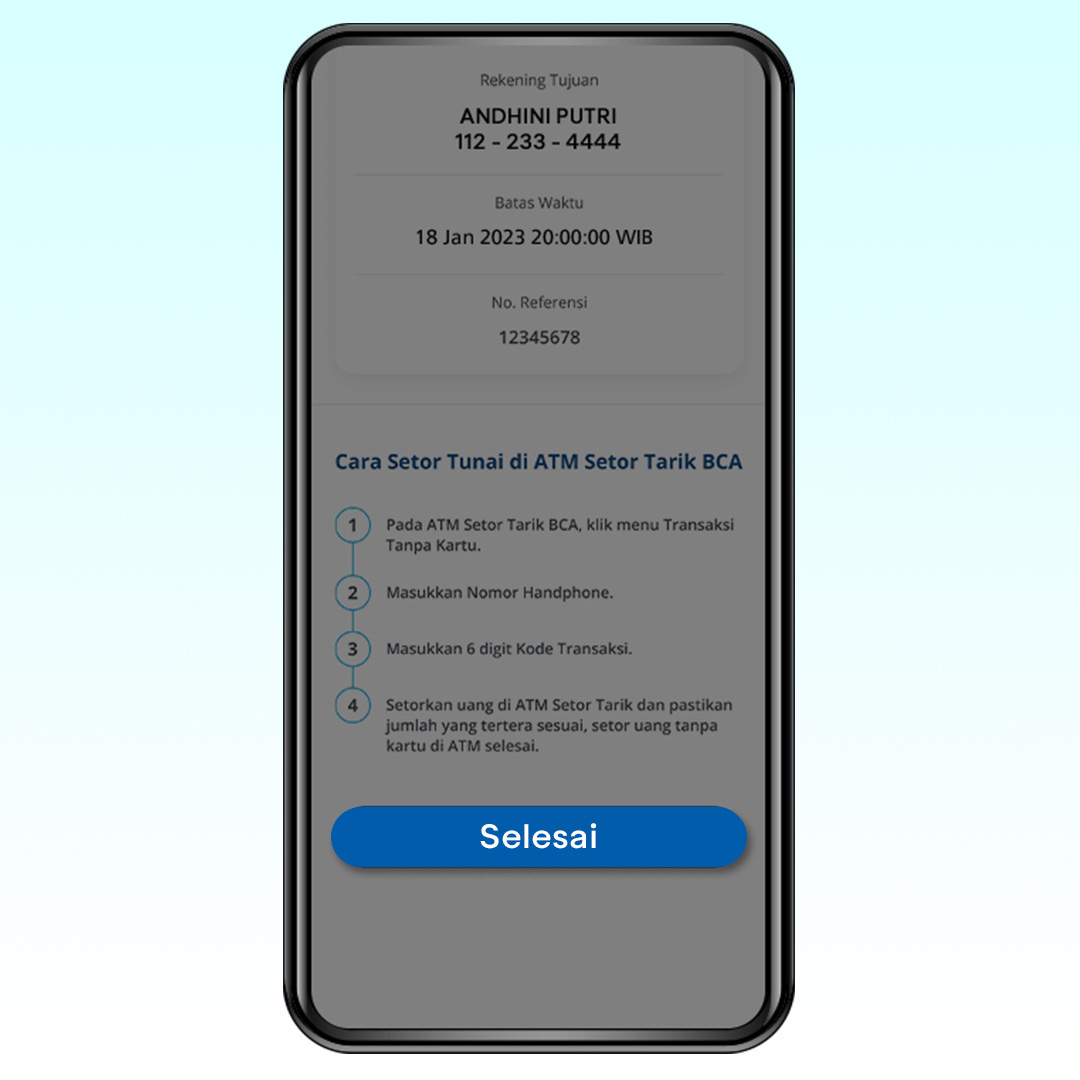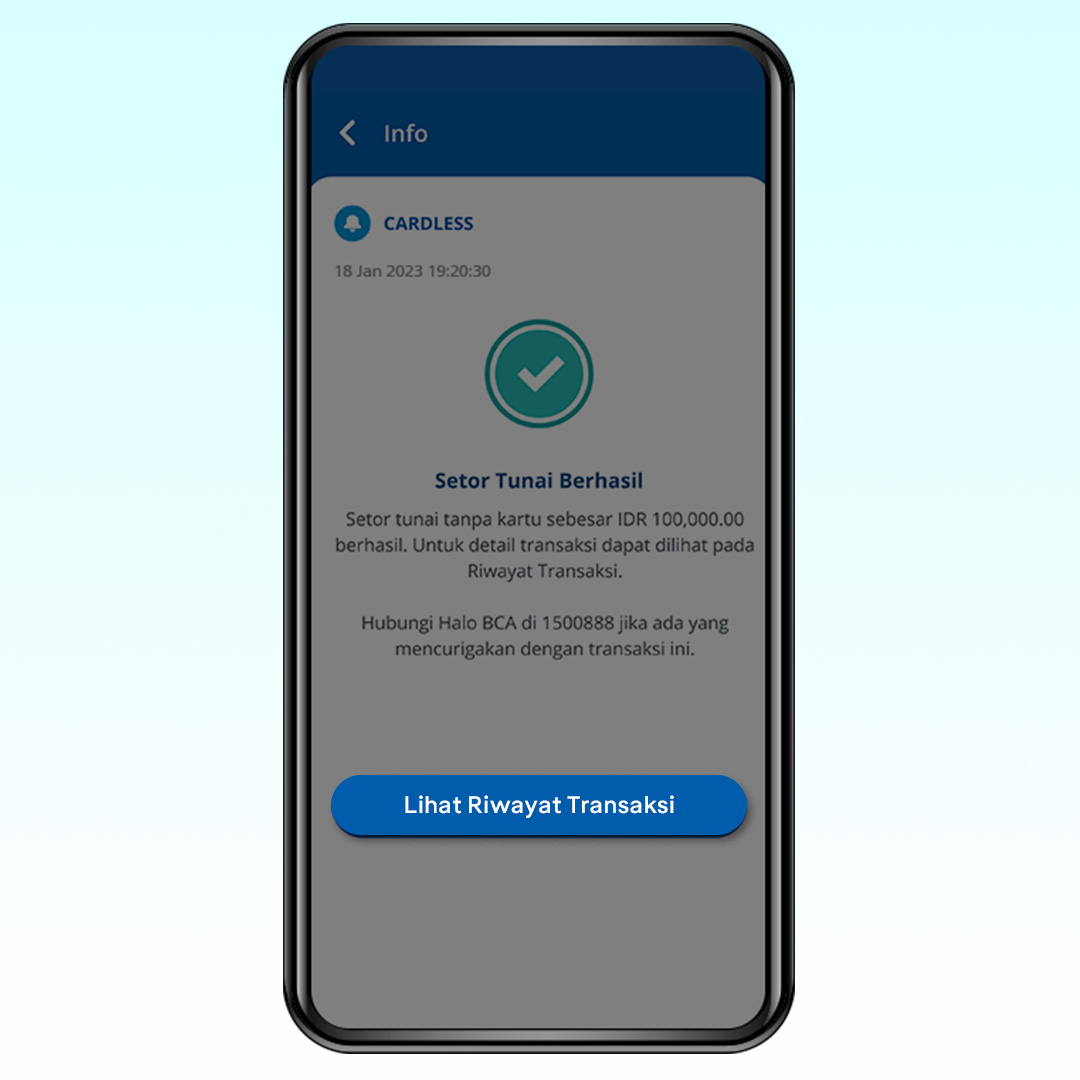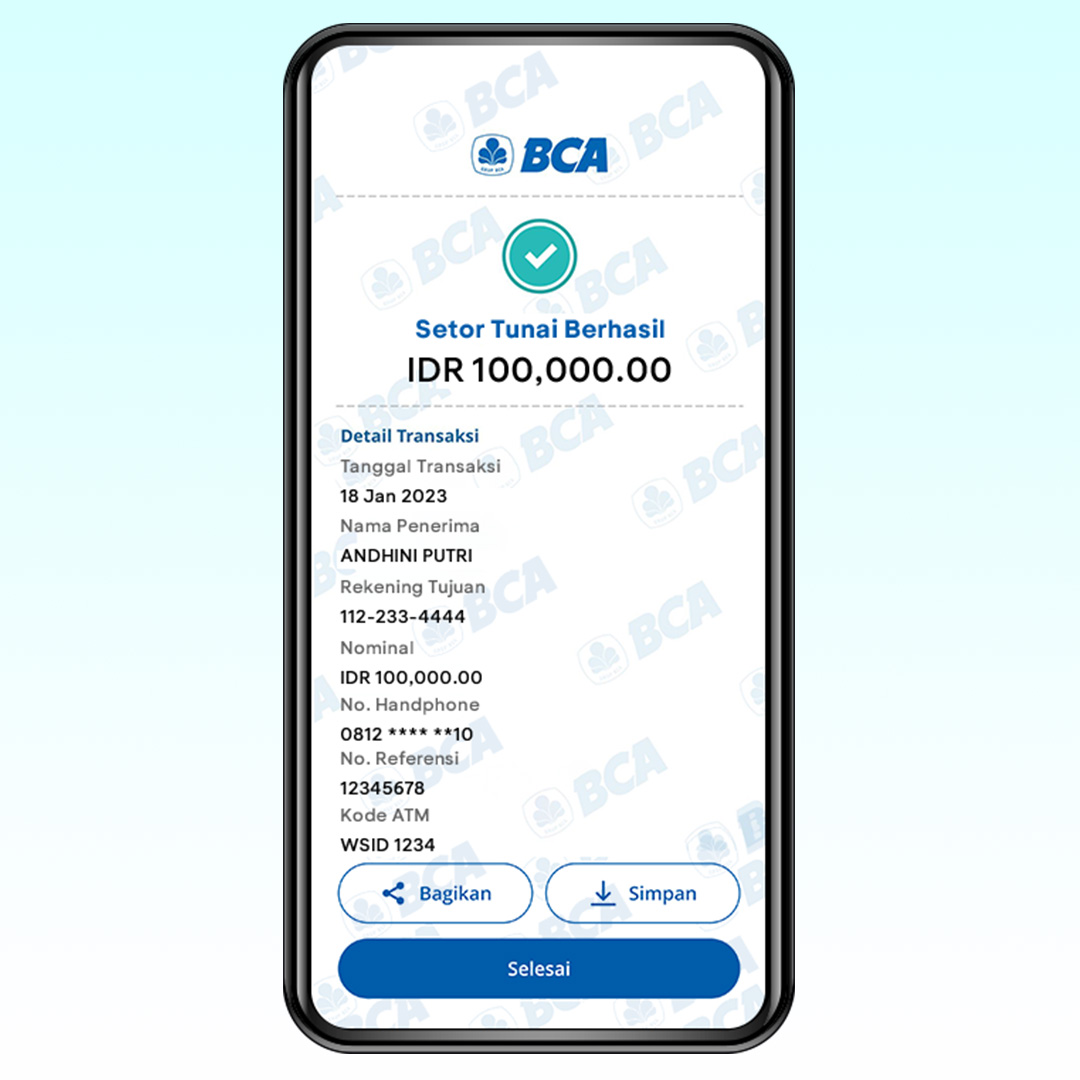Mau tahu bagaimana cara setor tunai BCA lewat ATM? Kamu bisa melakukannya
dengan membawa atau tanpa kartu ATM, lho! Yuk, cari tahu langkah-langkahnya
sekarang!
Cara Setor Tunai dengan kartu di ATM Setor Tarik
1. Cari ATM Setor Tunai BCA terdekat dan masukan Kartu ATM ke dalam
mesin ATM
2. Lalu masukan PIN Kartu ATM
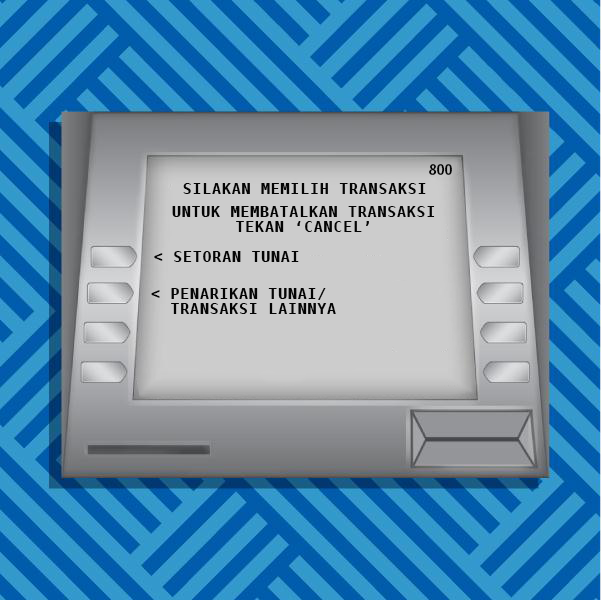
3. Pilih menu “Setoran Tunai”
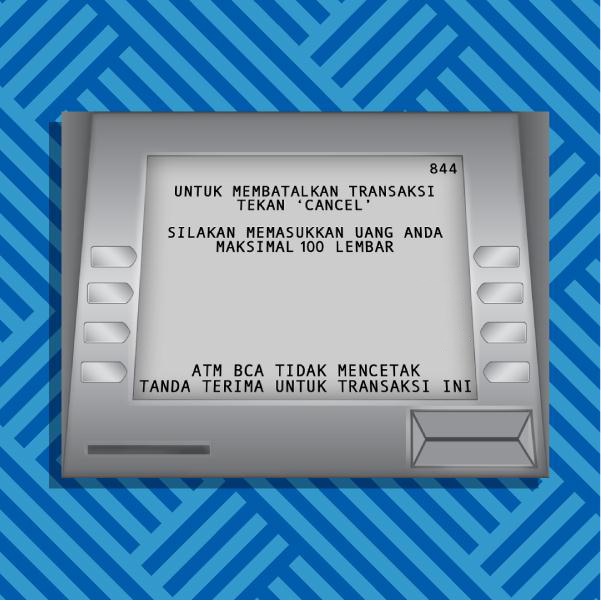
4. Masukan uang pecahan 50ribu dan/atau 100ribu rupiah di ATM

5. Pastikan jumlah yang tertera sesuai, lalu klik “Setor”.
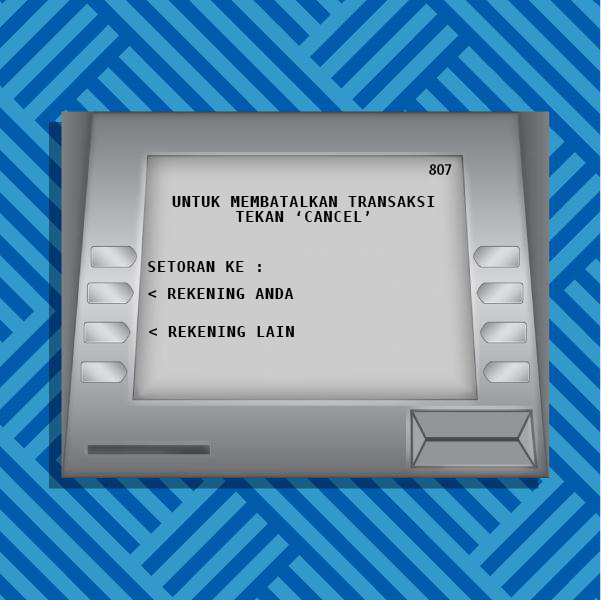
6. Pilih rekening tujuan setoran, Selesai deh!
Cara Setor Tunai tanpa kartu dengan BCA mobile

1. Login ke BCA mobile kamu

2. Pilih menu “Cardless”
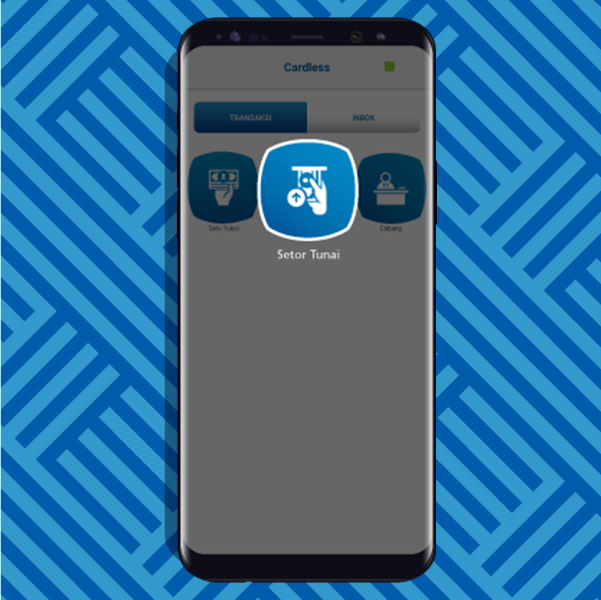
3. Pilih menu “Setor Tunai”
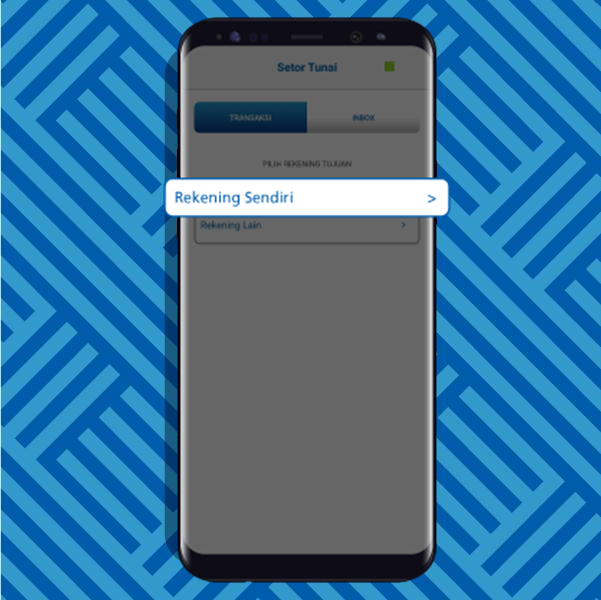
4. Pilih rekening tujuan setoran
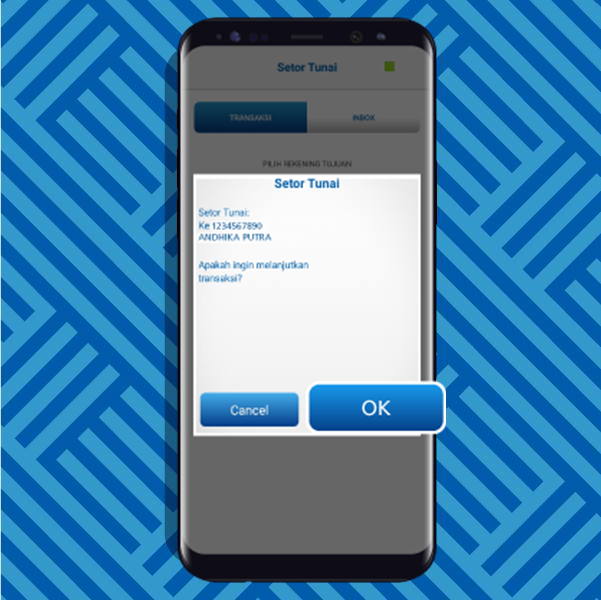
5. Konfirmasi transaksi
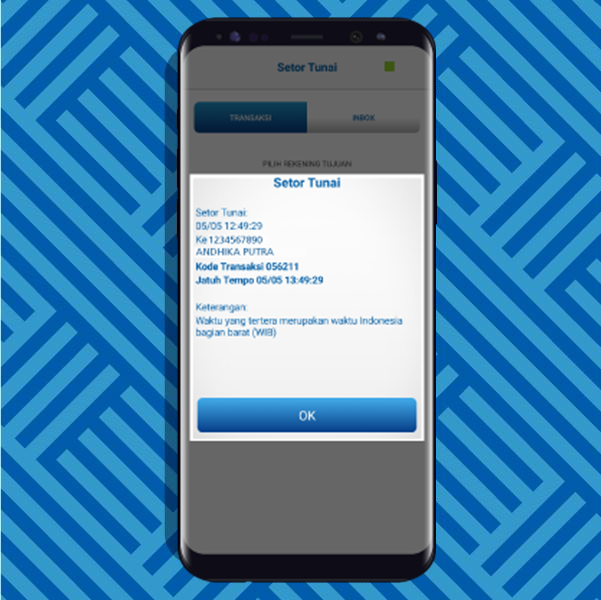
6. Akan muncul 6 digit kode transaksi yang dapat digunakan di ATM

7. Cari ATM Setor Tunai BCA terdekat dan pilih menu “Transaksi Tanpa
Kartu”
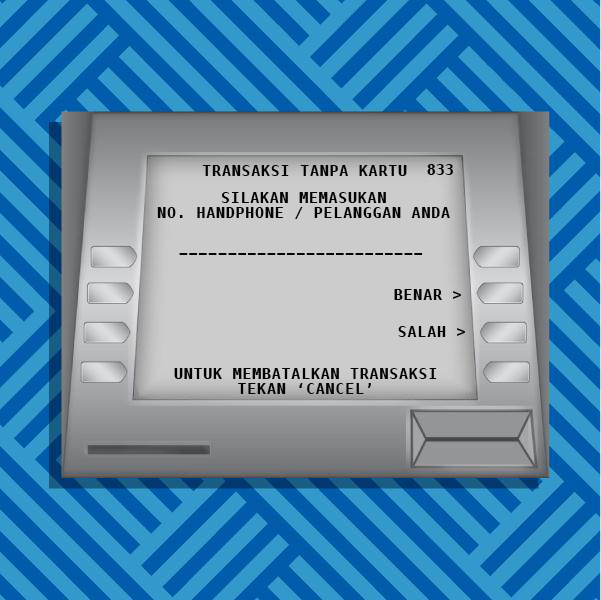
8. Masukan nomor handphone yang terdaftar di BCA mobilemu dan klik
“Benar”
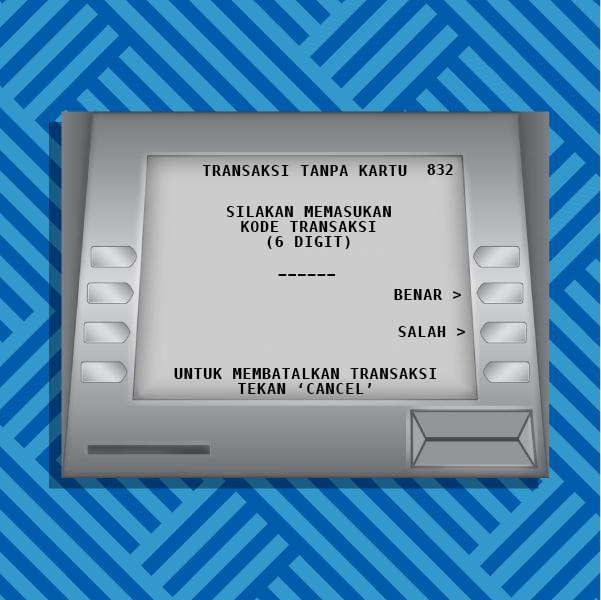
9. Lalu masukan 6 digit kode transaksi dan klik “Benar”
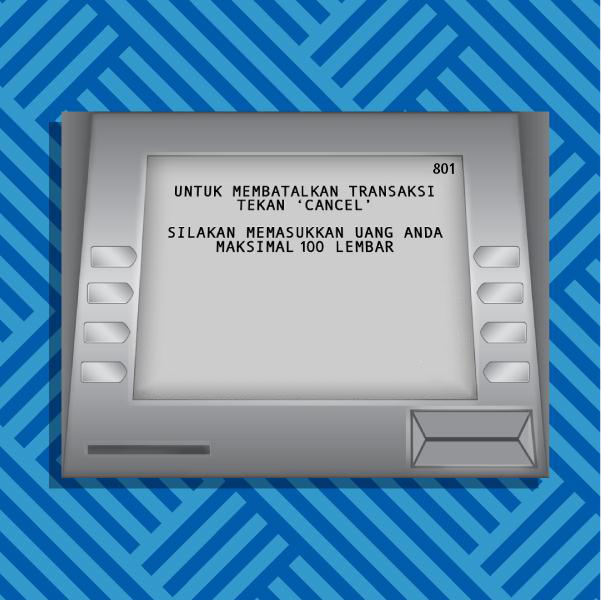
10. Masukan uang pecahan 50ribu dan/atau 100ribu rupiah ke ATM

11. Pastikan jumlah yang tertera sesuai, lalu klik “Setor”. Selesai
deh!
Mau pakai cara yang mana aja, setor tunai tetap lancar!
Berikut informasi tambahan yang perlu kamu ketahui:
- ATM Setor Tunai BCA beroperasi selama 24 jam
-
ATM Setor Tunai BCA hanya menerima uang pecahan Rp50.000 dan Rp100.000
- ATM Setor Tunai BCA tidak akan menerima bila kondisi uang rusak
-
Kode transaksi yang diterima dari BCA mobile berlaku selama 60 menit
-
Limit setor tunai hingga Rp100 juta (menyesuaikan jenis kartu), maksimal
100 lembar per setoran sesuai pecahan. Informasi limit setor tunai per
kartu bisa dicek
di sini.
Untuk informasi mengenai fitur lainnya di myBCA kamu bisa klik tombol di
bawah ini