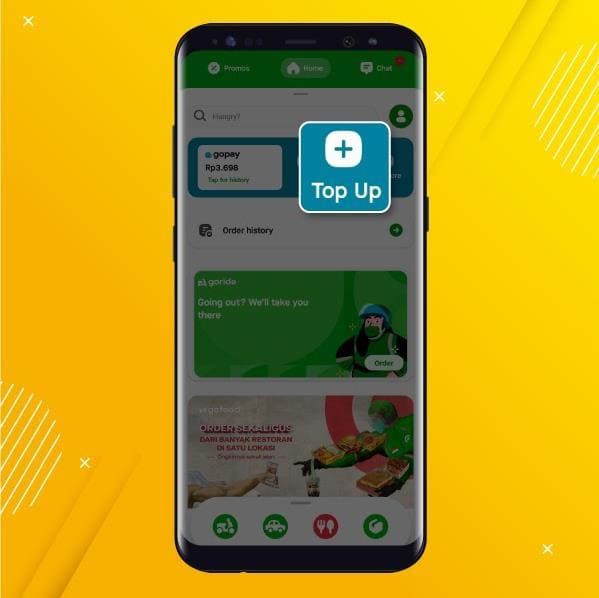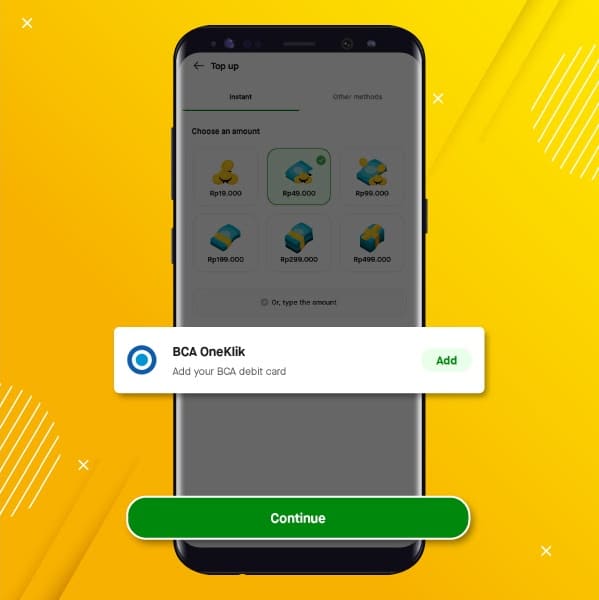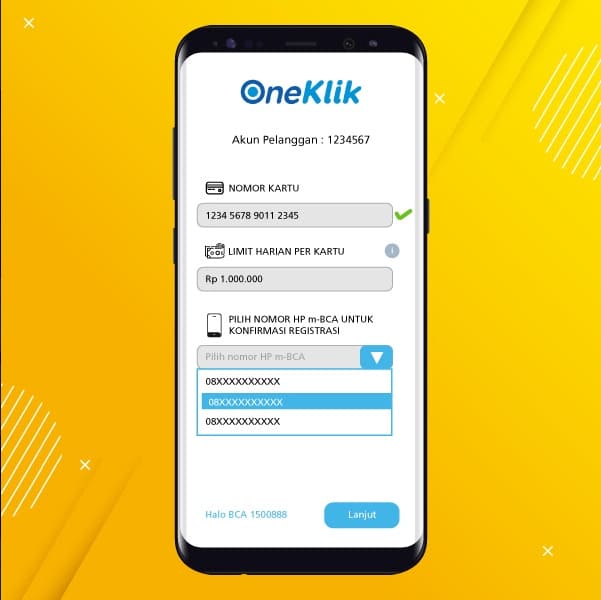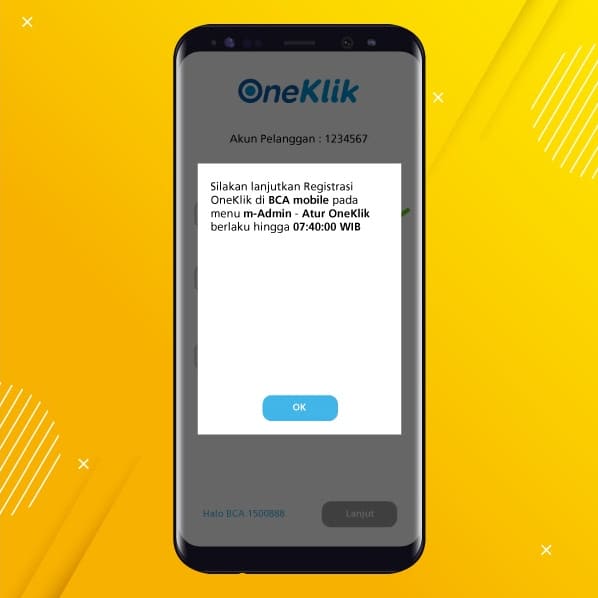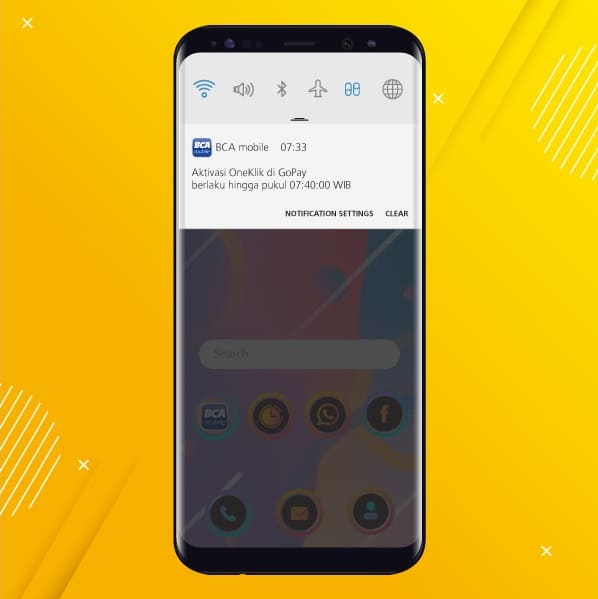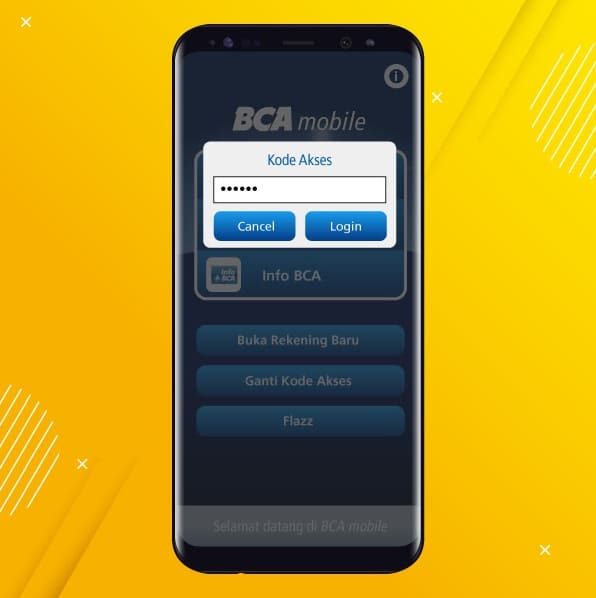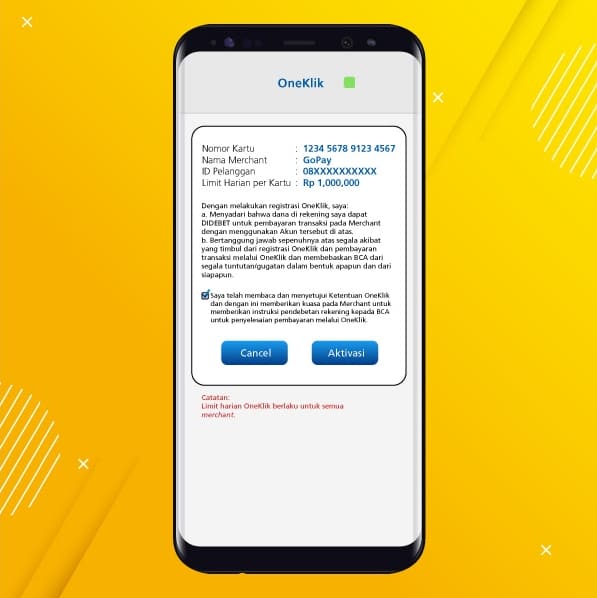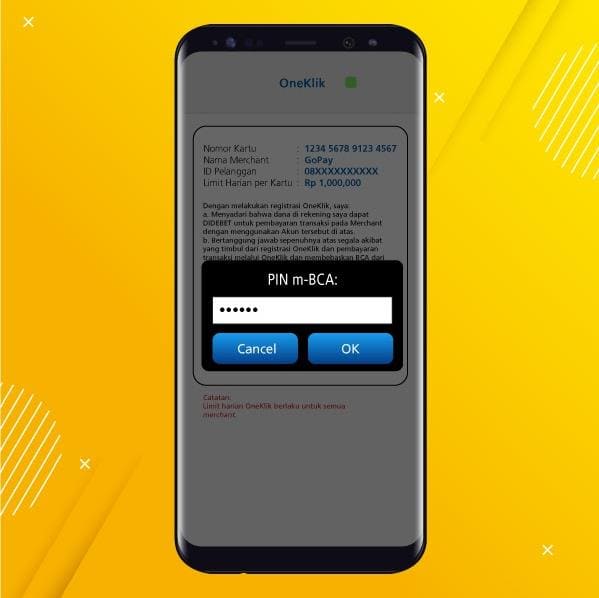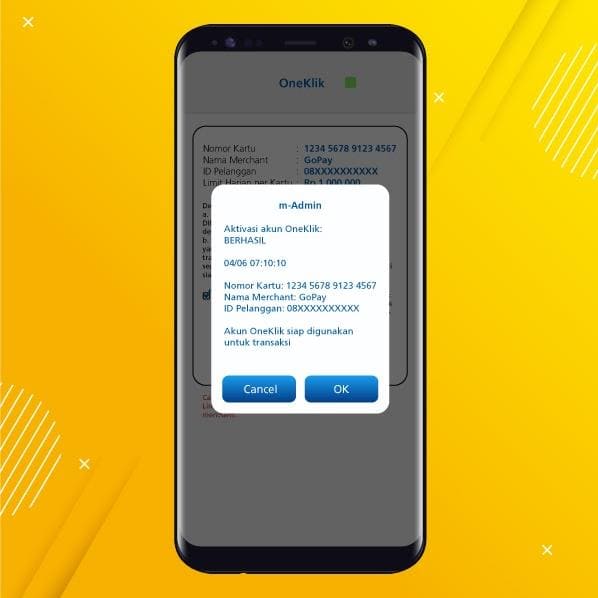You must be familiar with OneKlik. A one-click online payment service from BCA. Now, OneKlik is more practical with several improvements from BCA.
For you who do not know OneKlik yet, it is a one-click online shopping payment method on merchants’ websites/apps using your BCA debit as its fund source. You can use OneKlik for any online transactions such as e-money top up like GoPay, OVO, Dana, ShopeePay, and direct online shopping payments in affiliated merchants.
OneKlik Service Improvement
OneKlik continues to improve its services by providing better experiences for its users. Check this out!
- Increased number of affiliated merchants. Currently, there are more than 20 merchants and the number keeps growing. Our affiliated merchants are Blibli.com, GoPay, Tokopedia, OVO, Tiket.com, DANA, Shopee, and other merchants.
- With OneKlik, we can get a better online shopping experience as we can adjust our daily transaction limit, block/unblock, and remove OneKlik account via BCA mobile. Now you can set up OneKlik using BCA mobile through the m-Admin feature. By using “Atur OneKlik” menu, you can:
- Set a total daily limit of your OneKlik with a maximum of Rp3.000.000 per day per dana source. The limit applies to accumulated OneKlik transactions in all affiliated merchants.
- Block/unblock your OneKlik active accounts.
- Remove your OneKlik account.
- Enhanced OneKlik registration:
- Previously, OneKlik registration was done via merchants' websites/apps and activation was done by entering an OTP code sent via SMS.
- Per 12 August 2021, OneKlik registration is done via merchants’ apps/websites and is activated by using push registration to users’ BCA mobile (without OTP code).
JGuys, OneKlik feature improvement will surely create a better experience for you.
Use OneKlik for faster and more comfortable online transactions.