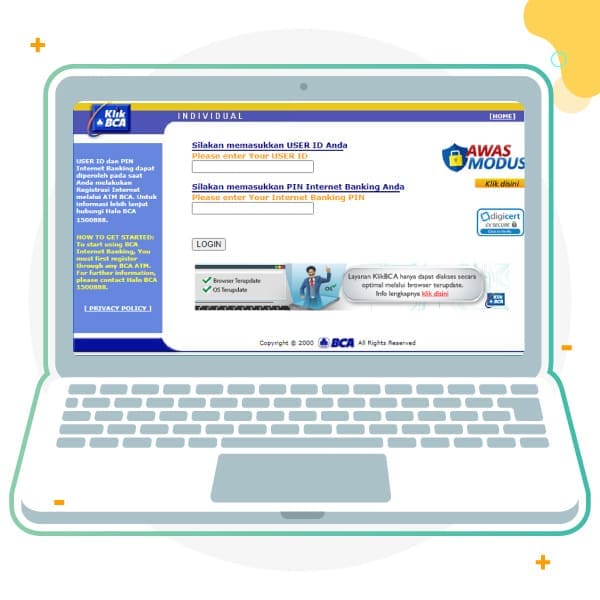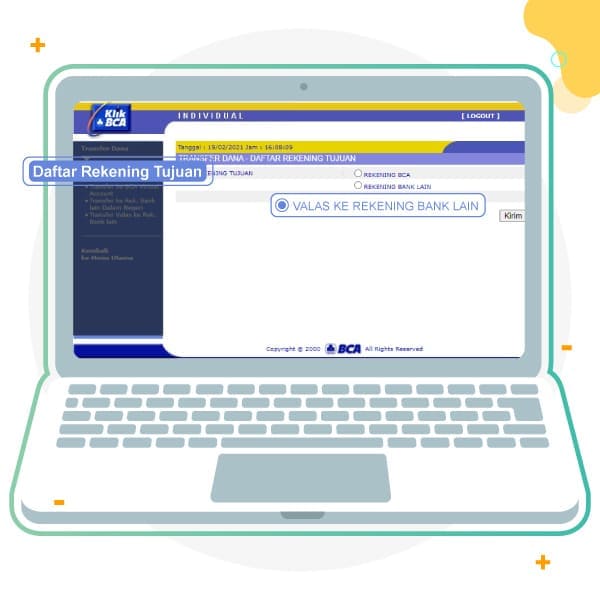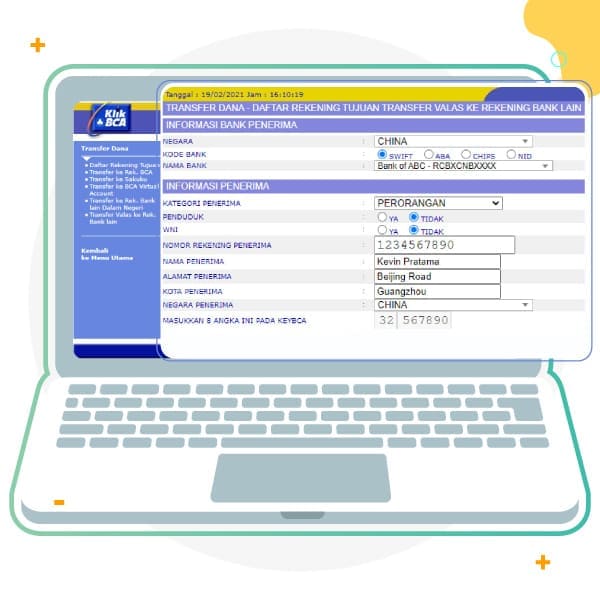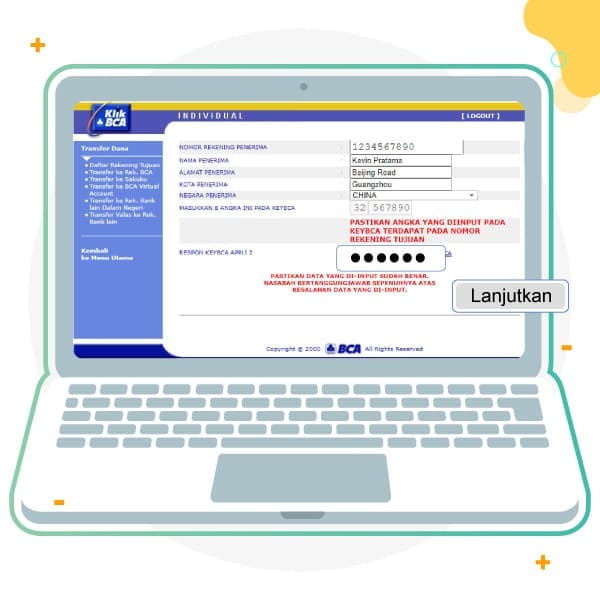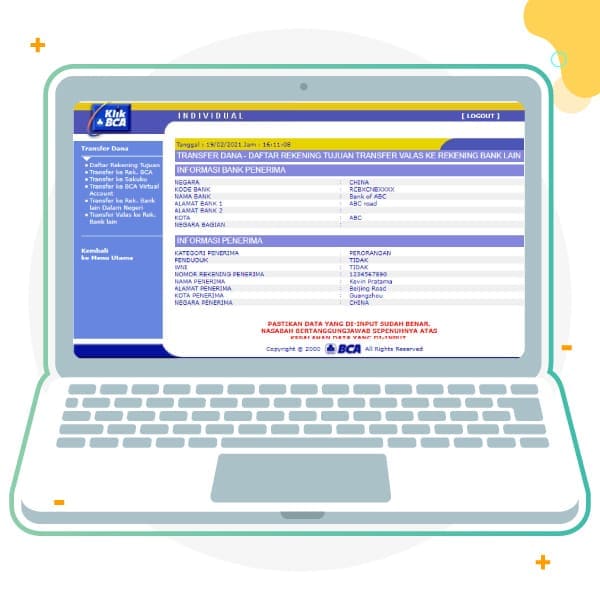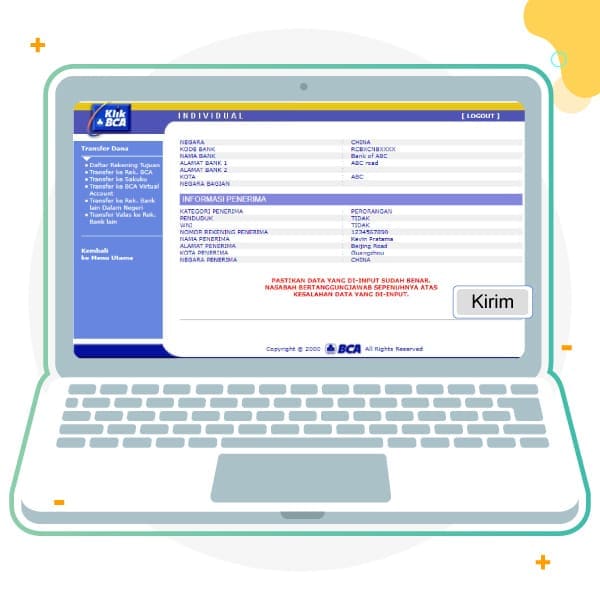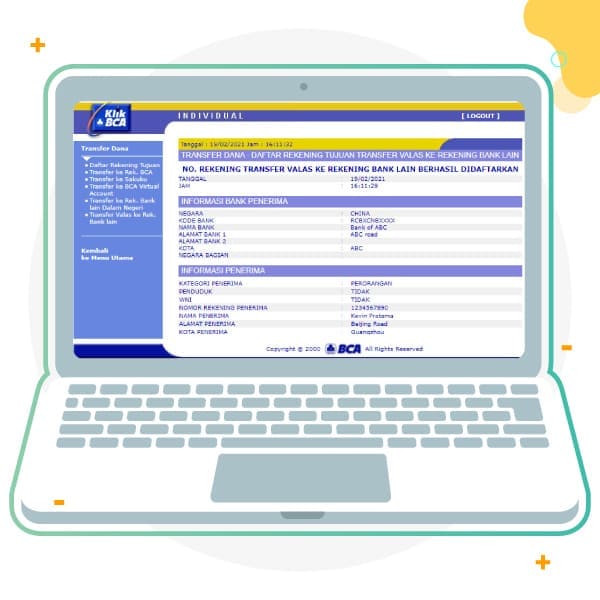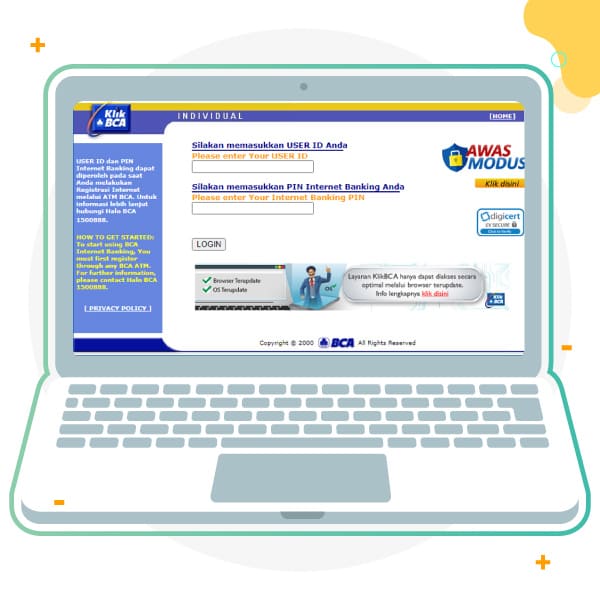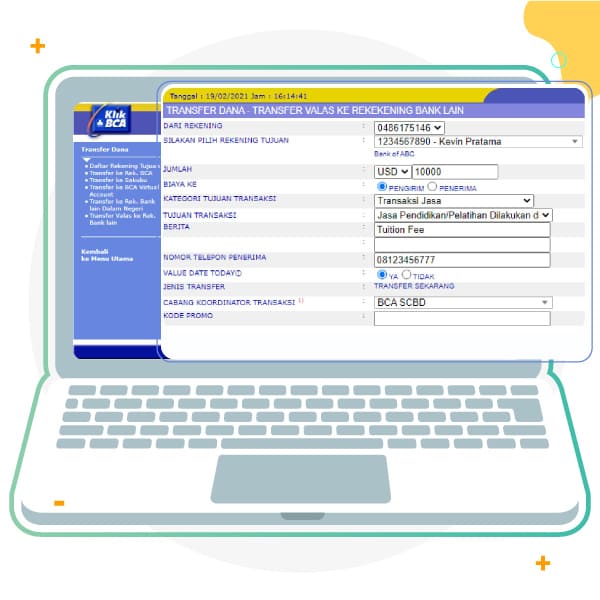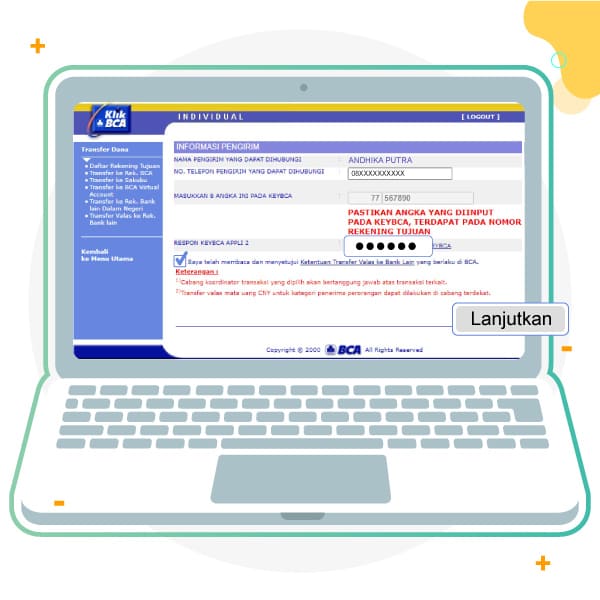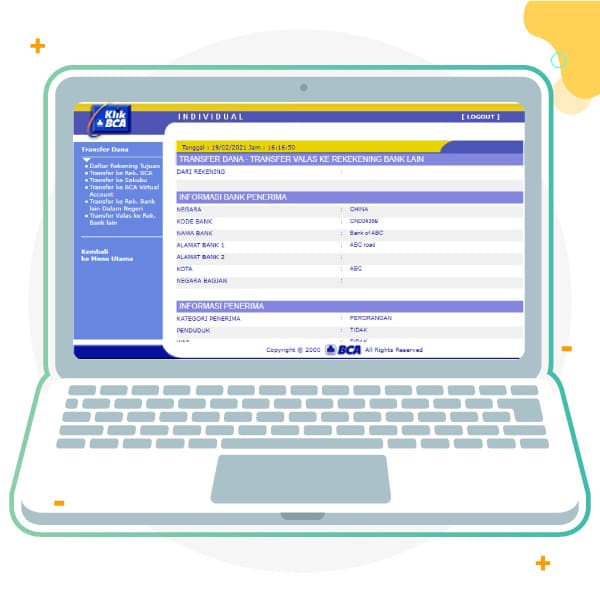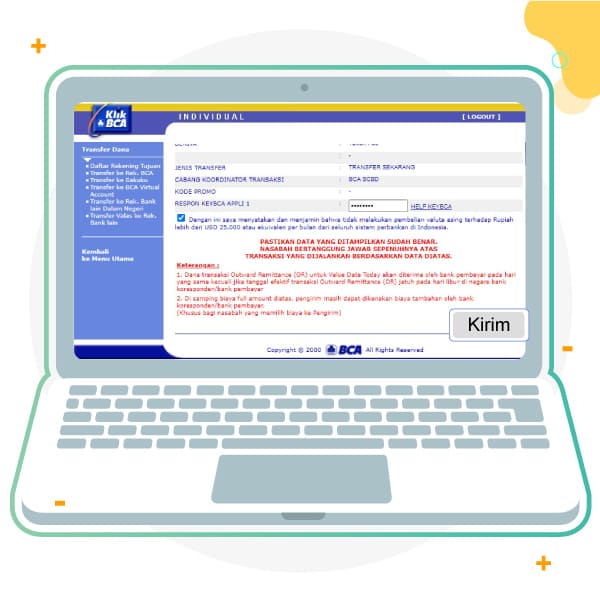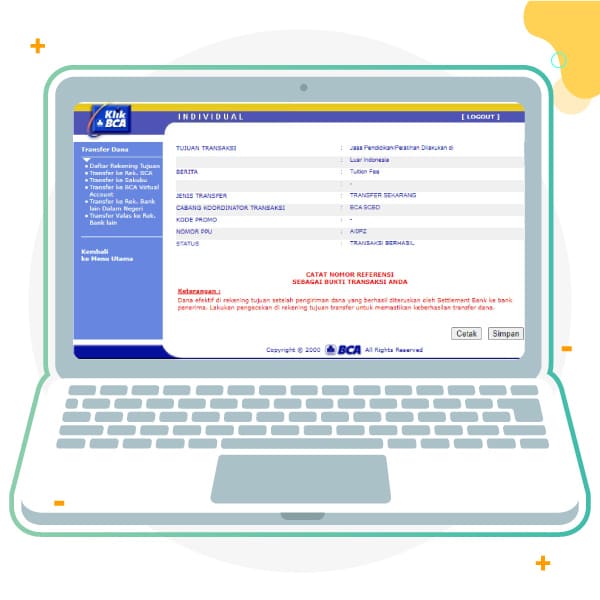Foreign currency transfer or remittance used to be pretty complicated.
Fortunately, banking technology has made it easier to do remittances for
various purposes, such as business transactions or education payments.
With KlikBCA, remittance can be done anywhere and anytime online. Care to find
out how? Check out below.
How to Register Foreign Currency Destination Account
Before transferring money, make sure the destination account has been
registered in your KlikBCA.
1. Log in to your KlikBCA
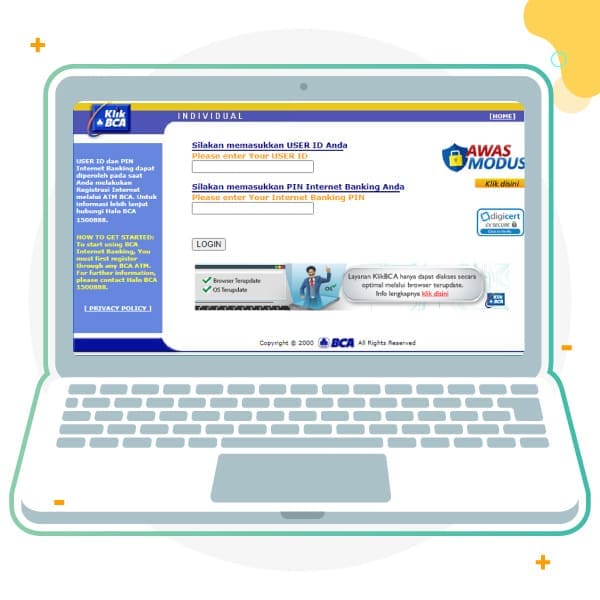
2. Select “Transfer Dana”

3. Select “Daftar Rekening Tujuan” and then “Valas ke Rekening Bank
Lain”
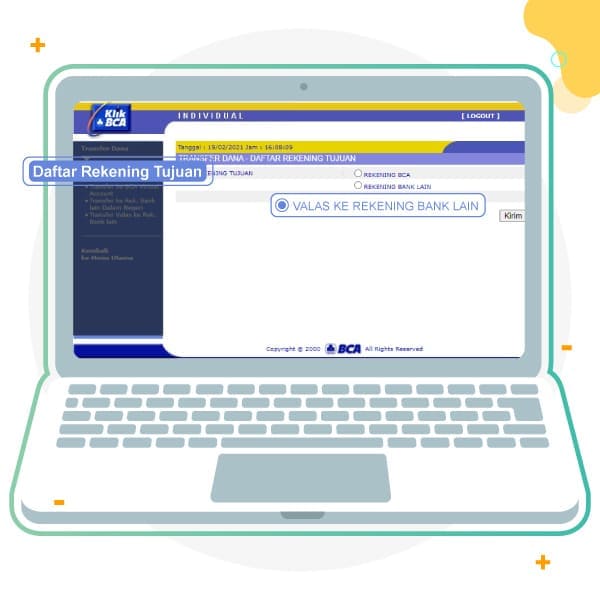
4. Enter the account number you want to register
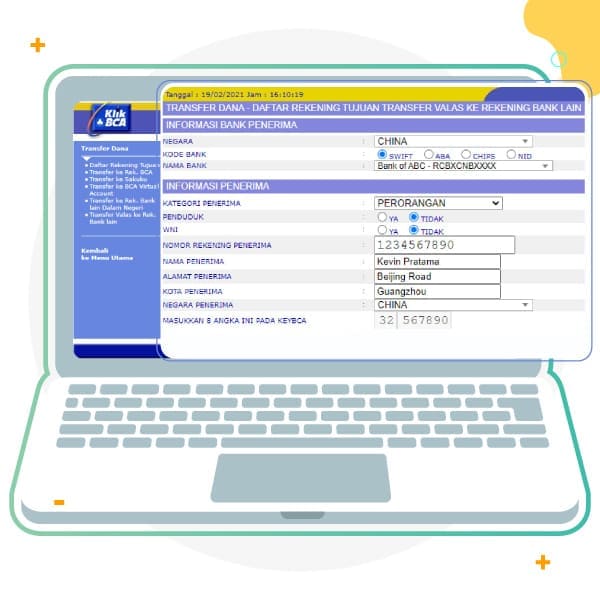
5. Enter KeyBCA Appli 2 response and click “Lanjutkan”
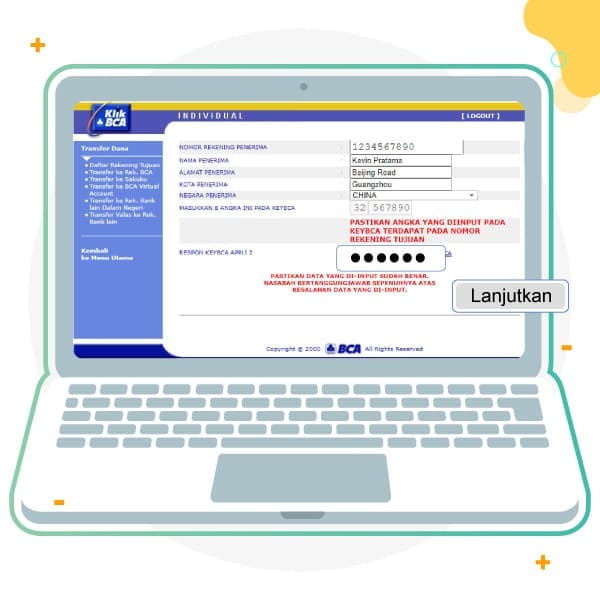
6. Recheck the account you want to register
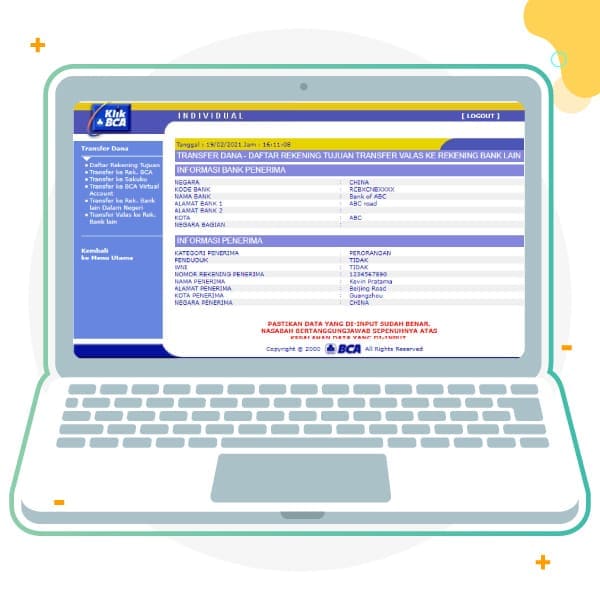
7. Click “Kirim” if the account number is correct
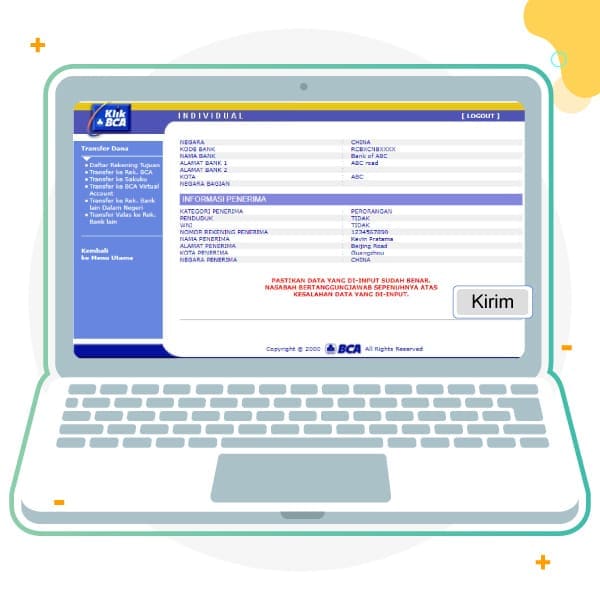
8. The foreign currency account number has been successfully registered
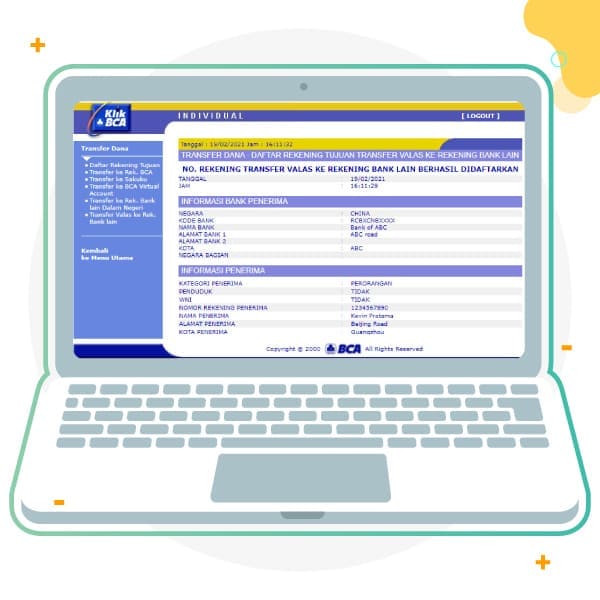
How to Transfer Foreign Currency on KlikBCA
1. Log in to your KlikBCA
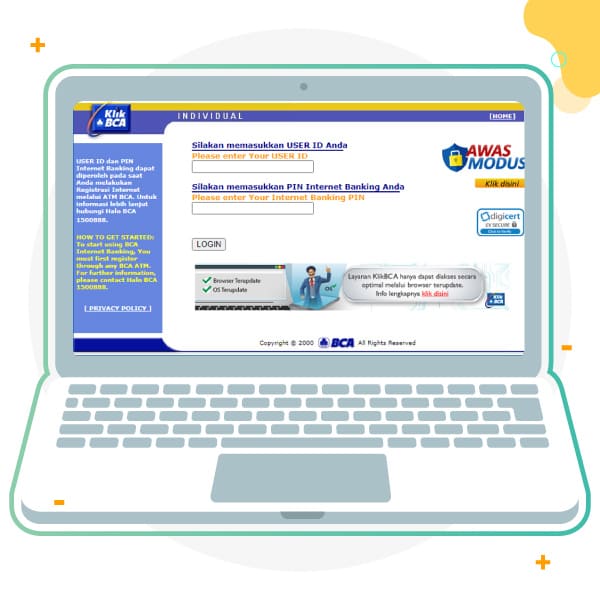
2. Select “Transfer Dana”

3. Select “Transfer Valas ke Rek Bank Lain” and fill in the transfer
information
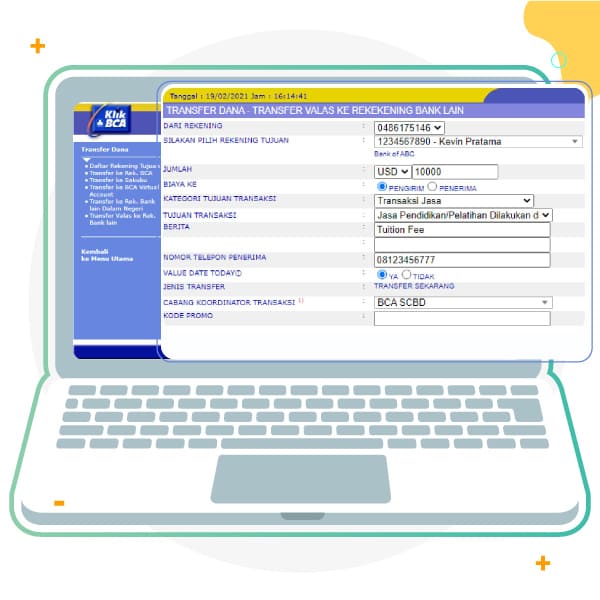
4. Enter KeyBCA Appli 2 response and click “Lanjutkan”
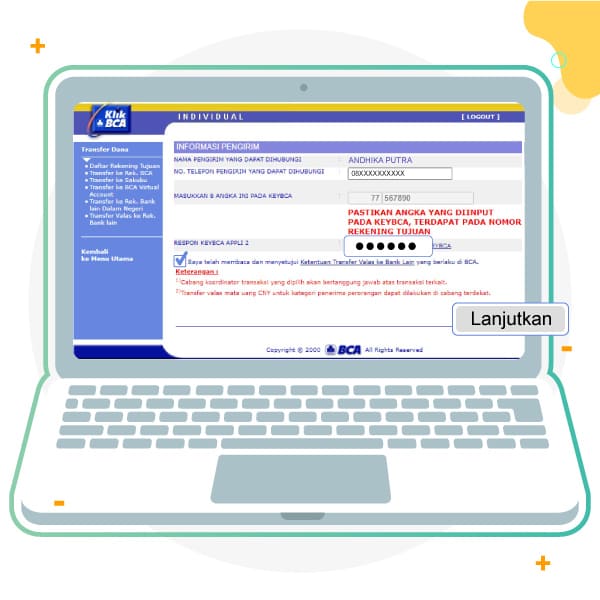
5. Check transfer details
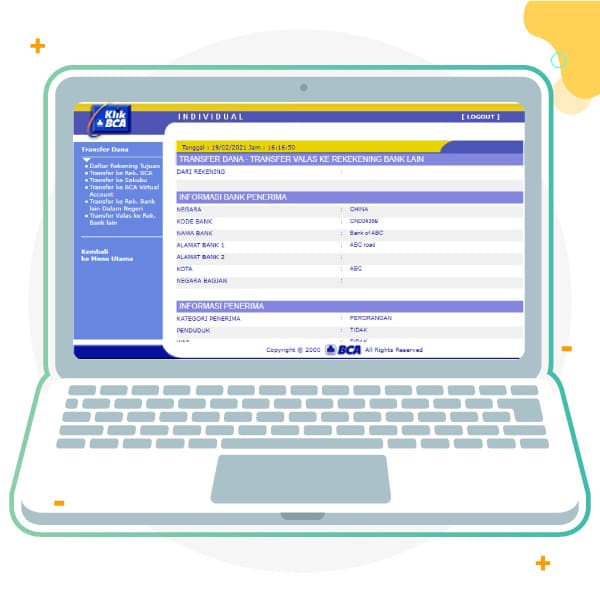
6. Enter KeyBCA Appli 1 response, check the box on terms and conditions
and click “Kirim”
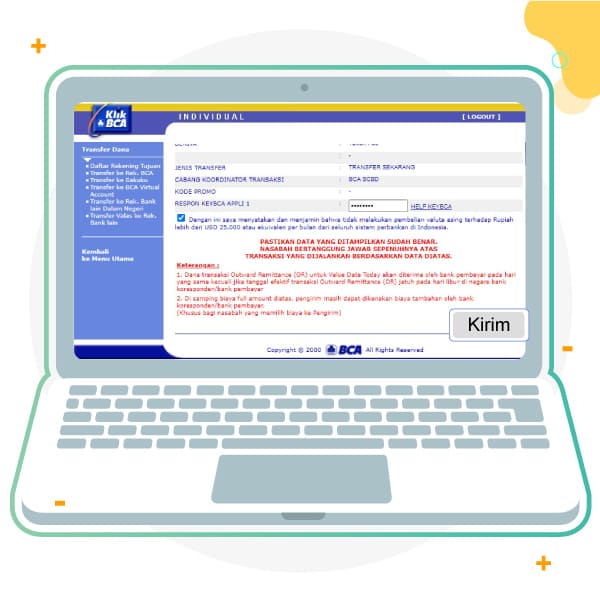
7. Transaction is successful. You can either print or save the
transaction proof.
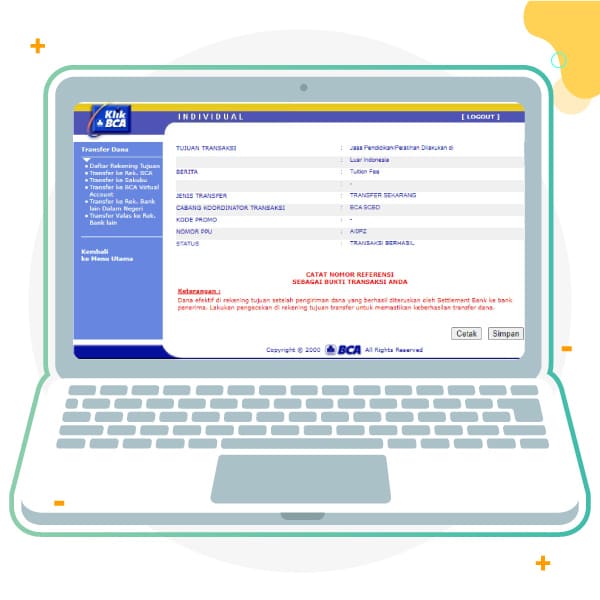
KlikBCA currently provide remittance services for 14 foreign currencies,
namely AUD, CAD, CHF, CNY, DKK, EUR, GBP, HKD, JPY, NZD, SAR, SEK, SGD, USD,
with competitive exchange rate and fee.
KlikBCA also has Full Amount and Value Today features allowing real-time
transactions. This means your currency will automatically be converted to the
destination currency and transferred on the same day. Isn’t that great?
With KlikBCA, transferring money to overseas becomes easier and convenient.
Share this information to your friends.