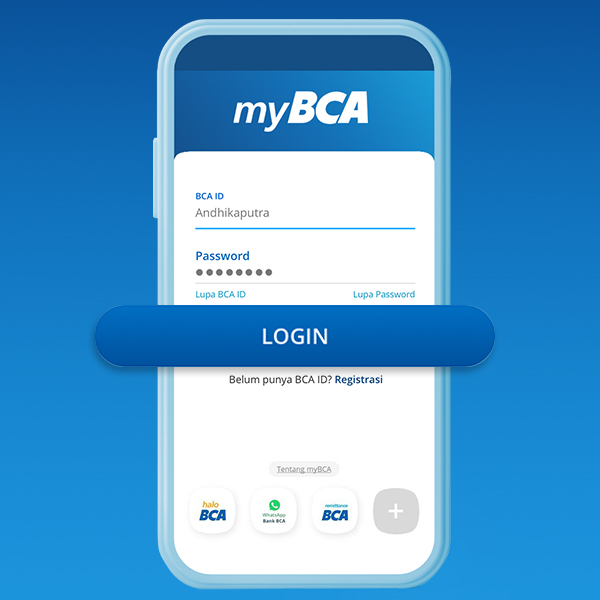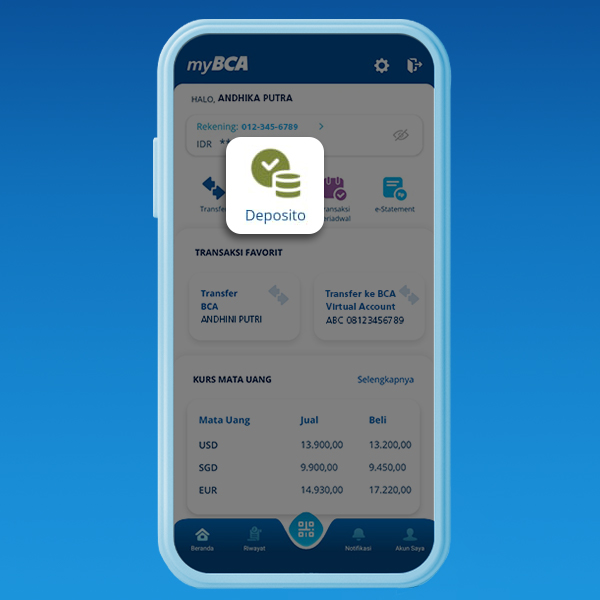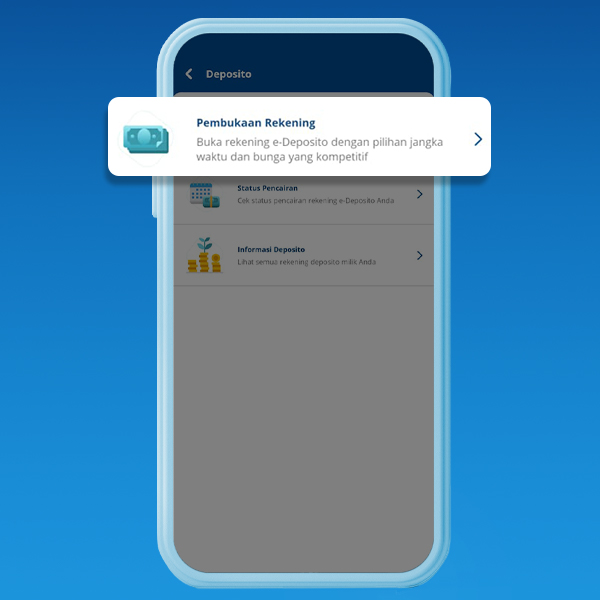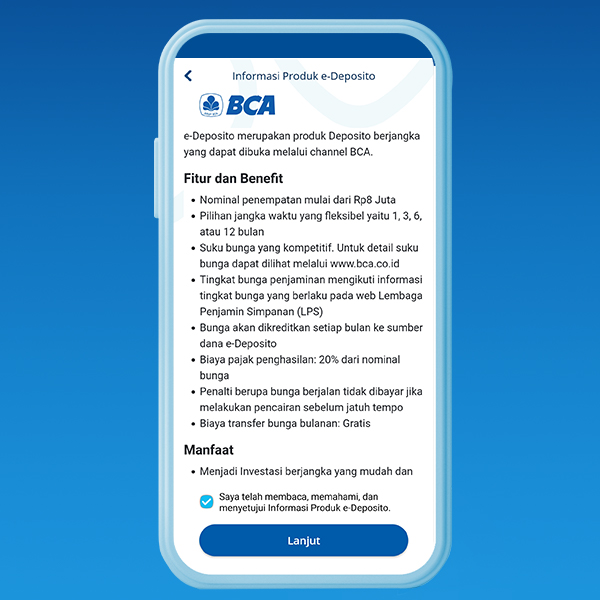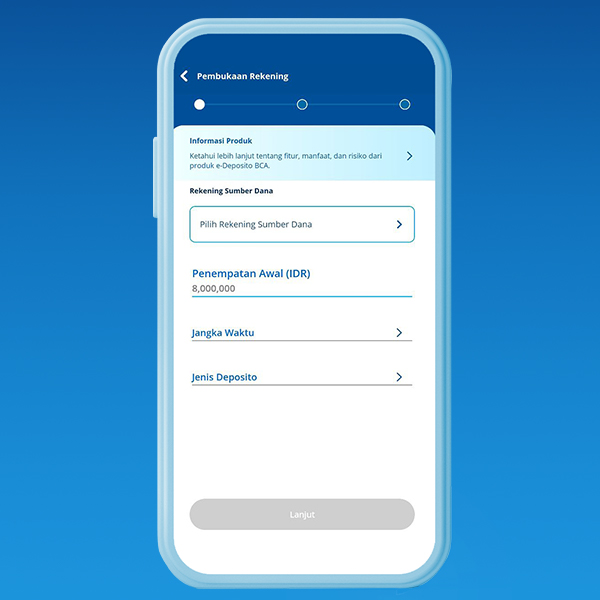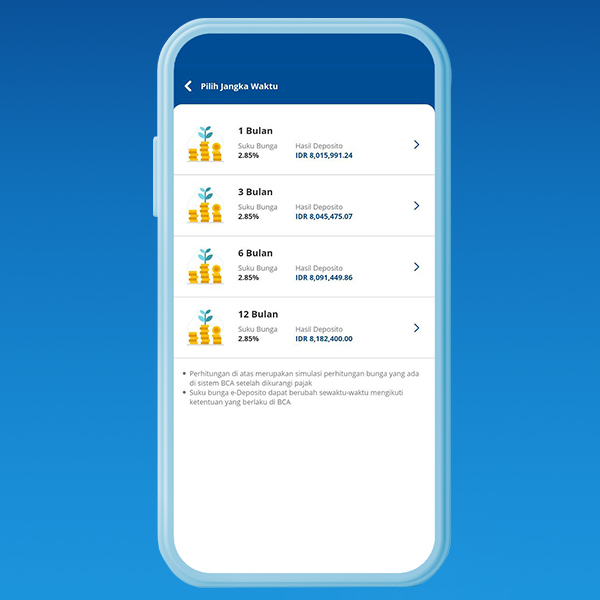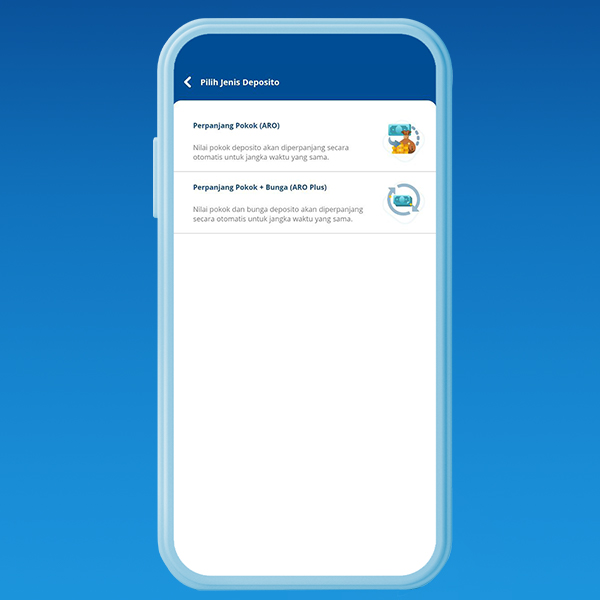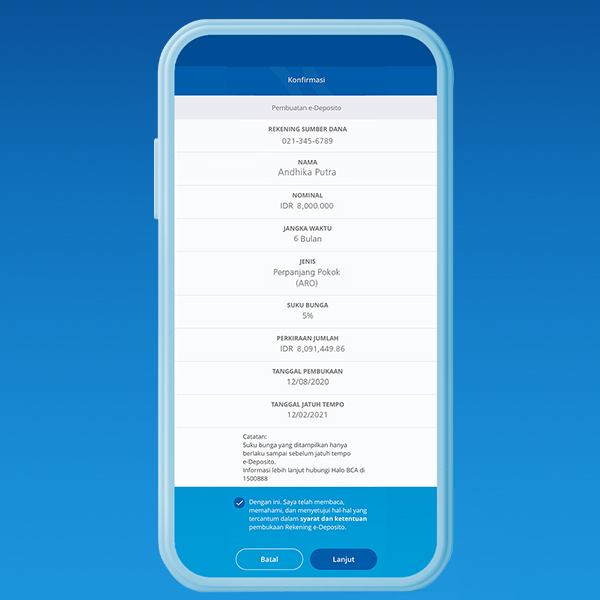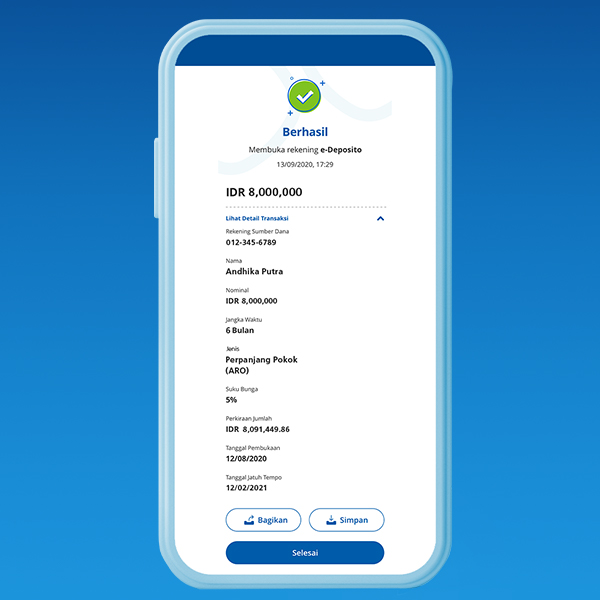Category Edukatips :
Sitecore.Data.Items.Item
Did you know about e-deposito? e-Deposito is a deposit account where the opening and disbursement can be done online through a digital platform.
Now you can open an e-Deposito through the Deposito feature on myBCA from your smartphone, or from our website at https://mybca.bca.co.id.
Learn about myBCA here.
Benefits of Deposito feature on myBCA
- You can make transactions anywhere and anytime without having to visit our branch office. You can access myBCA from your mobile app or website to open e-deposits every day.
- Practical. You can open an account using the Deposito feature of myBCA Digital Platform, you must not worry about losing your deposit billet because e-Deposito uses paperless billets.
- Secure. Every disbursement will go directly to fund source accounts. You will receive email notifications for any opening and disbursement activities. e-Deposito is also under guarantee by LPS.
- Flexible. You can choose a deposit period from 1, 3, 6, or 12 months. You can also choose extension methods. If your principal is automatically extended for the same time period, the interest will be transferred to your account, this is called e-Deposito ARO. If you redeposit your principal and interest, it is called e-Deposito ARO Plus.
If you really need the money, you can disburse your deposit before it matures. But, remember there is a penalty.
Easy steps to open e-Deposit
Easy ways to open e-Deposito (on myBCA app), just a few clicks away on myBCA.
-
Log in to myBCA
-
Select Deposito
-
Select Pembukaan Rekening
-
Read and give a checkmark on the agreement regarding e-Deposito
product
-
Select a fund source account, in rupiah. Do not choose a joint account
or credit account. Fill in your initial deposit in rupiah.
-
Choose a time period
-
Choose e-Deposito type: Perpanjang Pokok (ARO) or Perpanjang Pokok +
Bunga (ARO Plus)
-
Next, you will see a recap of e-Deposito information that you have
filled in. Click agree on the terms and conditions of e-Deposito.
-
Finally, verification. Input your PIN and a “Transaksi Berhasil”
window would open. You will then receive an email notification.
For inquiries, you can see “Riwayat” or “Akun Saya”. Inquiries in “Akun Saya” will take 1 calendar day to process.
How to disburse e-Deposito (on myBCA application)
Disbursing e-Deposito is as easy as opening one. Because it is a savings account for a certain period of time, it will mature someday. An extension is possible but you must also remember when it matures, or better, extend it automatically.
Check out how:
- Get myBCA app installed on your phone. Log in and select Deposito.
- There are 3 options in the Deposito menu: Pembukaan Rekening (Open Account), Status Pencairan (Disbursement Status), and Informasi Deposito (Deposito Information). Click “Informasi Deposito”.
- Bila e-Depositonya punya beberapa, pilihlah rekening mana yang akan dicairkan. Klik icon “Cairkan”
- If you are sure that you want to disburse, choose a disbursement type: Pencarian Segera (Immediate Disbursement) or Pencairan Saat Jatuh Tempo (Disbursement on Maturity Date).
- If you choose Pencairan Segera, the deposit will immediately be disbursed to the disbursement account, but not the interest rate. For information, Pencairan Segera can be done every day.
- If you choose Pencairan Saat Jatuh Tempo, your fund will be disbursed on the maturity date. This type of disbursement can be done 7x24 hours. If it was done on the maturity date, you can choose Pencairan Segera.
- After determining the disbursement type, click “Lanjut”. Next, a confirmation screen will pop up. If it is correct, click “Lanjut” and enter your PIN.
- Lastly, “Berhasil” will appear on the screen for Pencairan Segera. For Pencairan Jatuh Tempo, “Dalam Proses” (in process) will appear and will change into “Berhasil” on the maturity date.
- Whether the transaction is successful or failed, a transaction notification will still be sent to your email. Please check your registered email. In addition, you can also check through the status inquiry on “Status Pencairan” on the Deposito menu on myBCA app or you can check your balance in the disbursement account on myBCA.
If you have any question regarding e-Deposito, contact HaloBCA via the following official channels:
- Phone: 1500888
- WhatsApp: Bank BCA 08111500998
- Email: halobca@bca.co.id
- Twitter: @HaloBCA
- Web chat: bca.co.id
Open your e-Deposito on myBCA! Download myBCA app now from Appstore or Playstore.