You have so many bills to pay? Or you want to buy phone vouchers or electricity tokens? You can do it all on KlikBCA! Check out what bills and purchases you can pay via KlikBCA.
Through KlikBCA, you can pay various bills and make purchases, such as:
|
Payment |
Purchase |
|
|
Credit card |
Electricity/PLN |
Telecommunication provider top up |
|
Phone |
Water/PDAM |
Prepaid PLN |
|
Handphone |
Education |
Manual Advice Prepaid PLN |
|
Internet |
BPJS |
Airline ticket |
|
Insurance |
State Securities |
|
|
Loan |
Other loans |
|
|
Tax |
|
|
How to pay bills via KlikBCA
- Log-in to KlikBCA
- Select “Pembayaran”
- Select a product you want to pay, for example “Pajak”
- Fill in the payment detail and click “Lanjutkan”
- Follow the next steps until your payment is successful. The payment receipt will be sent to you via the registered email in your KlikBCA or you can view it on the “Histori Transaksi” menu on KlikBCA.


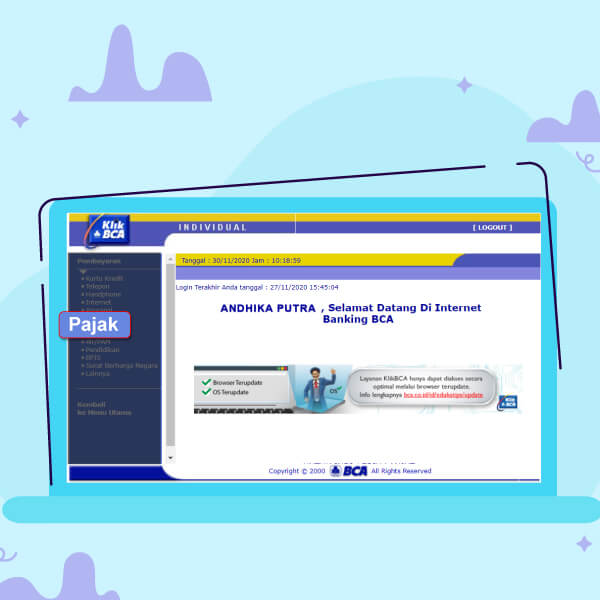
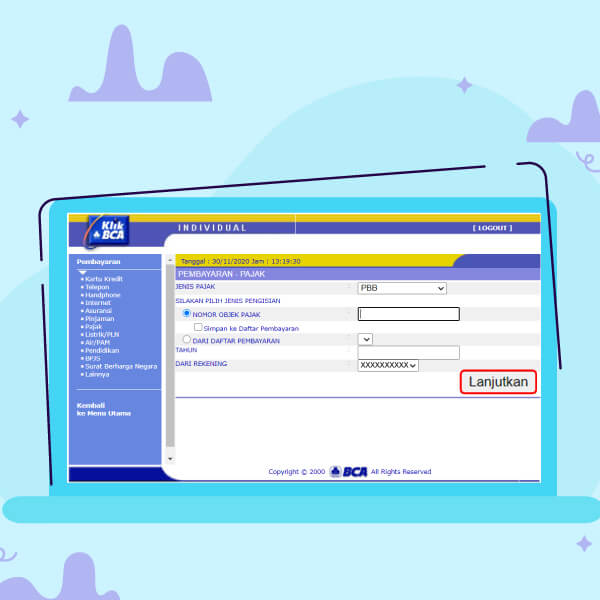
How to purchase vouchers via KlikBCA
- Log-in to KlikBCA
- Select “Pembelian”
- Select a product you want to buy, for example “Voucher Isi Ulang”
- Fill in the purchase detail and click “Lanjutkan”
- Enter KeyBCA Appli 1 response, and click “Kirim”
- Your purchase is successful! Transaction receipt will be sent via email registered in your KlikBCA or you can view it on the “Histori Transaksi” menu on KlikBCA.

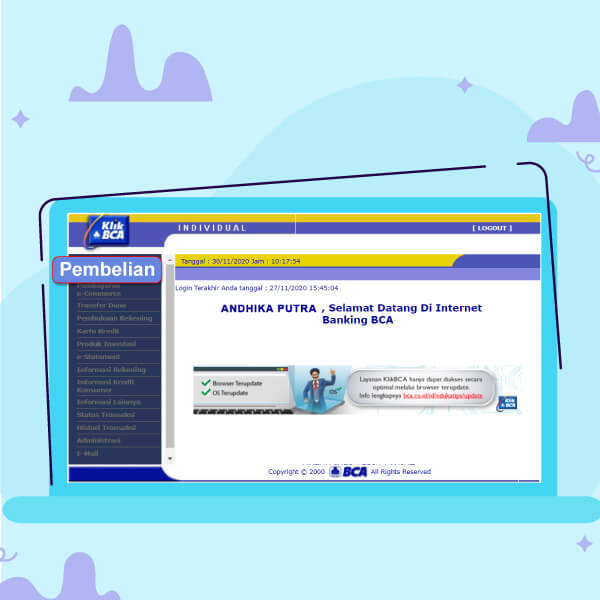
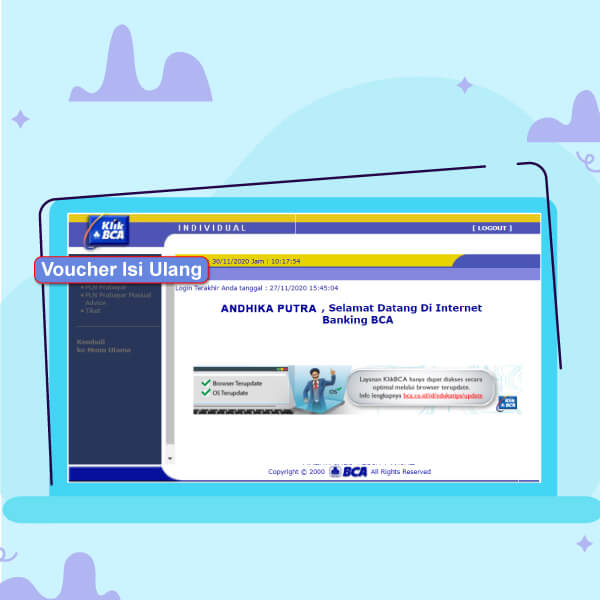
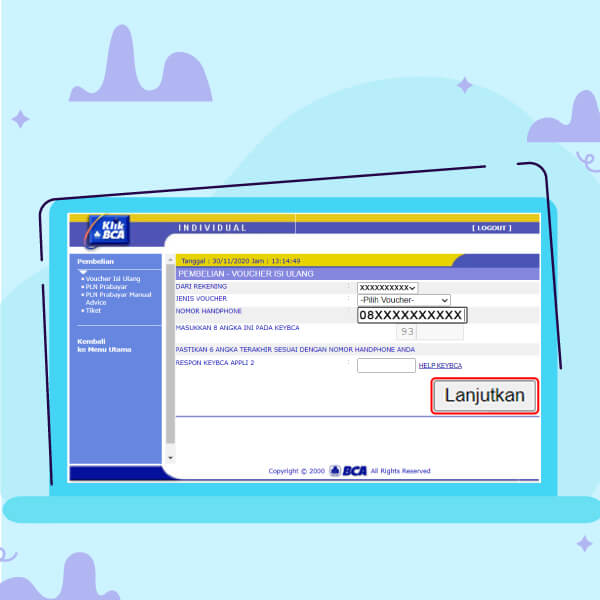
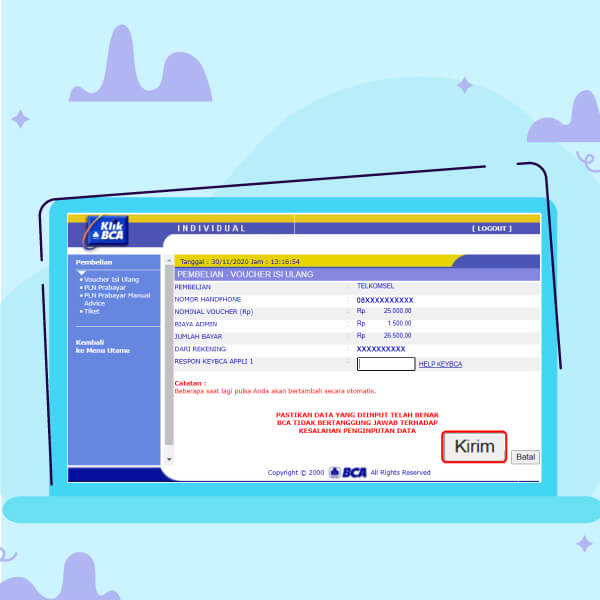
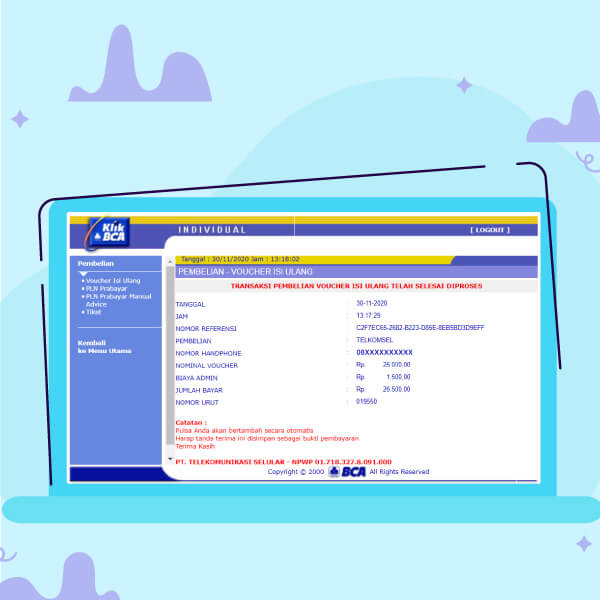
To see a list of registered PDAM regions, check here.
Easy, right? Click here to pay your bills or make purchases via KlikBCA.

