Have you ever forgotten to routinely transfer money to another bank account? Forget no more! With KlikBCA’s Transfer Berkala feature, you can automatically transfer money to another bank account without skipping a day. Be it daily, weekly, or monthly, it is all customizable with KlikBCA.
Here is how to use the recurring transfer feature in KlikBCA.
- Login to KlikBCA using your USER ID and Internet Banking PIN.
- Choose ‘Transfer Dana’.
- Choose ‘Transfer ke Rek. BCA’. If the destination account is not yet registered, you must first register it to make it available.
- Choose the destination account and type the amount to transfer routinely.
- Enter the KeyBCA PIN, and type ‘2’ in KeyBCA.
- Enter the 8-digit on the “Masukan 8 Angka Ini Pada KeyBCA” column to your KeyBCA.
- Enter KeyBCA response to the “Masukan Respon Appli 2” column.
- Choose “Transfer Berkala” to set the transfer schedule you want, and set the “Tanggal Berakhir” to set an end date of the recurring transfer, then click “Lanjutkan.”
- Make sure the transfer details are correct.
- Enter your KeyBCA PIN, then type ‘1’ in KeyBCA.
- Enter KeyBCA response to the “Respon KeyBCA Apply 1” column and select “Kirim.”
- The transfer was successful.
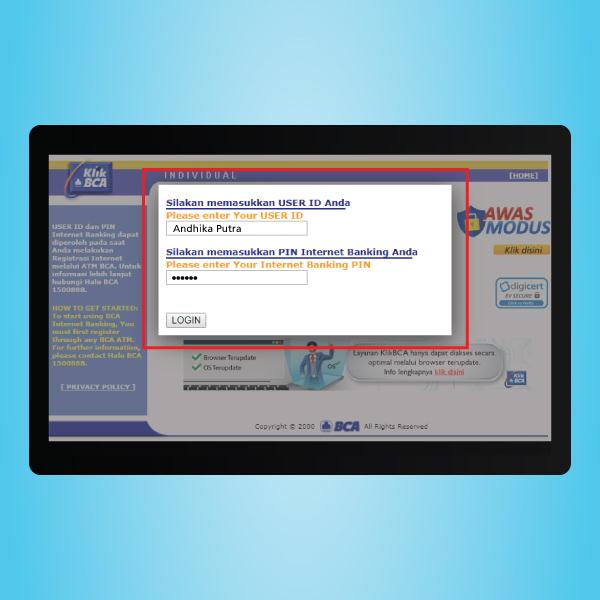

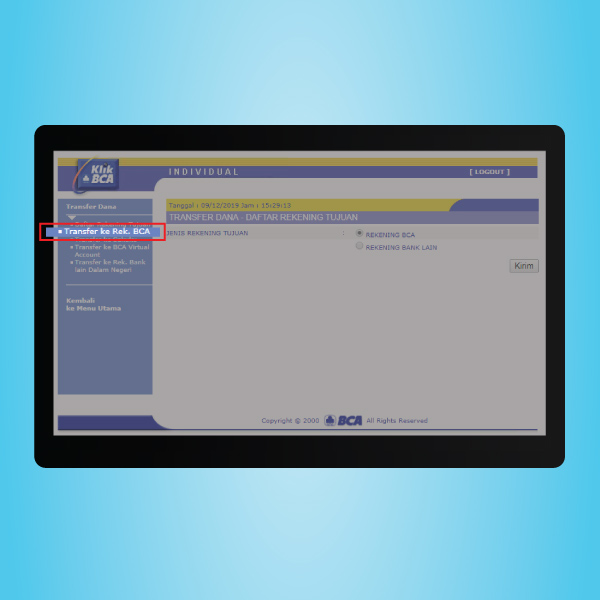
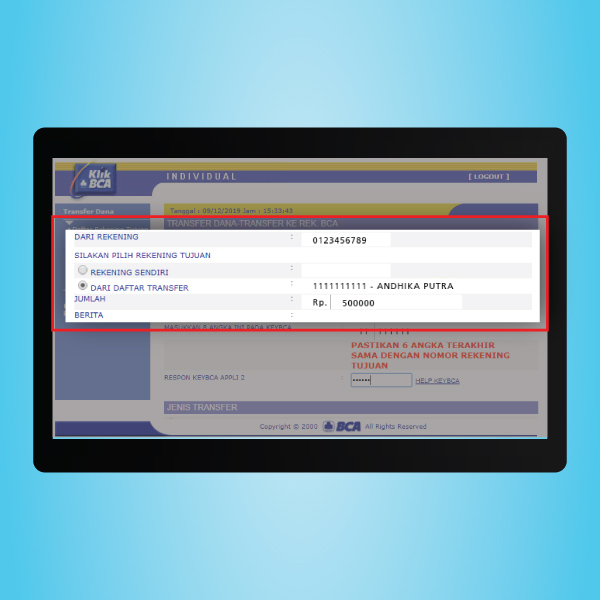

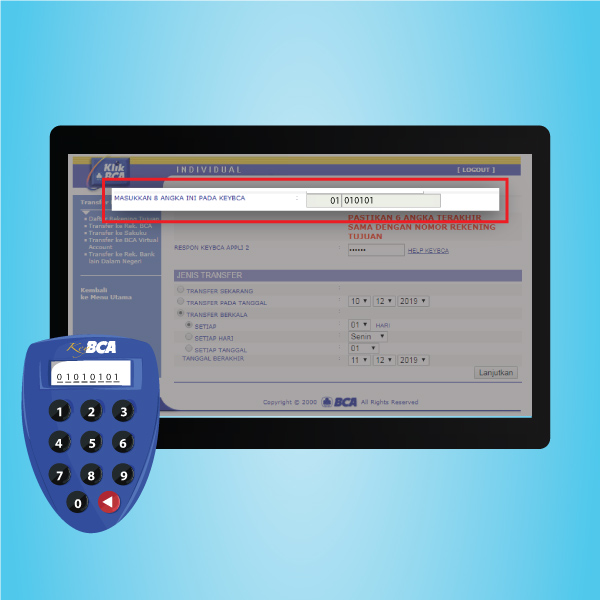

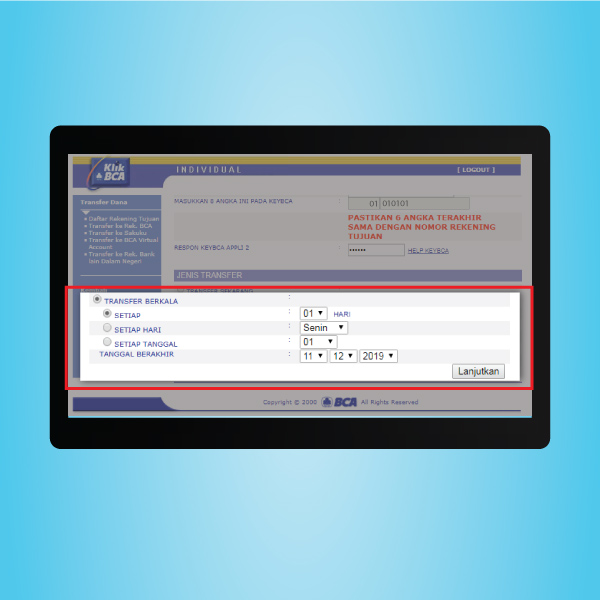
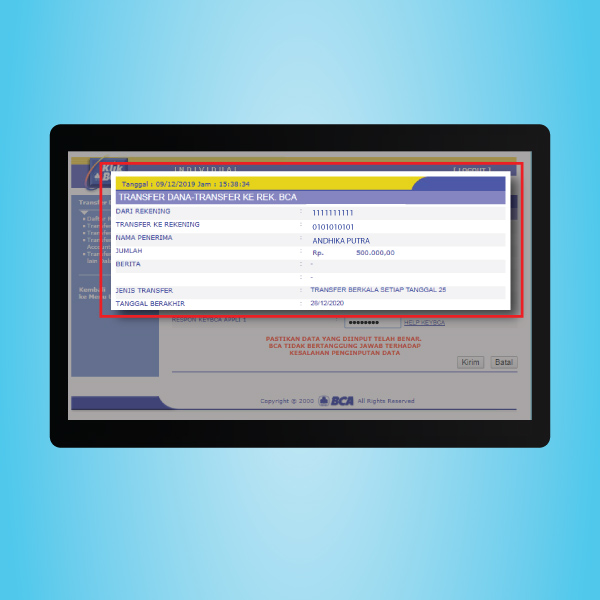


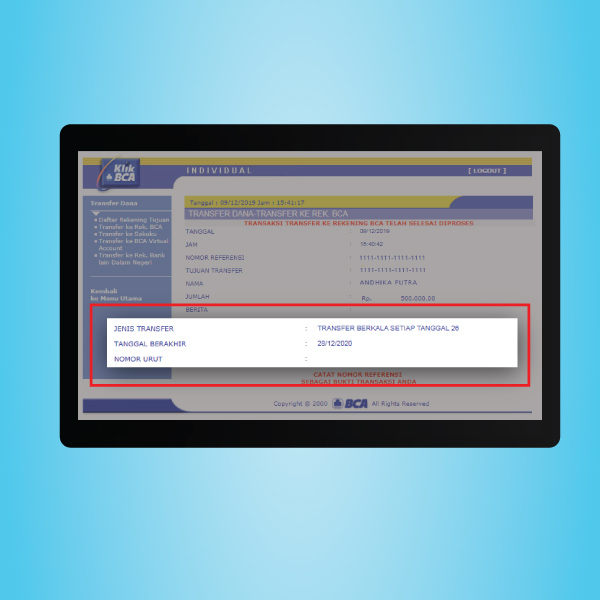
Have a try and use KlikBCA for your routine transfer solutions.

