Do you still pay with cash when shopping? Hard to find a phone credit outlet when you need it? Are you troubled with splitting bills after eating with friends? You can now switch them all to cashless transactions!
Do not miss out, use Sakuku, an electronic payment for your shopping, phone credit or internet package, game vouchers, and other transactions.
Sakuku offers an incredible amount of benefits. To enjoy its full benefits, you need to activate Sakuku Plus. Not only paying for shopping, phone credits, internet package, and game vouchers, but you can also use Sakuku to transfer money, split bill, and cash money withdraw; thus, your Sakuku limit will become higher.
If you are a BCA customer, here are the steps on how to activate Sakuku Plus:
- Choose the setting menu on the top right.
- Select ‘Aktivasi Sakuku Plus’.
- Select ‘Lanjut’
- Fill in the fields of Nomor Kartu ATM BCA, date of birth, and tick the terms and conditions.
- Check your data, and click ‘Lanjut’.
- Enter your Sakuku PIN.
- Sakuku Plus has been activated.
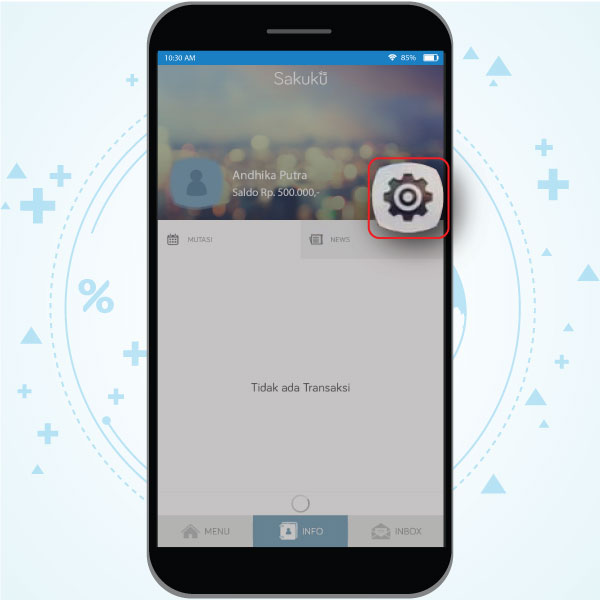
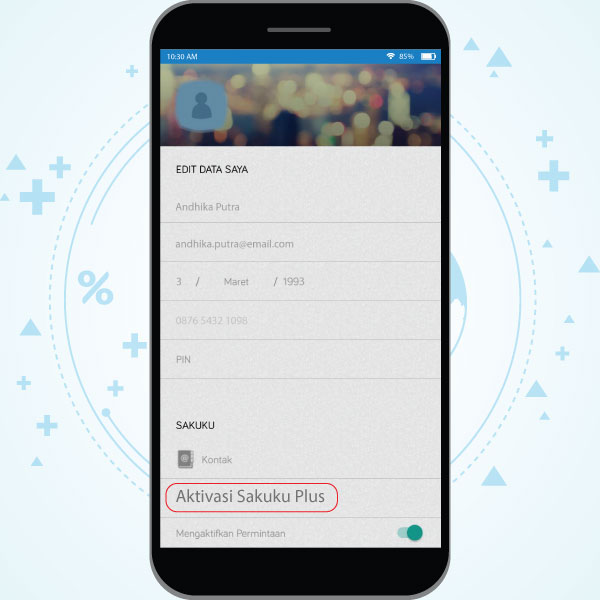
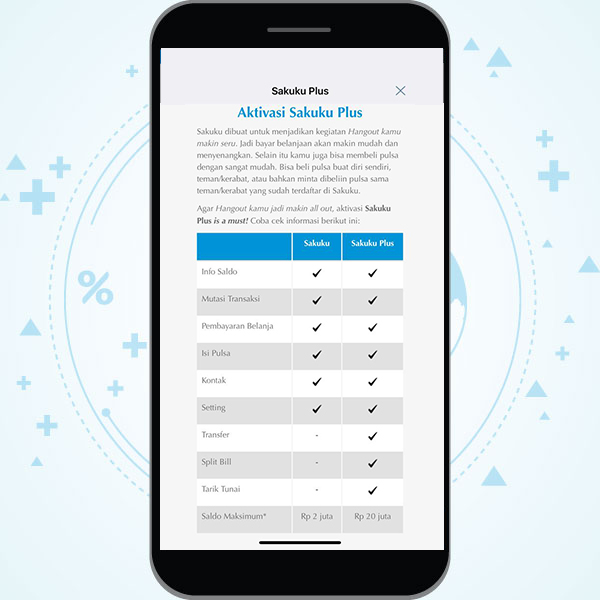

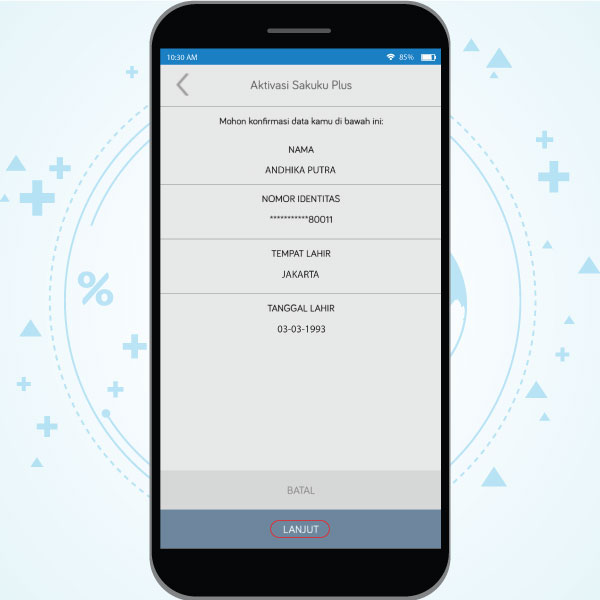
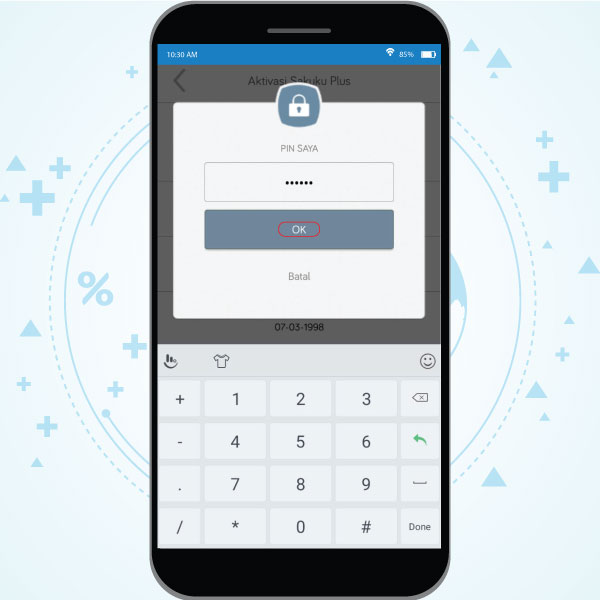

If you are not a BCA customer, you can activate Sakuku through these steps:
- Select one of the inactive Sakuku features.
- A popup to upgrade to Sakuku Plus will show, then click ‘OK’.


Or, you may follow the following stps:

Prepare your ID, open Sakuku app and visit the nearest BCA branch.
Congrats! Your Sakuku app has been successfully upgraded to Sakuku Plus. You can now enjoy the full benefits of Sakuku.

