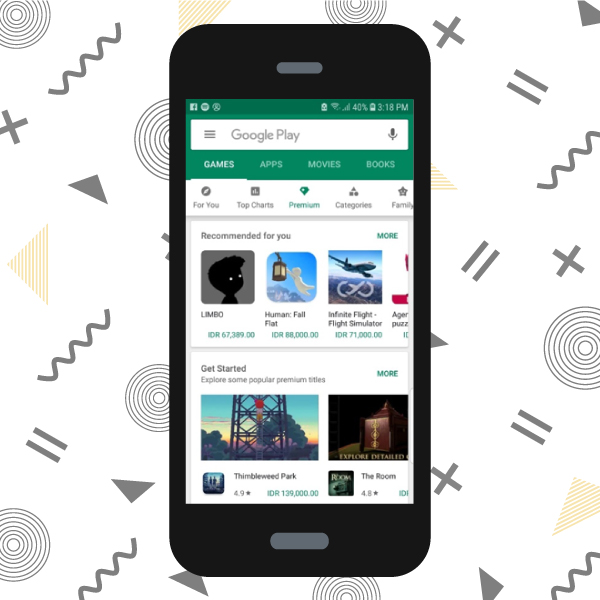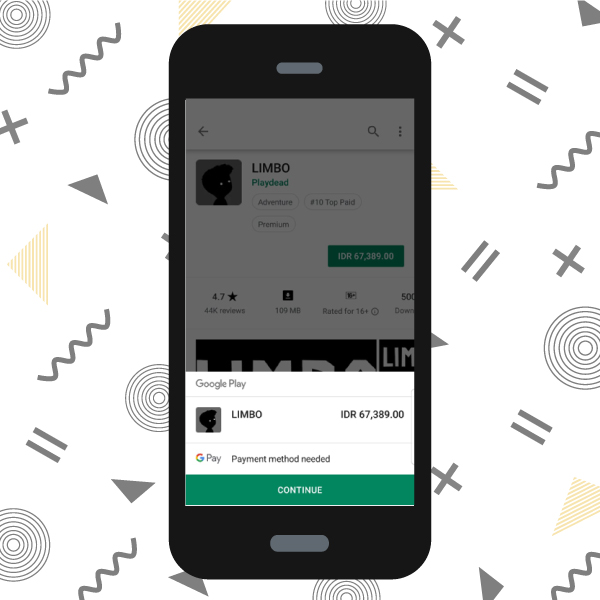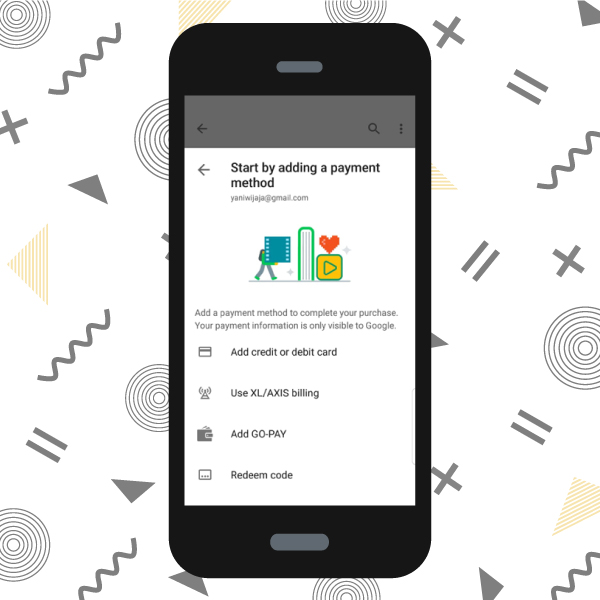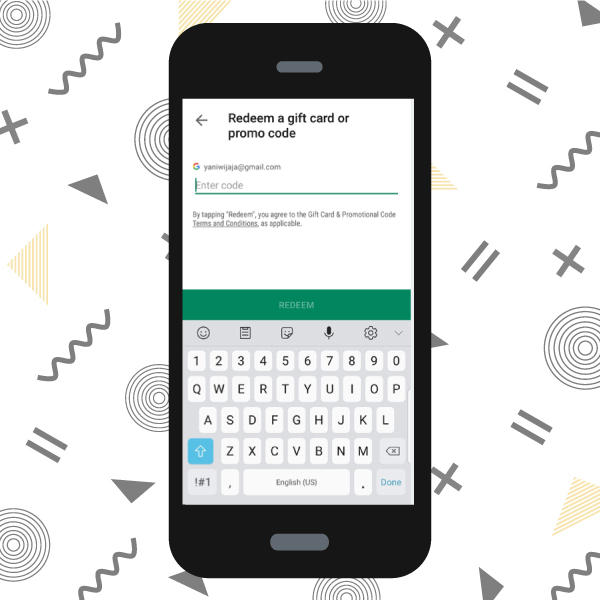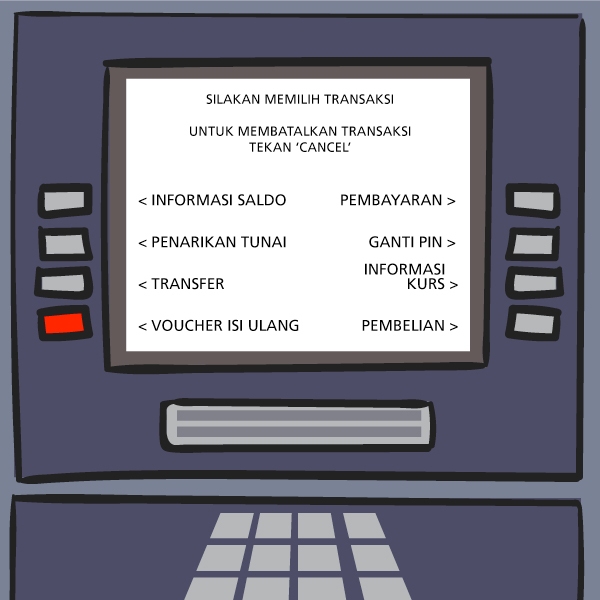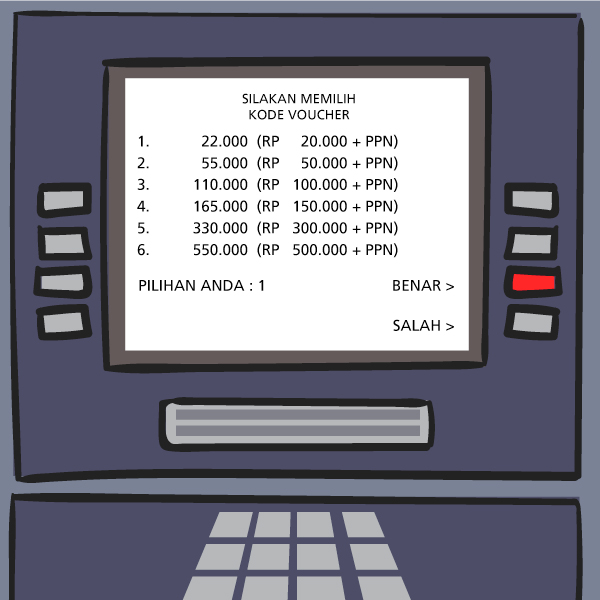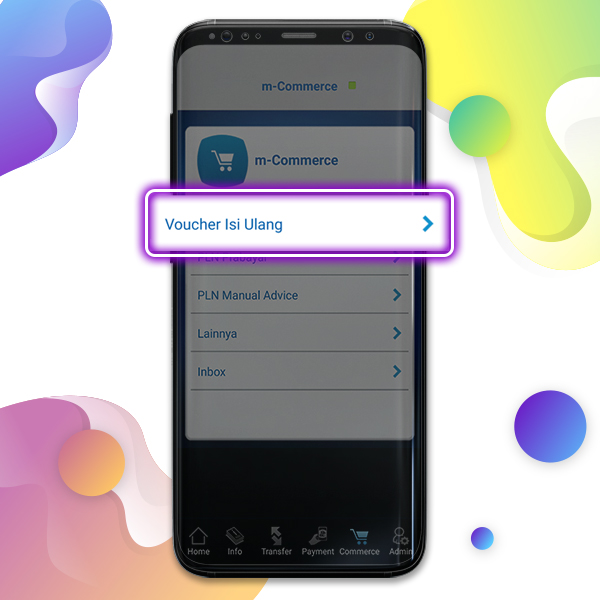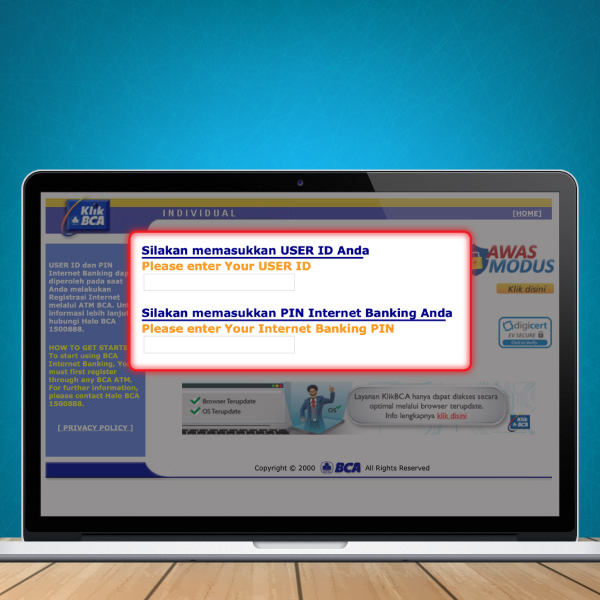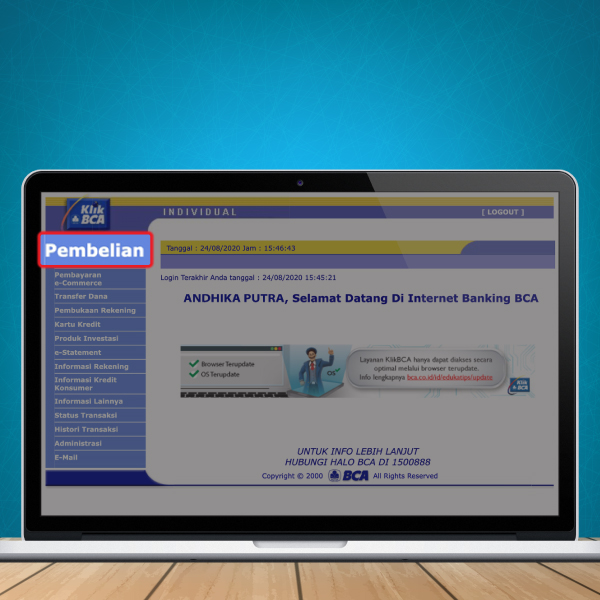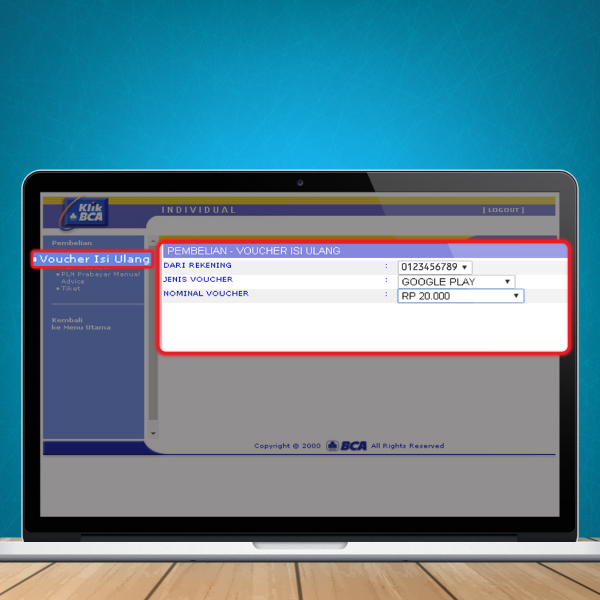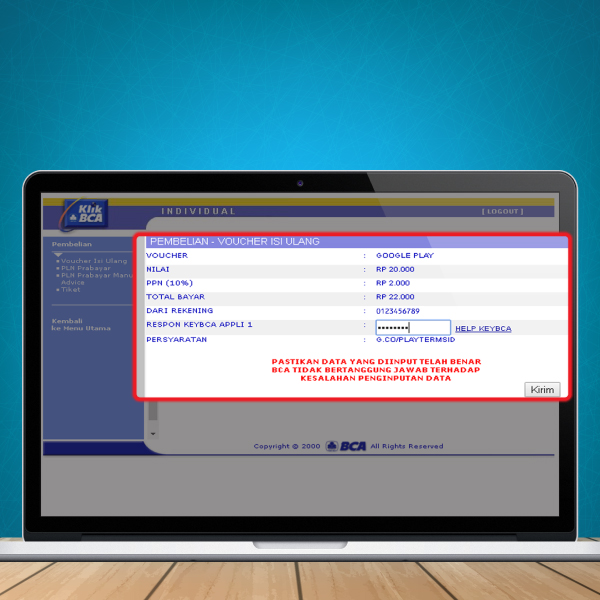Hi Guys!
Are you a fan of games, movies, books, or apps on Google Play Store and wondering the easiest way to purchase them?
Worry not! BCA mobile, KlikBCA, and ATM BCA have the solutions for you to purchase Google Play voucher codes at the Play Store. Super easy!
Steps to Redeem Vouchers at Google Play Store
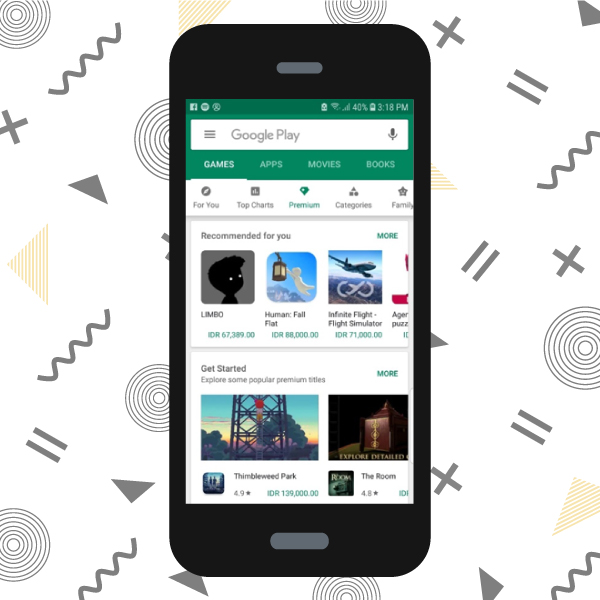
- Decide on what you want to buy.
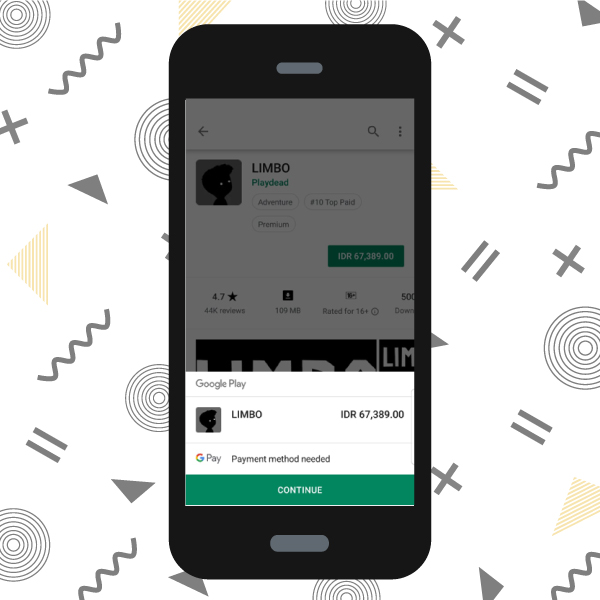
- Click Download/Buy shown along the app’s price.
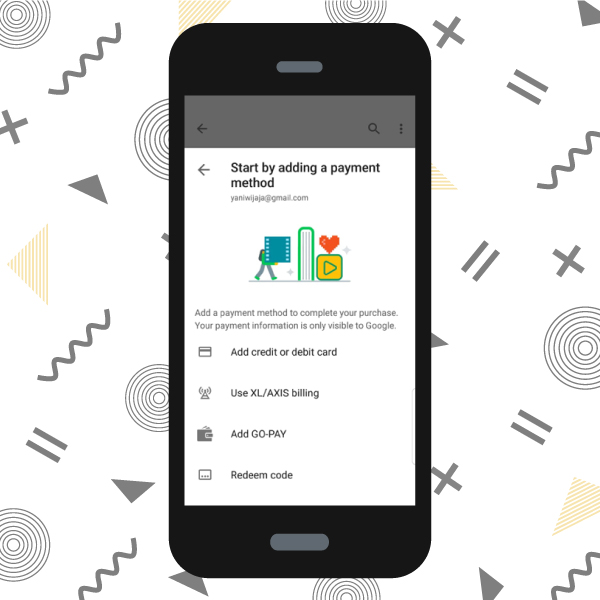
- Click Lanjutkan/Continue, then click Redeem Code.
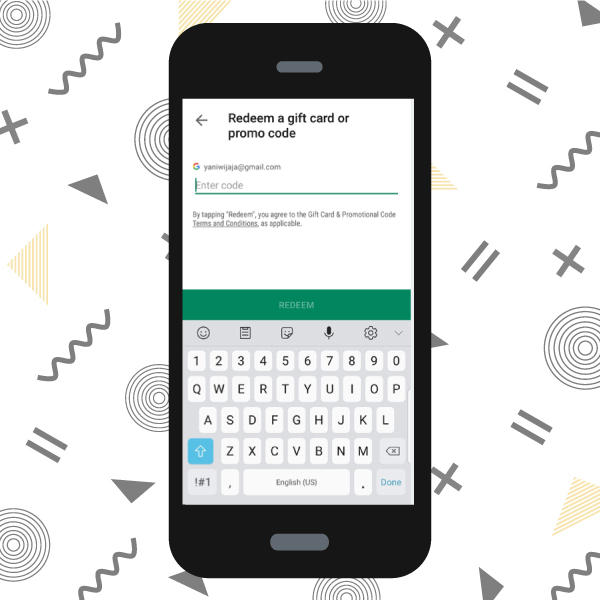
- Enter the code obtained from ATM BCA and follow the instructions on the screen to finish the purchase.
An Easy Way to Buy Google Vouchers at ATM BCA

- Select “Transaksi Lainnya”.
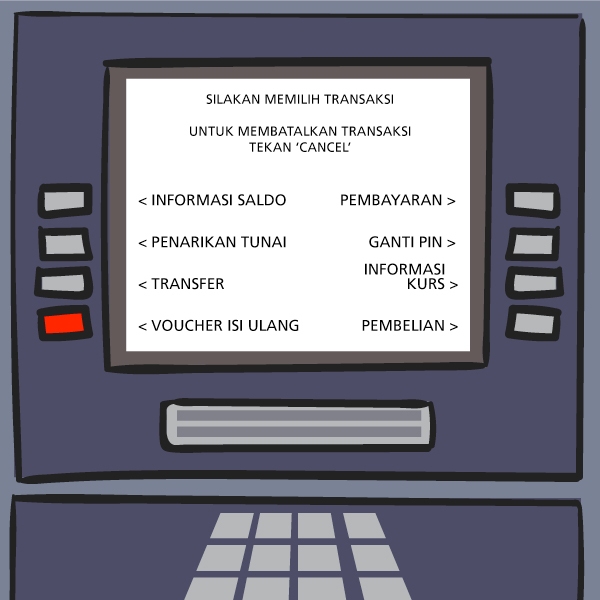
- Select “Voucher Isi Ulang”

- Select “Lainnya”

- Select “Google Play”
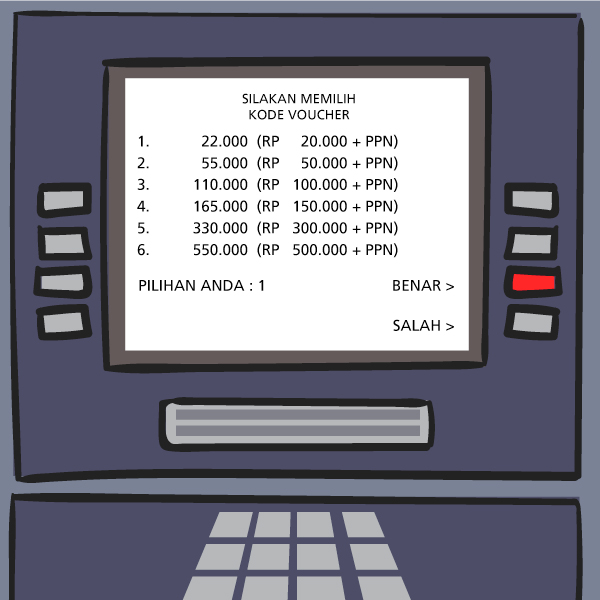
- Select the voucher’s amount, and click “Benar”.

- Confirm the purchased voucher, click “Benar”
An Easy Way to Buy Google Vouchers in BCA mobile

- Select “m-Commerce” menu in BCA mobile
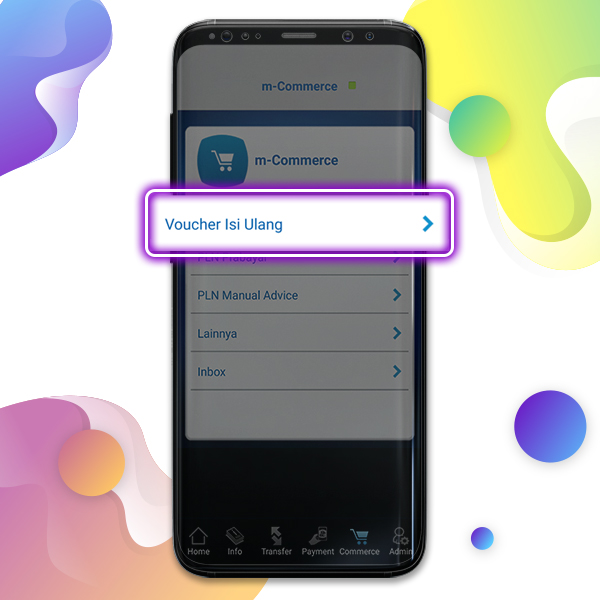
- Select the “Voucher Isi Ulang” menu.

- Select “Jenis Voucher”.

- Select “Google Play”.

- Click “Send”

- Click “Pilih Nominal Voucher”.

- Select the desired voucher amount to buy.

- Click “OK”.

- Check your order details, then click “OK”.

- Enter the m-BCA PIN, and click “OK”
An Easy Way to Buy Google Vouchers in KlikBCA
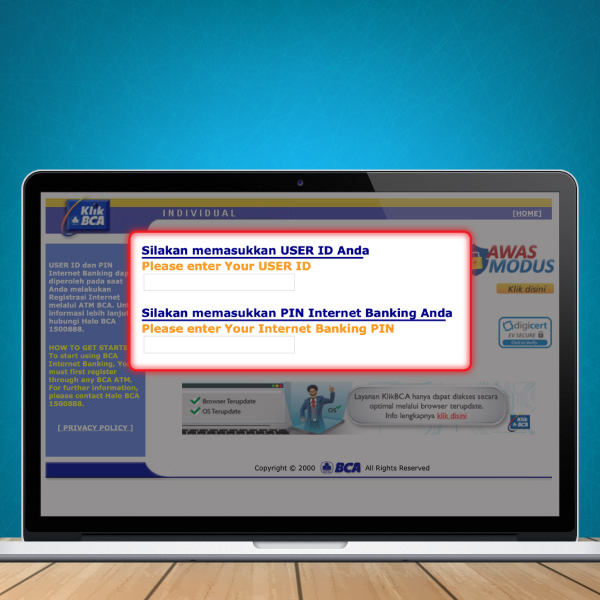
- Log in to KlikBCA.
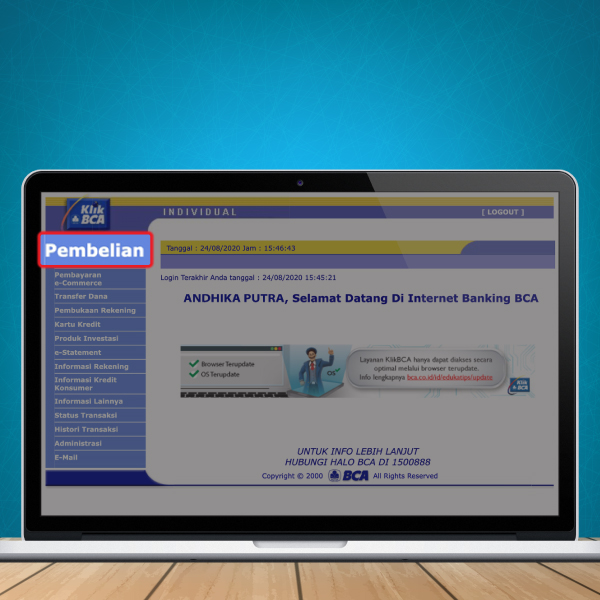
- Select "Pembelian".
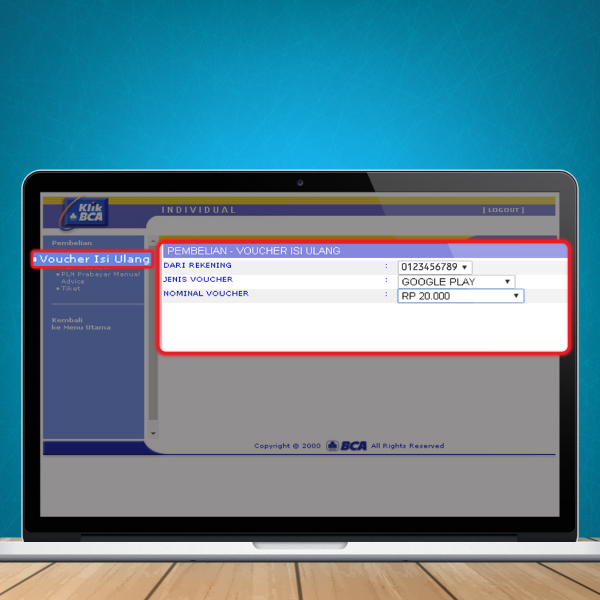
- Select “Voucher Isi Ulang”, choose “Google Play” and choose the voucher’s amount.
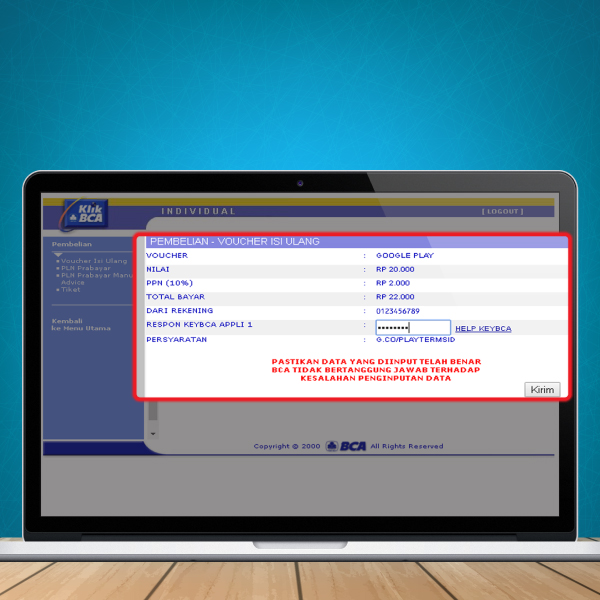
- Confirm your order and type response KeyBCA appli 1, then hit “Kirim”.