Hello… Are you owners of stores, restaurants, hotels and other services with foreign tourists as your main customers?
Do you only accept cash for payments? Or, is your store’s EDC machine unable to process payments with foreign exchanges? We have the solution for you.
In this cashless era, BCA EDC machines can help you process foreign exchange payments from any country!
Introducing: the Dynamic Currency Conversion (DCC) Feature
The Dynamic Currency Conversion (DCC) is one of EDC BCA features allowing store owners to give customers options on paying with a Visa card or Mastercard from abroad to transact in the EDC BCA machine with their original foreign exchange.
Today, it can accomodate 20 foreign exchanges, namely:
Benefits for Store/Business Owners
- Increase revenues, because:
- It attracts new foreign customers
- It increases loyal customers amount (repeat sales)
- Better customer experience, because:
- The DCC receipt facilitates a more fixed financial record
- It can confirm prices in the EDC and reduce payment rejections
- A more personalized customer services
How to Pay with DCC BCA
Here’s how to process payment with a Visa/Mastercard card.
- Dip/swipe the Visa/MasterCard card to the EDC BCA machine. The EDC will automatically recognize international cardholders who are qualified for DCC criteria.
- Enter the transaction amount in Rupiah.
- The EDC machine will print the “FX Quote” paper. Give it to the cardholder for them to choose their desired foreign exchange.
- The DCC transaction will occur when the cardholder has chosen their desired foreign exchange.
- Customers will be given choices to input tips (for store’s employees/owner). They can proceed with pressing the Enter button if refusing to give one.
- EDC machine will inform you of the amount to pay.
- Customers can choose to continue the transactions by inputting their PIN or signing.
- EDC machine will print 2 (two) sales receipts: 1 (one) for the cardholder and 1 (one) for the merchant (all in foreign exchange chosen by customers).
- Return the card and ask the cardholder to sign the sales receipt (unless they have chosen to use PIN).




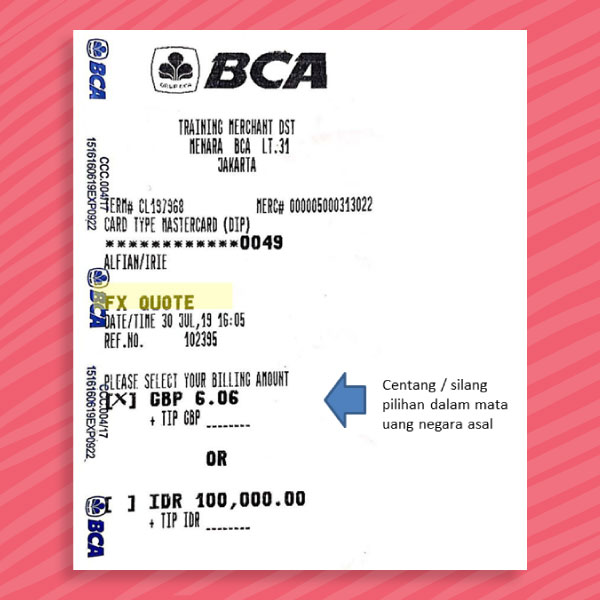

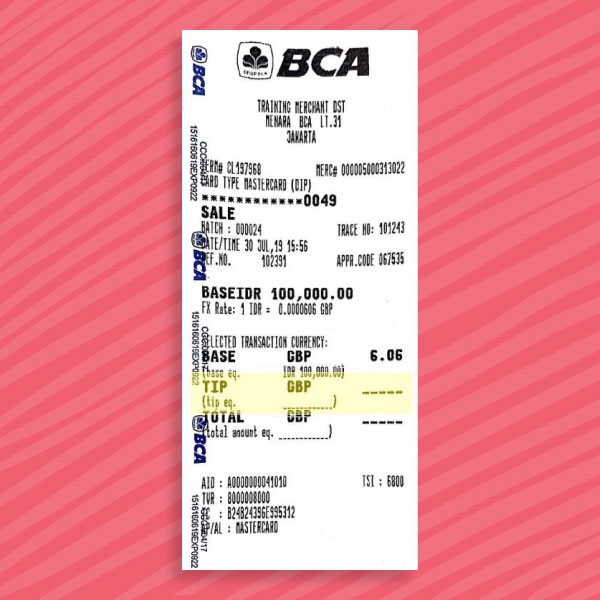




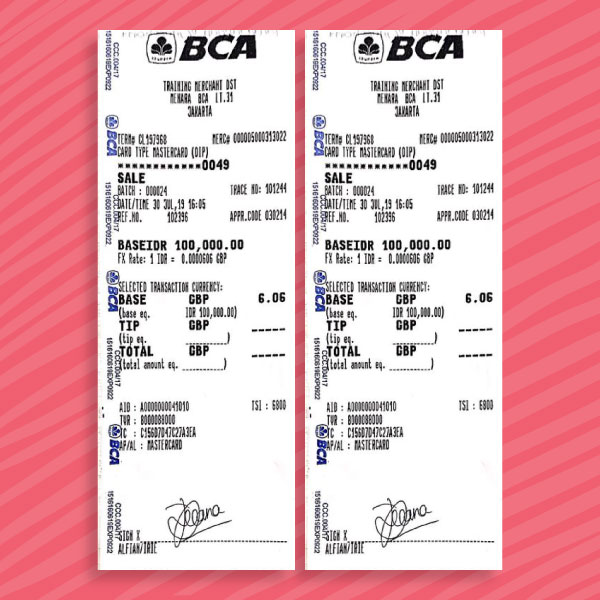
It is done! The DCC feature in EDC machines gives you the ease and comfort to transact with any currency! Interested in having EDC BCA with this DCC feature? Or maybe you already have one?
Request to our branches or call:
- Nearest BCA branches, or
- EDC Merchant Service at 1500788




