Hi BCA mobile users! It is convenient to have BCA mobile, isn’t it?
You can do any kind of transaction anywhere and anytime as long as you have an internet connection. But, remember to always be careful when using BCA mobile. To keep everything secure when transacting with BCA mobile, follow these tips.
- Make sure you downloaded BCA mobile from BCA’s Official Channels
You can download BCA mobile app from Google Play Store (Android users) or iPhone’s App Store (iOS users). Below are the previews of BCA mobile app from BCA’s official account on the Play Store and App Store:
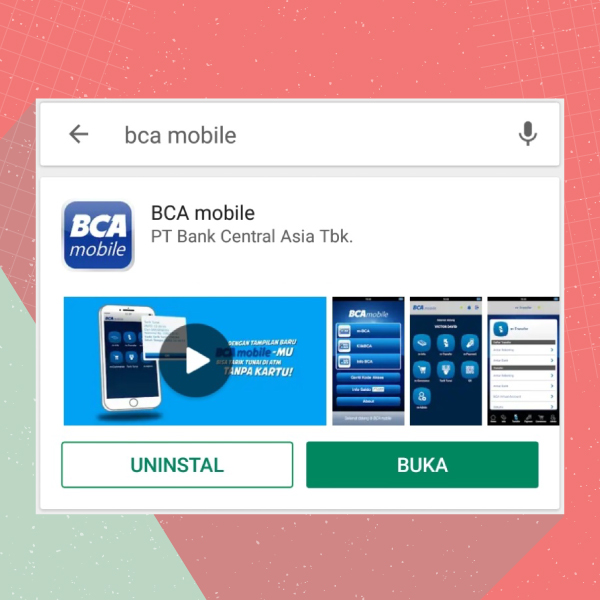
The BCA mobile app from BCA's official account on Google’s Play Store.
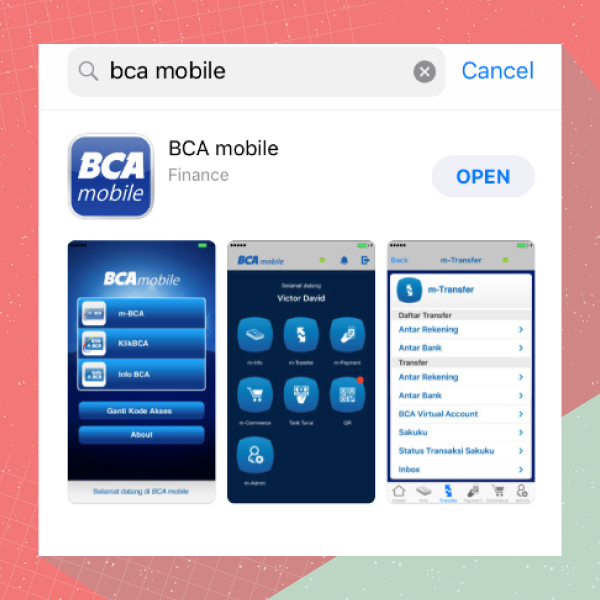
The BCA mobile app from BCA’s official account on iPhone’s App Store. - Use Secure Internet Networks

Avoid using public Wifi when transacting via BCA mobile because public wifi is vulnerable and you may lose your personal data while using it. When using BCA mobile, choose a wireless network using the network security keyword or have some other form of security. So, your personal data confidentiality will be protected.
- When Transacting With BCA mobile, Pay Attention To These Things
When using BCA mobile on a smartphone, pay attention to these things:

- Keep your access code confidential as a security to protect your BCA mobile menu.
- Keep your m-BCA PIN confidential as a security to protect transaction validation.
- Make sure you already logged out after using BCA mobile.
- Be More Alert On Your BCA mobile Security

- It is highly advised to change Kode Akses BCA mobile and PIN m-BCA periodically with a combination of unique numbers/letters that are difficult to be guessed by other people.
- Check the list of destination accounts periodically. If the number is no longer needed, you can delete the designated account number via the m-Admin menu - Hapus Daftar.
- Beware of scam attempts from people claiming to be BCA employees via call/fax/email asking for your personal data, including Kode Akses BCA mobile and PIN m-BCA, because BCA officials will never ask for that kind of information.
- If you receive a message saying your app/BCA services are not valid, do not continue to access the BCA mobile and quickly call HaloBCA at 1500888.
Enjoy various features and innovations from BCA mobile app!



