For people who love online shopping, we have great news. BCA introduces another breakthrough innovation: paying for online shopping is even simpler, you only need one click!
OneKlik, a new solution for making transactions using only one click on online merchants’ apps/websites.
With OneKlik, you can get these benefits:
- Faster and more practical payment via OneKlik because it only needs 1 (one) click to pay.
- Hassle-free transaction without having to leave the online merchants’ apps/websites.
- Transactions can be made anytime, anywhere.
Paying for online shopping using OneKlik is secure because:
- One-Time Password (OTP) is used to register on online merchants.
- You can set your own daily transaction limit.
Always remember to keep your ATM card number and OTP code confidential.
Now, you can use OneKlik on several online stores:

And other upcoming applications and online merchants. Interested? Let's learn how to do it.
Register your OneKlik on your favorite online store
You just need to register once at every online merchant you want to collaborate with OneKlik. Make sure you already have a BCA mobile and your BCA mobile financial service is active.
OneKlik registration at every online merchant is similar, but the "entrance" is different, usually in terms of the payment method. For example on Blibli.com:
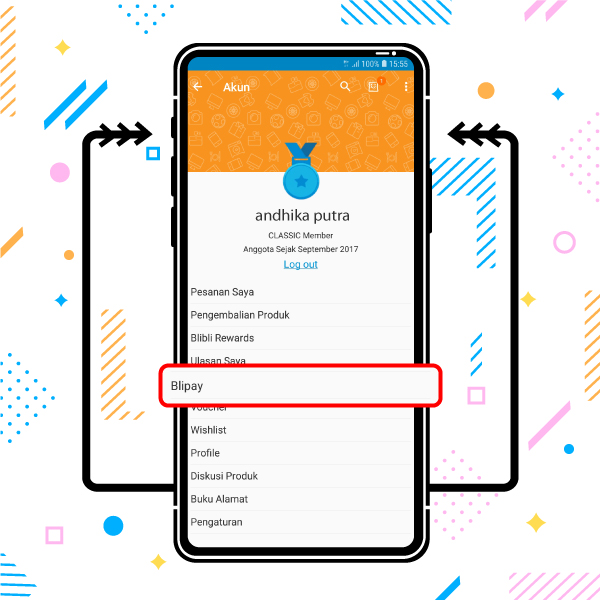
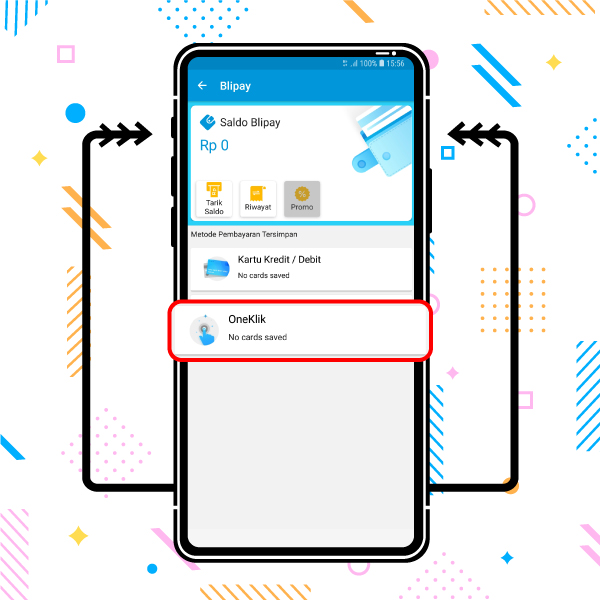
Open an online merchant application (e.g. Blibli.com), click “BliPay” and select OneKlik.
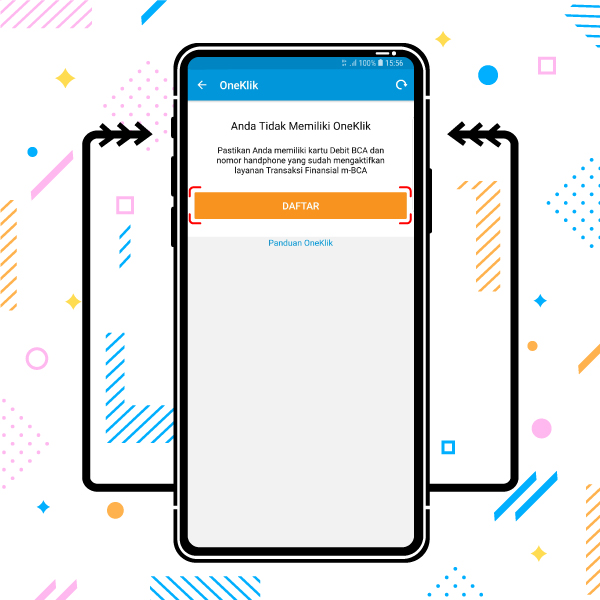
Click "Register" OneKlik. OneKlik's source of funds is BCA Debit card

Enter your BCA Debit card number and the desired daily shopping limit, then press the “Continue” button

Select the phone number to which the OTP is sent, then enter the OTP code you received via SMS, tick the terms & conditions, and click Tambah Kartu. Make sure your BCA Debit card has been registered with BCA mobile with financial services because your BCA mobile phone number will be used as the number to send an OTP code. Remember, BCA Debit card number and OTP code should not be shared with anyone, including BCA.
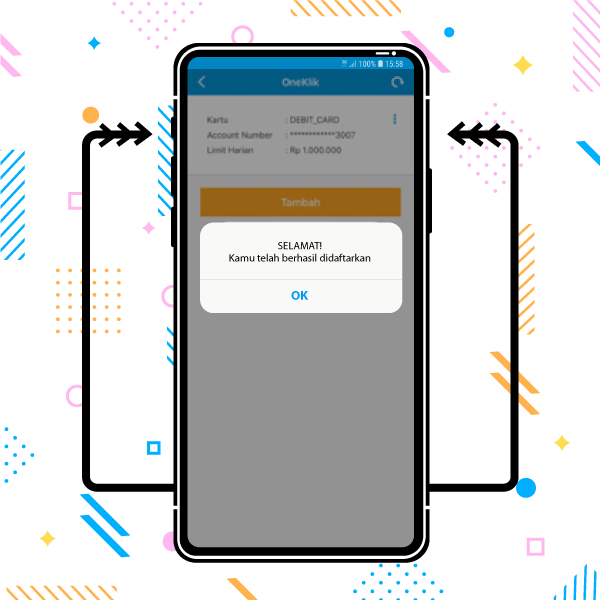
Congratulations! OneKlik is ready to be used for online transactions.
If you want to register OneKlik on Gojek application, start by clicking "Top-Up/Isi GoPay", then select "BCA debit card", then the same as step 3 and so on.
After Registering, You Can Make Transactions with OneKlik
After you enter the online store, select the groceries and shipping address then select the OneKlik payment method.
- On the payment option, select OneKlik, click “Bayar Sekarang”
- Confirm payment
- Payment is done!
How easy it is!
Check information about OneKlik
You Can Adjust Your Daily Transactions
You can set your own OneKlik daily transaction limit. To change the daily transaction limit, follow these steps.

- Select the OneKlik menu on the online merchant application, select BCA Debit card number you want to change the limit for, then click “Ubah Limit”
- Enter the shopping limit you want, then click "Lanjut"
- Select the phone number to which the OTP code will be sent then enter the OTP code, tick on the terms & conditions, then click “Simpan”
- You successfully change your limit.



Please note an online merchant account can only be connected to one source of OneKlik funds.
OneKlik make it easier! Use OneKlik for your online transactions!



