*Updated : 13 Jan 2025
Do you still receive your credit card bills (billing statement) in a letter sent to your home or office? Do they arrive late or even don’t arrive at all?
Or do you still like to manually record every transaction you made with a credit card? That’s less practical and sometimes not accurate!
Those are two reasons why you should switch to e-statements. All your BCA credit card transactions are fully detailed in billing details and promptly sent via email every month. With an e-statement, you also support environmentally friendly programs.
Now, the simplest way to register for an e-statement (change from billing via mail to billing via email) is through the “e-statement” feature on the BCA mobile application.
Make sure you already register your BCA mobile
To access the e-Statement feature on BCA mobile, make sure you already have the BCA mobile application on your mobile. Download it from Android PlayStore/Apple AppStore. Also, make sure your BCA mobile has been registered. If you have not registered your mobile number, you will not be able to access BCA mobile.
Connect your BCA credit card to BCA mobile
After that, connect your BCA Credit Card with BCA mobile. If the two are not connected yet, here's how to connect the card:
- Login to BCA mobile
- Click m-Admin
- Click Daftarat Koneksi Kartu Kredit submenu
- Input BCA Credit Card number
- Click Sendand enter m-BCA PIN
If you have not made a card connection, you will not be able to access the e-Statement feature on BCA mobile.
e-Statement feature on BCA mobile
You can locate the e-statement feature on the m-admin menu on BCA mobile. The e-statement feature consists of 3 (three) sub-features:
- Select e-Statement Kartu Kredit, click Daftar
- Your e-Statement is registered! Your next credit card billing will be sent via email.
- Open BCA mobile and select m-BCA, input access code, select m-Admin
- Select e-Statement Kartu Kredit, click Request Ulang
- Make sure that your customer number is correct, choose a statement month you want, and click Send
- You can request e-Statement for the last 1 year
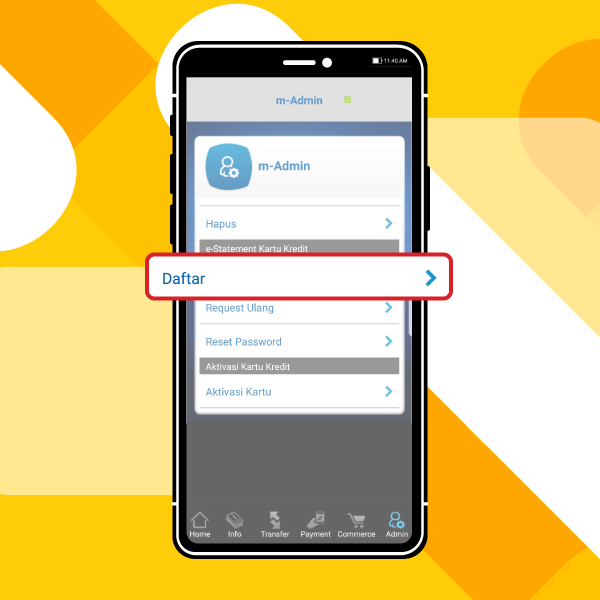
1. Register for e-Statement facility
: to change mail billings into e-statements (bills via email). Here's how:
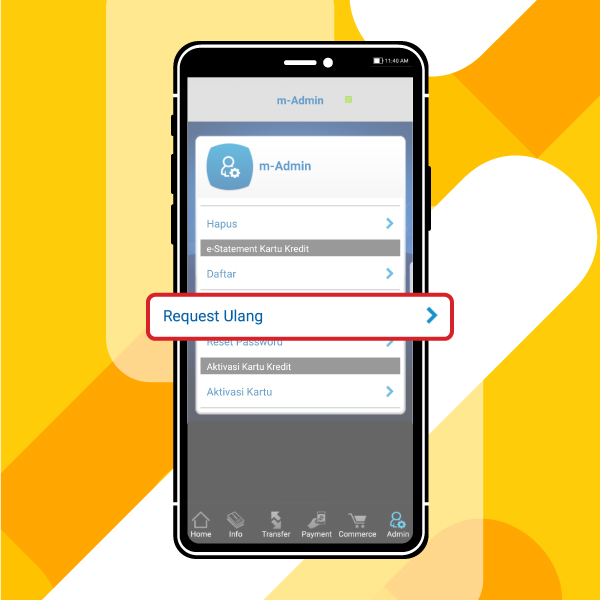
2. Re-request : Do you want to request the e-statement from a year ago? Here’s how to do it:
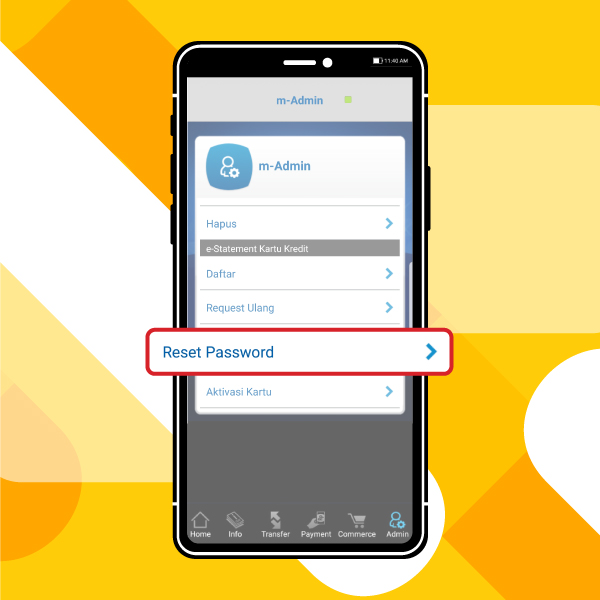
3. Reset Password : Do you want to change the password to access your e-Statement? Here’s how:
- Open BCA mobile and select m-BCA, input access code, and select m-Admin
- Select e-Statement Kartu Kredit, click Reset Password
- Make sure your customer number is correct and click Send. Click OK on the PIN confidentiality clause.
- Input the 6-digit BCA mobile PIN, and then click send. Your e-Statement Password has been successfully changed!
Apart from BCA mobile, registration for e-Statement facility can also be done through Halo BCA 1500888.
Specifically for customers using Visa Corporate Credit Cards, you can change your eStatement from physical to eStatement or activate your Credit Card PIN by informing the Company PIC to make a request via email to layanan_korporasi@bca.co.id.
Now you don't have to worry about being late on paying your credit card just because you don't receive the billing. e-Statement is sent directly to your email and you can access it anytime via your smartphone!
Install BCA mobile and open a savings account now
Or Scan here:




