Are you an online game enthusiast? Wondering about simple and beneficial way to buy online game vouchers? Here’s how.
How to Top-Up Sakuku in UniPin
- Register in online stores that sell online game vouchers.
- After you are registered, you will see the following display on your profile. Choose Sakuku.


- Choose the amount, click submit.
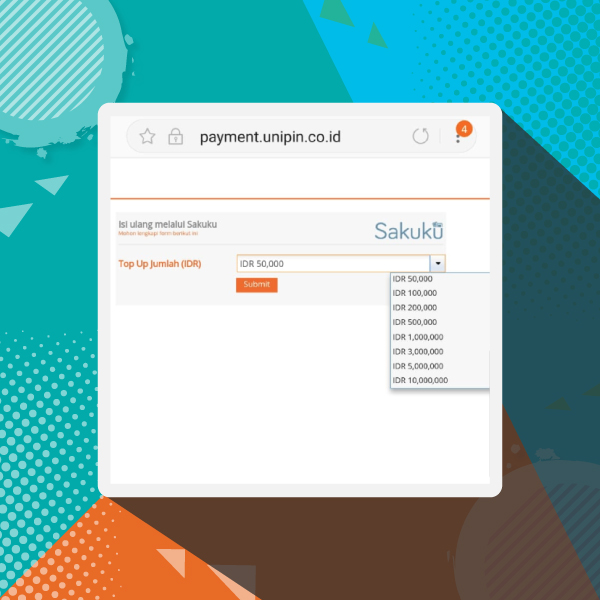
- The following display will show. Enter your mobile phone number, click login.

- A QR Code will appear. Confirm the transaction, click Bayar.

- Sakuku will proceed with the QR-Code selfie process.

- Enter PIN
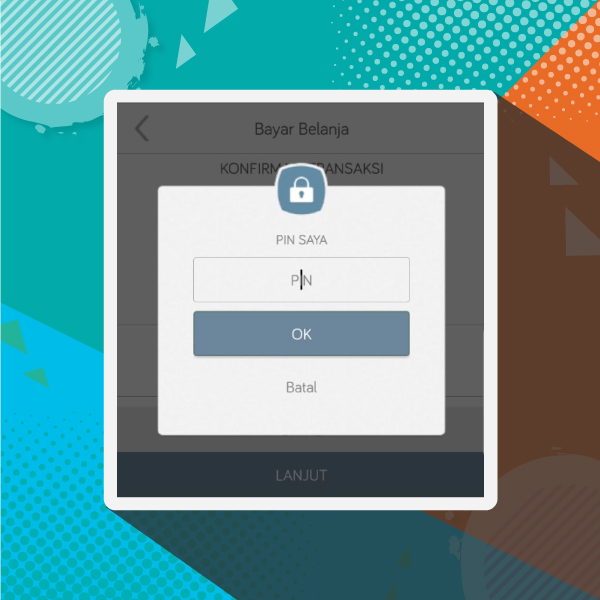
- The transaction is successful.
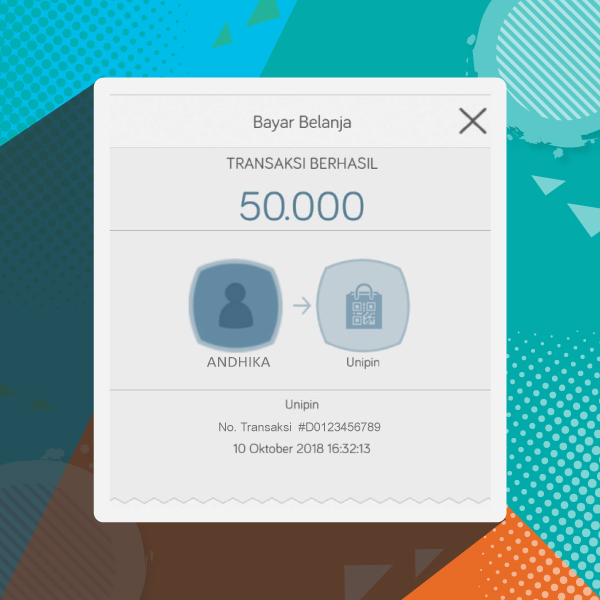
How to Buy A Game Voucher
- Type your game voucher name in the Search box.

- Click the game voucher that you want to buy.

- Choose purchase using wallet and then enter a security code.

- Game voucher purchase is successful.




