When using BCA mobile, upon completing a transaction, a successful transaction screen will appear as proof of payment. This transaction proof is often sent or saved for transaction documentation purposes.
Here are the steps to save and share transaction proofs on BCA mobile:
- Before making a transaction, ensure that your balance is sufficient and verify the recipient's account number and the amount to be transferred.
-
Once the transaction is successful, make sure the transaction status has
changed to ‘Berhasil’.
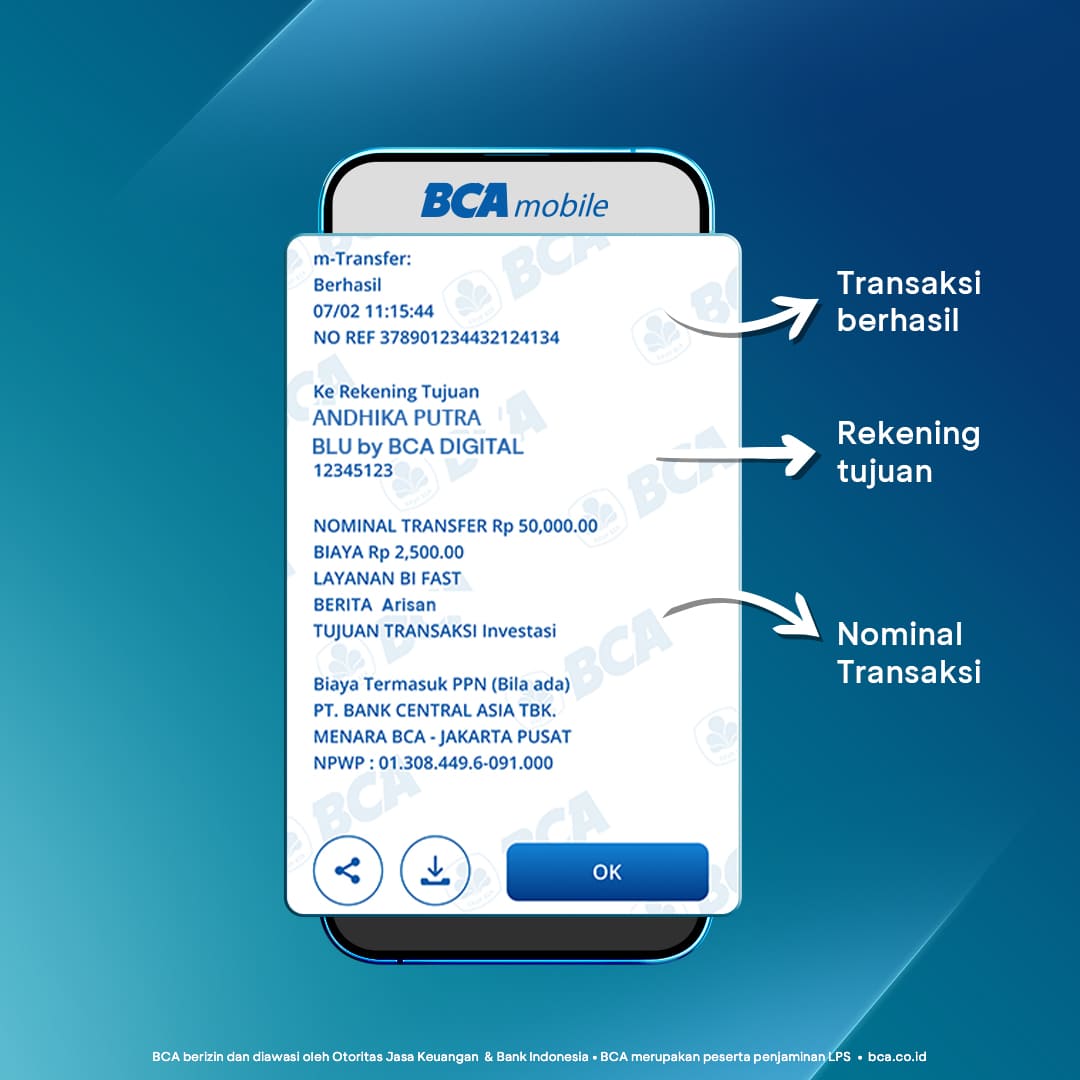
-
Afterwards, click the save transaction proof button to save it or click the
share button to send the transaction proof to someone else.
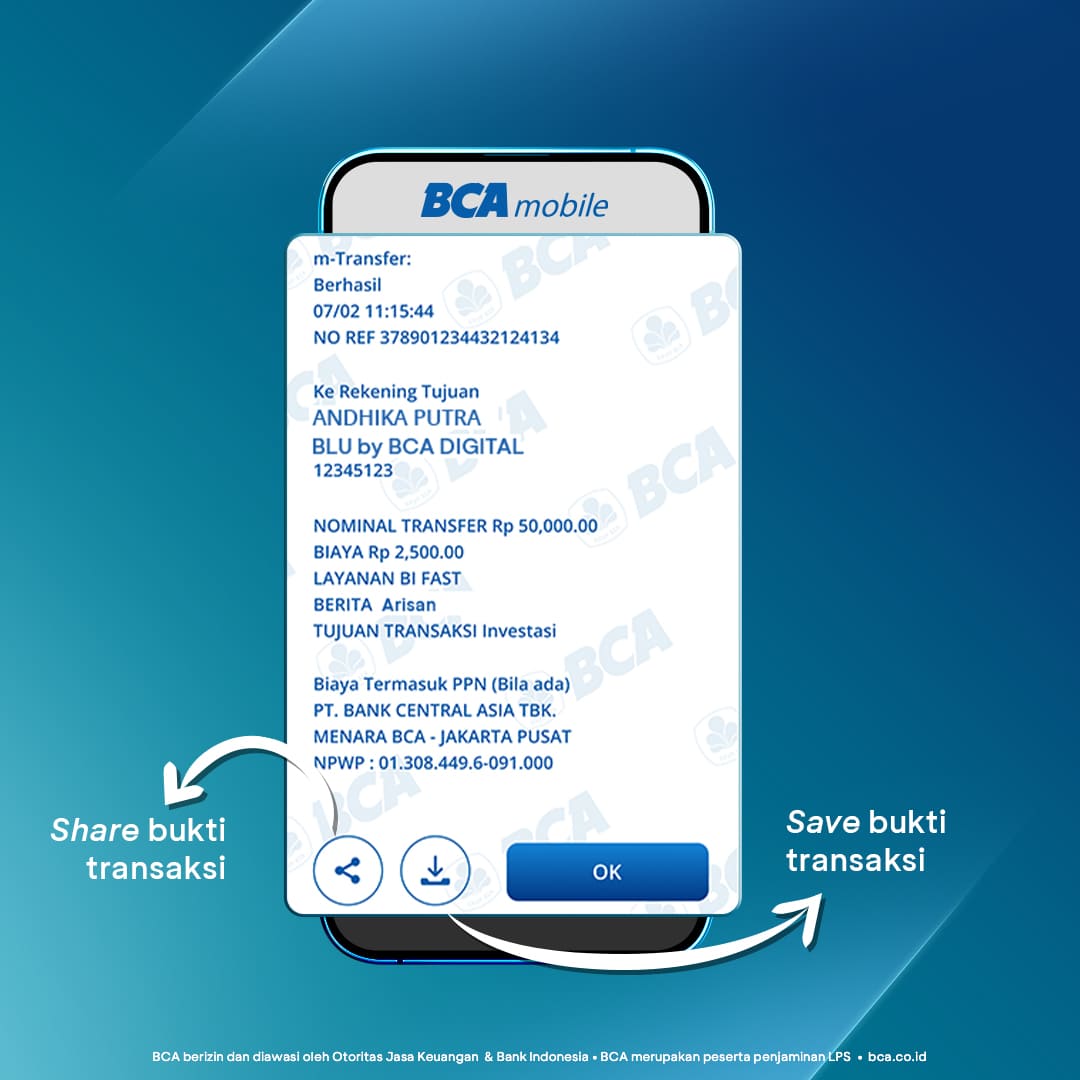
- If you forget to save or share proof of transaction, you can access it again in the m-Transfer, m-Commerce, and m-Payment menus by clicking Inbox and selecting the type of transaction you want to view again.
For financial matters, always be careful with the transactions you make to avoid unwanted obstacles. Always keep your account secure by not sharing your personal data with anyone through any means.
To get help with transaction details that are constrained, contact Halo BCA at 1500888 or via the haloBCA application.

