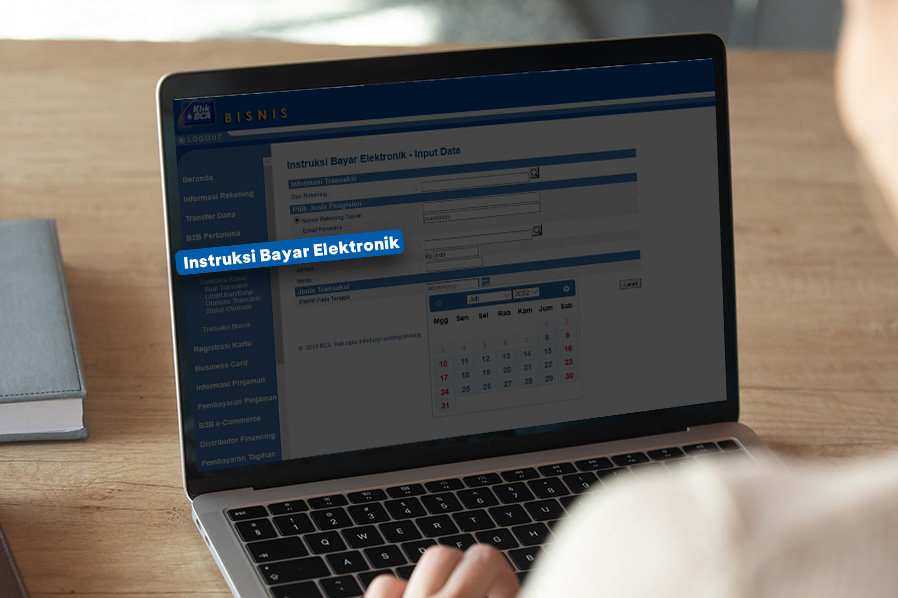In today's digital era, reliable banking technology is essential for smoother business transactions. For example, in transacting or collecting payments between business partners. Moreover, high work mobility requires services that enable seamless payment transactions with business partners anytime and anywhere.
In response to this, BCA introduces the Instruksi Bayar Elektronik (IBE) service in KlikBCA Bisnis, allowing customers to transfer a specified amount of money to be executed on an effective date determined by the sender through BCA banking facilities. The transaction can be modified or cancelled by the sender with the recipient's consent. IBE follows a fully digital concept, enabling online transactions without the need for physical documents.
The advantages of the IBE service in KlikBCA Bisnis include Flexibility, as transactions can be conducted anytime; Practicality, as no physical documents are required; and Secure, as any changes or cancellations are only valid after receiving approval from the recipient.
Through IBE, related business partners can make payment commitments that are bound by agreements between the two parties. Thus, if there is a payment default, there will be sanctions in the form of a notification letter and inclusion in the BCA Black List as a consequence.
This allows business partners to feel more secure when making or receiving payments through IBE in KlikBCA Bisnis.
Then, what are the requirements and how can you apply for an IBE source of funds account? Check out in the following explanation:
Please note for Instruksi Bayar Elektronik (IBE) users:
- Pay attention to the adequacy of the balance on the effective date to avoid Empty Instruksi Bayar Elektronik (IBE) which results in the issuance of Empty IBE fees, as well as an IBE Notification Letter, BCA Blacklist, or BCA Blacklist extension.
- Do not share personal banking data related to Instruksi Bayar Elektronik (IBE) such as Corporate ID, User ID, PIN, Appli 1&2 Key BCA
- Regarding the transaction limit of Instruksi Bayar Elektronik (IBE), check on this page.
A good business relationship should be built on mutual trust. Maximize the benefits of the Instruksi Bayar Elektronik (IBE) service in KlikBCA Bisnis, allowing you to schedule transfer instructions on the desired date quickly, easily, securely, and reliably.
Share this valuable information with your business partners to keep them informed.