Do you want to be committed to regularly saving money? Tahapan Berjangka BCA might be a solution! With Tahapan Berjangka BCA, you can obtain a higher interest rate than regular savings and the money will automatically be debited to your fund source account. Also, you can get life insurance when you open Tahapan Berjangka BCA.
If you already have a BCA account and KlikBCA, you can open Tahapan Berjangka BCA online. Curious? Scroll down to find out.
Here are the steps of opening Tahapan Berjangka BCA via KlikBCA:
- Log-in to KlikBCA
- Select “Pembukaan Rekening”
- Select “Tahapan Berjangka”
- Determine a source account, monthly deposit, time period, auto-debit date, and other information
- On the “Perpanjangan Otomatis” menu, select “YA” if you want to extend Tahapan Berjangka automatically or “TIDAK” if you do not wish to extend your Tahapan Berjangka where the existing Tahapan Berjangka will mature according to schedule and the amount will be credited to the fund source account.
- Recheck information you filled in, if everything is correct input “KeyBCA Appli 2 Response”
- Confirm by inputting “KeyBCA Appli 1 Response”, and click “Kirim”
- Tahapan Berjangka extension is successfully processed

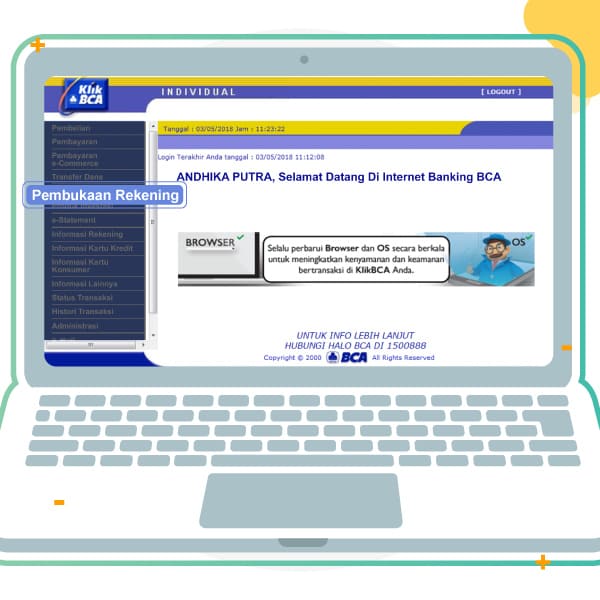

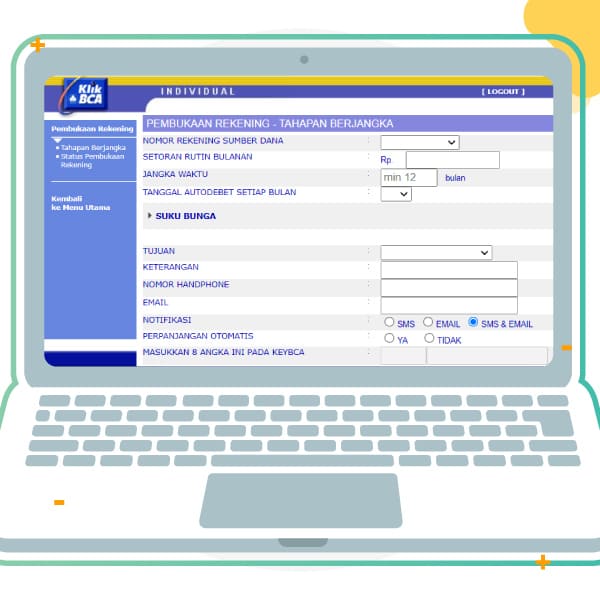
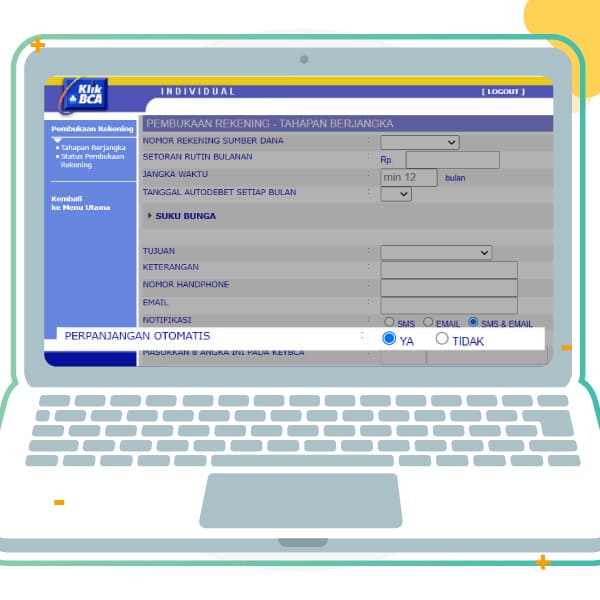
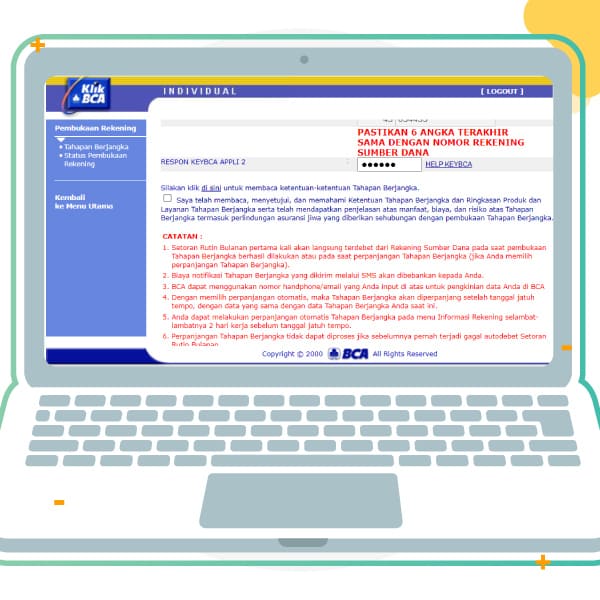
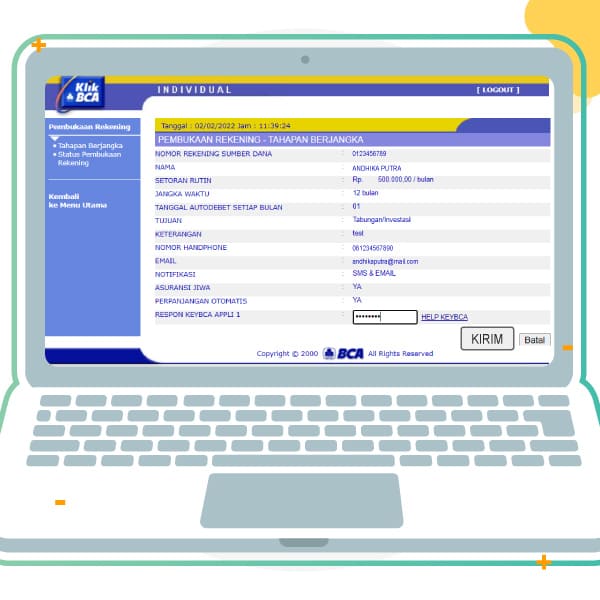
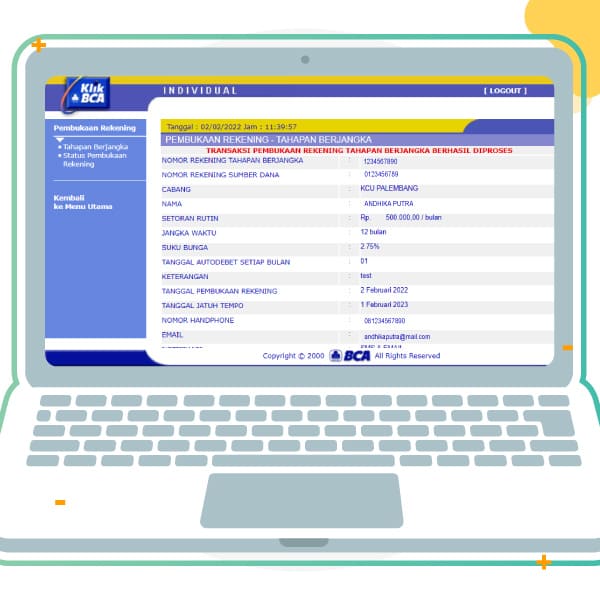
Easy, right? Open your Tahapan Berjangka BCA via KlikBCA now! Click here



