Dear BCA Credit Card Users,
Please be cautious as there has been an increase in fraudulent credit card transactions, particularly in e-Commerce. To safeguard your credit card from unauthorized transactions, BCA offers two important features: email notification for credit card transactions and the Credit Card Control feature accessible through myBCA and BCA mobile.
Email Notification for Credit Card Transactions
Some BCA credit card users have mistaken the credit card transaction notification emails for phishing attempts. However, these emails are a helpful tool provided by BCA to raise awareness and detect fraudulent transactions early.
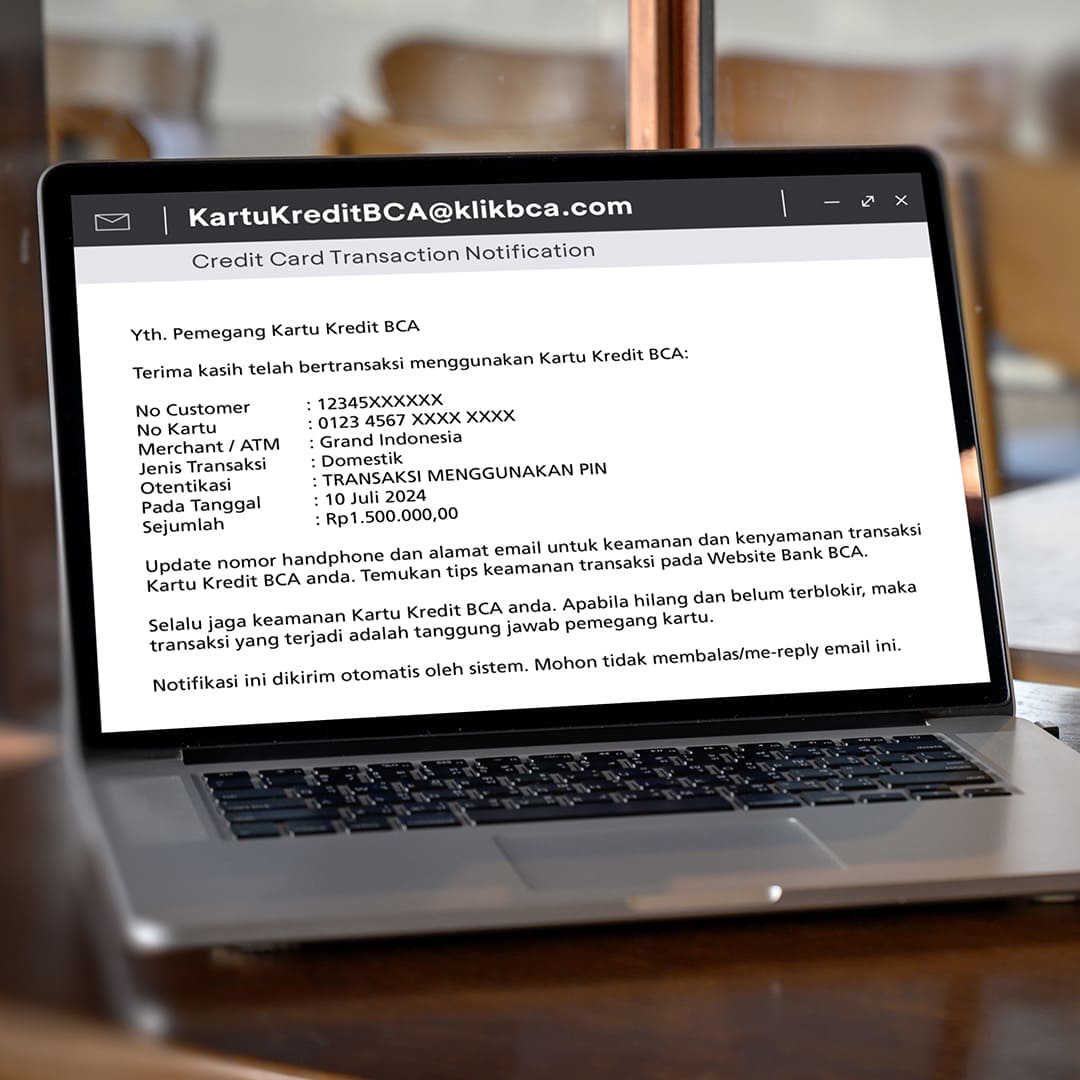
If you receive a transaction notification email for an e-commerce purchase that you did not make, please contact Halo BCA immediately to report the fraud and block your credit card.
Credit Card Control Feature on myBCA and BCA mobile
Both myBCA and BCA mobile have a Credit Card Control feature to help secure your credit card from unauthorized transactions. If you rarely use your credit card in a particular category (Domestic/International/e-Commerce/Contactless), it’s best to deactivate that category in the Credit Card Control feature to prevent unauthorized transactions.
For instance, you can disable the e-Commerce category to restrict your credit card usage to non-e-Commerce transactions only.
For example, with the e-Commerce transaction turned off in the Credit Card Control feature, any attempted e-Commerce transaction by a fraudster using your credit card will result in a “transaction decline” notification email.
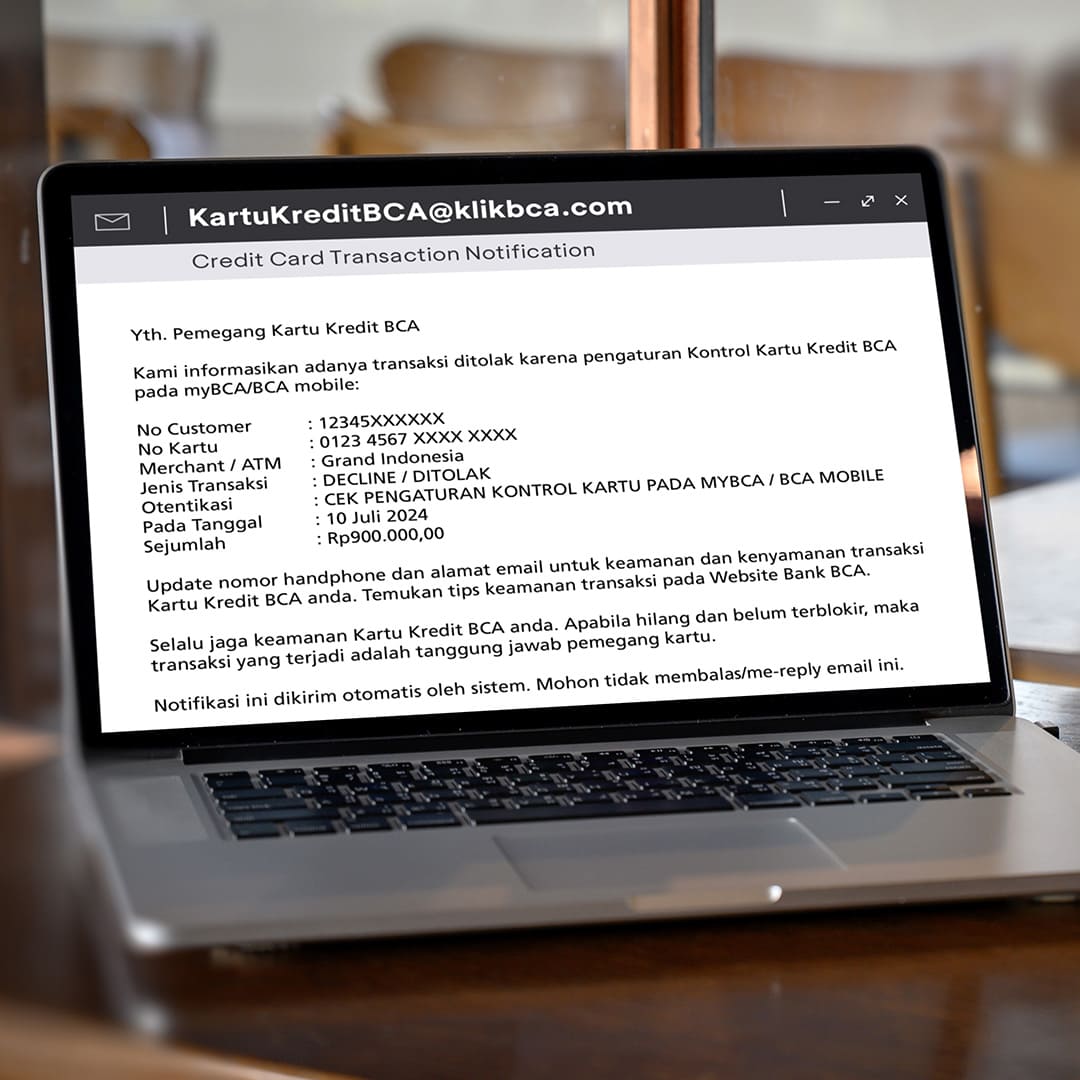
If you do not have email notifications, you will receive an SMS notification for the declined transactions.

If you encounter a transaction that you did not authorize, please contact halo BCA immediately to dispute the transaction. This helps BCA in preventing fraudulent transactions before they are processed.
Take advantage of the transaction notification email and the Credit Card Control feature on myBCA or BCA mobile.



