Deposit cash withdrawal can now be made simple through a cardless method, namely using your BCA mobile! No more worry when forgetting to bring your wallet or ATM card.
Withdrawing cash is simple and easy!
How to do Cardless Deposit
- Open the “Cardless” menu on BCA mobile, choose “Setor” and choose the destination account.
- Input mBCA PIN, and get the 6-digit transaction code.
- Find the nearest cash deposit BCA ATM, choose “Transaksi Tanpa Kartu”.
- Enter your BCA mobile phone number and the 6-digit transaction code.
- Deposit the money into the ATM, make sure the amount is already correct, and you are good to go!
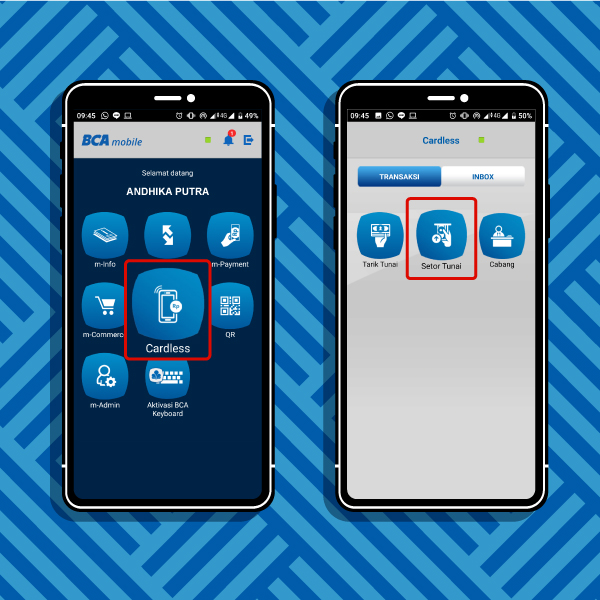
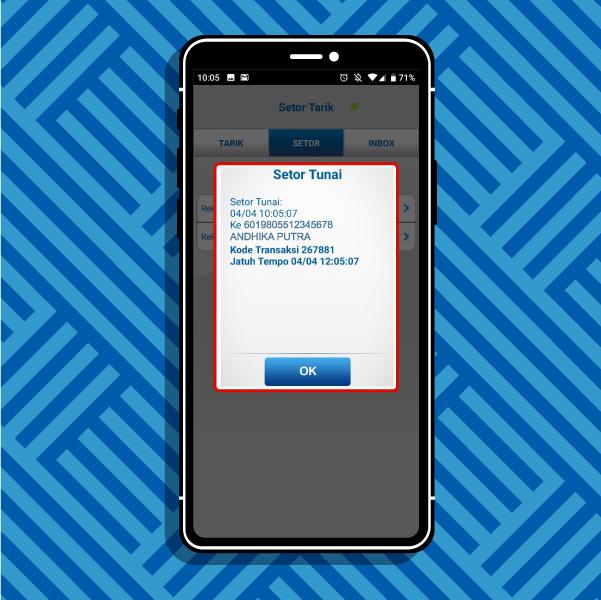
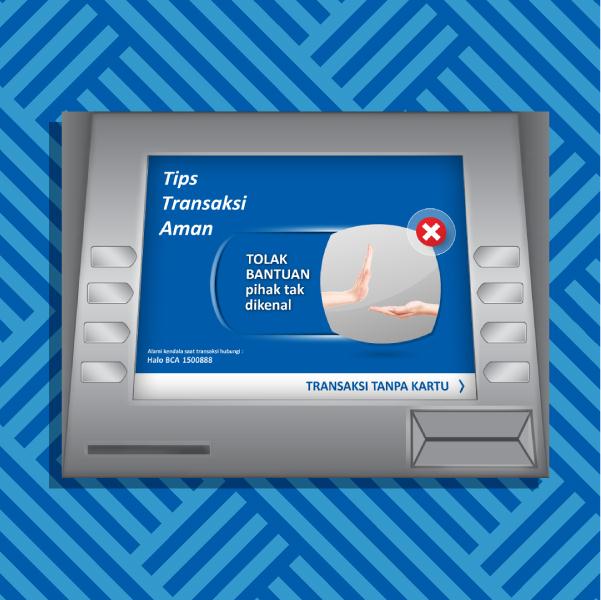
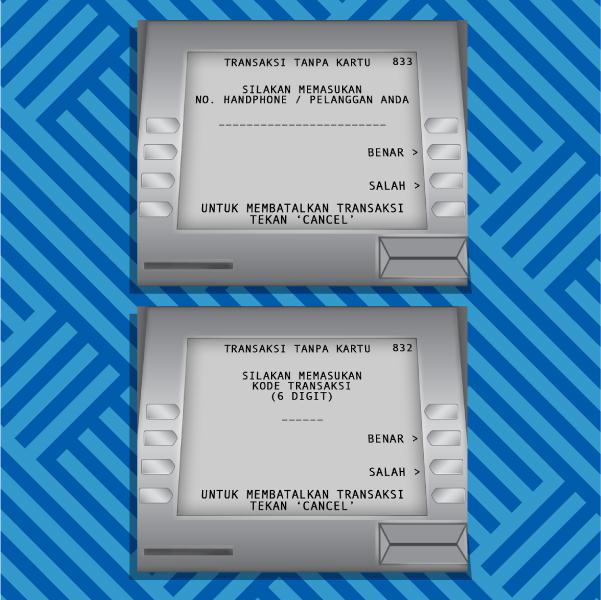

How to do Cardless Withdrawal
- Open the “Cardless” on BCA mobile, choose “Tarik”.
- Choose the fund source account and the amount to withdraw. Enter mBCA PIN, and get the 6-digit transaction code.
- Find the nearest Tunai BCA ATM, choose “Transaksi Tanpa Kartu”.
- Enter your BCA mobile phone number and 6-digit transaction code.
- Withdraw the money from the ATM, and it’s done!
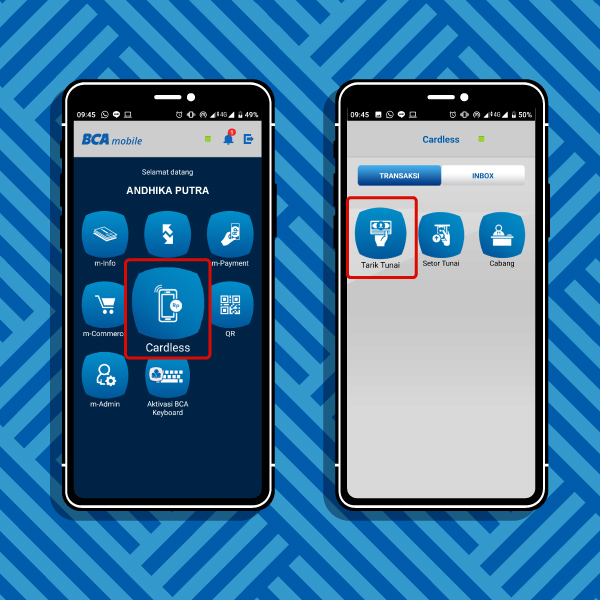
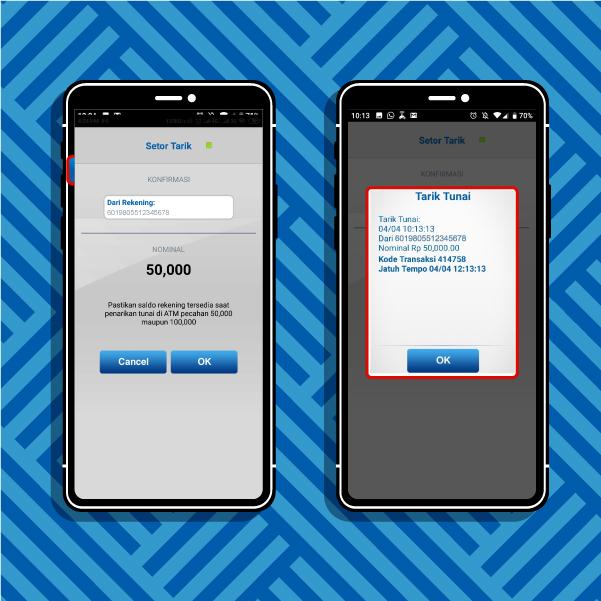
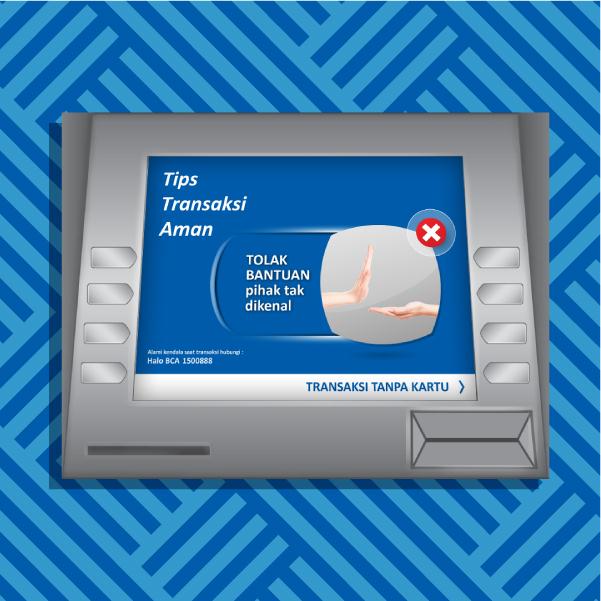
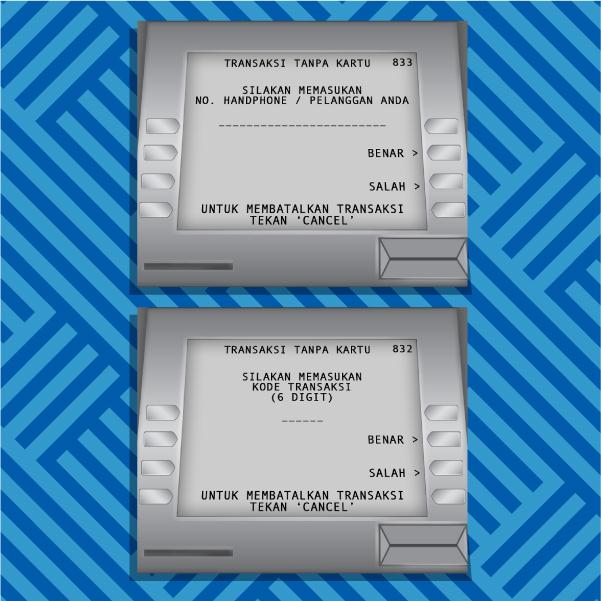
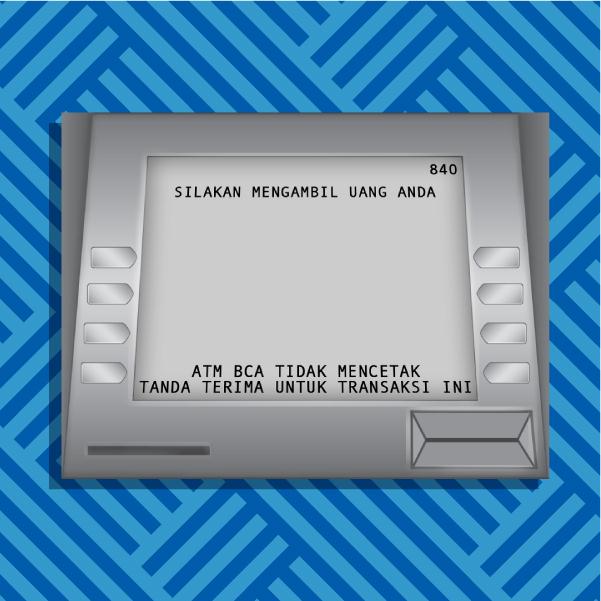
Your transaction code is confidential and will expire after 30 minutes of receiving the code from BCA mobile. Make sure you don’t go past the expiration time. Don’t worry, if the code becomes no longer valid, your money would not be reduced.
Some added information you need to know:
- ATM BCA Cash Withdraw operates 24 hours
- ATM BCA Cash Withdraw only receive Rp50.000 and Rp100.000 banknotes
- ATM BCA Cash Withdraw does not accept torn or damaged money.
Want to install BCA mobile and Open an Account Now?
Or scan here :




