During #DiRumahAja period, you need to protect yourself and your loved ones by using insurance products available on the Welma app. All is done without having to get out of the house. Here is how:
- The Leave Contact feature can be seen on the “News/Promo/Produk Asuransi/ Perusahaan Asuransi ”, click “Saya Tertarik” when you want to know the product/promo further.
- Provide the “Kota Domisili” data, “Cabang BCA”, then you will be contacted by AIA Bancassurance Consultant for more explanations on Insurance simulations.
Here’s how to use the feature:
News Menu

Promo Menu
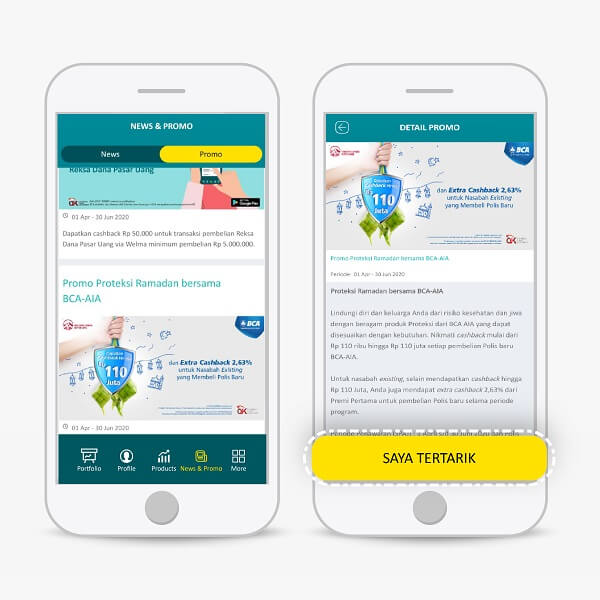
Choose the insurance you want, then click the “Saya Tertarik” button.
Produk Menu
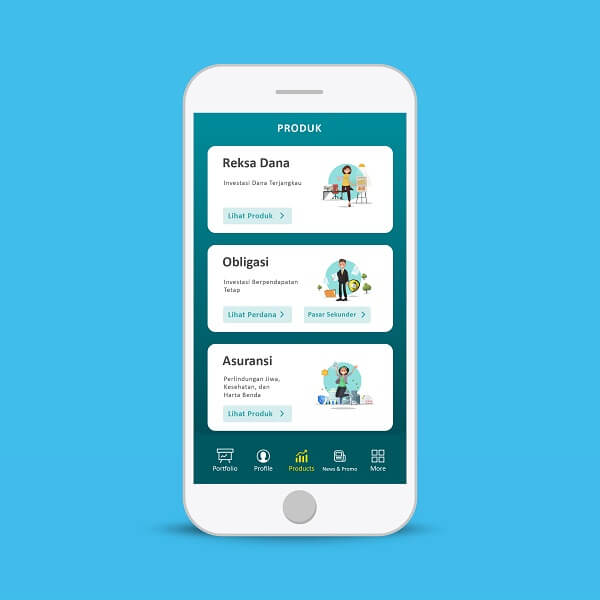
Choose the “Asuransi” section. These two pages would appear:
The Kategori tab is the first
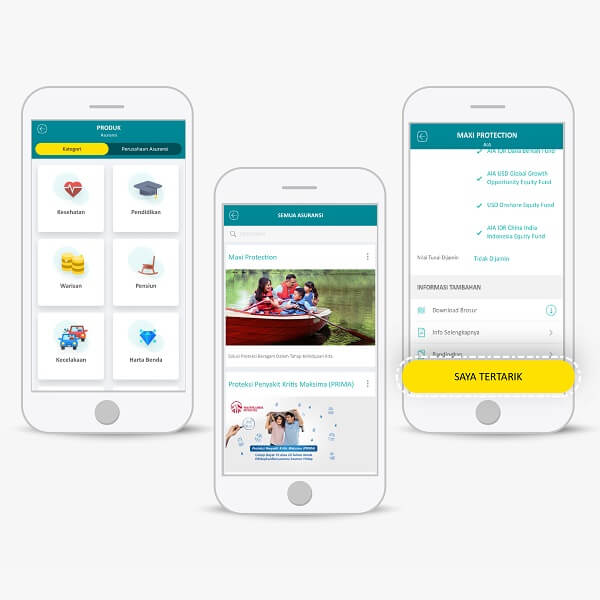
Pick one of the categories, then choose one of the insurances that you prefer. A product detail page would appear. Click the “Saya Tertarik” button.
The Perusahaan Asuransi tab is the second
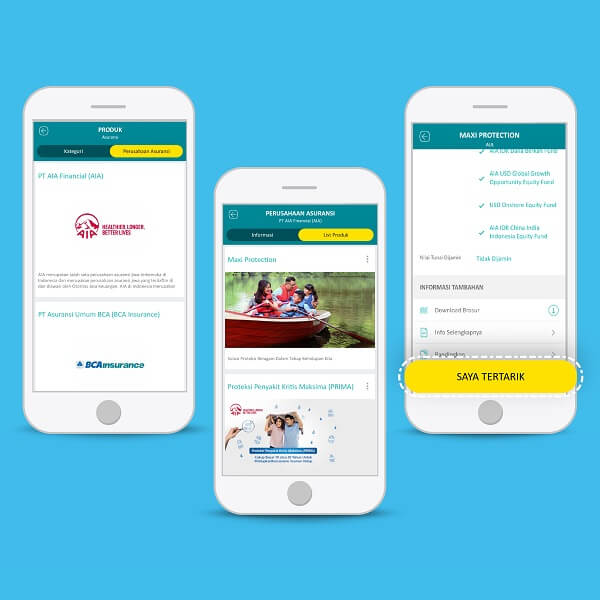
Choose “Perusahaan Asuransi PT AIA Financial (AIA)”, then AIA products would appear. Choose the product you desire, a product detail page would appear and click “Saya Tertarik” button.
Easy, right? After clicking “Saya Tertarik” button, you will be directed to a “Hubungi Saya” page.
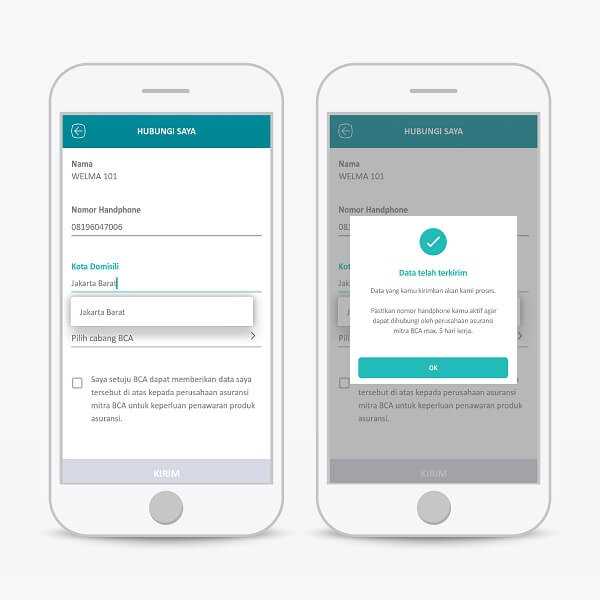
Fill in your city on “Kota Domisili”, nearest “Cabang BCA”, tick the terms and conditions, then hit “Kirim”. You may also add another phone number if you want others to know the information on that particular insurance product.
You’re done. Bancassurance Consultant AIA as BCA’s partner would call you in 5 working days after using the “Leave Contact Asuransi” feature. Make sure your phone number stays active.



